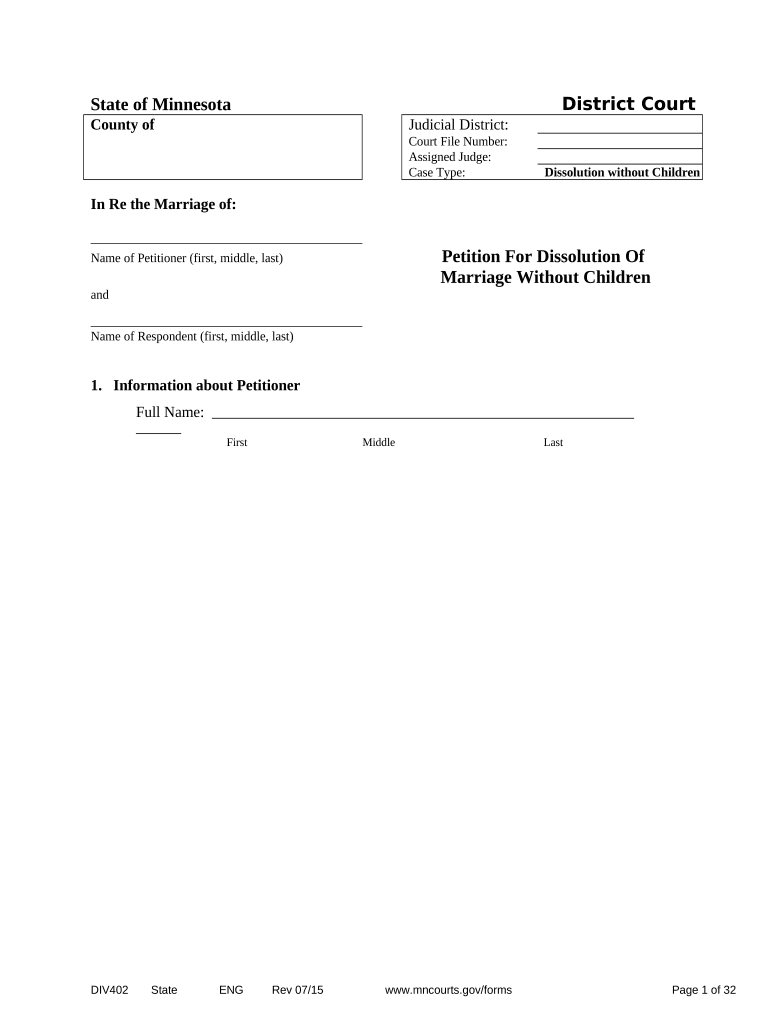
Dissolution Marriage Children Form


Understanding the dissolution without children
The term "dissolution without children" refers to the legal process of ending a marriage when no minor children are involved. This type of dissolution typically simplifies the proceedings, as there are fewer considerations regarding custody, child support, and visitation rights. In the United States, each state has its own laws governing the dissolution of marriage, but the absence of children generally means that the process can be more straightforward and less time-consuming.
Steps to complete the petition for dissolution without children
Completing a petition for dissolution without children involves several key steps. First, you must gather all necessary information about your marriage, including the date of marriage, the date of separation, and any shared assets or debts. Next, you will need to fill out the appropriate forms, which may vary by state. Once the forms are completed, you will file them with the court, often accompanied by a filing fee. After filing, you may need to attend a court hearing, depending on your state's requirements. Finally, once the court approves the dissolution, you will receive a final decree that legally ends your marriage.
Required documents for dissolution without children
When filing a petition for dissolution without children, certain documents are typically required. These may include:
- The petition for dissolution form
- A marital settlement agreement, if applicable
- Financial affidavits detailing your assets and debts
- Proof of residency in the state where you are filing
- Any other state-specific forms required by the court
It is essential to check your state's specific requirements, as they can vary significantly.
Legal use of the petition for dissolution without children
The petition for dissolution without children is a legally binding document that initiates the process of ending a marriage. To ensure its legality, the petition must be filed in accordance with state laws, which include providing accurate information and adhering to all procedural requirements. When properly executed, this petition allows the court to review and finalize the dissolution, granting both parties the legal freedom to remarry and move forward with their lives.
State-specific rules for dissolution without children
Each state in the U.S. has its own rules and regulations regarding the dissolution of marriage. These rules may dictate the required forms, filing fees, waiting periods, and residency requirements. Some states may have a mandatory mediation process, while others may allow for a more straightforward filing if both parties agree on the terms of the dissolution. It is important to familiarize yourself with your state's specific laws to ensure compliance and avoid delays in the process.
Form submission methods for petition dissolution without children
When submitting a petition for dissolution without children, there are typically several methods available, including:
- Online submission through the state court's website
- Mailing the completed forms to the appropriate court
- In-person filing at the courthouse
Online submission is often the most convenient option, allowing for quicker processing and confirmation of receipt. However, it is essential to check if your state offers this service.
Quick guide on how to complete dissolution marriage children 497312207
Accomplish Dissolution Marriage Children effortlessly on any device
Managing documents online has gained traction among companies and individuals. It offers an ideal eco-friendly substitute for traditional printed and signed documents, as you can obtain the correct form and securely keep it online. airSlate SignNow provides you with all the tools necessary to create, edit, and eSign your documents quickly and without delays. Handle Dissolution Marriage Children on any platform using airSlate SignNow's Android or iOS applications and simplify any document-driven process today.
The easiest method to edit and eSign Dissolution Marriage Children with minimal effort
- Find Dissolution Marriage Children and click on Get Form to begin.
- Use the tools we provide to complete your form.
- Highlight signNow sections of your documents or redact sensitive information with tools specifically designed for that purpose by airSlate SignNow.
- Create your eSignature with the Sign tool, which takes just seconds and has the same legal validity as a conventional wet ink signature.
- Review the details and click on the Done button to save your changes.
- Select how you wish to send your form, whether by email, SMS, invitation link, or downloading it to your computer.
Forget about lost or misfiled documents, cumbersome form searching, or mistakes that necessitate printing new copies. airSlate SignNow meets your document management needs with just a few clicks from any device of your choice. Edit and eSign Dissolution Marriage Children and ensure smooth communication at any stage of the form preparation process with airSlate SignNow.
Create this form in 5 minutes or less
Create this form in 5 minutes!
People also ask
-
What is an MN petition children and how can airSlate SignNow help?
An MN petition children refers to a legal document used in Minnesota related to child custody or guardianship. airSlate SignNow simplifies the process of creating, signing, and managing these petitions, ensuring that you can handle sensitive matters related to children quickly and securely.
-
What features does airSlate SignNow offer for managing MN petition children?
airSlate SignNow provides features such as customizable templates, electronic signatures, and document tracking specifically tailored for MN petition children. These tools help streamline the petition process, ensuring that all necessary parties can sign documents efficiently, even remotely.
-
Is airSlate SignNow cost-effective for filing MN petition children?
Yes, airSlate SignNow is a cost-effective solution for filing MN petition children. With various pricing plans, you can choose an option that fits your budget while still gaining access to powerful features that facilitate the creation and management of legal documents.
-
How can airSlate SignNow improve the efficiency of the MN petition children process?
By using airSlate SignNow, you can signNowly reduce the time it takes to file an MN petition children. The platform allows for quick electronic signing and real-time document updates, minimizing delays and ensuring that all legal requirements are met swiftly and accurately.
-
Can I collaborate with others on my MN petition children using airSlate SignNow?
Absolutely! airSlate SignNow allows multiple users to collaborate on your MN petition children. You can invite other relevant stakeholders to review, edit, and sign documents, making the process more transparent and collaborative.
-
Are there integrations available with airSlate SignNow for MN petition children?
Yes, airSlate SignNow offers integrations with various platforms that can enhance your MN petition children management. Whether you use cloud storage services or CRM systems, you can easily connect them with SignNow to streamline your workflow.
-
What security measures does airSlate SignNow have for MN petition children documents?
Security is a priority for airSlate SignNow, especially for sensitive documents like MN petition children. The platform employs advanced encryption, secure storage, and access controls to protect your documents and ensure compliance with legal standards.
Get more for Dissolution Marriage Children
Find out other Dissolution Marriage Children
- eSign Tennessee Finance & Tax Accounting Cease And Desist Letter Myself
- eSign Finance & Tax Accounting Form Texas Now
- eSign Vermont Finance & Tax Accounting Emergency Contact Form Simple
- eSign Delaware Government Stock Certificate Secure
- Can I eSign Vermont Finance & Tax Accounting Emergency Contact Form
- eSign Washington Finance & Tax Accounting Emergency Contact Form Safe
- How To eSign Georgia Government Claim
- How Do I eSign Hawaii Government Contract
- eSign Hawaii Government Contract Now
- Help Me With eSign Hawaii Government Contract
- eSign Hawaii Government Contract Later
- Help Me With eSign California Healthcare / Medical Lease Agreement
- Can I eSign California Healthcare / Medical Lease Agreement
- How To eSign Hawaii Government Bill Of Lading
- How Can I eSign Hawaii Government Bill Of Lading
- eSign Hawaii Government Promissory Note Template Now
- eSign Hawaii Government Work Order Online
- eSign Delaware Healthcare / Medical Living Will Now
- eSign Healthcare / Medical Form Florida Secure
- eSign Florida Healthcare / Medical Contract Safe