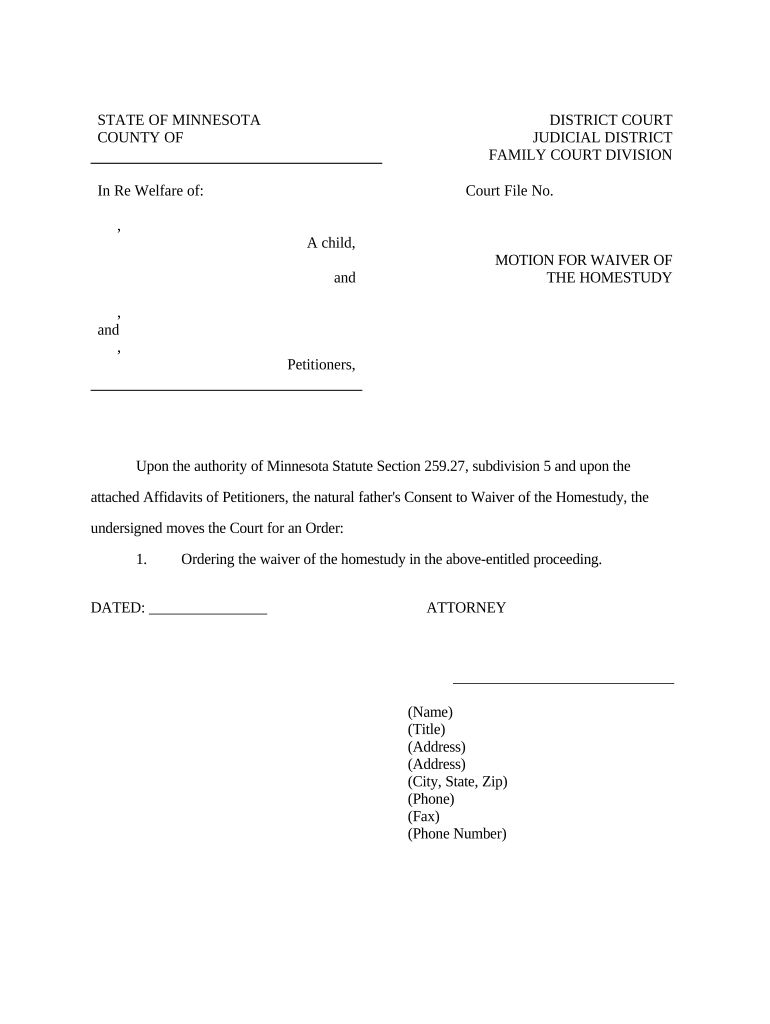
Waiver Home Form


What is the Waiver Home?
The waiver home is a legal document that releases one party from liability or claims related to specific activities or situations. It is commonly used in various contexts, such as sports, events, or services, where participants acknowledge the risks involved and agree not to hold the provider responsible for any injuries or damages. Understanding the purpose and implications of the waiver home is essential for both the issuer and the signer to ensure clarity and legal standing.
How to use the Waiver Home
Using the waiver home involves several straightforward steps. First, identify the specific activity or service for which the waiver is being created. Next, draft the document, ensuring it includes essential elements such as the names of the parties involved, a clear description of the activity, and a statement of the risks. Once the document is prepared, it should be presented to the participant for review and signature. Utilizing digital tools can streamline this process, allowing for secure and efficient completion.
Steps to complete the Waiver Home
Completing the waiver home requires careful attention to detail. Follow these steps for a thorough process:
- Gather necessary information about the activity and participants.
- Draft the waiver, including all required legal language and disclaimers.
- Ensure all parties understand the content and implications of the waiver.
- Provide a space for signatures, either physically or digitally.
- Store the completed waiver securely for future reference.
Legal use of the Waiver Home
The legal validity of the waiver home hinges on several factors. To be enforceable, the document must be clear, concise, and voluntarily signed by all parties involved. It should also comply with state laws and regulations governing liability waivers. Courts typically uphold waivers that meet these criteria, provided they do not violate public policy or involve gross negligence.
Key elements of the Waiver Home
Several key elements must be included in the waiver home to ensure its effectiveness:
- Identification of parties: Clearly state the names of the parties involved.
- Description of the activity: Provide a detailed account of the activity or service being waived.
- Assumption of risk: Include a statement acknowledging the inherent risks associated with the activity.
- Release of liability: Clearly articulate the release of claims against the provider.
- Signature and date: Ensure all parties sign and date the document to validate it.
Examples of using the Waiver Home
The waiver home can be utilized in various scenarios, including:
- Sports events, where participants acknowledge the risks of injury.
- Adventure activities, such as zip-lining or rock climbing, to protect operators from liability.
- Workshops or classes that involve physical activity, ensuring participants understand the risks involved.
- Events where attendees might encounter hazards, such as festivals or community gatherings.
Quick guide on how to complete waiver home
Effortlessly prepare Waiver Home on any device
Digital document management has become increasingly popular among businesses and individuals. It offers an ideal eco-friendly alternative to traditional printed and signed documents, allowing you to find the right template and securely store it online. airSlate SignNow equips you with all the tools necessary to create, edit, and electronically sign your documents quickly and without delays. Manage Waiver Home on any platform through airSlate SignNow's Android or iOS applications and enhance any document-related procedure today.
How to adjust and eSign Waiver Home with ease
- Obtain Waiver Home and click on Get Form to commence.
- Utilize the tools we provide to complete your form.
- Emphasize relevant sections of your documents or obscure sensitive details with the tools that airSlate SignNow offers specifically for that purpose.
- Create your signature using the Sign tool, which takes just seconds and carries the same legal validity as a conventional wet ink signature.
- Review all the information and click on the Done button to save your modifications.
- Choose your preferred method to send your form, via email, text message (SMS), or invite link, or download it to your computer.
Say goodbye to lost or misplaced documents, tedious form searches, or mistakes that necessitate printing more document copies. airSlate SignNow addresses all your document management needs in just a few clicks from any device of your choosing. Adjust and eSign Waiver Home and ensure excellent communication at any stage of the form preparation process with airSlate SignNow.
Create this form in 5 minutes or less
Create this form in 5 minutes!
People also ask
-
What is a waiver home and how does it work?
A waiver home is an online platform where users can create, send, and sign waiver documents electronically. With airSlate SignNow, you can easily customize your waiver home to suit your business needs and streamline the signature process, ensuring a more efficient workflow.
-
How much does it cost to use airSlate SignNow for waiver home?
airSlate SignNow offers flexible pricing plans for your waiver home, tailored to meet different business sizes. By choosing a cost-effective solution, you can manage your waiver documents without breaking the bank, getting great value for your investment.
-
What features does airSlate SignNow provide for waiver home documentation?
airSlate SignNow provides powerful features for waiver home documentation, including templates, customizable fields, and advanced security options. These features ensure that your waiver documents are professional, secure, and easy to manage, enhancing your user experience.
-
Can I integrate airSlate SignNow with other applications for my waiver home?
Yes, airSlate SignNow allows seamless integration with various applications to enhance your waiver home functionalities. This means you can connect your CRM, payment platforms, and other tools to create a more efficient workflow tailored to your business needs.
-
What benefits does using airSlate SignNow offer for my waiver home?
Using airSlate SignNow for your waiver home provides numerous benefits, such as increased efficiency, reduced paperwork, and enhanced security. By digitizing your waiver process, you can save time, ensure compliance, and access your documents from anywhere.
-
Is it easy to create a waiver home using airSlate SignNow?
Absolutely! Creating a waiver home with airSlate SignNow is user-friendly and straightforward, even for those unfamiliar with digital documentation. The intuitive interface allows you to set up your waivers in just a few clicks, ensuring a quick and hassle-free process.
-
What types of businesses can benefit from a waiver home?
A variety of businesses can benefit from a waiver home, including gyms, event organizers, and service providers. By utilizing airSlate SignNow, any organization that requires waiver documents can enhance efficiency and customer satisfaction.
Get more for Waiver Home
Find out other Waiver Home
- Help Me With eSignature Iowa Life Sciences Presentation
- How Can I eSignature Michigan Life Sciences Word
- Can I eSignature New Jersey Life Sciences Presentation
- How Can I eSignature Louisiana Non-Profit PDF
- Can I eSignature Alaska Orthodontists PDF
- How Do I eSignature New York Non-Profit Form
- How To eSignature Iowa Orthodontists Presentation
- Can I eSignature South Dakota Lawers Document
- Can I eSignature Oklahoma Orthodontists Document
- Can I eSignature Oklahoma Orthodontists Word
- How Can I eSignature Wisconsin Orthodontists Word
- How Do I eSignature Arizona Real Estate PDF
- How To eSignature Arkansas Real Estate Document
- How Do I eSignature Oregon Plumbing PPT
- How Do I eSignature Connecticut Real Estate Presentation
- Can I eSignature Arizona Sports PPT
- How Can I eSignature Wisconsin Plumbing Document
- Can I eSignature Massachusetts Real Estate PDF
- How Can I eSignature New Jersey Police Document
- How Can I eSignature New Jersey Real Estate Word