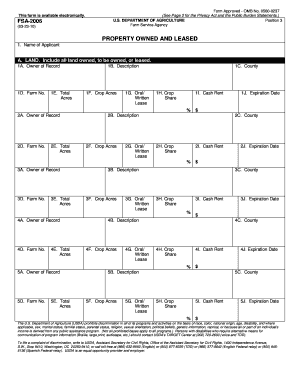
Fsa 2010


What is the FSA 2006?
The FSA 2006, or Flexible Spending Account 2006, is a tax-advantaged financial account that allows employees to set aside pre-tax dollars for eligible medical expenses. This form is essential for individuals looking to maximize their tax savings while managing healthcare costs. Contributions to the FSA are deducted from an employee's paycheck before taxes are applied, lowering their taxable income and providing immediate tax benefits. The funds in the FSA can be used for a variety of qualified medical expenses, including co-pays, prescriptions, and certain over-the-counter items.
Steps to Complete the FSA 2006 Form
Completing the FSA 2006 form involves several key steps to ensure accuracy and compliance. First, gather all necessary documentation, including receipts for eligible expenses. Next, fill out the form with your personal information, including your name, address, and employee identification number. Clearly list the medical expenses you are claiming, ensuring they fall within the guidelines of the IRS. Finally, sign and date the form before submitting it to your employer or the designated benefits administrator. It is important to keep copies of your completed form and any supporting documents for your records.
Legal Use of the FSA 2006
The legal use of the FSA 2006 is governed by IRS regulations, which outline what constitutes eligible medical expenses. To ensure compliance, it is crucial to familiarize yourself with these guidelines. Using the funds for non-qualified expenses can result in penalties and tax implications. Additionally, maintaining proper documentation and records is essential for substantiating claims in case of an audit. Employers must also adhere to these regulations when administering the FSA, ensuring that all employees are informed about their rights and responsibilities.
Required Documents for the FSA 2006
When filing the FSA 2006 form, certain documents are required to substantiate your claims. These typically include receipts or invoices for medical expenses, which must clearly itemize the services provided and the amount charged. If applicable, you may also need to provide a statement from your healthcare provider. It is advisable to keep all original documents organized and accessible, as the IRS may request them for verification purposes. Maintaining thorough documentation not only supports your claims but also protects you from potential disputes regarding eligibility.
Eligibility Criteria for the FSA 2006
Eligibility for the FSA 2006 is generally determined by your employer's plan. Most employees who work for an organization that offers an FSA are eligible to participate. However, there may be specific criteria, such as minimum hours worked or employment status, that must be met. Additionally, some employers may impose enrollment periods during which employees can sign up for the FSA. Understanding these criteria is vital for ensuring that you can take advantage of the tax benefits offered by the FSA 2006.
Form Submission Methods for the FSA 2006
Submitting the FSA 2006 form can typically be done through various methods, depending on your employer's policies. Common submission methods include online submission through a designated portal, mailing a physical copy to the benefits administrator, or submitting it in person during designated enrollment periods. Each method has its own set of guidelines and processing times, so it is important to confirm the preferred submission method with your employer. Ensuring timely submission can help avoid delays in reimbursement for eligible expenses.
Quick guide on how to complete fsa
Prepare Fsa effortlessly on any device
Digital document management has become increasingly popular among businesses and individuals. It offers an ideal eco-friendly alternative to traditional printed and signed papers, allowing you to locate the required form and securely store it online. airSlate SignNow equips you with all the tools needed to create, modify, and electronically sign your documents swiftly without delays. Manage Fsa on any platform with the airSlate SignNow Android or iOS applications and simplify any document-related process today.
The easiest way to modify and electronically sign Fsa with ease
- Locate Fsa and click Get Form to begin.
- Utilize the tools we provide to complete your form.
- Emphasize important sections of your documents or obscure sensitive information using tools that airSlate SignNow specially offers for that purpose.
- Generate your electronic signature with the Sign feature, which only takes a few seconds and holds the same legal significance as a conventional handwritten signature.
- Verify all the details and click on the Done button to save your modifications.
- Choose how you would like to send your form, via email, SMS, or invitation link, or download it to your computer.
Eliminate concerns about lost or misplaced documents, tedious form searches, or mistakes that necessitate printing new document copies. airSlate SignNow fulfills all your document management needs in just a few clicks from any device you prefer. Modify and electronically sign Fsa and ensure effective communication at every step of the document preparation process with airSlate SignNow.
Create this form in 5 minutes or less
Find and fill out the correct fsa
Create this form in 5 minutes!
How to create an eSignature for the fsa
How to create an electronic signature for a PDF online
How to create an electronic signature for a PDF in Google Chrome
How to create an e-signature for signing PDFs in Gmail
How to create an e-signature right from your smartphone
How to create an e-signature for a PDF on iOS
How to create an e-signature for a PDF on Android
People also ask
-
What is the significance of 'fsa 2006' in relation to airSlate SignNow?
The term 'fsa 2006' refers to the Federal Employees Dental and Vision Benefits Enhancement Act, which can affect how documents are managed and signed. airSlate SignNow allows you to efficiently handle documents related to FSA guidelines, ensuring compliance and ease of use.
-
How does airSlate SignNow streamline the signing process for 'fsa 2006' related documents?
With airSlate SignNow, businesses can quickly send, receive, and eSign documents related to 'fsa 2006'. Our platform automates reminders and tracks the signing process, eliminating the need for manual follow-ups.
-
What pricing plans does airSlate SignNow offer for managing 'fsa 2006' documents?
airSlate SignNow offers various pricing tiers to accommodate different business needs, whether for small teams or large enterprises. Our solutions, tailored for 'fsa 2006' compliance, are designed to be cost-effective, ensuring you get great value for your document management.
-
Can I integrate airSlate SignNow with other software for 'fsa 2006' management?
Yes, airSlate SignNow seamlessly integrates with various software applications, enhancing your workflow for managing 'fsa 2006' related documents. This allows you to streamline your processes further and improve overall efficiency.
-
What features does airSlate SignNow provide for compliance with 'fsa 2006' requirements?
airSlate SignNow includes features like secure eSigning, document tracking, and audit trails, all of which are crucial for meeting 'fsa 2006' compliance. These tools ensure that your signing processes are legally binding and secure, giving you peace of mind.
-
How can airSlate SignNow benefit my business in handling 'fsa 2006' documents?
By using airSlate SignNow, your business can reduce the time and costs associated with paper document handling for 'fsa 2006'. Our user-friendly platform promotes efficiency and helps maintain regulatory compliance effortlessly.
-
Is airSlate SignNow suitable for both small and large businesses dealing with 'fsa 2006'?
Absolutely! airSlate SignNow is designed to be scalable and efficient for businesses of all sizes. Whether you’re a small startup or a large corporation, our platform can adapt to your 'fsa 2006' documentation needs.
Get more for Fsa
- Letter from landlord to tenant as notice of abandoned personal property alaska form
- Guaranty or guarantee of payment of rent alaska form
- Letter from landlord to tenant as notice of default on commercial lease alaska form
- Residential or rental lease extension agreement alaska form
- Commercial rental lease application questionnaire alaska form
- Apartment lease rental application questionnaire alaska form
- Residential rental lease application alaska form
- Salary verification form for potential lease alaska
Find out other Fsa
- Sign Hawaii Police LLC Operating Agreement Online
- How Do I Sign Hawaii Police LLC Operating Agreement
- Sign Hawaii Police Purchase Order Template Computer
- Sign West Virginia Real Estate Living Will Online
- How Can I Sign West Virginia Real Estate Confidentiality Agreement
- Sign West Virginia Real Estate Quitclaim Deed Computer
- Can I Sign West Virginia Real Estate Affidavit Of Heirship
- Sign West Virginia Real Estate Lease Agreement Template Online
- How To Sign Louisiana Police Lease Agreement
- Sign West Virginia Orthodontists Business Associate Agreement Simple
- How To Sign Wyoming Real Estate Operating Agreement
- Sign Massachusetts Police Quitclaim Deed Online
- Sign Police Word Missouri Computer
- Sign Missouri Police Resignation Letter Fast
- Sign Ohio Police Promissory Note Template Easy
- Sign Alabama Courts Affidavit Of Heirship Simple
- How To Sign Arizona Courts Residential Lease Agreement
- How Do I Sign Arizona Courts Residential Lease Agreement
- Help Me With Sign Arizona Courts Residential Lease Agreement
- How Can I Sign Arizona Courts Residential Lease Agreement