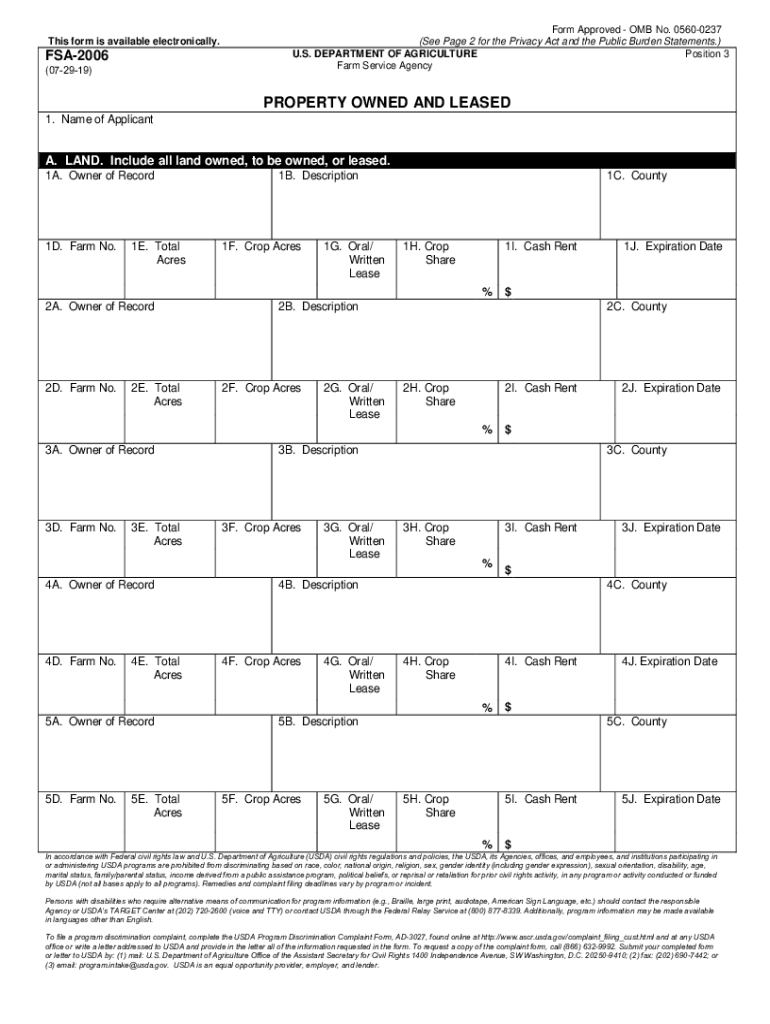
Fsa 2019-2026


What is the FSA?
The FSA 2006 form, also known as the Flexible Spending Account form, is a document used by employees to allocate pre-tax earnings for eligible medical expenses. This form allows individuals to take advantage of tax savings while managing out-of-pocket healthcare costs. The FSA is particularly beneficial for those who anticipate regular medical expenses, as it enables them to budget effectively and maximize their savings.
How to Use the FSA
Using the FSA involves a few straightforward steps. First, employees must complete the FSA 2006 form to elect their contribution amount for the plan year. After submitting the form, they can use the funds for qualifying medical expenses, such as co-pays, prescriptions, and certain over-the-counter items. It is essential to keep receipts for all transactions, as these may be required for reimbursement or verification purposes.
Steps to Complete the FSA
Completing the FSA 2006 form requires attention to detail. Here are the key steps:
- Gather necessary personal information, including Social Security number and employment details.
- Determine the annual contribution amount based on anticipated medical expenses.
- Fill out the form accurately, ensuring all sections are completed.
- Submit the form to your employer or the designated benefits administrator before the deadline.
Legal Use of the FSA
The FSA 2006 form must comply with specific legal guidelines to ensure its validity. Under IRS regulations, contributions to an FSA are pre-tax, meaning they reduce taxable income. However, it is crucial to use the funds exclusively for qualified medical expenses to avoid penalties. Non-compliance can result in tax implications or loss of benefits.
Eligibility Criteria
To participate in an FSA, employees typically must meet certain eligibility criteria set by their employer. Generally, employees must be enrolled in a qualifying health plan and may need to work a minimum number of hours per week. Some employers may have additional requirements, so it is advisable to check with the HR department for specific details.
Form Submission Methods
The FSA 2006 form can be submitted through various methods, depending on employer policies. Common submission methods include:
- Online submission via the employer's benefits portal.
- Mailing a hard copy of the form to the HR department.
- In-person submission during designated enrollment periods.
Filing Deadlines / Important Dates
Filing deadlines for the FSA 2006 form are critical to ensure participation in the plan. Typically, employers set a specific open enrollment period each year, during which employees can submit their forms. Additionally, there may be deadlines for using FSA funds, often coinciding with the end of the plan year. Employees should be aware of these dates to avoid losing their contributions.
Quick guide on how to complete fsa 612834809
Effortlessly Prepare Fsa on Any Device
Managing documents online has gained traction among businesses and individuals alike. It serves as an excellent eco-friendly alternative to traditional printed and signed documents, allowing you to locate the right template and securely save it online. airSlate SignNow provides you with all the tools necessary to create, modify, and eSign your documents swiftly without delays. Handle Fsa on any device with the airSlate SignNow apps for Android or iOS, and streamline any document-related process today.
The simplest way to modify and eSign Fsa with ease
- Locate Fsa and click on Get Form to begin.
- Utilize the tools we offer to complete your form.
- Mark crucial sections of the documents or obscure sensitive details with tools specifically designed for that purpose by airSlate SignNow.
- Create your signature using the Sign feature, which takes mere seconds and holds the same legal validity as a conventional wet ink signature.
- Review your information and click the Done button to save your revisions.
- Select how you wish to share your form, via email, SMS, or invitation link, or download it to your computer.
Stop worrying about lost or misplaced files, tedious form searching, or mistakes that necessitate printing new document copies. airSlate SignNow meets your document management needs in just a few clicks from any device of your choice. Modify and eSign Fsa and ensure excellent communication at any stage of the form preparation process with airSlate SignNow.
Create this form in 5 minutes or less
Find and fill out the correct fsa 612834809
Create this form in 5 minutes!
How to create an eSignature for the fsa 612834809
How to create an electronic signature for a PDF online
How to create an electronic signature for a PDF in Google Chrome
How to create an e-signature for signing PDFs in Gmail
How to create an e-signature right from your smartphone
How to create an e-signature for a PDF on iOS
How to create an e-signature for a PDF on Android
People also ask
-
What is the fsa 2006 form and why is it important?
The fsa 2006 form is a critical document used for flexible spending accounts. It allows employees to authorize pre-tax deductions for eligible healthcare expenses. Completing this form accurately ensures that you maximize your tax savings and effectively manage your healthcare expenses.
-
How can airSlate SignNow help me manage the fsa 2006 form?
airSlate SignNow simplifies the process of submitting the fsa 2006 form by providing an intuitive platform for eSigning documents. You can quickly collect signatures and share the form seamlessly, ensuring that your submissions are timely and documented correctly. This eliminates the hassle of paper forms and enhances your workflow efficiency.
-
Is airSlate SignNow a cost-effective solution for processing the fsa 2006 form?
Yes, airSlate SignNow is designed to be a cost-effective solution for managing documents like the fsa 2006 form. With competitive pricing plans, you can signNowly reduce the costs associated with printing and mailing forms. Our service helps you save time and money by streamlining your document signing process.
-
Are there any specific features in airSlate SignNow tailored for the fsa 2006 form?
airSlate SignNow offers features like customizable templates and automated workflows specifically for documents like the fsa 2006 form. These features allow you to create standardized forms, ensuring consistency and reducing errors. Additionally, our reminders and notifications help you keep track of deadlines related to the form.
-
Can I integrate airSlate SignNow with other software to manage the fsa 2006 form?
Absolutely! airSlate SignNow integrates seamlessly with numerous software applications to enhance the management of the fsa 2006 form. Whether you use HR software or accounting systems, our integrations facilitate the easy transfer of data and documents, making the process more efficient.
-
What are the benefits of using airSlate SignNow for the fsa 2006 form?
Using airSlate SignNow for the fsa 2006 form provides numerous benefits, including increased efficiency and improved accuracy. The eSignature feature eliminates the need for paper-based processes, reducing delays. Additionally, the secure storage of signed documents ensures that your information is protected and easily accessible.
-
How secure is airSlate SignNow when handling the fsa 2006 form?
Security is a top priority at airSlate SignNow. When handling the fsa 2006 form or any sensitive documents, our platform utilizes advanced encryption and compliance measures to protect your data. You can trust that your information is safe from unauthorized access while using our eSigning services.
Get more for Fsa
Find out other Fsa
- Sign Arkansas Construction Executive Summary Template Secure
- How To Sign Arkansas Construction Work Order
- Sign Colorado Construction Rental Lease Agreement Mobile
- Sign Maine Construction Business Letter Template Secure
- Can I Sign Louisiana Construction Letter Of Intent
- How Can I Sign Maryland Construction Business Plan Template
- Can I Sign Maryland Construction Quitclaim Deed
- Sign Minnesota Construction Business Plan Template Mobile
- Sign Construction PPT Mississippi Myself
- Sign North Carolina Construction Affidavit Of Heirship Later
- Sign Oregon Construction Emergency Contact Form Easy
- Sign Rhode Island Construction Business Plan Template Myself
- Sign Vermont Construction Rental Lease Agreement Safe
- Sign Utah Construction Cease And Desist Letter Computer
- Help Me With Sign Utah Construction Cease And Desist Letter
- Sign Wisconsin Construction Purchase Order Template Simple
- Sign Arkansas Doctors LLC Operating Agreement Free
- Sign California Doctors Lease Termination Letter Online
- Sign Iowa Doctors LLC Operating Agreement Online
- Sign Illinois Doctors Affidavit Of Heirship Secure