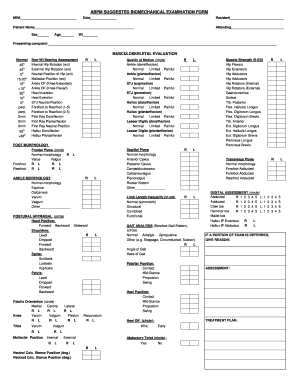
Biomechanical Examination Form


What is the biomechanical examination?
The biomechanical examination is a comprehensive assessment used primarily in podiatry to evaluate the functional aspects of the lower extremities. This examination focuses on the alignment, movement patterns, and overall biomechanics of the feet and legs. It helps identify any abnormalities or conditions that may affect a person's gait, balance, and overall mobility. By analyzing these factors, healthcare professionals can develop tailored treatment plans aimed at improving patient outcomes and enhancing mobility.
How to complete the biomechanical examination
Completing a biomechanical examination involves several key steps to ensure accurate results and effective treatment recommendations. The process typically includes:
- Patient history: Gathering detailed information about the patient’s medical history, lifestyle, and any specific complaints related to foot and leg function.
- Physical assessment: Conducting a thorough physical examination, including visual inspection and palpation of the feet and legs to identify any structural issues.
- Gait analysis: Observing the patient’s walking patterns to assess for abnormalities in movement and posture.
- Functional tests: Performing specific tests to evaluate strength, flexibility, and range of motion in the lower extremities.
- Diagnostic imaging: Utilizing X-rays or other imaging techniques if necessary to gain further insight into any underlying conditions.
Legal use of the biomechanical examination
The biomechanical examination is legally recognized as a valid assessment tool in the United States, provided it adheres to specific guidelines and regulations. To ensure the examination's legal standing, it is essential to comply with relevant state laws and professional standards. This includes maintaining confidentiality of patient information and obtaining informed consent prior to conducting the examination. Additionally, using a secure platform for documenting and signing the biomechanical assessment form can enhance its legal validity, ensuring that all signatures are verifiable and compliant with eSignature laws.
Key elements of the biomechanical examination
Several key elements contribute to the effectiveness of a biomechanical examination. These include:
- Comprehensive patient evaluation: Understanding the patient's medical history and current symptoms is crucial for accurate assessment.
- Detailed physical examination: A thorough examination of the feet, ankles, and legs helps identify any structural or functional issues.
- Gait analysis: Observing how the patient walks provides insights into potential biomechanical problems.
- Customized treatment plans: The results from the examination should guide the development of personalized treatment strategies.
Steps to obtain the biomechanical examination
Obtaining a biomechanical examination typically involves a few straightforward steps:
- Consultation: Schedule an appointment with a qualified healthcare professional, such as a podiatrist, who specializes in biomechanical assessments.
- Preparation: Prepare any necessary medical documents or previous assessments that may assist in the evaluation.
- Examination: Attend the scheduled appointment and undergo the biomechanical examination as outlined by the healthcare provider.
- Follow-up: Discuss the findings and recommended treatment options during a follow-up consultation.
Examples of using the biomechanical examination
The biomechanical examination can be applied in various scenarios to address specific patient needs. Common examples include:
- Sports injuries: Assessing athletes to identify underlying biomechanical issues that may contribute to injuries.
- Chronic pain: Evaluating patients with persistent foot or leg pain to determine the root cause and appropriate interventions.
- Orthotic prescriptions: Using the examination results to create custom orthotics that enhance foot function and alleviate discomfort.
Quick guide on how to complete biomechanical examination
Complete Biomechanical Examination effortlessly on any device
Digital document management has become increasingly favored by businesses and individuals alike. It offers an excellent eco-friendly alternative to traditional printed and signed documents, allowing you to obtain the necessary forms and securely store them online. airSlate SignNow equips you with all the tools necessary to create, modify, and eSign your documents promptly without any hold-ups. Manage Biomechanical Examination on any platform with the airSlate SignNow Android or iOS applications and enhance any document-centric operation today.
The easiest way to modify and eSign Biomechanical Examination with minimal effort
- Find Biomechanical Examination and click on Get Form to begin.
- Make use of the tools we provide to complete your form.
- Mark relevant sections of the documents or obscure confidential information with tools that airSlate SignNow supplies specifically for that task.
- Generate your signature using the Sign tool, which takes only seconds and carries the same legal significance as a traditional wet ink signature.
- Review all the details and click on the Done button to save your changes.
- Choose how you would like to deliver your form, via email, SMS, or invitation link, or download it to your computer.
Eliminate the hassle of lost or mislaid documents, tedious form searches, or errors that require new document copies to be printed. airSlate SignNow addresses all your document management needs in just a few clicks from any device of your choosing. Edit and eSign Biomechanical Examination and ensure outstanding communication at every stage of your form preparation process with airSlate SignNow.
Create this form in 5 minutes or less
Create this form in 5 minutes!
How to create an eSignature for the biomechanical examination
How to create an electronic signature for a PDF online
How to create an electronic signature for a PDF in Google Chrome
How to create an e-signature for signing PDFs in Gmail
How to create an e-signature right from your smartphone
How to create an e-signature for a PDF on iOS
How to create an e-signature for a PDF on Android
People also ask
-
What is a biomechanical assessment form?
A biomechanical assessment form is a document used to evaluate the movement, posture, and biomechanics of an individual. This form helps healthcare professionals analyze physical performance and identify any underlying issues. By incorporating a biomechanical assessment form into your practice, you can enhance your diagnostics and treatment plans.
-
How can airSlate SignNow help with managing biomechanical assessment forms?
airSlate SignNow provides an efficient platform to create, send, and eSign biomechanical assessment forms. With its user-friendly interface, you can streamline the process of collecting information from clients while ensuring that the documents are secure and compliant. This signNowly enhances workflow and reduces paperwork for your practice.
-
Are there any integration options available for biomechanical assessment forms?
Yes, airSlate SignNow offers various integration options that allow you to seamlessly connect your existing tools and software with biomechanical assessment forms. You can integrate with popular applications like Google Drive and Dropbox, ensuring that all your data is well managed and accessible. This connectivity enhances the usability of biomechanical assessment forms within your business operations.
-
What are the benefits of using a biomechanical assessment form?
Using a biomechanical assessment form can provide numerous benefits, including improved assessment accuracy, streamlined data collection, and enhanced patient communication. By formalizing the assessment process, healthcare providers can make better-informed decisions regarding treatment. Additionally, this form serves as a valuable record for future evaluations.
-
Is airSlate SignNow affordable for small businesses using biomechanical assessment forms?
Absolutely! airSlate SignNow is designed to be a cost-effective solution for businesses of all sizes, including small practices utilizing biomechanical assessment forms. With flexible pricing plans, you can choose the option that best suits your budgetary needs while ensuring that you have access to powerful document management tools.
-
Can I customize my biomechanical assessment form using airSlate SignNow?
Yes, airSlate SignNow allows you to easily customize your biomechanical assessment forms to meet your specific requirements. You can add branding, modify questions, and include any relevant sections needed for your assessments. This customization ensures that the forms align with your practice's standards and workflows.
-
How does airSlate SignNow ensure the security of biomechanical assessment forms?
airSlate SignNow prioritizes security by implementing industry-leading encryption and compliance measures for all documents, including biomechanical assessment forms. Your data is protected throughout the entire signing process, ensuring that sensitive information remains confidential and secure. This focus on security provides peace of mind for both you and your clients.
Get more for Biomechanical Examination
- Bill of sale of automobile and odometer statement for as is sale alabama form
- Cost plus construction contract template form
- Painting contract for contractor alabama form
- Trim carpenter contract for contractor alabama form
- Fencing contract 497295298 form
- Hvac contract for contractor alabama form
- Landscape contract for contractor alabama form
- Commercial contract for contractor alabama form
Find out other Biomechanical Examination
- eSignature Pennsylvania High Tech Bill Of Lading Safe
- eSignature Washington Insurance Work Order Fast
- eSignature Utah High Tech Warranty Deed Free
- How Do I eSignature Utah High Tech Warranty Deed
- eSignature Arkansas Legal Affidavit Of Heirship Fast
- Help Me With eSignature Colorado Legal Cease And Desist Letter
- How To eSignature Connecticut Legal LLC Operating Agreement
- eSignature Connecticut Legal Residential Lease Agreement Mobile
- eSignature West Virginia High Tech Lease Agreement Template Myself
- How To eSignature Delaware Legal Residential Lease Agreement
- eSignature Florida Legal Letter Of Intent Easy
- Can I eSignature Wyoming High Tech Residential Lease Agreement
- eSignature Connecticut Lawers Promissory Note Template Safe
- eSignature Hawaii Legal Separation Agreement Now
- How To eSignature Indiana Legal Lease Agreement
- eSignature Kansas Legal Separation Agreement Online
- eSignature Georgia Lawers Cease And Desist Letter Now
- eSignature Maryland Legal Quitclaim Deed Free
- eSignature Maryland Legal Lease Agreement Template Simple
- eSignature North Carolina Legal Cease And Desist Letter Safe