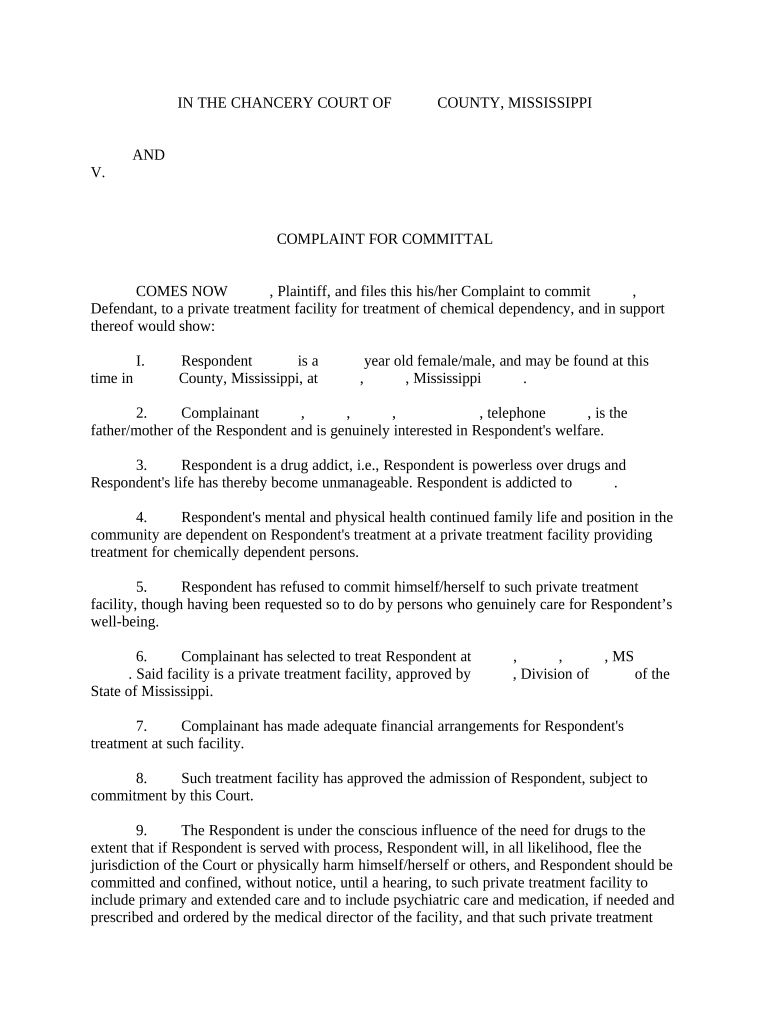
Complaint for Committal Mississippi Form


What is the Complaint For Committal Mississippi
The Complaint for Committal in Mississippi is a legal document used to initiate proceedings against an individual who has failed to comply with a court order, typically related to child support or alimony. This form serves as a formal request to the court to hold the non-compliant party in contempt, which may result in penalties or enforcement actions. Understanding this form is crucial for individuals seeking to ensure compliance with court orders and protect their legal rights.
Key Elements of the Complaint For Committal Mississippi
Several key elements must be included in the Complaint for Committal to ensure its validity and effectiveness:
- Identification of Parties: Clearly state the names and addresses of both the petitioner and the respondent.
- Details of the Court Order: Include specific information about the original court order that is being violated.
- Allegations of Non-Compliance: Provide a detailed account of how the respondent has failed to comply with the court order.
- Request for Relief: Specify what actions you are requesting from the court, such as enforcement of the order or penalties for contempt.
Steps to Complete the Complaint For Committal Mississippi
Completing the Complaint for Committal involves several important steps:
- Gather Information: Collect all necessary details regarding the court order and the respondent's non-compliance.
- Fill Out the Form: Accurately complete the Complaint for Committal, ensuring all required information is provided.
- Review for Accuracy: Double-check the document for any errors or omissions that could affect its validity.
- File with the Court: Submit the completed form to the appropriate court, following local filing procedures.
- Serve the Respondent: Ensure that the respondent is properly served with the complaint, as required by law.
Legal Use of the Complaint For Committal Mississippi
The Complaint for Committal is legally recognized in Mississippi and must adhere to specific legal standards to be valid. It is essential to ensure that the form is filled out correctly and filed in accordance with state laws. This document not only serves as a means to enforce compliance with court orders but also protects the rights of the petitioner by providing a formal avenue to seek judicial intervention.
State-Specific Rules for the Complaint For Committal Mississippi
Mississippi has specific rules governing the use of the Complaint for Committal. These rules dictate the necessary content, filing procedures, and timelines for serving the respondent. It is important to familiarize yourself with these regulations to ensure compliance and avoid delays in the legal process. Consulting with a legal professional can provide guidance tailored to your situation.
Form Submission Methods for the Complaint For Committal Mississippi
The Complaint for Committal can be submitted to the court through various methods, including:
- Online Filing: Some jurisdictions may offer electronic filing options for court documents.
- Mail: You can send the completed form via postal service to the appropriate court.
- In-Person Submission: Delivering the form directly to the court clerk's office is another option.
Quick guide on how to complete complaint for committal mississippi
Easily Prepare Complaint For Committal Mississippi on Any Device
Digital document management has gained traction among businesses and individuals alike. It offers an ideal environmentally friendly alternative to conventional printed and signed documents, allowing you to access the appropriate form and securely save it online. airSlate SignNow equips you with all the necessary tools to create, modify, and eSign your documents quickly and efficiently. Manage Complaint For Committal Mississippi across any platform using the airSlate SignNow apps for Android or iOS and simplify your document-related tasks today.
The Most Efficient Way to Edit and eSign Complaint For Committal Mississippi Effortlessly
- Locate Complaint For Committal Mississippi and click on Get Form to begin.
- Utilize the tools we provide to fill out your form.
- Highlight pertinent sections of the documents or redact sensitive information using tools that airSlate SignNow offers specifically for these tasks.
- Generate your signature with the Sign feature, which takes only seconds and holds the same legal weight as a traditional signature.
- Review the information and click on the Done button to save your changes.
- Choose how you wish to send your form, whether by email, SMS, invite link, or download it to your computer.
Eliminate concerns about lost or misfiled documents, tedious form searches, or errors that require reprinting new copies. airSlate SignNow addresses all your document management needs in just a few clicks from any device you prefer. Edit and eSign Complaint For Committal Mississippi and ensure seamless communication at every stage of your form preparation process with airSlate SignNow.
Create this form in 5 minutes or less
Create this form in 5 minutes!
People also ask
-
What is a Complaint For Committal in Mississippi?
A Complaint For Committal in Mississippi is a legal document filed to request the court to hold a person in contempt for failing to comply with a court order. This type of complaint is typically used in family law cases, such as custody or support issues, where adherence to the court’s directives is paramount.
-
How can airSlate SignNow assist with a Complaint For Committal in Mississippi?
airSlate SignNow provides a seamless platform to create, send, and eSign your Complaint For Committal in Mississippi. With user-friendly templates and secure eSignature options, you can efficiently manage your legal documents without the hassle of traditional paper processes.
-
What are the costs associated with using airSlate SignNow for legal documents?
airSlate SignNow offers various pricing plans, ensuring that you can find a cost-effective solution for managing your Complaint For Committal in Mississippi. Plans are designed to fit different business needs, making it easy to choose one that aligns with your budget and document management requirements.
-
Can I customize my Complaint For Committal in Mississippi using airSlate SignNow?
Yes, you can easily customize your Complaint For Committal in Mississippi with airSlate SignNow. Our platform allows you to edit text, add fields for signatures, and include specific legal clauses to meet your requirements, ensuring that your document is tailored to your situation.
-
Is airSlate SignNow legally binding for submitting Complaint For Committal in Mississippi?
Absolutely! Documents signed through airSlate SignNow are legally binding and compliant with Mississippi laws. This means that your Complaint For Committal in Mississippi will be valid and enforceable, providing you peace of mind as you navigate your legal processes.
-
Does airSlate SignNow integrate with other legal software for handling Complaint For Committal in Mississippi?
Yes, airSlate SignNow offers integrations with various legal software solutions, facilitating a smoother workflow for managing your Complaint For Committal in Mississippi. These integrations allow you to streamline document processes and maintain organization across your legal files.
-
Can I track the progress of my Complaint For Committal in Mississippi with airSlate SignNow?
Yes, airSlate SignNow includes tracking features that allow you to monitor the status of your Complaint For Committal in Mississippi. You can view when documents are sent, opened, and signed, keeping you informed throughout the entire process.
Get more for Complaint For Committal Mississippi
- Manulife enrollment form
- Nomination form the canadian academy of engineering cae acg
- How to change yob into dob on the aadhar card quora form
- Qmcso form 100121335
- Please accept my self nomination as a candidate for election to the board of directors of form
- Job fair application form
- State of florida supplemental information regarding fundraising or gaming activities
- Application for refund cleveland form
Find out other Complaint For Committal Mississippi
- How Do I Sign New Jersey Letter of Appreciation to Employee
- How Do I Sign Delaware Direct Deposit Enrollment Form
- How To Sign Alabama Employee Emergency Notification Form
- How To Sign Oklahoma Direct Deposit Enrollment Form
- Sign Wyoming Direct Deposit Enrollment Form Online
- Sign Nebraska Employee Suggestion Form Now
- How Can I Sign New Jersey Employee Suggestion Form
- Can I Sign New York Employee Suggestion Form
- Sign Michigan Overtime Authorization Form Mobile
- How To Sign Alabama Payroll Deduction Authorization
- How To Sign California Payroll Deduction Authorization
- How To Sign Utah Employee Emergency Notification Form
- Sign Maine Payroll Deduction Authorization Simple
- How To Sign Nebraska Payroll Deduction Authorization
- Sign Minnesota Employee Appraisal Form Online
- How To Sign Alabama Employee Satisfaction Survey
- Sign Colorado Employee Satisfaction Survey Easy
- Sign North Carolina Employee Compliance Survey Safe
- Can I Sign Oklahoma Employee Satisfaction Survey
- How Do I Sign Florida Self-Evaluation