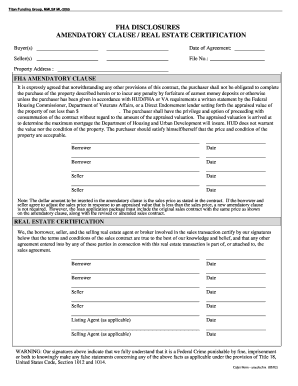
Fvac Real Estate Form


What is the Fvac Real Estate
The Fvac real estate form, also known as the FHA amendatory clause, is a crucial document used in real estate transactions, particularly when dealing with properties financed through the Federal Housing Administration (FHA). This form serves to protect buyers by ensuring that they have the right to cancel a purchase agreement if the property appraises for less than the agreed purchase price. The Fvac is essential for maintaining transparency and fairness in the home buying process, providing buyers with a safeguard against potential financial loss.
How to use the Fvac Real Estate
Using the Fvac real estate form involves a few straightforward steps. First, the buyer and seller must agree to include the Fvac in their purchase agreement. Once included, the buyer should ensure that the form is properly filled out, indicating their right to cancel the contract if the appraisal comes in low. It is essential to submit the Fvac form alongside the purchase contract to ensure its validity. This process helps to clarify the buyer's rights and protects them from unforeseen financial obligations.
Steps to complete the Fvac Real Estate
Completing the Fvac real estate form requires careful attention to detail. Follow these steps for accurate completion:
- Obtain the Fvac form from a reliable source or real estate professional.
- Fill in the buyer's and seller's names, along with the property address.
- Clearly state the purchase price and any relevant terms of the agreement.
- Include a clause that specifies the buyer's right to cancel if the appraisal is lower than the purchase price.
- Both parties should sign and date the form to ensure its legal standing.
Legal use of the Fvac Real Estate
The legal use of the Fvac real estate form is governed by federal and state laws. It is designed to be a legally binding document, provided that it is filled out correctly and signed by both parties. The form must comply with the regulations set forth by the FHA and other relevant legal frameworks. Ensuring that the Fvac is executed properly helps to protect buyers' rights and maintains the integrity of the real estate transaction.
Key elements of the Fvac Real Estate
Several key elements define the Fvac real estate form. These include:
- Appraisal Clause: The provision that allows the buyer to cancel the agreement if the appraisal is lower than the purchase price.
- Buyer and Seller Information: Accurate details of both parties involved in the transaction.
- Property Description: A clear description of the property being purchased.
- Signatures: Both parties must sign the form for it to be legally binding.
Examples of using the Fvac Real Estate
Examples of using the Fvac real estate form can be seen in various scenarios. For instance, if a buyer agrees to purchase a home for $300,000 but the appraisal comes in at $290,000, the buyer can invoke the Fvac clause to cancel the agreement without penalty. This form is particularly beneficial in fluctuating markets where property values may change rapidly. By using the Fvac, buyers can protect themselves from overpaying for a property based on inflated market prices.
Quick guide on how to complete fvac real estate
Complete Fvac Real Estate effortlessly on any device
Online document management has become increasingly popular for businesses and individuals alike. It offers an ideal eco-friendly alternative to conventional printed and signed documents, as you can easily locate the correct form and securely store it online. airSlate SignNow equips you with all the necessary tools to create, modify, and eSign your documents swiftly without delays. Handle Fvac Real Estate on any device using airSlate SignNow apps for Android or iOS and enhance any document-centered workflow today.
The easiest way to modify and eSign Fvac Real Estate with ease
- Locate Fvac Real Estate and click Get Form to begin.
- Employ the tools we provide to complete your form.
- Emphasize pertinent sections of the documents or obscure sensitive information using tools that airSlate SignNow offers specifically for that task.
- Generate your eSignature using the Sign tool, which takes mere seconds and holds the same legal validity as a traditional handwritten signature.
- Review all the details and click on the Done button to save your changes.
- Select how you wish to send your form, via email, text message (SMS), or invite link, or download it to your computer.
Eliminate concerns about lost or misplaced documents, tedious form searches, or errors that require printing new document copies. airSlate SignNow meets all your document management needs in just a few clicks from any device of your choice. Modify and eSign Fvac Real Estate and ensure excellent communication at every stage of the form preparation process with airSlate SignNow.
Create this form in 5 minutes or less
Create this form in 5 minutes!
How to create an eSignature for the fvac real estate
How to create an electronic signature for a PDF online
How to create an electronic signature for a PDF in Google Chrome
How to create an e-signature for signing PDFs in Gmail
How to create an e-signature right from your smartphone
How to create an e-signature for a PDF on iOS
How to create an e-signature for a PDF on Android
People also ask
-
What is airSlate SignNow and how does it relate to FVAC real estate?
airSlate SignNow is a digital document management solution that allows users in the FVAC real estate market to easily send and eSign contracts and agreements. Its user-friendly interface and robust features make it an ideal choice for real estate professionals looking to streamline their document workflow.
-
How can airSlate SignNow benefit FVAC real estate agents?
FVAC real estate agents can greatly benefit from airSlate SignNow by simplifying the document signing process. This enables quicker transactions and increases client satisfaction, allowing agents to focus more on closing deals rather than handling paperwork.
-
What pricing plans does airSlate SignNow offer for FVAC real estate professionals?
airSlate SignNow offers flexible pricing plans tailored for FVAC real estate professionals, making it accessible for businesses of all sizes. You can choose from a free trial to explore the features or select a paid plan that fits your budget and operational needs.
-
Does airSlate SignNow integrate with other tools frequently used in FVAC real estate?
Yes, airSlate SignNow offers seamless integrations with various tools commonly used in FVAC real estate, including CRM platforms and cloud storage solutions. This integration capability enhances workflow efficiency and ensures that documents are managed effectively.
-
What features does airSlate SignNow provide for FVAC real estate documentation?
airSlate SignNow provides features such as customizable templates, in-person signing, and automated reminders specifically designed for FVAC real estate documentation. These tools simplify the process of managing contracts and enhance collaboration among all parties involved.
-
Is airSlate SignNow compliant with legal standards for FVAC real estate transactions?
Absolutely, airSlate SignNow is compliant with legal standards, including eSignature laws, making it a trusted solution for FVAC real estate transactions. This compliance ensures that documents signed through the platform are legally binding and enforceable.
-
Can airSlate SignNow help with bulk sending of documents in FVAC real estate?
Yes, airSlate SignNow allows users to send bulk documents, making it easier for FVAC real estate professionals to manage multiple clients simultaneously. This feature is particularly beneficial during peak times when swift document distribution is crucial.
Get more for Fvac Real Estate
- Arkansas prenuptial premarital agreement with financial statements arkansas form
- Ar prenuptial form
- Amendment to prenuptial or premarital agreement arkansas form
- Financial statements only in connection with prenuptial premarital agreement arkansas form
- Revocation of premarital or prenuptial agreement arkansas form
- Ar corporation form
- Ar corporation 497296285 form
- Arkansas pre incorporation agreement shareholders agreement and confidentiality agreement arkansas form
Find out other Fvac Real Estate
- Electronic signature South Carolina Sports Separation Agreement Easy
- Electronic signature Virginia Courts Business Plan Template Fast
- How To Electronic signature Utah Courts Operating Agreement
- Electronic signature West Virginia Courts Quitclaim Deed Computer
- Electronic signature West Virginia Courts Quitclaim Deed Free
- Electronic signature Virginia Courts Limited Power Of Attorney Computer
- Can I Sign Alabama Banking PPT
- Electronic signature Washington Sports POA Simple
- How To Electronic signature West Virginia Sports Arbitration Agreement
- Electronic signature Wisconsin Sports Residential Lease Agreement Myself
- Help Me With Sign Arizona Banking Document
- How Do I Sign Arizona Banking Form
- How Can I Sign Arizona Banking Form
- How Can I Sign Arizona Banking Form
- Can I Sign Colorado Banking PPT
- How Do I Sign Idaho Banking Presentation
- Can I Sign Indiana Banking Document
- How Can I Sign Indiana Banking PPT
- How To Sign Maine Banking PPT
- Help Me With Sign Massachusetts Banking Presentation