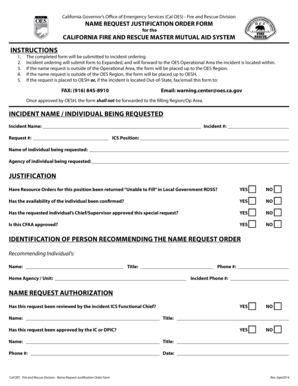
Oes Name Request Form


What is the Oes Name Request Form
The Oes Name Request Form is a crucial document used primarily for individuals seeking to reserve a specific name for business or legal purposes. This form is often required by state agencies when registering a new business entity, such as a corporation or limited liability company (LLC). By submitting this form, applicants can ensure that their desired name is not already in use or reserved by another entity, thereby protecting their brand identity.
How to use the Oes Name Request Form
Using the Oes Name Request Form involves a straightforward process. First, ensure you have the correct version of the form, which can typically be obtained from your state's business registration website. Next, fill out the form with accurate information, including your proposed name, your contact details, and any other required information. Once completed, submit the form according to the instructions provided, which may include online submission, mailing, or in-person delivery to the appropriate state office.
Steps to complete the Oes Name Request Form
Completing the Oes Name Request Form requires careful attention to detail. Follow these steps for successful submission:
- Obtain the correct form from your state’s official website.
- Provide your proposed business name, ensuring it meets state naming guidelines.
- Include your contact information and any additional required details.
- Review the form for accuracy and completeness.
- Submit the form through the designated method, whether online, by mail, or in person.
Legal use of the Oes Name Request Form
The legal use of the Oes Name Request Form is essential for ensuring that the name you wish to use for your business complies with state regulations. By reserving a name through this form, you gain legal protection against others using the same or a confusingly similar name. This step is vital in establishing your business identity and avoiding potential legal disputes in the future.
Key elements of the Oes Name Request Form
Several key elements must be included in the Oes Name Request Form to ensure its validity. These typically include:
- Your proposed business name.
- Your name and contact information.
- The type of business entity you are forming (e.g., LLC, corporation).
- Any required signatures or certifications.
Form Submission Methods
Submitting the Oes Name Request Form can be done through various methods, depending on state regulations. Common submission methods include:
- Online submission via the state’s business registration portal.
- Mailing the completed form to the designated state office.
- Delivering the form in person to the appropriate agency.
Quick guide on how to complete oes name request form
Effortlessly Prepare Oes Name Request Form on Any Device
Digital document management has gained traction among businesses and individuals. It offers an ideal environmentally friendly substitute for conventional printed and signed documents, allowing you to obtain the necessary form and securely save it online. airSlate SignNow equips you with all the resources you need to create, modify, and eSign your documents quickly and without complications. Manage Oes Name Request Form on any device using the airSlate SignNow Android or iOS applications and streamline any document-based procedure today.
The Simplest Method to Modify and eSign Oes Name Request Form with Ease
- Acquire Oes Name Request Form and click on Get Form to begin.
- Make use of the tools we provide to finalize your document.
- Emphasize important sections of the documents or obscure sensitive details with the tools that airSlate SignNow specifically offers for that purpose.
- Generate your eSignature using the Sign tool, which takes mere seconds and holds the same legal validity as a conventional handwritten signature.
- Review the information and click on the Done button to save your changes.
- Select your preferred delivery method for your form, whether by email, text message (SMS), invitation link, or download it to your computer.
Eliminate concerns about lost or misplaced documents, tedious form searches, or mistakes that require printing new document copies. airSlate SignNow fulfills all your document management needs in just a few clicks from any device of your choice. Modify and eSign Oes Name Request Form and ensure seamless communication throughout the document preparation process with airSlate SignNow.
Create this form in 5 minutes or less
Create this form in 5 minutes!
How to create an eSignature for the oes name request form
How to create an electronic signature for a PDF online
How to create an electronic signature for a PDF in Google Chrome
How to create an e-signature for signing PDFs in Gmail
How to create an e-signature right from your smartphone
How to create an e-signature for a PDF on iOS
How to create an e-signature for a PDF on Android
People also ask
-
What is the OES name request form and why do I need it?
The OES name request form is a crucial document used for reserving a business name in your region, ensuring that no other entity can use the same name. It's essential for protecting your brand identity and is often required when registering a new business.
-
How does airSlate SignNow assist with the OES name request form?
airSlate SignNow simplifies the process of completing the OES name request form by allowing users to fill out, sign, and send documents electronically. This streamlines the workflow and ensures that your form is submitted promptly, helping you secure your business name without delays.
-
What are the pricing options for using airSlate SignNow for the OES name request form?
airSlate SignNow offers various pricing plans tailored to meet the needs of different users, including options for individuals and businesses. By evaluating your requirements, you can choose a plan that provides the necessary features for managing your OES name request form efficiently.
-
Is it easy to integrate airSlate SignNow with other software for handling the OES name request form?
Yes, airSlate SignNow seamlessly integrates with numerous third-party applications, enhancing your workflow when handling the OES name request form. This compatibility allows you to maintain a synchronized process, making it easier to manage all related documentation.
-
What features does airSlate SignNow offer to make the OES name request form submission easier?
airSlate SignNow provides features such as pre-built templates, electronic signatures, and document tracking to simplify the OES name request form submission process. These tools ensure accuracy and efficiency, enabling you to focus on growing your business.
-
Can I track the status of my OES name request form with airSlate SignNow?
Absolutely! airSlate SignNow includes tracking features that allow you to monitor the status of your OES name request form in real-time. This ensures you stay informed about its progress and any required actions on your part.
-
What benefits does using airSlate SignNow for the OES name request form provide?
Using airSlate SignNow for your OES name request form offers benefits like time savings, improved accuracy, and heightened security. Its user-friendly interface also facilitates a smoother experience, allowing you to focus on other important aspects of your business.
Get more for Oes Name Request Form
Find out other Oes Name Request Form
- Sign Michigan Lawers Rental Application Easy
- Sign Maine Insurance Quitclaim Deed Free
- Sign Montana Lawers LLC Operating Agreement Free
- Sign Montana Lawers LLC Operating Agreement Fast
- Can I Sign Nevada Lawers Letter Of Intent
- Sign Minnesota Insurance Residential Lease Agreement Fast
- How Do I Sign Ohio Lawers LLC Operating Agreement
- Sign Oregon Lawers Limited Power Of Attorney Simple
- Sign Oregon Lawers POA Online
- Sign Mississippi Insurance POA Fast
- How Do I Sign South Carolina Lawers Limited Power Of Attorney
- Sign South Dakota Lawers Quitclaim Deed Fast
- Sign South Dakota Lawers Memorandum Of Understanding Free
- Sign South Dakota Lawers Limited Power Of Attorney Now
- Sign Texas Lawers Limited Power Of Attorney Safe
- Sign Tennessee Lawers Affidavit Of Heirship Free
- Sign Vermont Lawers Quitclaim Deed Simple
- Sign Vermont Lawers Cease And Desist Letter Free
- Sign Nevada Insurance Lease Agreement Mobile
- Can I Sign Washington Lawers Quitclaim Deed