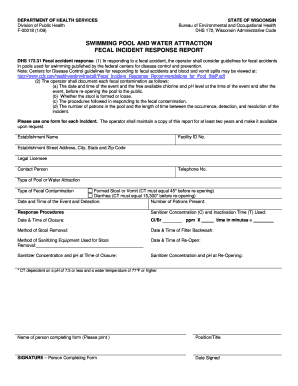
Pool Fecal Incident Response Form


What is the Pool Fecal Incident Response Form
The Pool Fecal Incident Response Form is a critical document used by pool operators to report and manage fecal contamination incidents in swimming pools. This form is essential for ensuring public health and safety by documenting the response actions taken when fecal matter is discovered in a pool. It typically includes details such as the time of the incident, the type of fecal matter, and the steps taken to address the contamination. By completing this form, pool operators can comply with health regulations and maintain a safe swimming environment.
How to Use the Pool Fecal Incident Response Form
Using the Pool Fecal Incident Response Form involves several key steps. First, ensure that you have the most current version of the form, which can typically be obtained from local health departments or regulatory agencies. Next, fill out the form accurately, providing all required information, including the date and time of the incident, the pool's location, and the specific actions taken in response to the fecal incident. After completing the form, submit it to the appropriate health authority as per local regulations. Keeping a copy for your records is also advisable.
Steps to Complete the Pool Fecal Incident Response Form
Completing the Pool Fecal Incident Response Form requires careful attention to detail. Follow these steps for accurate completion:
- Gather necessary information about the incident, including the time, location, and nature of the fecal contamination.
- Document the immediate actions taken, such as closing the pool, notifying staff, and initiating cleaning protocols.
- Ensure all sections of the form are filled out completely, including any follow-up actions required by local health regulations.
- Review the form for accuracy before submission to avoid delays or compliance issues.
Legal Use of the Pool Fecal Incident Response Form
The legal use of the Pool Fecal Incident Response Form is governed by state and local health regulations. This form serves as a legal record of the incident and the actions taken in response, which can be crucial in case of disputes or investigations. Compliance with the reporting requirements outlined in public health laws helps protect public health and ensures that pool operators are held accountable for maintaining safe swimming environments. It is important to familiarize yourself with specific legal obligations in your jurisdiction to ensure proper use of the form.
State-Specific Rules for the Pool Fecal Incident Response Form
State-specific rules for the Pool Fecal Incident Response Form can vary significantly, reflecting local health department regulations and guidelines. Each state may have different reporting timelines, required information, and submission procedures. It is essential for pool operators to consult their state's health department website or contact local authorities to understand the specific requirements applicable to their region. Adhering to these rules is vital for compliance and effective public health management.
Examples of Using the Pool Fecal Incident Response Form
Examples of using the Pool Fecal Incident Response Form can provide valuable insights into its practical application. For instance, if a fecal incident occurs during a busy public swim session, the pool operator must promptly close the pool, document the incident using the form, and outline the cleaning procedures followed. Another example could involve a private pool where the owner discovers fecal matter and must report it to local health authorities to ensure compliance and safety. These scenarios highlight the importance of timely and accurate reporting in maintaining public health standards.
Quick guide on how to complete pool fecal incident response form
Complete Pool Fecal Incident Response Form effortlessly on any device
Digital document management has gained traction among companies and individuals. It offers an ideal eco-friendly alternative to conventional printed and signed documentation, allowing you to obtain the appropriate form and securely store it online. airSlate SignNow provides you with all the resources needed to create, modify, and eSign your documents promptly without delays. Manage Pool Fecal Incident Response Form on any device using the airSlate SignNow apps for Android or iOS and enhance any document-related process today.
The easiest way to modify and eSign Pool Fecal Incident Response Form without hassle
- Locate Pool Fecal Incident Response Form and click Get Form to begin.
- Utilize the tools we provide to complete your document.
- Emphasize pertinent sections of the documents or redact sensitive information with tools specifically provided by airSlate SignNow for this purpose.
- Create your signature with the Sign tool, which only takes seconds and carries the same legal validity as a traditional handwritten signature.
- Review the information and click the Done button to save your changes.
- Select how you wish to send your form, via email, SMS, or invitation link, or download it to your computer.
Eliminate concerns about lost or misplaced files, tedious form searches, or errors that necessitate printing new copies. airSlate SignNow addresses all your document management needs in just a few clicks from any device you prefer. Alter and eSign Pool Fecal Incident Response Form and guarantee outstanding communication at every stage of the form preparation process with airSlate SignNow.
Create this form in 5 minutes or less
Create this form in 5 minutes!
How to create an eSignature for the pool fecal incident response form
How to create an electronic signature for a PDF online
How to create an electronic signature for a PDF in Google Chrome
How to create an e-signature for signing PDFs in Gmail
How to create an e-signature right from your smartphone
How to create an e-signature for a PDF on iOS
How to create an e-signature for a PDF on Android
People also ask
-
What is the fecal incident meaning in relation to document management?
The term 'fecal incident meaning' is not directly related to document management; however, understanding its implications can be important in specific contexts. In the realm of business documentation, airSlate SignNow helps streamline communication and ensure that all incidents, including those that require urgent attention, are managed smoothly. The platform empowers users to handle various situations efficiently, thus minimizing the chances of misunderstandings stemming from miscommunication.
-
How does airSlate SignNow prevent miscommunications related to sensitive topics like fecal incidents?
airSlate SignNow enhances clarity in communication through its eSigning features and document tracking capabilities. This helps ensure that all parties remain informed and acknowledge important terms or agreements, even in sensitive situations like 'fecal incident meaning.' With our solution, businesses can streamline processes, maintain compliance, and avoid potential complications arising from unclear communications.
-
What features does airSlate SignNow offer that relate to crisis management?
airSlate SignNow includes features such as document templates, automated workflows, and real-time tracking, which are essential for managing crises effectively, including those arising from misinterpreted 'fecal incident meanings.' These tools facilitate prompt responses and ensure that all stakeholders have access to the necessary documentation, thereby fostering transparent communication and reducing risks.
-
Can airSlate SignNow help with compliance related to health incidents?
Absolutely, airSlate SignNow can assist with compliance issues that may arise from health incidents, ensuring that all documentation is correctly signed and stored securely. Understanding the 'fecal incident meaning' is vital in contexts like health management, and our platform ensures that relevant forms and agreements are easily accessible and correctly managed to meet legal requirements.
-
What are the pricing options for using airSlate SignNow?
airSlate SignNow offers various pricing plans that cater to different business needs, making it a cost-effective solution for managing documents. Pricing options vary based on the number of users and features required but are designed to provide value while ensuring that businesses can handle all types of communications, including those involving incidents related to the 'fecal incident meaning.'
-
Is there an integration with other platforms that can assist with workflow management?
Yes, airSlate SignNow integrates seamlessly with multiple platforms such as Google Drive, Salesforce, and more, allowing for efficient workflow management. This integration capability is crucial for addressing urgent matters, such as those linked to 'fecal incident meanings,' ensuring that all necessary documents are in sync and easily accessible across your organization's tools.
-
What benefits does airSlate SignNow provide for businesses dealing with sensitive documentation?
airSlate SignNow offers encryption, access controls, and detailed audit trails, essential for businesses managing sensitive documentation regarding issues like 'fecal incident meaning.' These security features not only protect important information but also ensure compliance with industry regulations, minimizing risks and fostering trust among clients and stakeholders.
Get more for Pool Fecal Incident Response Form
- The assault on the mccarran ferguson act and the politics of form
- Rural and microfinance institutions form
- Form 965 a rev january individual report of net 965 tax liability
- Ach dispute form written statement of unauthorized
- Ach dispute form written statement of unauthorized debit
- Change of address for texas motor vehicle form vtr 146
- Head chef contract template form
- Headhunter contract template form
Find out other Pool Fecal Incident Response Form
- Sign West Virginia Real Estate Living Will Online
- How Can I Sign West Virginia Real Estate Confidentiality Agreement
- Sign West Virginia Real Estate Quitclaim Deed Computer
- Can I Sign West Virginia Real Estate Affidavit Of Heirship
- Sign West Virginia Real Estate Lease Agreement Template Online
- How To Sign Louisiana Police Lease Agreement
- Sign West Virginia Orthodontists Business Associate Agreement Simple
- How To Sign Wyoming Real Estate Operating Agreement
- Sign Massachusetts Police Quitclaim Deed Online
- Sign Police Word Missouri Computer
- Sign Missouri Police Resignation Letter Fast
- Sign Ohio Police Promissory Note Template Easy
- Sign Alabama Courts Affidavit Of Heirship Simple
- How To Sign Arizona Courts Residential Lease Agreement
- How Do I Sign Arizona Courts Residential Lease Agreement
- Help Me With Sign Arizona Courts Residential Lease Agreement
- How Can I Sign Arizona Courts Residential Lease Agreement
- Sign Colorado Courts LLC Operating Agreement Mobile
- Sign Connecticut Courts Living Will Computer
- How Do I Sign Connecticut Courts Quitclaim Deed