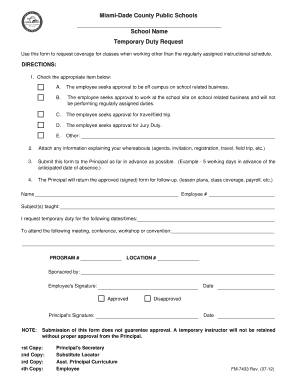
Temporary Duty Form Mdcps 2012


What is the Temporary Duty Form Mdcps
The Temporary Duty Form Mdcps is a specific document used by employees of the Miami-Dade County Public Schools (MDCPS) to request temporary assignments or duties outside their usual roles. This form is essential for ensuring that all necessary approvals are obtained before an employee can take on additional responsibilities or work in a different capacity. The form helps maintain organizational structure and accountability within the district while allowing for flexibility in staffing and resource allocation.
How to use the Temporary Duty Form Mdcps
Using the Temporary Duty Form Mdcps involves several straightforward steps. First, the employee must fill out the form with relevant details, including their name, position, and the specific duties they are requesting to undertake. It is important to clearly outline the reasons for the temporary assignment and any relevant dates. Once completed, the form should be submitted to the appropriate supervisor or administrator for approval. This process ensures that all requests are reviewed and documented properly.
Steps to complete the Temporary Duty Form Mdcps
Completing the Temporary Duty Form Mdcps requires careful attention to detail. Follow these steps for a successful submission:
- Gather necessary information, including your current position and the desired temporary duties.
- Fill out the form accurately, ensuring all sections are completed.
- Provide a clear justification for the temporary assignment.
- Include relevant dates for the start and end of the temporary duties.
- Review the form for any errors or omissions.
- Submit the form to your supervisor for approval.
Legal use of the Temporary Duty Form Mdcps
The legal use of the Temporary Duty Form Mdcps is crucial for maintaining compliance with district policies and employment laws. This form serves as a formal request and record of approval, which can be referenced in case of disputes or questions regarding an employee's duties. By following the proper procedures outlined in the form, employees can ensure that their temporary assignments are recognized and authorized by the appropriate authorities within the MDCPS framework.
Key elements of the Temporary Duty Form Mdcps
Several key elements must be included in the Temporary Duty Form Mdcps to ensure its validity and effectiveness. These elements include:
- Employee Information: Name, position, and contact details.
- Requested Duties: A detailed description of the temporary responsibilities.
- Justification: Reasons for the request, including any benefits to the district.
- Duration: Specific start and end dates for the temporary assignment.
- Approval Signatures: Required signatures from supervisors or administrators.
Who Issues the Form
The Temporary Duty Form Mdcps is issued by the Miami-Dade County Public Schools human resources department. This ensures that the form is standardized and adheres to district policies. Employees can typically obtain the form through their school administration or the district's official website. It is important to use the most current version of the form to avoid any issues during the submission process.
Quick guide on how to complete temporary duty form mdcps
Effortlessly Complete Temporary Duty Form Mdcps on Any Device
Digital document management has gained popularity among businesses and individuals. It offers an ideal environmentally friendly substitute for traditional printed and signed papers, as you can easily locate the correct form and securely store it online. airSlate SignNow equips you with all the necessary tools to create, modify, and eSign your documents quickly without delays. Manage Temporary Duty Form Mdcps on any device using airSlate SignNow's Android or iOS applications and simplify any document-related process today.
How to Edit and eSign Temporary Duty Form Mdcps with Ease
- Locate Temporary Duty Form Mdcps and click Get Form to begin.
- Utilize the tools we provide to fill out your form.
- Emphasize important sections of your documents or obscure sensitive information with tools that airSlate SignNow offers specifically for this purpose.
- Generate your signature using the Sign feature, which takes mere seconds and holds the same legal validity as a conventional handwritten signature.
- Review all details and click the Done button to save your changes.
- Choose how you wish to send your form, via email, text message (SMS), invite link, or download it to your computer.
Say goodbye to lost or misplaced files, frustrating form searches, or errors that necessitate printing new document copies. airSlate SignNow meets your document management needs with just a few clicks from any device you prefer. Edit and eSign Temporary Duty Form Mdcps to guarantee excellent communication throughout the form preparation process with airSlate SignNow.
Create this form in 5 minutes or less
Find and fill out the correct temporary duty form mdcps
Create this form in 5 minutes!
How to create an eSignature for the temporary duty form mdcps
How to create an electronic signature for a PDF online
How to create an electronic signature for a PDF in Google Chrome
How to create an e-signature for signing PDFs in Gmail
How to create an e-signature right from your smartphone
How to create an e-signature for a PDF on iOS
How to create an e-signature for a PDF on Android
People also ask
-
What is the mdcps temporary duty form?
The mdcps temporary duty form is a document used by the Miami-Dade County Public Schools (MDCPS) to request temporary assignments for staff. This form allows for the efficient handling of temporary duty needs within the school system, ensuring proper documentation and compliance.
-
How can airSlate SignNow help with the mdcps temporary duty form?
AirSlate SignNow streamlines the process of filling out and signing the mdcps temporary duty form. With our electronic signature features, you can complete and send the form quickly, reducing the time spent on paperwork and improving overall efficiency.
-
Is there a cost associated with using airSlate SignNow for the mdcps temporary duty form?
AirSlate SignNow offers various pricing plans, which are designed to be cost-effective for all users. Depending on your organization's needs, you can choose the plan that best fits your budget while still providing comprehensive features for managing the mdcps temporary duty form.
-
What features does airSlate SignNow offer for the mdcps temporary duty form?
AirSlate SignNow provides features such as customizable templates, secure electronic signatures, and real-time tracking for the mdcps temporary duty form. These tools enhance the document workflow, making it easier to manage and monitor submissions.
-
Can I integrate airSlate SignNow with other software for the mdcps temporary duty form?
Yes, airSlate SignNow offers seamless integrations with various applications such as Google Drive, Dropbox, and more. This allows you to easily manage the mdcps temporary duty form alongside other documents and tools you may be using.
-
What are the benefits of using airSlate SignNow for the mdcps temporary duty form?
Using airSlate SignNow for the mdcps temporary duty form enhances convenience and efficiency. You can easily send, receive, and store signed forms securely, signNowly reducing the time and resources spent on administrative tasks.
-
How secure is the process of signing the mdcps temporary duty form with airSlate SignNow?
AirSlate SignNow prioritizes security by using encryption and secure cloud storage for all documents, including the mdcps temporary duty form. This ensures that your sensitive information remains protected throughout the signing process.
Get more for Temporary Duty Form Mdcps
- Letters of administration arkansas form
- Arkansas letters testamentary form
- Notice of appointment as administrator or administratrix arkansas form
- Executor with will form
- Ar spouse form
- Request for special notice of hearing arkansas form
- Arkansas statutory form
- Inventory of decedents estate arkansas form
Find out other Temporary Duty Form Mdcps
- Electronic signature Utah Government POA Online
- How To Electronic signature New Jersey Education Permission Slip
- Can I Electronic signature New York Education Medical History
- Electronic signature Oklahoma Finance & Tax Accounting Quitclaim Deed Later
- How To Electronic signature Oklahoma Finance & Tax Accounting Operating Agreement
- Electronic signature Arizona Healthcare / Medical NDA Mobile
- How To Electronic signature Arizona Healthcare / Medical Warranty Deed
- Electronic signature Oregon Finance & Tax Accounting Lease Agreement Online
- Electronic signature Delaware Healthcare / Medical Limited Power Of Attorney Free
- Electronic signature Finance & Tax Accounting Word South Carolina Later
- How Do I Electronic signature Illinois Healthcare / Medical Purchase Order Template
- Electronic signature Louisiana Healthcare / Medical Quitclaim Deed Online
- Electronic signature Louisiana Healthcare / Medical Quitclaim Deed Computer
- How Do I Electronic signature Louisiana Healthcare / Medical Limited Power Of Attorney
- Electronic signature Maine Healthcare / Medical Letter Of Intent Fast
- How To Electronic signature Mississippi Healthcare / Medical Month To Month Lease
- Electronic signature Nebraska Healthcare / Medical RFP Secure
- Electronic signature Nevada Healthcare / Medical Emergency Contact Form Later
- Electronic signature New Hampshire Healthcare / Medical Credit Memo Easy
- Electronic signature New Hampshire Healthcare / Medical Lease Agreement Form Free