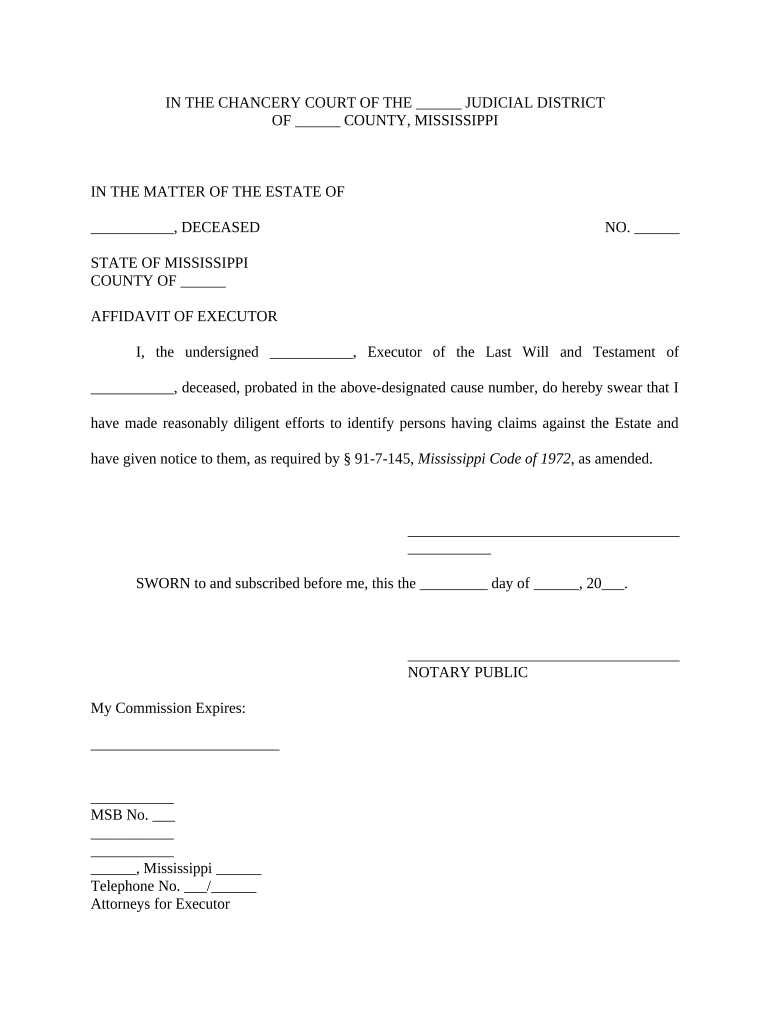
Mississippi Affidavit Form


What is the Mississippi Affidavit?
The Mississippi affidavit is a legal document used to establish a relationship between two parties, often for purposes such as immigration or legal proceedings. This affidavit serves as a sworn statement, affirming the nature of the relationship, which can be essential in various legal contexts. It is particularly relevant when individuals need to demonstrate their connection for benefits or legal rights, such as spousal support or inheritance claims.
How to Obtain the Mississippi Affidavit
To obtain a Mississippi affidavit, individuals typically need to visit their local courthouse or relevant government office. Many forms are available online, allowing users to download and print them for completion. It is essential to ensure that the correct form is used, as there may be specific requirements based on the purpose of the affidavit. Additionally, some organizations may provide templates or guidelines for completing the affidavit accurately.
Steps to Complete the Mississippi Affidavit
Completing the Mississippi affidavit involves several key steps:
- Gather necessary information about the relationship, including names, dates, and relevant details.
- Download or obtain the appropriate affidavit form from a reliable source.
- Fill out the form accurately, ensuring all required fields are completed.
- Sign the affidavit in the presence of a notary public, who will verify your identity and witness the signing.
- Submit the completed affidavit to the relevant authority or keep it for personal records, depending on its intended use.
Key Elements of the Mississippi Affidavit
The Mississippi affidavit should include several critical components to be considered valid:
- Names of the parties: Full legal names of both individuals involved in the relationship.
- Nature of the relationship: A clear description of how the parties are related, such as spouse, sibling, or friend.
- Date of the relationship: Specific dates or duration of the relationship, if applicable.
- Signature and notarization: Signatures of both parties and a notary public's seal to validate the document.
Legal Use of the Mississippi Affidavit
The Mississippi affidavit can be utilized in various legal scenarios. It may be required in immigration cases to prove familial relationships, in court proceedings to establish claims, or in financial matters such as estate planning. Understanding the legal implications of the affidavit is crucial, as it may be used as evidence in legal disputes. Therefore, accuracy and proper execution are vital to ensure its acceptance in legal contexts.
State-Specific Rules for the Mississippi Affidavit
Mississippi has specific regulations governing the use of affidavits. These rules dictate how the affidavit should be formatted, the necessary signatures required, and the process for notarization. It is important to consult local laws or legal resources to ensure compliance with state-specific requirements, as failing to adhere to these rules may result in the affidavit being deemed invalid.
Quick guide on how to complete mississippi affidavit
Effortlessly Prepare Mississippi Affidavit on Any Device
Managing documents online has gained popularity among both companies and individuals. It serves as an ideal eco-friendly alternative to traditional printed and signed documents, allowing you to locate the necessary form and securely store it online. airSlate SignNow provides you with all the tools required to create, edit, and eSign your documents quickly and without delays. Handle Mississippi Affidavit on any device using airSlate SignNow's Android or iOS applications and simplify any document-related procedure today.
How to Edit and eSign Mississippi Affidavit with Ease
- Locate Mississippi Affidavit and click Get Form to begin.
- Utilize the tools we offer to fill out your document.
- Select important sections of the documents or redact sensitive information using tools specifically designed for that purpose by airSlate SignNow.
- Create your signature with the Sign tool, which takes just a few seconds and carries the same legal validity as a conventional wet ink signature.
- Verify the details and then click on the Done button to save your modifications.
- Decide how you want to send your form, whether by email, text message (SMS), invitation link, or by downloading it to your computer.
Say goodbye to lost or misplaced documents, tiring form searches, or mistakes that require printing new copies. airSlate SignNow meets your document management needs with just a few clicks from any device you prefer. Edit and eSign Mississippi Affidavit to ensure effective communication at every step of the form preparation process with airSlate SignNow.
Create this form in 5 minutes or less
Create this form in 5 minutes!
People also ask
-
What is a Mississippi affidavit and why is it important?
A Mississippi affidavit is a written statement confirmed by oath or affirmation, often used in legal proceedings. It serves as a way to collect and present evidence, making it vital for legal matters such as real estate transactions, court cases, or personal assertions. Understanding its importance ensures that you are compliant with state laws and regulations.
-
How can airSlate SignNow assist with creating a Mississippi affidavit?
airSlate SignNow simplifies the process of creating a Mississippi affidavit by providing customizable templates that ensure all necessary elements are included. Users can easily fill out the required information, apply their electronic signature, and send it securely. This streamlines the creation and execution of affidavits, saving both time and effort.
-
What are the costs associated with using airSlate SignNow for Mississippi affidavits?
airSlate SignNow offers competitive pricing for businesses looking to handle documents like Mississippi affidavits efficiently. Plans are available to cater to different business sizes and needs, often including features such as unlimited document signing and advanced security measures. Reviewing our pricing page will help you find the best option to suit your requirements.
-
Is eSigning a Mississippi affidavit legally valid?
Yes, eSigning a Mississippi affidavit is legally valid, provided that you comply with state laws and guidelines for electronic signatures. airSlate SignNow uses advanced security protocols to ensure the integrity and authenticity of your signed documents. This makes it a reliable method for executing legal documents, including affidavits.
-
What features does airSlate SignNow offer for managing Mississippi affidavits?
airSlate SignNow features include customizable templates, secure storage, tracking of document status, and automated reminders for signers. These tools enhance your ability to manage Mississippi affidavits efficiently and help ensure that all necessary signatures are obtained in a timely manner. This can optimize your workflow and reduce administrative burdens.
-
Can airSlate SignNow integrate with other software for managing Mississippi affidavits?
Yes, airSlate SignNow offers integration with a variety of third-party applications, enhancing your ability to manage Mississippi affidavits within your existing workflows. Integrations with tools such as CRM systems and cloud storage platforms streamline document management, allowing you to keep everything organized and accessible. This flexibility makes it easier for businesses to adopt and utilize the service.
-
How does airSlate SignNow ensure the security of my Mississippi affidavit?
airSlate SignNow prioritizes the security of your Mississippi affidavit with robust encryption, secure data storage, and advanced authentication methods. These measures help protect sensitive information, ensuring that your documents are safe from unauthorized access. Additionally, users receive notifications and tracking to monitor document access and actions taken.
Get more for Mississippi Affidavit
Find out other Mississippi Affidavit
- How Can I eSignature Wyoming Lawers Quitclaim Deed
- eSignature California Plumbing Profit And Loss Statement Easy
- How To eSignature California Plumbing Business Letter Template
- eSignature Kansas Plumbing Lease Agreement Template Myself
- eSignature Louisiana Plumbing Rental Application Secure
- eSignature Maine Plumbing Business Plan Template Simple
- Can I eSignature Massachusetts Plumbing Business Plan Template
- eSignature Mississippi Plumbing Emergency Contact Form Later
- eSignature Plumbing Form Nebraska Free
- How Do I eSignature Alaska Real Estate Last Will And Testament
- Can I eSignature Alaska Real Estate Rental Lease Agreement
- eSignature New Jersey Plumbing Business Plan Template Fast
- Can I eSignature California Real Estate Contract
- eSignature Oklahoma Plumbing Rental Application Secure
- How Can I eSignature Connecticut Real Estate Quitclaim Deed
- eSignature Pennsylvania Plumbing Business Plan Template Safe
- eSignature Florida Real Estate Quitclaim Deed Online
- eSignature Arizona Sports Moving Checklist Now
- eSignature South Dakota Plumbing Emergency Contact Form Mobile
- eSignature South Dakota Plumbing Emergency Contact Form Safe