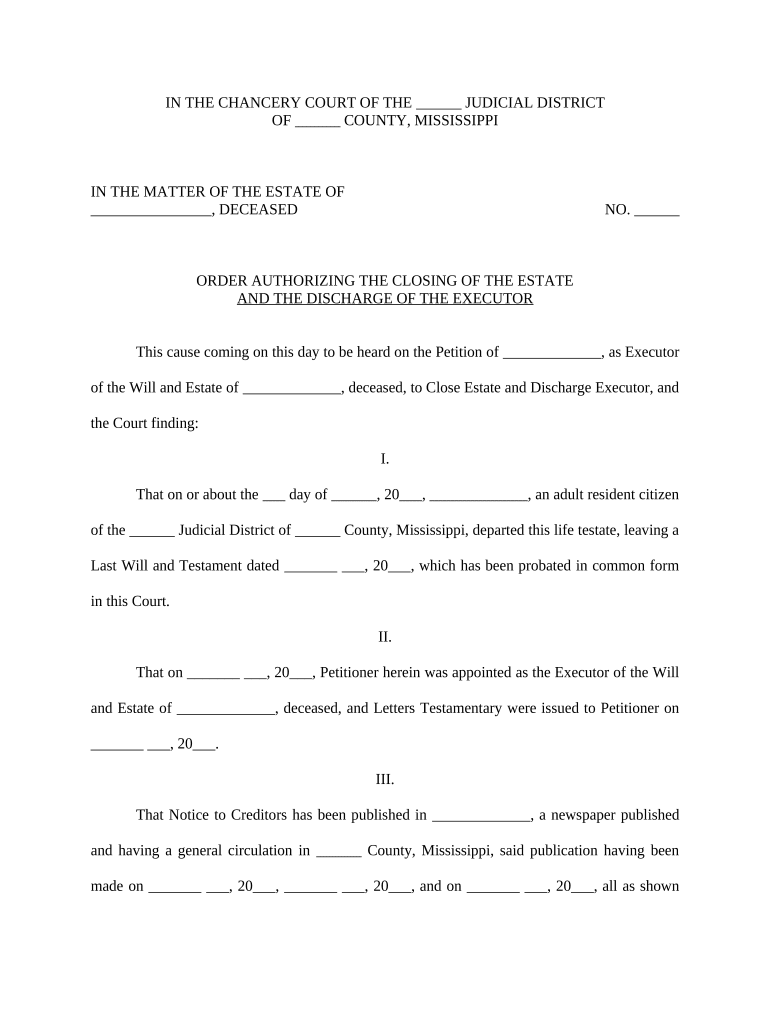
Order Authorizing the Closing of the Estate and the Discharge of the Executor Mississippi Form


What is the Order Authorizing The Closing Of The Estate And The Discharge Of The Executor Mississippi
The Order Authorizing The Closing Of The Estate And The Discharge Of The Executor in Mississippi is a legal document that signifies the conclusion of the estate settlement process. This order is issued by the probate court, allowing the executor to finalize the estate's affairs and discharge their responsibilities. Once this order is granted, it confirms that all debts, taxes, and claims against the estate have been settled, and the remaining assets can be distributed to the beneficiaries.
Steps to Complete the Order Authorizing The Closing Of The Estate And The Discharge Of The Executor Mississippi
Completing the Order Authorizing The Closing Of The Estate And The Discharge Of The Executor involves several key steps:
- Gather necessary documentation, including the final accounting of the estate.
- Ensure all debts and taxes have been paid, and obtain receipts or proof of payment.
- Prepare the order form, detailing the distribution of remaining assets to beneficiaries.
- File the completed order with the probate court, along with any required supporting documents.
- Attend the court hearing, if required, to present the order for approval.
Legal Use of the Order Authorizing The Closing Of The Estate And The Discharge Of The Executor Mississippi
The legal use of the Order Authorizing The Closing Of The Estate And The Discharge Of The Executor is crucial for ensuring that the executor is formally released from their duties. This document serves as a protective measure for the executor, safeguarding them from future claims related to the estate. It is essential for the executor to obtain this order to finalize their responsibilities and provide peace of mind to all parties involved.
How to Obtain the Order Authorizing The Closing Of The Estate And The Discharge Of The Executor Mississippi
To obtain the Order Authorizing The Closing Of The Estate And The Discharge Of The Executor, the executor must first complete the estate administration process. This includes settling all debts and distributing assets. Once these tasks are completed, the executor can request the order from the probate court. This typically involves filing a petition along with the necessary documentation, such as the final accounting and proof of debt settlement.
Key Elements of the Order Authorizing The Closing Of The Estate And The Discharge Of The Executor Mississippi
Key elements of the Order Authorizing The Closing Of The Estate And The Discharge Of The Executor include:
- The name of the decedent and the executor.
- A statement confirming that all debts and taxes have been paid.
- A detailed account of the distribution of assets to beneficiaries.
- The date of the order and the signature of the presiding judge.
State-Specific Rules for the Order Authorizing The Closing Of The Estate And The Discharge Of The Executor Mississippi
In Mississippi, state-specific rules govern the process of obtaining the Order Authorizing The Closing Of The Estate And The Discharge Of The Executor. These rules may include specific timelines for filing the order after the completion of estate administration, requirements for notifying beneficiaries, and the necessity of a court hearing in certain cases. It is essential for the executor to be aware of these regulations to ensure compliance and avoid potential legal issues.
Quick guide on how to complete order authorizing the closing of the estate and the discharge of the executor mississippi
Effortlessly Prepare Order Authorizing The Closing Of The Estate And The Discharge Of The Executor Mississippi on Any Device
Web-based document management has become increasingly popular among businesses and individuals alike. It offers an ideal eco-friendly alternative to traditional printed and signed documents, allowing you to access the right forms and securely store them online. airSlate SignNow provides you with all the tools necessary to create, edit, and electronically sign your documents promptly without delays. Manage Order Authorizing The Closing Of The Estate And The Discharge Of The Executor Mississippi on any device using the airSlate SignNow Android or iOS applications and enhance any document-related process today.
The Easiest Way to Edit and Electronically Sign Order Authorizing The Closing Of The Estate And The Discharge Of The Executor Mississippi
- Find Order Authorizing The Closing Of The Estate And The Discharge Of The Executor Mississippi and click on Get Form to begin.
- Utilize the tools we offer to fill out your form.
- Emphasize important sections of the documents or obscure sensitive information using the tools specifically provided by airSlate SignNow for this purpose.
- Create your signature with the Sign tool, which takes just seconds and holds the same legal validity as a traditional wet ink signature.
- Review all the information and click on the Done button to save your changes.
- Choose how you would like to send your form, whether by email, text message (SMS), invitation link, or download it to your computer.
Say goodbye to lost or misplaced files, tedious document searches, and mistakes that necessitate printing new copies. airSlate SignNow meets your document management needs in several clicks from any device of your choosing. Alter and electronically sign Order Authorizing The Closing Of The Estate And The Discharge Of The Executor Mississippi while ensuring excellent communication at every stage of your form preparation process with airSlate SignNow.
Create this form in 5 minutes or less
Create this form in 5 minutes!
People also ask
-
What is the process for obtaining an Order Authorizing The Closing Of The Estate And The Discharge Of The Executor in Mississippi?
To obtain an Order Authorizing The Closing Of The Estate And The Discharge Of The Executor in Mississippi, you must first gather all estate documents. After compiling the necessary paperwork, you will file a petition with the local probate court. Once the court reviews your submission, a hearing may be scheduled to finalize the closure of the estate.
-
How much does it cost to file an Order Authorizing The Closing Of The Estate And The Discharge Of The Executor in Mississippi?
The costs associated with filing an Order Authorizing The Closing Of The Estate And The Discharge Of The Executor in Mississippi can vary. Typically, filing fees range from $100 to $400 depending on the county. Additional costs may arise from legal representation or document preparation services.
-
What are the key benefits of using airSlate SignNow for estate closure documents?
Using airSlate SignNow simplifies the process of managing estate closure documents, including the Order Authorizing The Closing Of The Estate And The Discharge Of The Executor in Mississippi. Our platform allows for easy electronic signatures and secure document storage, making the workflow more efficient. This signNowly reduces the stress and time involved in finalizing estate matters.
-
Can airSlate SignNow integrate with other legal software for estate management?
Yes, airSlate SignNow can effectively integrate with various legal software systems to streamline estate management processes. Integrations allow users to access documents, sign them, and track their progress seamlessly. This is particularly advantageous for managing an Order Authorizing The Closing Of The Estate And The Discharge Of The Executor in Mississippi efficiently.
-
What features does airSlate SignNow offer for managing estate documents?
airSlate SignNow offers advanced features such as customizable templates, bulk sending, and tracking of document status. These tools are especially useful for creating and managing documents like the Order Authorizing The Closing Of The Estate And The Discharge Of The Executor in Mississippi. Additionally, our compliant electronic signature functionality ensures legal validity.
-
How does electronic signing work for the Order Authorizing The Closing Of The Estate And The Discharge Of The Executor in Mississippi?
Electronic signing through airSlate SignNow is straightforward and secure. Once the document for the Order Authorizing The Closing Of The Estate And The Discharge Of The Executor in Mississippi is prepared, you can invite signatories to review and sign it electronically. This process is fast, eliminates paper waste, and can be completed from anywhere.
-
Is it legally binding to use airSlate SignNow for estate documents in Mississippi?
Yes, documents signed using airSlate SignNow are legally binding in Mississippi, including the Order Authorizing The Closing Of The Estate And The Discharge Of The Executor. Our platform complies with all federal and state laws regarding electronic signatures, ensuring that your estate documents hold up in court if necessary.
Get more for Order Authorizing The Closing Of The Estate And The Discharge Of The Executor Mississippi
- Fillable form fl 180s california
- Application letter in arabic form
- Statutory will 13859657 form
- Will intake form
- Inspector fx field forms
- Verification of enrollment request form paine college paine
- Official transcript request formoffice of the registraruniversity of houston clear lake
- Health certificate 2nd year suffolk county community college department sunysuffolk form
Find out other Order Authorizing The Closing Of The Estate And The Discharge Of The Executor Mississippi
- How To Sign Colorado Courts Document
- Can I eSign Alabama Banking PPT
- How Can I eSign California Banking PDF
- How To eSign Hawaii Banking PDF
- How Can I eSign Hawaii Banking Document
- How Do I eSign Hawaii Banking Document
- How Do I eSign Hawaii Banking Document
- Help Me With eSign Hawaii Banking Document
- How To eSign Hawaii Banking Document
- Can I eSign Hawaii Banking Presentation
- Can I Sign Iowa Courts Form
- Help Me With eSign Montana Banking Form
- Can I Sign Kentucky Courts Document
- How To eSign New York Banking Word
- Can I eSign South Dakota Banking PPT
- How Can I eSign South Dakota Banking PPT
- How Do I eSign Alaska Car Dealer Form
- How To eSign California Car Dealer Form
- Can I eSign Colorado Car Dealer Document
- How Can I eSign Colorado Car Dealer Document