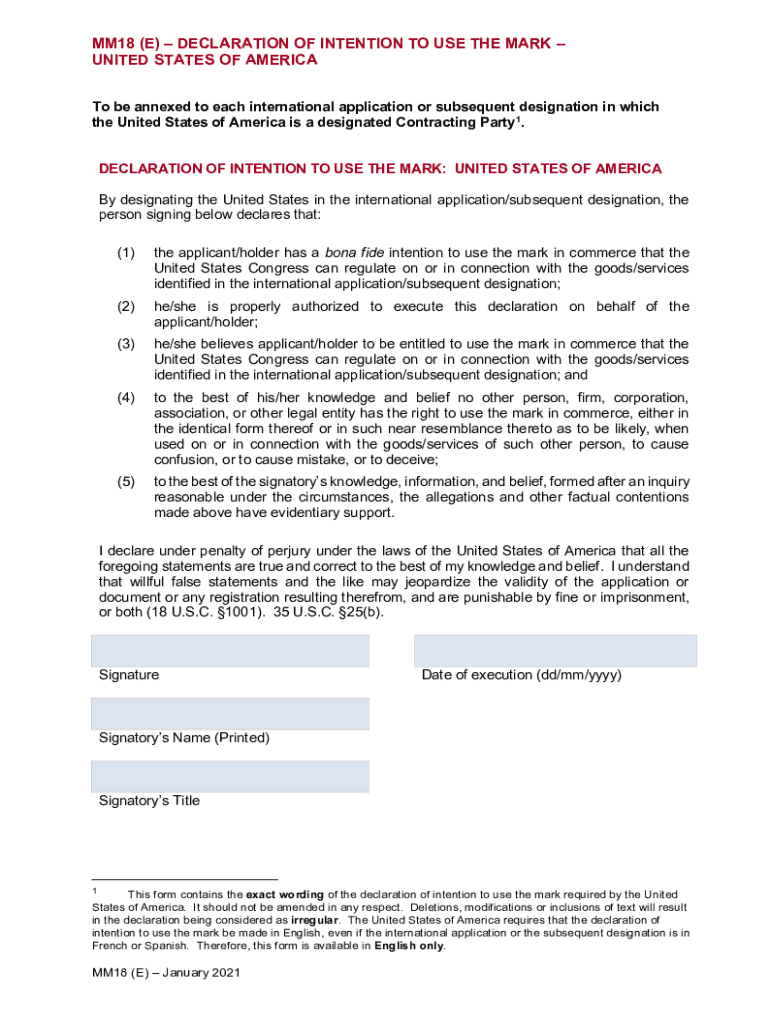
MM18E Wipo Templates Form


What is the MM18E Wipo Template?
The MM18E Wipo template is a standardized form used for international trademark registration under the Madrid Protocol. It enables applicants to seek protection for their trademarks in multiple jurisdictions through a single application process. This template is essential for businesses looking to expand their brand presence globally while simplifying the complexities involved in trademark registration. By utilizing the MM18E template, applicants can ensure compliance with the World Intellectual Property Organization (WIPO) requirements, facilitating a smoother registration process.
How to Use the MM18E Wipo Template
Using the MM18E Wipo template involves several key steps. First, ensure that you have a basic understanding of your trademark and the jurisdictions in which you wish to seek protection. Next, download the MM18E template from a reliable source. Fill out the required fields accurately, including details about the trademark, the applicant, and the goods or services associated with the trademark. Once completed, review the form for accuracy and completeness before submitting it to the relevant trademark office. This process can often be streamlined by utilizing digital tools that support electronic signatures and document submission.
Steps to Complete the MM18E Wipo Template
Completing the MM18E Wipo template requires careful attention to detail. Follow these steps:
- Gather all necessary information about your trademark, including its representation and the goods or services it covers.
- Download the MM18E template and open it in a compatible format.
- Fill in the applicant's details, ensuring that the information matches official records.
- Provide a clear description of the trademark and specify the classes of goods or services.
- Review the completed form for accuracy, checking for any missing information.
- Submit the form electronically or via mail to the appropriate trademark office.
Legal Use of the MM18E Wipo Template
The legal use of the MM18E Wipo template is governed by international trademark laws and the regulations set forth by WIPO. To ensure that your submission is legally binding, it is crucial to comply with all requirements, including accurate representation of the trademark and proper classification of goods or services. Additionally, utilizing a reliable eSignature solution can enhance the legal validity of your submission, as it provides a secure method for signing and submitting documents electronically, in accordance with U.S. laws such as ESIGN and UETA.
Key Elements of the MM18E Wipo Template
Understanding the key elements of the MM18E Wipo template is vital for successful completion. Important components include:
- Applicant Information: Details about the individual or entity applying for trademark registration.
- Trademark Representation: A clear depiction of the trademark, which may include logos or stylized text.
- Goods and Services Classification: Accurate categorization of the goods or services associated with the trademark, following the Nice Classification system.
- Priority Claim: Information regarding any priority rights if applicable, which can affect the registration timeline.
Examples of Using the MM18E Wipo Template
Examples of using the MM18E Wipo template can illustrate its practical application. For instance, a company launching a new product line may use the template to secure trademark protection in multiple countries simultaneously. Another example includes a business expanding its operations internationally, where the MM18E template allows for streamlined trademark registration across various jurisdictions, reducing the time and effort involved in protecting intellectual property.
Quick guide on how to complete mm18e wipo templates
Accomplish MM18E Wipo Templates effortlessly on any gadget
Online document management has become popular with businesses and individuals. It offers a perfect eco-friendly substitute to traditional printed and signed documents, as you can access the appropriate form and securely keep it online. airSlate SignNow provides you with all the resources you need to create, modify, and eSign your documents quickly without delays. Manage MM18E Wipo Templates on any device with airSlate SignNow Android or iOS applications and simplify any document-related process today.
How to modify and eSign MM18E Wipo Templates effortlessly
- Find MM18E Wipo Templates and click Get Form to begin.
- Utilize the tools we offer to complete your form.
- Highlight pertinent sections of the documents or obscure confidential information with tools that airSlate SignNow provides specifically for that purpose.
- Create your signature using the Sign feature, which takes seconds and carries the same legal validity as a conventional wet ink signature.
- Review all the details and click on the Done button to save your changes.
- Choose how you want to send your form, whether by email, SMS, invite link, or download it to your computer.
Forget about lost or misplaced documents, tedious form searches, or mistakes that necessitate printing new copies. airSlate SignNow meets your document management needs in several clicks from a device of your selection. Modify and eSign MM18E Wipo Templates and guarantee excellent communication at any point in the form preparation process with airSlate SignNow.
Create this form in 5 minutes or less
Create this form in 5 minutes!
How to create an eSignature for the mm18e wipo templates
How to create an electronic signature for a PDF online
How to create an electronic signature for a PDF in Google Chrome
How to create an e-signature for signing PDFs in Gmail
How to create an e-signature right from your smartphone
How to create an e-signature for a PDF on iOS
How to create an e-signature for a PDF on Android
People also ask
-
What is the mm18 Madrid Protocol?
The mm18 Madrid Protocol is an international framework designed to enhance eSigning and document management processes. It ensures that electronic signatures are recognized and enforceable across jurisdictional boundaries. By understanding this protocol, you can utilize airSlate SignNow to optimize your document workflows.
-
How does airSlate SignNow comply with the mm18 Madrid Protocol?
airSlate SignNow is designed to adhere to the principles laid out in the mm18 Madrid Protocol, ensuring that all electronic signatures are secure and legally binding. Our platform offers features that align with the protocol's requirements, which helps enhance trust in your eSigning processes. This compliance gives users confidence when executing international agreements.
-
What are the key features of airSlate SignNow related to the mm18 Madrid Protocol?
Key features of airSlate SignNow include secure document storage, customizable templates, and multi-party signing options, all aligned with the mm18 Madrid Protocol. These features facilitate streamlined workflows and enhance collaboration across different regions. By leveraging these tools, you can ensure compliance and efficiency in your document management.
-
Is airSlate SignNow compatible with other software while adhering to the mm18 Madrid Protocol?
Yes, airSlate SignNow offers seamless integrations with various CRM, ERP, and productivity applications while maintaining compliance with the mm18 Madrid Protocol. This interoperability allows you to streamline your processes regardless of the tools you currently use. Enhanced connectivity ensures that your document workflows are efficient and effective.
-
What are the pricing plans for airSlate SignNow that support the mm18 Madrid Protocol?
airSlate SignNow offers several pricing plans to fit different organizational needs, all of which support compliance with the mm18 Madrid Protocol. Each plan provides access to robust features that enhance productivity in eSigning. You can choose a plan that best suits your budget while ensuring adherence to international standards.
-
How can airSlate SignNow improve document security in line with the mm18 Madrid Protocol?
airSlate SignNow enhances document security by implementing encryption and authentication protocols that comply with the mm18 Madrid Protocol. These measures ensure your documents are protected against unauthorized access. With advanced security features, you can maintain the integrity and confidentiality of your important documents.
-
What benefits does airSlate SignNow provide for businesses working with the mm18 Madrid Protocol?
By adopting airSlate SignNow, businesses can ensure swift, electronic execution of documents while complying with the mm18 Madrid Protocol. This leads to reduced turnaround times and enhanced workflow efficiency. The benefits also include lower operational costs and improved legal compliance in international transactions.
Get more for MM18E Wipo Templates
- Painting contract for contractor arizona form
- Trim carpenter contract for contractor arizona form
- Fencing contract for contractor arizona form
- Hvac contract for contractor arizona form
- Landscape contract for contractor arizona form
- Commercial contract for contractor arizona form
- Excavator contract for contractor arizona form
- Renovation contract for contractor arizona form
Find out other MM18E Wipo Templates
- How To Electronic signature Arkansas Quitclaim Deed
- Electronic signature Washington Toll Manufacturing Agreement Simple
- Can I Electronic signature Delaware Quitclaim Deed
- Electronic signature Iowa Quitclaim Deed Easy
- Electronic signature Kentucky Quitclaim Deed Safe
- Electronic signature Maine Quitclaim Deed Easy
- How Can I Electronic signature Montana Quitclaim Deed
- How To Electronic signature Pennsylvania Quitclaim Deed
- Electronic signature Utah Quitclaim Deed Now
- How To Electronic signature West Virginia Quitclaim Deed
- Electronic signature Indiana Postnuptial Agreement Template Later
- Electronic signature New York Postnuptial Agreement Template Secure
- How Can I Electronic signature Colorado Prenuptial Agreement Template
- Electronic signature California Divorce Settlement Agreement Template Free
- Electronic signature Virginia Prenuptial Agreement Template Free
- How Do I Electronic signature Maryland Affidavit of Residence
- Electronic signature Florida Child Support Modification Simple
- Electronic signature North Dakota Child Support Modification Easy
- Electronic signature Oregon Child Support Modification Online
- How Can I Electronic signature Colorado Cohabitation Agreement