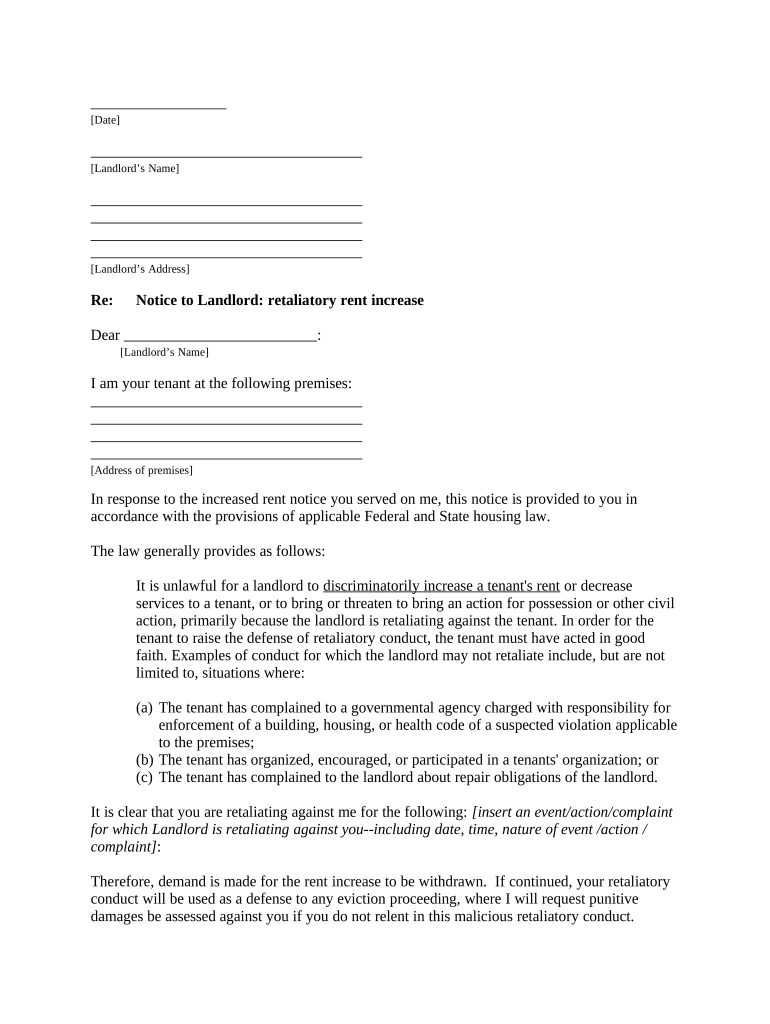
Landlord Notice Rent Increase Form


What is the landlord notice rent increase?
The landlord notice rent increase form is a formal document used by landlords to notify tenants of an upcoming increase in rent. This notice serves as an official communication, ensuring that tenants are aware of the changes in their rental agreement. The form typically includes essential details such as the current rent amount, the new rent amount, and the effective date of the increase. It is crucial for landlords to provide this notice in compliance with local and state laws to ensure the increase is legally binding.
Key elements of the landlord notice rent increase
When completing a landlord notice rent increase form, several key elements must be included to ensure its validity. These elements typically consist of:
- Landlord's information: Name, address, and contact details.
- Tenant's information: Name and address of the tenant receiving the notice.
- Current rent amount: The amount the tenant is currently paying.
- New rent amount: The proposed increased rent amount.
- Effective date: The date when the new rent amount will take effect.
- Signature: The landlord's signature to validate the notice.
Steps to complete the landlord notice rent increase
Completing the landlord notice rent increase form involves several straightforward steps:
- Gather necessary information, including tenant details and current rent.
- Determine the new rent amount and the effective date for the increase.
- Fill out the notice form, ensuring all key elements are included.
- Review the form for accuracy and completeness.
- Sign the form to authenticate the notice.
- Deliver the notice to the tenant using a method that provides proof of delivery, such as certified mail or in-person delivery.
Legal use of the landlord notice rent increase
For a landlord notice rent increase to be legally binding, it must adhere to specific regulations set forth by state and local laws. These regulations often dictate how much notice must be given to tenants before a rent increase can take effect, which can range from thirty to sixty days, depending on the jurisdiction. Additionally, landlords must ensure that the increase does not violate any rent control laws or lease agreements in place. Compliance with these legal requirements is essential to avoid disputes and ensure the enforceability of the notice.
State-specific rules for the landlord notice rent increase
Each state in the United States has its own rules regarding rent increases, which can affect how the landlord notice rent increase form is completed and delivered. It is important for landlords to familiarize themselves with their state's regulations, including:
- The required notice period before a rent increase can take effect.
- Any limits on the amount a landlord can increase rent.
- Specific language or format that must be used in the notice.
Understanding these state-specific rules helps ensure that the notice is compliant and reduces the risk of legal challenges.
How to use the landlord notice rent increase
Using the landlord notice rent increase form correctly is vital for effective communication with tenants. After completing the form, landlords should:
- Review the notice to ensure all information is accurate.
- Choose a delivery method that provides proof of receipt, such as certified mail or personal delivery.
- Keep a copy of the notice for their records, including any proof of delivery.
By following these steps, landlords can ensure that the notice is properly executed and legally enforceable.
Quick guide on how to complete landlord notice rent increase
Effortlessly Prepare Landlord Notice Rent Increase on Any Device
Digital document management has gained traction among businesses and individuals alike. It offers an excellent environmentally friendly alternative to traditional printed and signed documents, enabling you to acquire the proper format and securely store it online. airSlate SignNow equips you with everything necessary to swiftly create, modify, and electronically sign your documents without hindrances. Manage Landlord Notice Rent Increase across any platform using airSlate SignNow’s Android or iOS applications and enhance any document-focused task today.
How to Modify and eSign Landlord Notice Rent Increase with Ease
- Obtain Landlord Notice Rent Increase and then select Get Form to commence.
- Utilize the tools at your disposal to fill out your form.
- Highlight pertinent sections of your documents or obscure sensitive data with the tools that airSlate SignNow offers specifically for that purpose.
- Generate your signature using the Sign feature, which takes mere seconds and holds the same legal validity as a conventional wet ink signature.
- Review all the details, then click on the Done button to save your changes.
- Select how you wish to send your form, whether by email, SMS, invite link, or download it to your computer.
Say goodbye to lost or misplaced files, tedious form navigation, and errors that necessitate printing new document copies. airSlate SignNow meets your document management needs in just a few clicks from your preferred device. Modify and eSign Landlord Notice Rent Increase while ensuring excellent communication at every stage of the document preparation process with airSlate SignNow.
Create this form in 5 minutes or less
Create this form in 5 minutes!
People also ask
-
What is a notice of rent increase form?
A notice of rent increase form is a legal document used by landlords to inform tenants of a proposed increase in rent. This form typically includes important details such as the current rent amount, the new rent amount, and the effective date of the increase. By utilizing airSlate SignNow, landlords can easily create, send, and eSign this form, ensuring a smooth communication process.
-
How can airSlate SignNow help me with the notice of rent increase form?
airSlate SignNow provides a streamlined solution for creating and managing your notice of rent increase form. With its easy-to-use interface, you can quickly customize the template to fit your needs and send it digitally to tenants for eSigning. This not only saves time but also ensures that you are compliant with legal requirements.
-
Are there any costs associated with using airSlate SignNow for a notice of rent increase form?
Yes, airSlate SignNow offers cost-effective pricing plans that cater to businesses of all sizes. The pricing typically depends on the volume of documents and features you need, but you can start with a free trial to assess its capabilities with your notice of rent increase form. This way, you can determine if it fits your budget.
-
Can I integrate airSlate SignNow with other applications?
Absolutely! airSlate SignNow supports various integrations with popular applications to enhance your workflow management. You can easily connect it with property management software, CRM systems, and other tools to streamline the process of sending and managing your notice of rent increase form.
-
Is the notice of rent increase form legally binding when sent through airSlate SignNow?
Yes, the notice of rent increase form is legally binding when eSigned through airSlate SignNow, as it complies with e-signature laws. The platform uses advanced encryption and authentication features to ensure the integrity of the document. This provides peace of mind for both landlords and tenants.
-
What are the benefits of using airSlate SignNow for sending rental documents?
Using airSlate SignNow to send your notice of rent increase form offers numerous benefits, including quicker turnaround times, reduced paperwork, and improved organization. The electronic signing process eliminates the need for physical copies and enables you to track the status of your documents in real-time. Plus, it enhances communication between landlords and tenants.
-
Can I customize the notice of rent increase form in airSlate SignNow?
Certainly! airSlate SignNow allows you to fully customize your notice of rent increase form to match your business requirements. You can add your logo, modify text, and adjust fields to ensure all necessary information is included. This level of personalization helps landlords maintain their branding while communicating important changes to tenants.
Get more for Landlord Notice Rent Increase
Find out other Landlord Notice Rent Increase
- Electronic signature Nebraska Finance & Tax Accounting Business Plan Template Online
- Electronic signature Utah Government Resignation Letter Online
- Electronic signature Nebraska Finance & Tax Accounting Promissory Note Template Online
- Electronic signature Utah Government Quitclaim Deed Online
- Electronic signature Utah Government POA Online
- How To Electronic signature New Jersey Education Permission Slip
- Can I Electronic signature New York Education Medical History
- Electronic signature Oklahoma Finance & Tax Accounting Quitclaim Deed Later
- How To Electronic signature Oklahoma Finance & Tax Accounting Operating Agreement
- Electronic signature Arizona Healthcare / Medical NDA Mobile
- How To Electronic signature Arizona Healthcare / Medical Warranty Deed
- Electronic signature Oregon Finance & Tax Accounting Lease Agreement Online
- Electronic signature Delaware Healthcare / Medical Limited Power Of Attorney Free
- Electronic signature Finance & Tax Accounting Word South Carolina Later
- How Do I Electronic signature Illinois Healthcare / Medical Purchase Order Template
- Electronic signature Louisiana Healthcare / Medical Quitclaim Deed Online
- Electronic signature Louisiana Healthcare / Medical Quitclaim Deed Computer
- How Do I Electronic signature Louisiana Healthcare / Medical Limited Power Of Attorney
- Electronic signature Maine Healthcare / Medical Letter Of Intent Fast
- How To Electronic signature Mississippi Healthcare / Medical Month To Month Lease