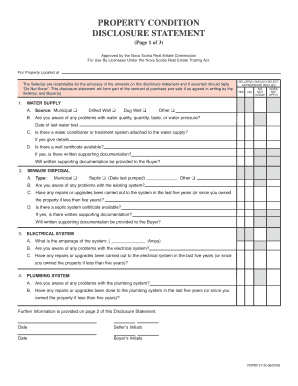
Property Condition Disclosure Statement MacKay Real Estate Form


What is the property condition disclosure statement?
The property condition disclosure statement is a crucial document in real estate transactions, designed to inform potential buyers about the condition of a property. This statement typically includes details regarding the physical state of the property, any known defects, and relevant repairs that have been made. By providing this information, sellers help buyers make informed decisions, potentially reducing disputes after the sale. The property condition disclosure statement serves as a protective measure for both parties, ensuring transparency and trust throughout the buying process.
Key elements of the property condition disclosure statement
Understanding the key elements of the property condition disclosure statement is essential for both sellers and buyers. This document generally includes:
- Property details: Basic information about the property, including its address and type.
- Disclosure of defects: A detailed account of any known issues, such as plumbing problems, roof leaks, or pest infestations.
- Repairs and improvements: Information about any repairs made and when they were completed.
- Environmental hazards: Disclosure of any potential environmental concerns, such as lead paint or asbestos.
- Legal issues: Any legal disputes or liens that may affect the property.
These elements are vital for ensuring that buyers are fully aware of the property's condition before making a purchase.
Steps to complete the property condition disclosure statement
Completing the property condition disclosure statement involves several straightforward steps:
- Gather information: Collect all relevant details about the property, including past repairs and any known issues.
- Fill out the form: Use clear and concise language to describe the property’s condition, ensuring all sections are completed.
- Review for accuracy: Double-check the information provided to ensure it is truthful and comprehensive.
- Sign and date: Both the seller and any required witnesses should sign and date the document to validate it.
Following these steps helps ensure that the property condition disclosure statement is completed accurately and effectively.
Legal use of the property condition disclosure statement
The legal use of the property condition disclosure statement is governed by state laws, which may vary significantly. In many states, this document is required by law to protect buyers from undisclosed issues. Failure to provide an accurate disclosure can lead to legal repercussions for the seller, including potential lawsuits or financial penalties. Additionally, the statement can serve as evidence in disputes regarding property condition after the sale, reinforcing its importance in real estate transactions.
State-specific rules for the property condition disclosure statement
Each state in the U.S. has its own regulations regarding the property condition disclosure statement. Some states mandate specific disclosures, while others may have more general requirements. It is important for sellers to familiarize themselves with their state's laws to ensure compliance. For instance, certain states may require disclosures about specific issues, such as flooding or mold, while others may not. Understanding these state-specific rules helps sellers avoid legal issues and ensures that buyers receive the necessary information about the property.
How to obtain the property condition disclosure statement
Obtaining the property condition disclosure statement is typically straightforward. Sellers can access standardized forms through various sources, including:
- Real estate agents: Many agents provide their clients with the necessary forms as part of the selling process.
- Online resources: Numerous websites offer downloadable templates that can be customized to meet specific needs.
- Legal professionals: Consulting with a real estate attorney can ensure that the statement complies with local laws and regulations.
By utilizing these resources, sellers can easily obtain the property condition disclosure statement required for their transaction.
Quick guide on how to complete property condition disclosure statement mackay real estate
Prepare Property Condition Disclosure Statement MacKay Real Estate effortlessly on any device
Digital document management has gained traction among businesses and individuals alike. It offers an excellent environmentally friendly substitute for conventional printed and signed paperwork, as you can locate the right form and securely store it online. airSlate SignNow equips you with all the tools necessary to create, modify, and electronically sign your documents swiftly without delays. Manage Property Condition Disclosure Statement MacKay Real Estate on any device using airSlate SignNow Android or iOS applications and enhance any document-focused process today.
The simplest way to modify and eSign Property Condition Disclosure Statement MacKay Real Estate effortlessly
- Obtain Property Condition Disclosure Statement MacKay Real Estate and click on Get Form to begin.
- Utilize the tools we provide to finalize your document.
- Emphasize important sections of the documents or redact sensitive information with tools that airSlate SignNow supplies specifically for that purpose.
- Generate your signature using the Sign tool, which takes mere seconds and holds the same legal validity as a conventional wet ink signature.
- Review the information and click on the Done button to save your changes.
- Select your preferred method to share your form, via email, text message (SMS), or invitation link, or download it to your computer.
Say goodbye to lost or misplaced files, tedious form searches, or mistakes that necessitate reprinting new document copies. airSlate SignNow addresses your needs in document management in just a few clicks from any device you choose. Alter and eSign Property Condition Disclosure Statement MacKay Real Estate and guarantee exceptional communication at every stage of the form preparation process with airSlate SignNow.
Create this form in 5 minutes or less
Create this form in 5 minutes!
How to create an eSignature for the property condition disclosure statement mackay real estate
How to create an electronic signature for a PDF online
How to create an electronic signature for a PDF in Google Chrome
How to create an e-signature for signing PDFs in Gmail
How to create an e-signature right from your smartphone
How to create an e-signature for a PDF on iOS
How to create an e-signature for a PDF on Android
People also ask
-
What is a property condition disclosure statement?
A property condition disclosure statement is a legal document that outlines the condition of a property and any known issues. This statement is crucial for potential buyers, as it provides transparency about the property's condition and helps them make informed decisions during the purchasing process.
-
How does airSlate SignNow facilitate the creation of a property condition disclosure statement?
airSlate SignNow allows users to easily create and customize a property condition disclosure statement using our user-friendly templates. You can fill out the necessary information and send it for eSignature, ensuring that all parties are in agreement and the document is legally binding.
-
Are there any costs associated with using airSlate SignNow for property condition disclosure statements?
Yes, airSlate SignNow offers competitive pricing plans to suit different business needs. Whether you’re a small business or a larger enterprise, our pricing is designed to be cost-effective while providing features that streamline the creation and signing of a property condition disclosure statement.
-
What are the benefits of using airSlate SignNow for real estate transactions?
Using airSlate SignNow offers numerous benefits, including increased efficiency and reduced paperwork. By utilizing our platform to create and manage a property condition disclosure statement, you can save time, improve compliance, and enhance the overall customer experience in real estate transactions.
-
Can I integrate airSlate SignNow with other tools for better document management?
Absolutely! airSlate SignNow seamlessly integrates with various tools and applications such as CRM systems, cloud storage solutions, and project management software. This flexibility allows you to create a streamlined workflow for managing your property condition disclosure statement and other important documents.
-
Is it easy to get eSignatures for a property condition disclosure statement using airSlate SignNow?
Yes, obtaining eSignatures with airSlate SignNow is simple and quick. After creating your property condition disclosure statement, you can send it to required parties electronically, enabling them to sign with just a few clicks from anywhere, ensuring a fast and efficient process.
-
What security measures does airSlate SignNow have in place for sensitive documents?
airSlate SignNow prioritizes security and compliance, using encryption and secure storage to protect sensitive documents like the property condition disclosure statement. Our platform adheres to compliance standards to ensure that your documents are safe and accessible only to authorized users.
Get more for Property Condition Disclosure Statement MacKay Real Estate
- Buyers notice of intent to vacate and surrender property to seller under contract for deed california form
- Notice default form 497298137
- California seller disclosure form
- Seller disclosure residential 497298139 form
- Ca seller form
- Notice of default for past due payments in connection with contract for deed california form
- Final notice of default for past due payments in connection with contract for deed california form
- Assignment of contract for deed by seller california form
Find out other Property Condition Disclosure Statement MacKay Real Estate
- How To Electronic signature Indiana Healthcare / Medical PDF
- How Do I Electronic signature Maryland Healthcare / Medical Presentation
- How To Electronic signature Tennessee Healthcare / Medical Word
- Can I Electronic signature Hawaii Insurance PDF
- Help Me With Electronic signature Colorado High Tech Form
- How To Electronic signature Indiana Insurance Document
- Can I Electronic signature Virginia Education Word
- How To Electronic signature Louisiana Insurance Document
- Can I Electronic signature Florida High Tech Document
- Can I Electronic signature Minnesota Insurance PDF
- How Do I Electronic signature Minnesota Insurance Document
- How To Electronic signature Missouri Insurance Form
- How Can I Electronic signature New Jersey Insurance Document
- How To Electronic signature Indiana High Tech Document
- How Do I Electronic signature Indiana High Tech Document
- How Can I Electronic signature Ohio Insurance Document
- Can I Electronic signature South Dakota Insurance PPT
- How Can I Electronic signature Maine Lawers PPT
- How To Electronic signature Maine Lawers PPT
- Help Me With Electronic signature Minnesota Lawers PDF