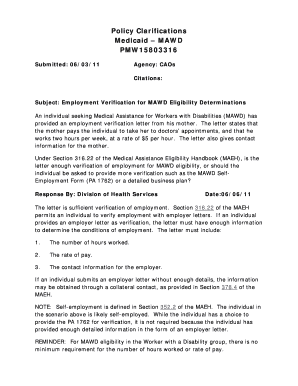
Mawd Paper Application Form


What is the MAWD Paper Application
The MAWD application form is a crucial document used in Pennsylvania for individuals seeking assistance through the Medical Assistance for Workers with Disabilities (MAWD) program. This program is designed to support working individuals with disabilities by providing them access to essential health care services while allowing them to maintain employment. The application form collects necessary information about the applicant's income, employment status, and medical needs, ensuring that they meet the eligibility criteria set forth by the state.
How to Obtain the MAWD Paper Application
To obtain the MAWD application form, individuals can visit the official Pennsylvania Department of Human Services website, where the form is available for download in PDF format. Alternatively, applicants can request a physical copy by contacting their local county assistance office. It is important to ensure that the most current version of the form is used, as updates may occur periodically.
Steps to Complete the MAWD Paper Application
Completing the MAWD application form involves several key steps:
- Gather Required Information: Collect necessary documents, including proof of income, employment verification, and medical records.
- Fill Out the Application: Carefully complete all sections of the application form, ensuring that all information is accurate and up-to-date.
- Review the Application: Double-check the form for any errors or missing information before submission.
- Submit the Application: Send the completed form to the appropriate county assistance office via mail or in person, or submit it online if applicable.
Legal Use of the MAWD Paper Application
The MAWD application form must be completed and submitted in accordance with Pennsylvania state regulations. To be considered legally valid, the application must be signed and dated by the applicant. It is essential to provide truthful and accurate information, as any discrepancies may lead to delays or denial of benefits. Additionally, the use of digital tools for filling out and submitting the form is permitted, provided that the eSignature requirements are met under applicable laws.
Key Elements of the MAWD Paper Application
The MAWD application form includes several key elements that are crucial for determining eligibility:
- Personal Information: Name, address, date of birth, and Social Security number.
- Income Details: Information regarding current employment, wages, and any other sources of income.
- Medical Information: Details about any disabilities and medical conditions that require assistance.
- Household Information: Information about other household members and their incomes, if applicable.
Form Submission Methods
Applicants have several options for submitting the MAWD application form:
- By Mail: Send the completed form to the designated county assistance office.
- In-Person: Deliver the application directly to the local office for immediate processing.
- Online Submission: If available, use the state’s online portal to submit the application electronically.
Quick guide on how to complete mawd paper application
Finish Mawd Paper Application effortlessly on any device
Online document management has become widely embraced by businesses and individuals. It offers an ideal eco-friendly option to conventional printed and signed paperwork, as you can access the necessary form and securely store it online. airSlate SignNow provides you with all the resources you require to create, alter, and eSign your documents quickly without delays. Handle Mawd Paper Application on any platform with airSlate SignNow's Android or iOS applications and simplify any document-related procedure today.
How to modify and eSign Mawd Paper Application with ease
- Locate Mawd Paper Application and then click Get Form to begin.
- Utilize the tools we supply to finalize your form.
- Emphasize pertinent sections of your documents or obscure sensitive information with tools that airSlate SignNow provides specifically for that purpose.
- Create your signature with the Sign feature, which takes seconds and carries the same legal validity as a traditional handwritten signature.
- Verify the details and then click on the Done button to save your changes.
- Choose how you want to send your form, via email, text message (SMS), or invitation link, or download it to your computer.
Forget about lost or misplaced documents, tedious form navigation, or errors that necessitate printing out new copies. airSlate SignNow caters to all your document management needs in a few clicks from any device of your choice. Modify and eSign Mawd Paper Application and ensure excellent communication at every stage of the form preparation process with airSlate SignNow.
Create this form in 5 minutes or less
Create this form in 5 minutes!
How to create an eSignature for the mawd paper application
How to create an electronic signature for a PDF online
How to create an electronic signature for a PDF in Google Chrome
How to create an e-signature for signing PDFs in Gmail
How to create an e-signature right from your smartphone
How to create an e-signature for a PDF on iOS
How to create an e-signature for a PDF on Android
People also ask
-
What is the mawd application form and how does it work?
The mawd application form is a digital solution provided by airSlate SignNow that allows users to easily create, send, and eSign documents. With its intuitive interface, the mawd application form streamlines the entire signing process, saving you time and reducing paperwork.
-
Is there a cost associated with using the mawd application form?
Yes, the mawd application form is part of airSlate SignNow's subscription plans. We offer various pricing tiers based on your needs, allowing businesses of all sizes to find an option that fits their budget while accessing the full features of the application.
-
What features does the mawd application form offer?
The mawd application form comes with a range of features including customizable templates, automated workflows, and real-time tracking of document statuses. These features make it easier for users to manage their documents efficiently and ensure timely signatures.
-
How can the mawd application form benefit my business?
Utilizing the mawd application form can signNowly enhance your business's efficiency by reducing the time spent on paperwork and improving document turnaround times. With easier access to documents and streamlined signing processes, your team can focus more on core business activities.
-
Can the mawd application form integrate with other software?
Yes, the mawd application form supports integrations with various third-party applications, including CRM systems and cloud storage services. This ensures that you can easily incorporate the signing process into your existing workflows without disruption.
-
Is the mawd application form secure for handling sensitive documents?
Absolutely, the mawd application form adheres to strict security standards, including encryption and compliance with regulations like GDPR. This guarantees that your sensitive documents are safely handled and signed, providing peace of mind for all users.
-
What types of documents can I use the mawd application form for?
You can use the mawd application form for a wide variety of documents, including contracts, consent forms, and legal agreements. Its flexibility allows you to tailor forms according to specific business needs, making it ideal for various industries.
Get more for Mawd Paper Application
- North dakota home sale package form
- New york name change instructions and forms package for a
- Arkansas legal last will and testament form for a single
- Indigent plaintiffs instructions to forms 00025021doc sc courts
- Oregon contractor forms and documentsus legal forms
- Uncontested divorce package form
- Kansas affidavit formsfor your stateus legal forms
- Alabama child support forms us legal forms
Find out other Mawd Paper Application
- Can I eSign Colorado Real Estate Form
- How To eSign Florida Real Estate Form
- Can I eSign Hawaii Real Estate Word
- How Do I eSign Hawaii Real Estate Word
- How To eSign Hawaii Real Estate Document
- How Do I eSign Hawaii Real Estate Presentation
- How Can I eSign Idaho Real Estate Document
- How Do I eSign Hawaii Sports Document
- Can I eSign Hawaii Sports Presentation
- How To eSign Illinois Sports Form
- Can I eSign Illinois Sports Form
- How To eSign North Carolina Real Estate PDF
- How Can I eSign Texas Real Estate Form
- How To eSign Tennessee Real Estate Document
- How Can I eSign Wyoming Real Estate Form
- How Can I eSign Hawaii Police PDF
- Can I eSign Hawaii Police Form
- How To eSign Hawaii Police PPT
- Can I eSign Hawaii Police PPT
- How To eSign Delaware Courts Form