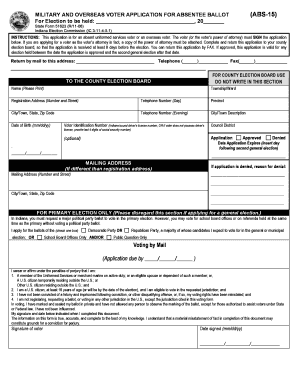
Military Registration Form


What is the Military Registration Form
The military registration form is a crucial document used by individuals seeking to enlist in the military. This form collects essential personal information, including name, date of birth, and contact details, as well as information regarding the applicant's eligibility for military service. It serves as a formal application for those wishing to join the armed forces and is a vital step in the recruitment process.
How to use the Military Registration Form
Using the military registration form involves several key steps. First, gather all necessary personal information and any required documentation. Next, fill out the form accurately, ensuring that all details are correct and complete. Once the form is filled, it can be submitted electronically or printed for physical submission, depending on the specific requirements of the military branch you are applying to.
Steps to complete the Military Registration Form
Completing the military registration form requires careful attention to detail. Follow these steps:
- Review the eligibility criteria for military service.
- Collect personal identification documents, such as a birth certificate or driver's license.
- Fill out the form with accurate information, including your full name, address, and Social Security number.
- Provide any additional information requested, such as educational background and medical history.
- Double-check all entries for accuracy before submission.
Legal use of the Military Registration Form
The military registration form is legally binding once submitted. It is essential to comply with all legal requirements when completing and submitting the form. This includes providing truthful information, as any discrepancies or false statements may lead to penalties or disqualification from military service. Understanding the legal implications of the form is crucial for applicants.
Required Documents
When filling out the military registration form, certain documents are typically required. These may include:
- Proof of identity, such as a government-issued ID.
- Social Security card.
- Birth certificate or other proof of citizenship.
- Educational transcripts, if applicable.
Having these documents ready can streamline the registration process and ensure compliance with military requirements.
Form Submission Methods
The military registration form can be submitted through various methods, depending on the branch of the military. Common submission methods include:
- Online submission through the official military website.
- Mailing the completed form to the designated recruitment office.
- In-person submission at a local recruitment center.
Choosing the appropriate method ensures that your application is processed efficiently.
Quick guide on how to complete military registration form
Complete Military Registration Form effortlessly on any device
Online document management has gained traction with businesses and individuals alike. It serves as an ideal eco-friendly alternative to traditional printed and signed documents, allowing you to obtain the necessary form and securely store it online. airSlate SignNow equips you with everything required to create, modify, and electronically sign your documents swiftly without delays. Handle Military Registration Form on any device using airSlate SignNow's Android or iOS applications and simplify any document-related task today.
The easiest method to edit and electronically sign Military Registration Form without hassle
- Find Military Registration Form and click on Get Form to initiate.
- Utilize the tools we provide to fill out your document.
- Emphasize important sections of your documents or obscure confidential information with features that airSlate SignNow offers specifically for that purpose.
- Create your signature using the Sign tool, which takes mere seconds and holds the same legal validity as a conventional wet ink signature.
- Review the details and click on the Done button to save your changes.
- Select your preferred method of sharing the form, via email, text message (SMS), or invitation link, or download it to your computer.
Eliminate concerns about lost or misplaced documents, tedious form searches, or errors that necessitate reprinting new copies. airSlate SignNow addresses your document management needs in just a few clicks from any device of your choice. Edit and electronically sign Military Registration Form and ensure effective communication at every stage of the form preparation process with airSlate SignNow.
Create this form in 5 minutes or less
Create this form in 5 minutes!
How to create an eSignature for the military registration form
How to create an electronic signature for a PDF online
How to create an electronic signature for a PDF in Google Chrome
How to create an e-signature for signing PDFs in Gmail
How to create an e-signature right from your smartphone
How to create an e-signature for a PDF on iOS
How to create an e-signature for a PDF on Android
People also ask
-
What is a military sign up sheet?
A military sign up sheet is a document that allows members or recruits to officially register their interest in military programs, training, or events. This digital sheet can streamline the sign-up process, making it easier for organizations to gather information efficiently.
-
How can airSlate SignNow help with creating a military sign up sheet?
With airSlate SignNow, you can easily create a military sign up sheet using customizable templates. The platform simplifies the process of design and distribution, allowing you to focus on managing your recruitment efforts effectively.
-
What are the pricing options for airSlate SignNow?
airSlate SignNow offers a range of pricing plans designed for different needs, including features suitable for creating and managing a military sign up sheet. You can choose from monthly or annual subscriptions, ensuring you get the best value for your organization.
-
What features are available for military sign up sheets?
AirSlate SignNow provides features such as customizable templates, electronic signatures, and real-time tracking for your military sign up sheet. These functionalities enhance accuracy and efficiency while ensuring compliance with regulations.
-
What are the benefits of using airSlate SignNow for military applications?
Using airSlate SignNow for military applications allows for quick document turnaround, reduces paper usage, and enhances security through encrypted signatures. This helps military organizations streamline their processes while maintaining compliance and confidentiality.
-
Can I integrate airSlate SignNow with other tools for military sign up sheets?
Yes, airSlate SignNow seamlessly integrates with various third-party applications, making it easier to incorporate your military sign up sheet into existing workflows. This flexible integration supports collaboration and enhances productivity.
-
Is airSlate SignNow user-friendly for creating a military sign up sheet?
Absolutely! airSlate SignNow is designed to be user-friendly, enabling users of all tech levels to create a military sign up sheet with ease. The intuitive interface allows for quick navigation and document preparation.
Get more for Military Registration Form
- Grant deed from individual to individual california form
- California life estate 497298253 form
- Enhanced life estate or lady bird grant deed from individual to two individuals or husband and wife california form
- Ca notice completion form
- Ca deed form
- Grant deed form 497298257
- Under deed trust form
- Notice trustees sale form
Find out other Military Registration Form
- eSign New York Banking Promissory Note Template Now
- eSign Ohio Banking LLC Operating Agreement Now
- Sign Maryland Courts Quitclaim Deed Free
- How To Sign Massachusetts Courts Quitclaim Deed
- Can I Sign Massachusetts Courts Quitclaim Deed
- eSign California Business Operations LLC Operating Agreement Myself
- Sign Courts Form Mississippi Secure
- eSign Alabama Car Dealer Executive Summary Template Fast
- eSign Arizona Car Dealer Bill Of Lading Now
- How Can I eSign Alabama Car Dealer Executive Summary Template
- eSign California Car Dealer LLC Operating Agreement Online
- eSign California Car Dealer Lease Agreement Template Fast
- eSign Arkansas Car Dealer Agreement Online
- Sign Montana Courts Contract Safe
- eSign Colorado Car Dealer Affidavit Of Heirship Simple
- eSign Car Dealer Form Georgia Simple
- eSign Florida Car Dealer Profit And Loss Statement Myself
- eSign Georgia Car Dealer POA Mobile
- Sign Nebraska Courts Warranty Deed Online
- Sign Nebraska Courts Limited Power Of Attorney Now