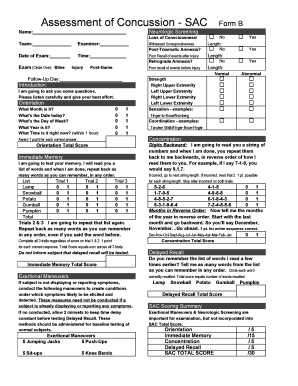
Sac Concussion Form


What is the Sac Concussion
The sac concussion test is a standardized assessment tool used primarily to evaluate individuals for potential concussions, particularly in sports and physical activities. This test measures cognitive function, balance, and symptoms associated with concussions. It is designed to identify signs of brain injury and ensure the safety of athletes before they return to play.
How to Use the Sac Concussion
To effectively use the sac concussion test, administrators should follow a structured process. First, ensure that the individual being assessed is in a quiet environment free from distractions. The test typically involves a series of questions related to symptoms, cognitive tasks, and physical balance exercises. It is important to compare the results with baseline assessments taken prior to any injury to determine if there has been a decline in cognitive or physical function.
Steps to Complete the Sac Concussion
Completing the sac concussion test involves several key steps:
- Prepare the testing environment to minimize distractions.
- Administer the test, beginning with symptom evaluation.
- Conduct cognitive assessments, including memory and attention tasks.
- Evaluate physical balance through specific exercises.
- Document the results and compare them to baseline data.
Legal Use of the Sac Concussion
The legal use of the sac concussion test is essential for compliance with safety regulations in sports. Organizations must ensure that the test is administered by trained professionals and that results are documented accurately. This helps protect athletes and organizations from liability in the event of a concussion-related injury. Adhering to state and federal guidelines regarding concussion management is crucial for legal protection.
Key Elements of the Sac Concussion
Key elements of the sac concussion test include:
- Symptom Assessment: Evaluates physical and cognitive symptoms experienced by the individual.
- Cognitive Function: Tests memory, attention, and problem-solving abilities.
- Balance Evaluation: Assesses physical stability through various balance tasks.
- Comparison to Baseline: Results are compared to pre-injury assessments to determine any changes.
Examples of Using the Sac Concussion
Examples of using the sac concussion test can be found in various sports settings. For instance, high school football teams often implement the test as part of their concussion management protocols. Coaches and athletic trainers use the results to make informed decisions about an athlete's readiness to return to play. Additionally, recreational sports leagues may adopt the test to ensure participant safety during games and practices.
Quick guide on how to complete sac concussion 64249401
Prepare Sac Concussion with ease on any device
Digital document management has become increasingly popular among businesses and individuals alike. It offers an ideal environmentally friendly alternative to conventional printed and signed documents, allowing you to find the correct form and securely store it online. airSlate SignNow provides all the essential tools you need to create, modify, and electronically sign your documents swiftly without any delays. Manage Sac Concussion on any device using airSlate SignNow's Android or iOS applications and enhance any document-based process today.
The easiest way to modify and electronically sign Sac Concussion without hassle
- Locate Sac Concussion and then click Get Form to begin.
- Utilize the tools we offer to complete your document.
- Emphasize important sections of the documents or redact sensitive information using the tools that airSlate SignNow specifically provides for that purpose.
- Create your electronic signature with the Sign tool, which takes mere seconds and carries the same legal validity as a traditional handwritten signature.
- Verify the information and then click the Done button to save your changes.
- Choose how you wish to share your form, whether by email, text message (SMS), or invitation link, or download it to your computer.
Eliminate concerns about lost or misplaced files, tedious form navigation, or errors that necessitate printing new copies of documents. airSlate SignNow meets your document management needs in just a few clicks from any device you prefer. Update and electronically sign Sac Concussion to ensure clear communication at every stage of the form preparation process with airSlate SignNow.
Create this form in 5 minutes or less
Create this form in 5 minutes!
How to create an eSignature for the sac concussion 64249401
How to create an electronic signature for a PDF online
How to create an electronic signature for a PDF in Google Chrome
How to create an e-signature for signing PDFs in Gmail
How to create an e-signature right from your smartphone
How to create an e-signature for a PDF on iOS
How to create an e-signature for a PDF on Android
People also ask
-
What is a sac concussion and how does it affect my business processes?
A sac concussion is an injury to the head that can lead to various cognitive and physical impairments. In a business context, it can impact your team's productivity and decision-making abilities. It's essential to ensure that your documents are easily accessible and can be signed quickly to keep operations running smoothly, and that's where airSlate SignNow comes in.
-
How can airSlate SignNow help manage documents related to sac concussions?
AirSlate SignNow simplifies the process of managing documents related to sac concussions by allowing you to send and eSign documents quickly and securely. This ensures that all necessary forms and medical documents are handled efficiently, minimizing delays and improving response time for affected employees. With its user-friendly interface, you can manage all your documentation effortlessly.
-
What features does airSlate SignNow offer for handling medical documents?
AirSlate SignNow provides a variety of features tailored for medical documents, including templates, customizable workflows, and secure eSigning. These features facilitate compliance with medical regulations regarding sac concussions and help ensure all required signatures are obtained promptly. You can streamline processes and reduce the administrative burden on your team.
-
Is there a free trial available for airSlate SignNow?
Yes, airSlate SignNow offers a free trial where you can explore its features without any commitment. During this trial, you can evaluate how the platform can assist your organization in managing documents related to sac concussions more effectively. It's a great way to see how the solution can meet your specific needs before subscribing.
-
How does pricing work for airSlate SignNow?
Pricing for airSlate SignNow is based on the plan selected, which varies depending on the features you need and the number of users. This flexible pricing structure ensures that businesses of all sizes can implement solutions for managing sac concussion documentation without breaking the bank. signNow out to their sales team for a detailed quote tailored to your organization's needs.
-
Can airSlate SignNow integrate with other software tools I currently use?
Absolutely! AirSlate SignNow offers integrations with many popular software applications, allowing for seamless data transfer and process automation. This means you can connect your existing platforms for managing sac concussion-related documents and streamline overall operations with ease. Check their integrations page for a list of compatible services.
-
What are the benefits of using airSlate SignNow for my organization?
The benefits of using airSlate SignNow include increased efficiency, reduced document turnaround times, and enhanced compliance with legal requirements. By providing a simple eSigning solution, your organization can transform how you handle sac concussions and other important documents, leading to better overall results and increased satisfaction for your team and clients.
Get more for Sac Concussion
- California llc trust form
- Ca quitclaim deed 497298362 form
- Quitclaim deed from husband and wife to husband and wife and husband and wife two couples california form
- Ca business entity 497298364 form
- Joint tenant tenancy 497298365 form
- Ca notice pdf 497298367 form
- Quitclaim deed by two individuals to corporation california form
- Grant deed from two individuals to corporation california form
Find out other Sac Concussion
- eSign Kentucky Construction Claim Online
- How Can I eSign Maine Construction Quitclaim Deed
- eSign Colorado Education Promissory Note Template Easy
- eSign North Dakota Doctors Affidavit Of Heirship Now
- eSign Oklahoma Doctors Arbitration Agreement Online
- eSign Oklahoma Doctors Forbearance Agreement Online
- eSign Oregon Doctors LLC Operating Agreement Mobile
- eSign Hawaii Education Claim Myself
- eSign Hawaii Education Claim Simple
- eSign Hawaii Education Contract Simple
- eSign Hawaii Education NDA Later
- How To eSign Hawaii Education NDA
- How Do I eSign Hawaii Education NDA
- eSign Hawaii Education Arbitration Agreement Fast
- eSign Minnesota Construction Purchase Order Template Safe
- Can I eSign South Dakota Doctors Contract
- eSign Mississippi Construction Rental Application Mobile
- How To eSign Missouri Construction Contract
- eSign Missouri Construction Rental Lease Agreement Easy
- How To eSign Washington Doctors Confidentiality Agreement