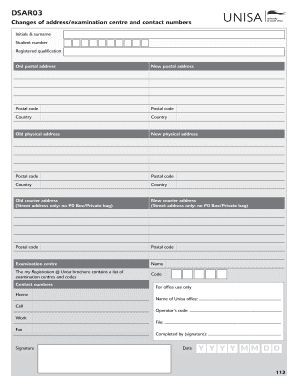
Dsar 03 Form


What is the dsar03 form
The dsar03 form is a specific document used primarily by students at the University of South Africa (UNISA) to request access to their personal information held by the institution. This form is essential for individuals seeking to understand what data the university has collected about them, ensuring transparency and compliance with privacy regulations. The dsar03 form allows students to exercise their rights under data protection laws, making it a crucial tool for personal data management.
How to use the dsar03 form
To effectively use the dsar03 form, individuals should first ensure they have the correct version of the form, which can typically be downloaded from the UNISA website. Once obtained, the form must be filled out with accurate personal information, including full name, student number, and contact details. It's important to specify the type of information requested and the purpose for which it is needed. After completing the form, it should be submitted according to the instructions provided, either online or via postal mail.
Steps to complete the dsar03 form
Completing the dsar03 form involves several key steps:
- Download the dsar03 form from the UNISA website or obtain a physical copy.
- Fill in your personal details accurately, including your full name, student number, and contact information.
- Clearly state the specific information you are requesting access to.
- Provide a brief explanation of why you are requesting this information.
- Review the completed form for accuracy and completeness.
- Submit the form as directed, ensuring you keep a copy for your records.
Legal use of the dsar03 form
The dsar03 form is legally recognized under data protection laws, which grant individuals the right to access their personal information held by organizations. By using this form, students can ensure that their requests are formally documented, which is essential for compliance with regulations such as the General Data Protection Regulation (GDPR) and the Protection of Personal Information Act (POPIA). Proper use of the dsar03 form helps safeguard personal data and promotes accountability within educational institutions.
Key elements of the dsar03 form
When filling out the dsar03 form, several key elements must be included to ensure its effectiveness:
- Personal Information: Full name, student number, and contact details.
- Information Requested: A clear description of the specific data you wish to access.
- Purpose of Request: An explanation of why you are requesting this information.
- Signature: Your signature or electronic signature to validate the request.
Form Submission Methods
The dsar03 form can be submitted through various methods, depending on the preferences of the requester. Common submission methods include:
- Online Submission: Many institutions allow for electronic submission through their official portals.
- Mail: The completed form can be printed and sent via postal mail to the designated office.
- In-Person: Individuals may also choose to deliver the form directly to the university's administrative office.
Quick guide on how to complete dsar 03 form
Effortlessly Prepare Dsar 03 Form on Any Device
Digital document management has gained traction among businesses and individuals alike. It serves as an ideal environmentally friendly substitute for conventional printed and signed documents, allowing you to access the necessary form and securely keep it online. airSlate SignNow equips you with all the tools required to create, modify, and electronically sign your documents rapidly without delays. Manage Dsar 03 Form on any device with airSlate SignNow's Android or iOS applications and streamline any document-related task today.
The easiest method to alter and electronically sign Dsar 03 Form effortlessly
- Obtain Dsar 03 Form and then click Get Form to begin.
- Utilize the tools we provide to fill out your form.
- Mark important sections of your documents or obscure sensitive information with tools that airSlate SignNow offers specifically for that purpose.
- Generate your signature using the Sign tool, which takes mere seconds and carries the same legal validity as a traditional ink signature.
- Review the details and then click the Done button to finalize your changes.
- Choose how you prefer to send your form, via email, text message (SMS), or invitation link, or download it to your PC.
Eliminate concerns about lost or misplaced files, tedious form searches, or mistakes that necessitate printing new document copies. airSlate SignNow addresses all your document management requirements in just a few clicks from any device of your choice. Modify and electronically sign Dsar 03 Form to ensure outstanding communication at every stage of the form preparation process with airSlate SignNow.
Create this form in 5 minutes or less
Create this form in 5 minutes!
How to create an eSignature for the dsar 03 form
How to create an electronic signature for a PDF online
How to create an electronic signature for a PDF in Google Chrome
How to create an e-signature for signing PDFs in Gmail
How to create an e-signature right from your smartphone
How to create an e-signature for a PDF on iOS
How to create an e-signature for a PDF on Android
People also ask
-
What is the dsar03 form and how is it used?
The dsar03 form is a document used for data subject access requests under data protection laws. It allows individuals to request access to personal data held by organizations. Using the dsar03 form streamlines the process of gathering and responding to data inquiries efficiently.
-
How can airSlate SignNow help with the dsar03 form?
airSlate SignNow enables businesses to electronically sign and manage the dsar03 form seamlessly. The platform's user-friendly interface ensures that the form is filled out correctly and signed promptly. Additionally, all documents can be tracked for compliance and security.
-
Is there a cost associated with using the dsar03 form on airSlate SignNow?
Yes, using the dsar03 form through airSlate SignNow involves a subscription plan. However, it offers various pricing options to fit different business needs, making it a cost-effective solution for managing electronic documentation like the dsar03 form.
-
What features does airSlate SignNow offer for the dsar03 form?
airSlate SignNow provides several features for handling the dsar03 form, including customizable templates, electronic signing, and document tracking. These tools ensure a smooth workflow and enhance accountability while managing sensitive data. Furthermore, integration with other applications streamlines the overall process.
-
Can I integrate airSlate SignNow with my existing systems for the dsar03 form?
Absolutely! airSlate SignNow supports numerous integrations with popular software, allowing you to incorporate the dsar03 form into your existing systems. This ensures that you can manage data requests efficiently while maintaining your current workflow and tools.
-
What are the benefits of using airSlate SignNow for the dsar03 form?
Using airSlate SignNow for the dsar03 form provides several benefits, such as time savings, enhanced security, and improved compliance. Automating the signing and document management processes minimizes errors and accelerates response times. This ultimately leads to a more efficient handling of data requests.
-
Is airSlate SignNow compliant with data protection regulations for the dsar03 form?
Yes, airSlate SignNow is designed to comply with various data protection regulations, ensuring that the dsar03 form is handled securely. The platform employs advanced security protocols to safeguard sensitive information, providing peace of mind for businesses managing data requests.
Get more for Dsar 03 Form
Find out other Dsar 03 Form
- How Do I eSign Hawaii Charity Document
- Can I eSign Hawaii Charity Document
- How Can I eSign Hawaii Charity Document
- Can I eSign Hawaii Charity Document
- Help Me With eSign Hawaii Charity Document
- How Can I eSign Hawaii Charity Presentation
- Help Me With eSign Hawaii Charity Presentation
- How Can I eSign Hawaii Charity Presentation
- How Do I eSign Hawaii Charity Presentation
- How Can I eSign Illinois Charity Word
- How To eSign Virginia Business Operations Presentation
- How To eSign Hawaii Construction Word
- How Can I eSign Hawaii Construction Word
- How Can I eSign Hawaii Construction Word
- How Do I eSign Hawaii Construction Form
- How Can I eSign Hawaii Construction Form
- How To eSign Hawaii Construction Document
- Can I eSign Hawaii Construction Document
- How Do I eSign Hawaii Construction Form
- How To eSign Hawaii Construction Form