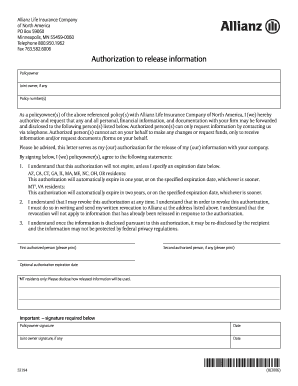
Allianz Form S2194


What is the Allianz Form S2194
The Allianz Form S2194 is a document used primarily for authorization release purposes within the Allianz insurance framework. This form allows policyholders to grant permission for the release of specific information related to their insurance policies. It is essential for ensuring that the right parties have access to necessary data, which may include personal details, policy information, and claims history. Understanding the purpose of this form is crucial for anyone navigating insurance claims or policy management.
How to use the Allianz Form S2194
Using the Allianz Form S2194 involves several straightforward steps. First, ensure you have the correct version of the form, which can typically be obtained from the Allianz website or customer service. Next, fill in your personal information accurately, including your policy number and contact details. It is important to specify the information you wish to authorize for release and identify the parties to whom this information can be disclosed. Once completed, sign and date the form to validate it. Finally, submit the form according to the instructions provided, whether online, by mail, or in person.
Steps to complete the Allianz Form S2194
Completing the Allianz Form S2194 requires careful attention to detail. Follow these steps for a smooth process:
- Obtain the form from Allianz.
- Fill in your full name, address, and policy number at the top of the form.
- Clearly indicate the information you are authorizing for release.
- List the individuals or entities authorized to receive this information.
- Sign and date the form to confirm your authorization.
- Review the completed form for accuracy.
- Submit the form as directed by Allianz, ensuring you keep a copy for your records.
Legal use of the Allianz Form S2194
The Allianz Form S2194 serves a legal function by allowing policyholders to control who has access to their personal and policy-related information. For the form to be legally binding, it must be filled out correctly and signed by the individual granting authorization. Compliance with relevant privacy laws and regulations is crucial, as it protects the rights of the policyholder while ensuring that the information is shared only with authorized parties. This form is particularly important in contexts where sensitive information is involved, such as health or financial data.
Key elements of the Allianz Form S2194
Several key elements define the Allianz Form S2194, making it effective for its intended purpose. These include:
- Policyholder Information: Details about the individual granting authorization.
- Authorized Information: Specification of what information can be released.
- Authorized Parties: Identification of individuals or organizations permitted to receive the information.
- Signature and Date: Required to validate the authorization.
Who Issues the Form
The Allianz Form S2194 is issued by Allianz, a leading insurance provider. This organization is responsible for creating and maintaining the form, ensuring that it complies with legal standards and industry regulations. Policyholders can obtain the form directly from Allianz's official website or through customer service representatives. It is important to use the most current version of the form to ensure compliance and validity.
Quick guide on how to complete allianz form s2194
Complete Allianz Form S2194 effortlessly on any device
Online document management has gained popularity among businesses and individuals. It offers an ideal eco-friendly alternative to traditional printed and signed papers, allowing you to find the right form and store it securely online. airSlate SignNow provides you with all the tools necessary to create, modify, and electronically sign your documents swiftly without delays. Manage Allianz Form S2194 on any platform with airSlate SignNow's Android or iOS applications and enhance any document-based operation today.
How to modify and eSign Allianz Form S2194 with ease
- Find Allianz Form S2194 and click Get Form to begin.
- Use the tools we provide to fill out your form.
- Highlight important sections of the documents or obscure sensitive information with tools specifically designed by airSlate SignNow for that purpose.
- Create your eSignature using the Sign tool, which takes mere seconds and has the same legal validity as a conventional wet ink signature.
- Review all the information and click on the Done button to save your modifications.
- Select how you would like to send your form, via email, SMS, or invitation link, or download it to your computer.
Say goodbye to lost or misplaced documents, tedious form searching, or errors that require new document prints. airSlate SignNow meets all your document management needs in just a few clicks from any device of your choice. Modify and eSign Allianz Form S2194 and ensure excellent communication at every stage of the form preparation process with airSlate SignNow.
Create this form in 5 minutes or less
Create this form in 5 minutes!
How to create an eSignature for the allianz form s2194
How to create an electronic signature for a PDF online
How to create an electronic signature for a PDF in Google Chrome
How to create an e-signature for signing PDFs in Gmail
How to create an e-signature right from your smartphone
How to create an e-signature for a PDF on iOS
How to create an e-signature for a PDF on Android
People also ask
-
What is Allianz authorization release information?
Allianz authorization release information refers to the process by which you obtain and manage the necessary authorization to release documents associated with Allianz. This is essential for ensuring compliance and protecting sensitive data. To streamline this process, consider using airSlate SignNow, which allows you to eSign and manage documents effortlessly.
-
How does airSlate SignNow handle Allianz authorization release information?
airSlate SignNow provides a comprehensive platform that simplifies the management of Allianz authorization release information. Users can easily create, sign, and store documents while maintaining robust security measures. The software also ensures you can access relevant information quickly and efficiently, enhancing your workflow.
-
Is there a cost associated with using airSlate SignNow for Allianz authorization release information?
Yes, airSlate SignNow offers various pricing plans to suit different business needs. These plans ensure that access to essential features, including tools for managing Allianz authorization release information, is both cost-effective and worthwhile. You can choose a plan that best fits your budget and operational requirements.
-
What features does airSlate SignNow offer for managing Allianz authorization release information?
airSlate SignNow offers a range of features tailored to managing Allianz authorization release information, including customizable document templates, secure eSignature capabilities, and real-time collaboration tools. These features facilitate a seamless and efficient document management process, ensuring compliance and security.
-
Can airSlate SignNow integrate with other tools for handling Allianz authorization release information?
Yes, airSlate SignNow integrates with various platforms and applications, making it easier to handle Allianz authorization release information within your existing workflow. This integration capability allows you to connect with CRM systems, file storage solutions, and more, enhancing your document management process.
-
What are the benefits of using airSlate SignNow for Allianz authorization release information?
Using airSlate SignNow for Allianz authorization release information streamlines document workflows, increases compliance efficiency, and enhances security when handling sensitive data. Additionally, it improves collaboration among team members, allowing for quicker turnaround times and better service delivery.
-
How secure is the airSlate SignNow platform for Allianz authorization release information?
The airSlate SignNow platform prioritizes security, ensuring that all Allianz authorization release information is protected through advanced encryption and secure storage. Regular security audits and compliance certifications further reinforce the platform's commitment to safeguarding sensitive data during document transactions.
Get more for Allianz Form S2194
Find out other Allianz Form S2194
- How To Integrate Sign in Banking
- How To Use Sign in Banking
- Help Me With Use Sign in Banking
- Can I Use Sign in Banking
- How Do I Install Sign in Banking
- How To Add Sign in Banking
- How Do I Add Sign in Banking
- How Can I Add Sign in Banking
- Can I Add Sign in Banking
- Help Me With Set Up Sign in Government
- How To Integrate eSign in Banking
- How To Use eSign in Banking
- How To Install eSign in Banking
- How To Add eSign in Banking
- How To Set Up eSign in Banking
- How To Save eSign in Banking
- How To Implement eSign in Banking
- How To Set Up eSign in Construction
- How To Integrate eSign in Doctors
- How To Use eSign in Doctors