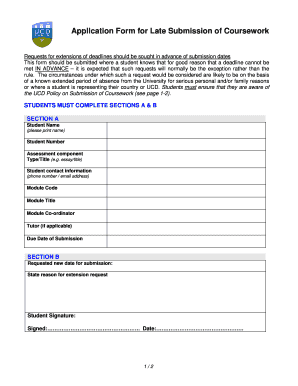
Ucd Extension Form 2008-2026


What is the Ucd Extension Form
The Ucd extension form is a formal request submitted by students seeking an extension for their assignments or projects. This application for late submission is essential for those who may face unforeseen circumstances that hinder their ability to meet deadlines. The form typically requires students to provide details about the assignment, the reason for the request, and any supporting documentation that may validate their situation.
How to Use the Ucd Extension Form
Using the Ucd extension form involves several steps to ensure that the application for late submission is completed accurately. First, students should obtain the form from their institution's website or academic office. Next, they need to fill out the required fields, including personal information, course details, and the specific assignment for which the extension is requested. It is crucial to clearly articulate the reasons for the request, as this will be reviewed by faculty or administration.
Steps to Complete the Ucd Extension Form
Completing the Ucd extension form requires careful attention to detail. Here are the steps to follow:
- Download or access the Ucd extension form from the official website.
- Fill in your personal information, including your name, student ID, and contact details.
- Provide details about the course and the specific assignment that requires an extension.
- Clearly state the reason for the late submission request, ensuring it is concise and relevant.
- Attach any necessary documentation that supports your request, such as medical notes or other relevant evidence.
- Review the completed form for accuracy before submission.
Legal Use of the Ucd Extension Form
The Ucd extension form is legally recognized as a formal request within educational institutions. To ensure its validity, it must be filled out completely and submitted according to institutional guidelines. Compliance with these guidelines helps protect students' rights and ensures that their requests are considered fairly. Institutions may have specific policies regarding the acceptance of late submissions, making it essential to adhere to these rules.
Filing Deadlines / Important Dates
Filing deadlines for the Ucd extension form can vary by institution and course. It is vital for students to be aware of these deadlines to ensure their applications are submitted on time. Typically, students should submit their application for late submission as soon as they realize they will not meet the deadline for their assignments. Institutions often have specific timeframes within which extensions can be requested, so checking the academic calendar is advisable.
Required Documents
When submitting the Ucd extension form, students may need to provide supporting documents to validate their request. Commonly required documents include:
- Medical certificates for health-related issues.
- Documentation of personal emergencies or significant life events.
- Any other relevant paperwork that substantiates the request for an extension.
Providing comprehensive documentation can enhance the likelihood of approval for the application for late submission.
Quick guide on how to complete ucd extension form
Complete Ucd Extension Form effortlessly on any device
Managing documents online has become increasingly popular among businesses and individuals. It offers an ideal eco-friendly alternative to traditional printed and signed papers, allowing you to find the correct form and securely store it online. airSlate SignNow provides all the tools necessary to create, edit, and eSign your documents swiftly without delays. Handle Ucd Extension Form on any device with airSlate SignNow's Android or iOS applications and enhance any document-driven operation today.
How to adjust and eSign Ucd Extension Form easily
- Obtain Ucd Extension Form and click Obtain Form to begin.
- Make use of the tools we offer to fill out your document.
- Emphasize important parts of your documents or redact sensitive information with tools that airSlate SignNow offers specifically for that purpose.
- Create your signature using the Sign tool, which takes mere seconds and holds the same legal weight as a conventional wet ink signature.
- Review the details and select the Finish button to save your changes.
- Decide how you would like to send your form, via email, text message (SMS), or invite link, or download it to your computer.
Forget about lost or misplaced documents, tedious form searching, or mistakes that require printing new document copies. airSlate SignNow addresses all your document management needs in just a few clicks from any device of your choice. Modify and eSign Ucd Extension Form and ensure effective communication at every stage of your form preparation process with airSlate SignNow.
Create this form in 5 minutes or less
Create this form in 5 minutes!
How to create an eSignature for the ucd extension form
How to create an electronic signature for a PDF online
How to create an electronic signature for a PDF in Google Chrome
How to create an e-signature for signing PDFs in Gmail
How to create an e-signature right from your smartphone
How to create an e-signature for a PDF on iOS
How to create an e-signature for a PDF on Android
People also ask
-
What is the application for late submission in airSlate SignNow?
The application for late submission in airSlate SignNow allows users to manage and electronically sign documents that were submitted after their deadlines. This feature ensures that even late submissions are processed efficiently, preventing potential delays in workflow and approvals.
-
How does the application for late submission benefit my business?
Utilizing the application for late submission can signNowly enhance your business operations by allowing flexibility in document processing. It reduces the risk of missing critical deadlines and ensures that all documents, even late ones, are handled seamlessly, improving overall productivity.
-
What are the pricing options for using the application for late submission?
AirSlate SignNow offers various pricing plans to accommodate businesses of all sizes that utilize the application for late submission. You can choose a plan based on the number of users and features required, ensuring affordability and scalability as your business grows.
-
Is the application for late submission easy to use?
Absolutely! The application for late submission in airSlate SignNow is designed with user-friendliness in mind. With an intuitive interface, users can quickly learn how to manage late submissions without needing extensive training or technical expertise.
-
Can I integrate the application for late submission with other tools?
Yes, airSlate SignNow easily integrates with various third-party applications, allowing for a seamless workflow that includes the application for late submission. This means you can connect with popular tools like Google Drive, Salesforce, and more to enhance your document management processes.
-
What security measures are in place for the application for late submission?
AirSlate SignNow takes security seriously, especially with the application for late submission. It employs robust encryption protocols and compliance with various regulations to ensure that your documents, including late submissions, are protected against unauthorized access.
-
Does the application for late submission support mobile access?
Yes, the application for late submission is fully accessible on mobile devices through the airSlate SignNow app. This feature allows users to handle documents on the go, ensuring timely management of late submissions whenever and wherever they might be.
Get more for Ucd Extension Form
- Kick em out quick form
- Bankofamericacomloanprotectionservice form
- 1191 form 709 united states gift and generation skipping transfer tax return
- Volitional questionnaire pdf 100447396 form
- Eagles landing family practice new patient forms
- Form cg ar
- 8453107f pdf form
- Louisiana form it 540es estimated tax voucher for
Find out other Ucd Extension Form
- Electronic signature Idaho Plumbing Claim Myself
- Electronic signature Kansas Plumbing Business Plan Template Secure
- Electronic signature Louisiana Plumbing Purchase Order Template Simple
- Can I Electronic signature Wyoming Legal Limited Power Of Attorney
- How Do I Electronic signature Wyoming Legal POA
- How To Electronic signature Florida Real Estate Contract
- Electronic signature Florida Real Estate NDA Secure
- Can I Electronic signature Florida Real Estate Cease And Desist Letter
- How Can I Electronic signature Hawaii Real Estate LLC Operating Agreement
- Electronic signature Georgia Real Estate Letter Of Intent Myself
- Can I Electronic signature Nevada Plumbing Agreement
- Electronic signature Illinois Real Estate Affidavit Of Heirship Easy
- How To Electronic signature Indiana Real Estate Quitclaim Deed
- Electronic signature North Carolina Plumbing Business Letter Template Easy
- Electronic signature Kansas Real Estate Residential Lease Agreement Simple
- How Can I Electronic signature North Carolina Plumbing Promissory Note Template
- Electronic signature North Dakota Plumbing Emergency Contact Form Mobile
- Electronic signature North Dakota Plumbing Emergency Contact Form Easy
- Electronic signature Rhode Island Plumbing Business Plan Template Later
- Electronic signature Louisiana Real Estate Quitclaim Deed Now