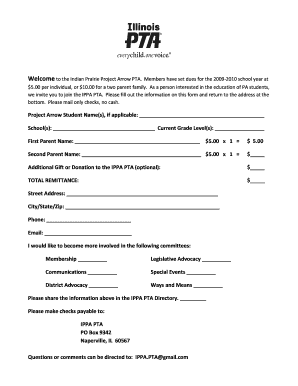
Pta Membership Form


What is the PTA Membership Form
The PTA membership form is a document used by parents and guardians to join a Parent-Teacher Association (PTA). This form typically collects essential information such as the member's name, contact details, and the school their child attends. By filling out this form, individuals express their commitment to supporting the educational environment and engaging in school activities. The PTA plays a crucial role in fostering collaboration between parents and educators, enhancing student experiences through various programs and initiatives.
How to Use the PTA Membership Form
Using the PTA membership form involves several straightforward steps. First, obtain the form from your school's PTA website or request it directly from the school administration. Next, fill in the required fields accurately, providing your personal details and any relevant information about your child. After completing the form, submit it according to the instructions provided, which may include online submission, mailing it to the PTA office, or handing it in during school events. Ensuring that all information is correct is vital for effective communication and participation in PTA activities.
Steps to Complete the PTA Membership Form
Completing the PTA membership form can be done in a few simple steps:
- Obtain the form from the designated source.
- Fill in your name, address, email, and phone number.
- Provide your child's name and grade level.
- Indicate your preferred method of communication.
- Sign and date the form to confirm your membership.
- Submit the form as per the provided instructions.
Key Elements of the PTA Membership Form
Several key elements are essential to the PTA membership form. These include:
- Member Information: Personal details such as name, address, and contact information.
- Child's Information: Name and grade of the child enrolled in the school.
- Membership Type: Options may include individual, family, or honorary membership.
- Signature: A signature indicating consent and commitment to the PTA's mission.
Legal Use of the PTA Membership Form
The PTA membership form is legally binding once signed, indicating that the member agrees to the terms and responsibilities associated with PTA membership. It is important to ensure that all information provided is accurate and truthful, as discrepancies may lead to issues with membership status. Additionally, the form must comply with relevant privacy regulations to protect personal information.
Form Submission Methods
There are various methods for submitting the PTA membership form. These typically include:
- Online Submission: Many PTAs offer electronic forms that can be filled out and submitted online.
- Mail: You can print the completed form and send it to the PTA office via postal mail.
- In-Person: Forms can often be submitted during school events or PTA meetings.
Quick guide on how to complete pta membership form pdf
Fill Out pta membership form pdf Effortlessly on Any Device
Managing documents online has gained popularity among businesses and individuals. It offers an excellent eco-friendly substitute for conventional printed and signed paperwork, as you can obtain the right template and keep it securely stored online. airSlate SignNow equips you with all the necessary tools to create, modify, and electronically sign your documents swiftly without delays. Process pta membership form on any device using airSlate SignNow’s Android or iOS applications and enhance any document-related workflow today.
The simplest way to edit and eSign pta form with ease
- Find pta membership form template and click Get Form to begin.
- Utilize the tools we offer to finalize your document.
- Emphasize important sections of the documents or obscure sensitive information with the tools that airSlate SignNow provides specifically for this purpose.
- Create your signature using the Sign tool, which takes moments and carries the same legal validity as a standard wet ink signature.
- Review the details and click the Done button to save your changes.
- Choose how you wish to send your document, via email, SMS, or invitation link, or download it to your computer.
Put an end to lost or misfiled documents, tedious form searching, or mistakes that necessitate printing additional copies. airSlate SignNow addresses all your document management needs in just a few clicks from any device you prefer. Modify and eSign pta forms and ensure outstanding communication at every phase of your document preparation process with airSlate SignNow.
Create this form in 5 minutes or less
Related searches to pta register format
Create this form in 5 minutes!
How to create an eSignature for the application for pta member
How to create an electronic signature for a PDF online
How to create an electronic signature for a PDF in Google Chrome
How to create an e-signature for signing PDFs in Gmail
How to create an e-signature right from your smartphone
How to create an e-signature for a PDF on iOS
How to create an e-signature for a PDF on Android
People also ask pta registration form
-
What is a PTA membership form?
A PTA membership form is a document used by Parent-Teacher Associations to collect information from parents who wish to join the organization. By utilizing airSlate SignNow, associations can streamline the process of sending, signing, and managing PTA membership forms electronically, making it more efficient and convenient for everyone involved.
-
How can airSlate SignNow help with PTA membership forms?
airSlate SignNow simplifies the process of managing PTA membership forms by allowing schools to create, send, and eSign documents quickly. This eliminates the need for paper forms, reduces administrative workload, and ensures that all submissions are securely stored and easily accessible.
-
Is there a cost associated with using airSlate SignNow for PTA membership forms?
Yes, airSlate SignNow offers several pricing plans to cater to different needs. These plans are designed to be cost-effective, especially for schools and organizations looking to streamline their processes, including the handling of PTA membership forms.
-
What features does airSlate SignNow offer for PTA membership forms?
airSlate SignNow provides extensive features such as customizable templates, eSignature capabilities, and real-time tracking of PTA membership forms. These features enhance the overall user experience, making it easier for associations to manage their memberships effectively.
-
Can I integrate airSlate SignNow with other tools for PTA membership forms?
Absolutely! airSlate SignNow seamlessly integrates with various tools and platforms, helping schools to efficiently manage their PTA membership forms alongside other systems they may already be using. This integration streamlines workflows and enhances data management.
-
How does airSlate SignNow ensure the security of PTA membership forms?
airSlate SignNow prioritizes the security of your PTA membership forms by employing industry-standard encryption and compliance with data protection regulations. This ensures that all sensitive information submitted through these forms is secure and protected from unauthorized access.
-
Can I track the status of PTA membership forms with airSlate SignNow?
Yes, airSlate SignNow allows users to track the status of their PTA membership forms in real-time. This feature enables organizations to monitor submissions, follow up with parents, and ensure a quick and effective membership registration process.
Get more for pta full form
- Fall river public schools cori form
- 30 day notice to change the terms of your rental agreement to residents and all others in possession of apt located at street form
- Ahba entry form american herding breed association
- Daftar email skpd lingkup provinsi jambi no unit kerja e mail kantor 1 2 3 4 5 6 form
- Application for tenancy tryourrentals com form
- Shamrock foundation cats form
- Form hud
- Janata personal accident proposal form
Find out other full form of pta
- eSign New Jersey Real Estate Limited Power Of Attorney Later
- eSign Alabama Police LLC Operating Agreement Fast
- eSign North Dakota Real Estate Business Letter Template Computer
- eSign North Dakota Real Estate Quitclaim Deed Myself
- eSign Maine Sports Quitclaim Deed Easy
- eSign Ohio Real Estate LLC Operating Agreement Now
- eSign Ohio Real Estate Promissory Note Template Online
- How To eSign Ohio Real Estate Residential Lease Agreement
- Help Me With eSign Arkansas Police Cease And Desist Letter
- How Can I eSign Rhode Island Real Estate Rental Lease Agreement
- How Do I eSign California Police Living Will
- Can I eSign South Dakota Real Estate Quitclaim Deed
- How To eSign Tennessee Real Estate Business Associate Agreement
- eSign Michigan Sports Cease And Desist Letter Free
- How To eSign Wisconsin Real Estate Contract
- How To eSign West Virginia Real Estate Quitclaim Deed
- eSign Hawaii Police Permission Slip Online
- eSign New Hampshire Sports IOU Safe
- eSign Delaware Courts Operating Agreement Easy
- eSign Georgia Courts Bill Of Lading Online