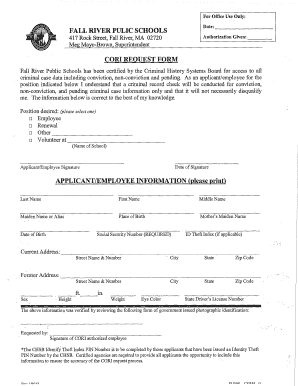
Fall River Public Schools Cori Form


What is the Fall River Public Schools Cori Form
The Fall River Public Schools Cori Form is a critical document used for conducting background checks on individuals who will be working or volunteering within the school system. This form is essential for ensuring the safety and security of students and staff by verifying the criminal history of potential employees or volunteers. It is a requirement for all individuals seeking to engage with students in any capacity, including teaching, coaching, or administrative roles.
How to use the Fall River Public Schools Cori Form
Using the Fall River Public Schools Cori Form involves several straightforward steps. First, individuals must obtain the form from the Fall River Public Schools website or directly from the human resources department. Once the form is acquired, it should be filled out completely, providing accurate personal information, including name, address, and Social Security number. After completing the form, it must be submitted to the appropriate school authority for processing. It is important to ensure that all information is correct to avoid delays in the background check process.
Steps to complete the Fall River Public Schools Cori Form
Completing the Fall River Public Schools Cori Form requires careful attention to detail. Follow these steps:
- Download or request the Cori Form from the school district.
- Fill in your personal information accurately.
- Sign and date the form to authorize the background check.
- Submit the completed form to the designated school official or human resources department.
Ensuring that all sections of the form are filled out correctly will help expedite the background check process.
Legal use of the Fall River Public Schools Cori Form
The legal use of the Fall River Public Schools Cori Form is governed by state and federal laws regarding background checks. The form must be used in compliance with the Fair Credit Reporting Act (FCRA) and other relevant legislation. This ensures that individuals' rights are protected during the background check process. The information obtained through the Cori Form can only be used for employment or volunteer purposes within the school district and must be kept confidential.
Key elements of the Fall River Public Schools Cori Form
Key elements of the Fall River Public Schools Cori Form include:
- Personal Information: Name, address, date of birth, and Social Security number.
- Signature: A signature is required to authorize the background check.
- Disclosure Statement: Information regarding the use of the background check results.
- Submission Instructions: Guidelines on how and where to submit the completed form.
These elements are crucial for ensuring the form is processed correctly and legally.
Form Submission Methods
The Fall River Public Schools Cori Form can be submitted through various methods to accommodate different preferences. Individuals may choose to:
- Submit Online: If the school district offers an electronic submission option, individuals can fill out and submit the form digitally.
- Mail: The completed form can be mailed to the designated school authority.
- In-Person: Individuals may also deliver the form in person to the human resources department or the appropriate school office.
Choosing the right submission method can help ensure timely processing of the background check.
Quick guide on how to complete fall river public schools cori form
Complete Fall River Public Schools Cori Form effortlessly on any device
Managing documents online has gained popularity among businesses and individuals. It offers an excellent eco-friendly substitute for traditional printed and signed documents, as you can locate the appropriate form and securely store it online. airSlate SignNow provides you with all the tools necessary to create, alter, and eSign your documents quickly without delays. Handle Fall River Public Schools Cori Form on any platform using airSlate SignNow Android or iOS applications and enhance any document-related process today.
How to modify and eSign Fall River Public Schools Cori Form effortlessly
- Locate Fall River Public Schools Cori Form and then click Get Form to begin.
- Utilize the tools we offer to complete your document.
- Highlight important parts of your documents or obscure sensitive information with tools that airSlate SignNow provides specifically for that purpose.
- Create your signature using the Sign tool, which takes seconds and holds the same legal validity as a conventional wet ink signature.
- Review all the information and then click on the Done button to save your modifications.
- Select how you’d like to send your form, whether by email, text message (SMS), invite link, or download it to your computer.
Eliminate concerns about missing or lost files, tedious form navigation, or mistakes that necessitate reprinting new document copies. airSlate SignNow meets all your document management needs in just a few clicks from a device of your preference. Modify and eSign Fall River Public Schools Cori Form and ensure outstanding communication at any point in your form preparation process with airSlate SignNow.
Create this form in 5 minutes or less
Create this form in 5 minutes!
How to create an eSignature for the fall river public schools cori form
How to create an electronic signature for a PDF online
How to create an electronic signature for a PDF in Google Chrome
How to create an e-signature for signing PDFs in Gmail
How to create an e-signature right from your smartphone
How to create an e-signature for a PDF on iOS
How to create an e-signature for a PDF on Android
People also ask
-
What is the Fall River Public Schools Cori Form?
The Fall River Public Schools Cori Form is a Criminal Offender Record Information form required by the school district to ensure the safety of students. This form helps evaluate the background of volunteers and employees. Using airSlate SignNow simplifies the process of filling and submitting the Fall River Public Schools Cori Form electronically.
-
How can airSlate SignNow assist with the Fall River Public Schools Cori Form?
airSlate SignNow provides an easy-to-use platform to complete and eSign the Fall River Public Schools Cori Form efficiently. With templates and automated workflows, you can ensure timely submission and compliance with local regulations. Additionally, the platform allows secure storage and access to your submitted documents.
-
Is there a cost associated with using airSlate SignNow for the Fall River Public Schools Cori Form?
Yes, there is a subscription cost for using airSlate SignNow, which varies based on the features you choose. However, the platform is designed to be cost-effective, especially for organizations that frequently manage documents like the Fall River Public Schools Cori Form. You can explore various pricing plans tailored to different needs.
-
What features does airSlate SignNow offer for the Fall River Public Schools Cori Form?
airSlate SignNow offers several features for the Fall River Public Schools Cori Form, including document templates, real-time collaboration, and secure eSigning. The platform also provides audit trails and document tracking to ensure compliance and transparency. These features enhance the overall efficiency in managing the form.
-
Are there any benefits to using airSlate SignNow for the Fall River Public Schools Cori Form?
Using airSlate SignNow for the Fall River Public Schools Cori Form streamlines the application process and reduces paperwork. The electronic submission increases the speed of processing, allowing for quicker background checks. Moreover, the platform's security measures ensure that sensitive information is protected.
-
Can I integrate airSlate SignNow with other applications for the Fall River Public Schools Cori Form?
Yes, airSlate SignNow can integrate with various third-party applications that facilitate document management and CRM processes. This means you can sync data related to the Fall River Public Schools Cori Form with your existing systems. Easy integration enhances your workflow and enhances collaboration across teams.
-
How secure is the Fall River Public Schools Cori Form when using airSlate SignNow?
Security is a top priority at airSlate SignNow. The platform uses advanced encryption methods to ensure that all submitted Fall River Public Schools Cori Forms and personal information are safe from unauthorized access. Additionally, compliance with data protection regulations gives users peace of mind.
Get more for Fall River Public Schools Cori Form
- Paulding county notary application form
- Dol form wh 380 f form certification of health care provider cinciapwu
- Notice of complaint form for staffing issues only bcnu
- Palm beach county easement consent form
- Adult foster care pdf ma form
- The income you reported on your application for federal student aid appears insufficient to support forms waketech
- True notebooks pdf form
- Fire ampamp life safety educator i ii form
Find out other Fall River Public Schools Cori Form
- How To eSign South Dakota Construction Promissory Note Template
- eSign Education Word Oregon Secure
- How Do I eSign Hawaii Finance & Tax Accounting NDA
- eSign Georgia Finance & Tax Accounting POA Fast
- eSign Georgia Finance & Tax Accounting POA Simple
- How To eSign Oregon Education LLC Operating Agreement
- eSign Illinois Finance & Tax Accounting Resignation Letter Now
- eSign Texas Construction POA Mobile
- eSign Kansas Finance & Tax Accounting Stock Certificate Now
- eSign Tennessee Education Warranty Deed Online
- eSign Tennessee Education Warranty Deed Now
- eSign Texas Education LLC Operating Agreement Fast
- eSign Utah Education Warranty Deed Online
- eSign Utah Education Warranty Deed Later
- eSign West Virginia Construction Lease Agreement Online
- How To eSign West Virginia Construction Job Offer
- eSign West Virginia Construction Letter Of Intent Online
- eSign West Virginia Construction Arbitration Agreement Myself
- eSign West Virginia Education Resignation Letter Secure
- eSign Education PDF Wyoming Mobile