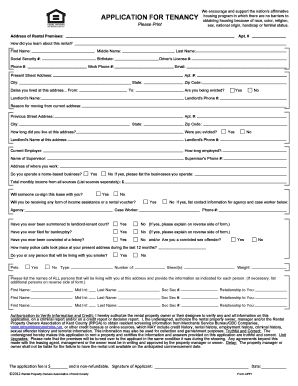
APPLICATION for TENANCY Tryourrentals Com Form


What is the APPLICATION FOR TENANCY Tryourrentals com
The APPLICATION FOR TENANCY Tryourrentals com is a crucial document used by landlords and property management companies to evaluate prospective tenants. This form collects essential information about the applicant, including personal details, rental history, employment status, and financial information. The primary purpose is to assess the suitability of applicants for rental properties, ensuring that landlords can make informed decisions based on reliable data.
Steps to complete the APPLICATION FOR TENANCY Tryourrentals com
Completing the APPLICATION FOR TENANCY Tryourrentals com involves several straightforward steps. First, gather all necessary information, including your Social Security number, employment details, and rental history. Next, access the form online and fill it out with accurate information. Be sure to review the completed application for any errors before submitting it. Finally, sign the application electronically using a secure eSignature solution to ensure it is legally binding.
Legal use of the APPLICATION FOR TENANCY Tryourrentals com
The APPLICATION FOR TENANCY Tryourrentals com is legally valid when completed and signed according to U.S. eSignature laws. To ensure compliance, it is essential to use a reputable eSignature platform that meets the requirements of the ESIGN Act and UETA. This guarantees that the application is recognized as a legally binding document, protecting both the applicant and the landlord in the rental process.
Key elements of the APPLICATION FOR TENANCY Tryourrentals com
Several key elements are essential in the APPLICATION FOR TENANCY Tryourrentals com. These include:
- Personal Information: Full name, contact details, and Social Security number.
- Rental History: Previous addresses, landlord contact information, and duration of tenancy.
- Employment Details: Current employer, job title, income, and length of employment.
- Financial Information: Bank details, credit history, and any additional sources of income.
- References: Personal or professional references who can vouch for the applicant's character.
How to use the APPLICATION FOR TENANCY Tryourrentals com
Using the APPLICATION FOR TENANCY Tryourrentals com is a simple process. Start by accessing the form on the Tryourrentals website. Fill in the required fields with accurate and honest information. Once completed, review the application for any inaccuracies. After ensuring everything is correct, submit the form electronically. Utilizing a secure eSignature service will allow you to sign the document digitally, making the process efficient and compliant with legal standards.
State-specific rules for the APPLICATION FOR TENANCY Tryourrentals com
Each state in the U.S. may have specific rules and regulations regarding the APPLICATION FOR TENANCY Tryourrentals com. It is important to be aware of these local laws, as they can affect the information required on the application and the tenant screening process. Familiarizing yourself with state-specific guidelines ensures compliance and helps streamline the rental application process.
Quick guide on how to complete application for tenancy tryourrentals com
Complete APPLICATION FOR TENANCY Tryourrentals com effortlessly on any gadget
Digital document management has gained traction among companies and individuals. It offers an ideal eco-friendly alternative to traditional printed and signed documents, as you can locate the necessary template and securely store it online. airSlate SignNow equips you with all the tools you require to create, edit, and eSign your documents promptly without holdups. Manage APPLICATION FOR TENANCY Tryourrentals com on any gadget with airSlate SignNow Android or iOS applications and simplify any document-related process today.
The easiest way to modify and eSign APPLICATION FOR TENANCY Tryourrentals com without hassle
- Locate APPLICATION FOR TENANCY Tryourrentals com and then click Get Form to begin.
- Utilize the tools we offer to complete your form.
- Emphasize pertinent sections of the documents or conceal sensitive data with tools that airSlate SignNow offers specifically for that purpose.
- Generate your eSignature using the Sign tool, which takes only a few seconds and carries the same legal validity as a conventional wet ink signature.
- Review all the details and then click on the Done button to save your changes.
- Select how you would prefer to share your form, via email, SMS, or invitation link, or download it to your computer.
Forget about lost or misplaced documents, tedious form searching, or errors that necessitate printing new document copies. airSlate SignNow fulfills all your document management needs in just a few clicks from any device you choose. Modify and eSign APPLICATION FOR TENANCY Tryourrentals com and ensure excellent communication at any stage of the form preparation process with airSlate SignNow.
Create this form in 5 minutes or less
Create this form in 5 minutes!
How to create an eSignature for the application for tenancy tryourrentals com
How to create an electronic signature for a PDF online
How to create an electronic signature for a PDF in Google Chrome
How to create an e-signature for signing PDFs in Gmail
How to create an e-signature right from your smartphone
How to create an e-signature for a PDF on iOS
How to create an e-signature for a PDF on Android
People also ask
-
What is the APPLICATION FOR TENANCY Tryourrentals com?
The APPLICATION FOR TENANCY Tryourrentals com is a digital form that allows prospective tenants to apply for rental properties efficiently. This application streamlines the rental process by collecting essential information and documentation from applicants.
-
How much does the APPLICATION FOR TENANCY Tryourrentals com cost?
The APPLICATION FOR TENANCY Tryourrentals com is competitively priced, offering a cost-effective solution for landlords and property managers. The exact pricing may vary based on specific features and subscription plans. Visit our pricing page for detailed information.
-
What features are included in the APPLICATION FOR TENANCY Tryourrentals com?
The APPLICATION FOR TENANCY Tryourrentals com includes features such as customizable templates, electronic signature capabilities, and secure document storage. These features enhance the tenant application experience and simplify the paperwork process.
-
How does the APPLICATION FOR TENANCY Tryourrentals com benefit landlords?
Landlords benefit from the APPLICATION FOR TENANCY Tryourrentals com by streamlining their rental processes, reducing paperwork, and improving tenant screening. This effective tool simplifies application submissions and helps ensure a smooth tenant onboarding experience.
-
Can I integrate the APPLICATION FOR TENANCY Tryourrentals com with other software?
Yes, the APPLICATION FOR TENANCY Tryourrentals com can be easily integrated with various property management and CRM platforms. This integration capability ensures that landlords and property managers can manage their applications seamlessly within their existing workflows.
-
Is the APPLICATION FOR TENANCY Tryourrentals com mobile-friendly?
Absolutely! The APPLICATION FOR TENANCY Tryourrentals com is designed to be mobile-friendly, allowing applicants to access and submit their information from any device. This flexibility increases the likelihood of applications being completed on time.
-
How secure is the APPLICATION FOR TENANCY Tryourrentals com?
The APPLICATION FOR TENANCY Tryourrentals com prioritizes security with robust data protection measures. Both applicants' information and rental documents are encrypted to ensure confidentiality, giving landlords and tenants peace of mind.
Get more for APPLICATION FOR TENANCY Tryourrentals com
- Emergency food assistance form
- Montana department of public health annual immunization status report for schools form
- Basic taxpayer information org6 personal information
- Idpa classification match score sheet form
- Sc 8822 form
- Prescription letter form
- 11300 ne 2nd avenue miami fl 33161 barry form
- Police incident report release form
Find out other APPLICATION FOR TENANCY Tryourrentals com
- eSign Louisiana Real Estate Last Will And Testament Easy
- eSign Louisiana Real Estate Work Order Now
- eSign Maine Real Estate LLC Operating Agreement Simple
- eSign Maine Real Estate Memorandum Of Understanding Mobile
- How To eSign Michigan Real Estate Business Plan Template
- eSign Minnesota Real Estate Living Will Free
- eSign Massachusetts Real Estate Quitclaim Deed Myself
- eSign Missouri Real Estate Affidavit Of Heirship Simple
- eSign New Jersey Real Estate Limited Power Of Attorney Later
- eSign Alabama Police LLC Operating Agreement Fast
- eSign North Dakota Real Estate Business Letter Template Computer
- eSign North Dakota Real Estate Quitclaim Deed Myself
- eSign Maine Sports Quitclaim Deed Easy
- eSign Ohio Real Estate LLC Operating Agreement Now
- eSign Ohio Real Estate Promissory Note Template Online
- How To eSign Ohio Real Estate Residential Lease Agreement
- Help Me With eSign Arkansas Police Cease And Desist Letter
- How Can I eSign Rhode Island Real Estate Rental Lease Agreement
- How Do I eSign California Police Living Will
- Can I eSign South Dakota Real Estate Quitclaim Deed