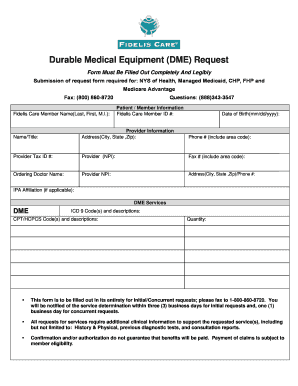
Physiotherapy Report Template Form


What is the Physiotherapy Report Template
The physiotherapy report template is a structured document used by healthcare professionals to record patient assessments, treatment plans, and progress in physical therapy. This template serves as a comprehensive tool for documenting the patient's condition, treatment goals, and outcomes. It is essential for maintaining accurate medical records and ensuring continuity of care. The format typically includes sections for patient information, clinical findings, treatment interventions, and recommendations for future care.
Key Elements of the Physiotherapy Report Template
A well-structured physiotherapy report template includes several critical components:
- Patient Information: Name, age, gender, and medical history.
- Clinical Assessment: Detailed observations and findings from the physical examination.
- Treatment Goals: Specific, measurable objectives for the patient's recovery.
- Intervention Details: Description of therapies administered, including techniques and frequency.
- Progress Notes: Updates on the patient's response to treatment and any adjustments made.
- Recommendations: Suggestions for ongoing care and follow-up appointments.
Steps to Complete the Physiotherapy Report Template
Completing a physiotherapy report template involves several systematic steps to ensure thorough documentation:
- Gather patient information, including demographics and medical history.
- Conduct a clinical assessment to evaluate the patient's current condition.
- Set clear treatment goals based on the assessment findings.
- Document the treatment interventions provided during each session.
- Record progress notes after each appointment to track improvements or setbacks.
- Finalize the report with recommendations for future treatment and follow-up.
Legal Use of the Physiotherapy Report Template
The legal validity of a physiotherapy report template hinges on its compliance with relevant regulations. In the United States, electronic signatures can be legally binding if they meet specific criteria outlined in the ESIGN Act and UETA. This means that when using an electronic physiotherapy report template, it is crucial to ensure that the document is securely signed and stored. Additionally, maintaining confidentiality and adhering to HIPAA regulations is essential to protect patient information.
How to Obtain the Physiotherapy Report Template
Healthcare professionals can obtain a physiotherapy report template through various channels. Many professional organizations offer standardized templates for their members. Additionally, customizable templates are available online, which can be tailored to meet specific practice needs. It is advisable to choose a template that aligns with state regulations and best practices in physical therapy documentation.
Examples of Using the Physiotherapy Report Template
Utilizing a physiotherapy report template can enhance communication among healthcare providers and improve patient care. For instance, a physical therapist may use the template to document a patient's recovery from surgery, detailing the rehabilitation process and progress made. Another example includes tracking the treatment of chronic pain, where the report can help identify effective interventions and inform future treatment plans. These examples illustrate the template's role in fostering a collaborative approach to patient care.
Quick guide on how to complete physiotherapy report template
Execute Physiotherapy Report Template effortlessly on any device
Web-based document management has gained popularity among businesses and individuals. It offers an ideal eco-friendly alternative to traditional printed and signed documents, allowing you to find the necessary form and securely store it online. airSlate SignNow provides you with all the resources required to create, edit, and eSign your documents quickly and efficiently. Handle Physiotherapy Report Template on any platform using airSlate SignNow Android or iOS applications and streamline your document-centric processes today.
The easiest way to modify and eSign Physiotherapy Report Template without any hassle
- Find Physiotherapy Report Template and click Get Form to begin.
- Utilize the tools we provide to complete your form.
- Emphasize important sections of your documents or redact sensitive information using tools that airSlate SignNow specifically provides for that purpose.
- Create your eSignature with the Sign feature, which only takes seconds and holds the same legal validity as a conventional ink signature.
- Review the information and click on the Done button to save your updates.
- Choose your preferred method for delivering your form: via email, SMS, or invitation link, or download it to your computer.
Say goodbye to lost or misplaced files, tedious form searches, or errors that require the printing of new document copies. airSlate SignNow fulfills all your document management needs in just a few clicks from any device you prefer. Modify and eSign Physiotherapy Report Template and ensure seamless communication at every stage of your document preparation process with airSlate SignNow.
Create this form in 5 minutes or less
Create this form in 5 minutes!
How to create an eSignature for the physiotherapy report template
How to create an electronic signature for a PDF online
How to create an electronic signature for a PDF in Google Chrome
How to create an e-signature for signing PDFs in Gmail
How to create an e-signature right from your smartphone
How to create an e-signature for a PDF on iOS
How to create an e-signature for a PDF on Android
People also ask
-
What is a physiotherapy progress report sample, and why is it important?
A physiotherapy progress report sample is a document that outlines a patient's treatment history, progress, and goals in physical therapy. It is essential because it helps therapists track improvements and modify treatment plans as necessary, ensuring effective patient care.
-
How can airSlate SignNow help in creating a physiotherapy progress report sample?
With airSlate SignNow, creating a physiotherapy progress report sample is simplified using our customizable templates. You can easily input patient data, modify fields as needed, and send the report securely for eSignatures, making the process efficient and streamlined.
-
What features does airSlate SignNow offer for managing physiotherapy progress reports?
airSlate SignNow offers features like document collaboration, unlimited eSigning, and workflow automation, which enhance the management of physiotherapy progress reports. These features ensure timely updates and smooth communication between healthcare professionals and patients.
-
Is there a cost associated with using airSlate SignNow for physiotherapy progress report samples?
Yes, airSlate SignNow provides various pricing plans to cater to different business needs. You can choose a plan that suits your budget and take advantage of our powerful tools to create and manage physiotherapy progress report samples effectively.
-
Can I integrate airSlate SignNow with other healthcare applications for my physiotherapy practice?
Absolutely! airSlate SignNow allows seamless integration with various healthcare applications, enabling you to streamline your workflow, including the generation and management of physiotherapy progress report samples alongside other medical documentation.
-
What are the benefits of using airSlate SignNow for physiotherapy progress reports?
Using airSlate SignNow for physiotherapy progress reports enhances efficiency, reduces paperwork, and improves patient engagement. The ease of electronic signing and storage of documents also ensures that your practice remains organized and up-to-date with patient care.
-
How secure is airSlate SignNow for handling physiotherapy progress report samples?
airSlate SignNow prioritizes security and compliance, utilizing industry-standard encryption to protect your physiotherapy progress report samples and other sensitive documents. You can trust that your data is safe while being accessible only to authorized users.
Get more for Physiotherapy Report Template
Find out other Physiotherapy Report Template
- How To Sign Wisconsin Plumbing Cease And Desist Letter
- Sign Colorado Real Estate LLC Operating Agreement Simple
- How Do I Sign Connecticut Real Estate Operating Agreement
- Sign Delaware Real Estate Quitclaim Deed Secure
- Sign Georgia Real Estate Business Plan Template Computer
- Sign Georgia Real Estate Last Will And Testament Computer
- How To Sign Georgia Real Estate LLC Operating Agreement
- Sign Georgia Real Estate Residential Lease Agreement Simple
- Sign Colorado Sports Lease Agreement Form Simple
- How To Sign Iowa Real Estate LLC Operating Agreement
- Sign Iowa Real Estate Quitclaim Deed Free
- How To Sign Iowa Real Estate Quitclaim Deed
- Sign Mississippi Orthodontists LLC Operating Agreement Safe
- Sign Delaware Sports Letter Of Intent Online
- How Can I Sign Kansas Real Estate Job Offer
- Sign Florida Sports Arbitration Agreement Secure
- How Can I Sign Kansas Real Estate Residential Lease Agreement
- Sign Hawaii Sports LLC Operating Agreement Free
- Sign Georgia Sports Lease Termination Letter Safe
- Sign Kentucky Real Estate Warranty Deed Myself