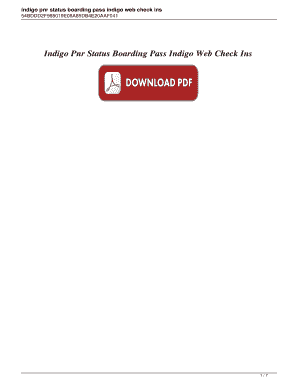
Indigo Boarding Pass PDF Form


What is the Indigo Boarding Pass PDF
The Indigo boarding pass PDF is a digital document that serves as proof of a passenger's reservation and allows them to board an Indigo Airlines flight. This document typically includes essential details such as the passenger's name, flight number, departure and arrival times, and seat assignment. The PDF format ensures that the boarding pass can be easily accessed, stored, and printed when necessary. It is designed to streamline the boarding process and enhance the travel experience by providing a convenient way to manage travel information.
How to Use the Indigo Boarding Pass PDF
Using the Indigo boarding pass PDF is straightforward. After booking a flight, passengers receive the boarding pass via email or can download it directly from the airline's website. To use it, follow these steps:
- Open the PDF file on your device.
- Review the details to ensure all information is correct.
- Print the boarding pass or save it on your mobile device for easy access at the airport.
- Present the boarding pass at security checkpoints and during boarding.
This digital format allows for quick retrieval and reduces the need for paper, making it an eco-friendly option for travelers.
Steps to Complete the Indigo Boarding Pass PDF
Completing the Indigo boarding pass PDF involves a few key steps to ensure that all necessary information is accurately provided. Here’s a guide:
- Visit the Indigo Airlines website or app to check in for your flight.
- Enter your booking reference and last name to retrieve your reservation.
- Follow the prompts to confirm your flight details and select your seat if applicable.
- Once check-in is complete, download the boarding pass PDF.
- Ensure that all details on the boarding pass are correct before saving or printing it.
Completing these steps ensures a smooth travel experience and helps avoid any last-minute issues at the airport.
Legal Use of the Indigo Boarding Pass PDF
The Indigo boarding pass PDF is legally recognized as a valid travel document, provided it meets certain criteria. To ensure its legal use, it must include the passenger's name, flight details, and a unique barcode or QR code that can be scanned at the airport. Compliance with airline regulations and security protocols is essential. Additionally, using a reliable digital solution for obtaining and storing the boarding pass enhances its legitimacy and security, ensuring it is accepted by airline staff and security personnel.
Key Elements of the Indigo Boarding Pass PDF
Several key elements define the Indigo boarding pass PDF. These include:
- Passenger Information: Name, contact details, and frequent flyer number if applicable.
- Flight Details: Flight number, departure and arrival times, and date of travel.
- Seat Assignment: Indicates the specific seat allocated to the passenger.
- Barcode or QR Code: A scannable code that facilitates boarding and security checks.
- Terms and Conditions: Information about baggage allowances and other travel policies.
These elements are crucial for ensuring a seamless travel experience and compliance with airline policies.
Examples of Using the Indigo Boarding Pass PDF
The Indigo boarding pass PDF can be utilized in various scenarios to enhance the travel experience. Here are some examples:
- Mobile Check-In: Passengers can check in online and receive their boarding pass PDF directly on their smartphones.
- Travel Documentation: The PDF serves as an official document for travel, necessary for airport security and boarding.
- Record Keeping: Travelers can save the PDF for future reference, especially for expense tracking or travel documentation.
These examples illustrate the versatility and practicality of the Indigo boarding pass PDF in modern air travel.
Quick guide on how to complete indigo boarding pass pdf
Manage Indigo Boarding Pass Pdf effortlessly on any device
Digital document management has become increasingly popular among organizations and individuals. It offers an ideal eco-friendly alternative to traditional printed and signed papers, allowing you to obtain the necessary form and securely archive it online. airSlate SignNow equips you with all the tools needed to create, edit, and eSign your documents swiftly without delays. Handle Indigo Boarding Pass Pdf on any platform using the airSlate SignNow Android or iOS applications and enhance any document-centric workflow today.
How to modify and eSign Indigo Boarding Pass Pdf with ease
- Obtain Indigo Boarding Pass Pdf and click Get Form to begin.
- Utilize the tools we provide to fill out your document.
- Highlight important sections of the documents or obscure sensitive information with tools that airSlate SignNow specifically provides for that purpose.
- Create your signature with the Sign tool, which takes just seconds and holds the same legal validity as a conventional wet ink signature.
- Review the details and click the Done button to save your changes.
- Select your preferred method for delivering your form, via email, text message (SMS), or invitation link, or download it to your computer.
Forget about lost or misplaced documents, tedious form searches, or errors necessitating the printing of new document copies. airSlate SignNow meets your document management needs in just a few clicks from any device of your choice. Change and eSign Indigo Boarding Pass Pdf and ensure effective communication at every point of your form preparation journey with airSlate SignNow.
Create this form in 5 minutes or less
Create this form in 5 minutes!
How to create an eSignature for the indigo boarding pass pdf
How to create an electronic signature for a PDF online
How to create an electronic signature for a PDF in Google Chrome
How to create an e-signature for signing PDFs in Gmail
How to create an e-signature right from your smartphone
How to create an e-signature for a PDF on iOS
How to create an e-signature for a PDF on Android
People also ask
-
What is a boarding pass indigo pdf?
A boarding pass indigo pdf is a digital version of your boarding pass issued by Indigo Airlines. It can be easily downloaded and stored on your device, offering convenience for travelers. With airSlate SignNow, you can manage the e-signing process for any document, including your boarding pass.
-
How can I create a boarding pass indigo pdf using airSlate SignNow?
To create a boarding pass indigo pdf, simply upload your document to airSlate SignNow and utilize our e-signature features. The platform allows you to add signatures and initials effortlessly. Once completed, you can save or share the boarding pass indigo pdf directly from the application.
-
Is there a cost associated with creating a boarding pass indigo pdf?
airSlate SignNow offers competitive pricing packages that include the ability to create and manage documents like a boarding pass indigo pdf. Pricing varies based on the features you choose, so be sure to check our website for the latest information. We also provide a free trial to help you get started.
-
What features does airSlate SignNow offer for managing boarding pass indigo pdf documents?
airSlate SignNow provides several features for managing boarding pass indigo pdf documents, including e-signatures, document templates, and secure cloud storage. These features not only streamline the process but also enhance security and compliance with legal standards. Users can also track document status in real-time.
-
Can I sign a boarding pass indigo pdf on my mobile device?
Yes, you can easily sign a boarding pass indigo pdf on your mobile device using the airSlate SignNow app. Our mobile-friendly platform allows users to access and sign documents anytime, anywhere. This ensures that you can complete your travel preparations smoothly and efficiently.
-
Are there any integrations available for airSlate SignNow users for boarding pass indigo pdf management?
airSlate SignNow integrates seamlessly with various applications, allowing for easy management of boarding pass indigo pdf documents. You can connect it with cloud storage services or customer relationship management software. This makes it simple to access, edit, and share your boarding pass when needed.
-
What are the benefits of using airSlate SignNow for boarding pass indigo pdf documents?
Using airSlate SignNow for boarding pass indigo pdf documents provides signNow benefits such as time savings and enhanced security. The platform's user-friendly interface makes it easy to create and manage your documents. Additionally, the electronic signature process is legally binding, ensuring your travel documents are accepted.
Get more for Indigo Boarding Pass Pdf
Find out other Indigo Boarding Pass Pdf
- eSign Nevada Plumbing Business Letter Template Later
- eSign Nevada Plumbing Lease Agreement Form Myself
- eSign Plumbing PPT New Jersey Later
- eSign New York Plumbing Rental Lease Agreement Simple
- eSign North Dakota Plumbing Emergency Contact Form Mobile
- How To eSign North Dakota Plumbing Emergency Contact Form
- eSign Utah Orthodontists Credit Memo Easy
- How To eSign Oklahoma Plumbing Business Plan Template
- eSign Vermont Orthodontists Rental Application Now
- Help Me With eSign Oregon Plumbing Business Plan Template
- eSign Pennsylvania Plumbing RFP Easy
- Can I eSign Pennsylvania Plumbing RFP
- eSign Pennsylvania Plumbing Work Order Free
- Can I eSign Pennsylvania Plumbing Purchase Order Template
- Help Me With eSign South Carolina Plumbing Promissory Note Template
- How To eSign South Dakota Plumbing Quitclaim Deed
- How To eSign South Dakota Plumbing Affidavit Of Heirship
- eSign South Dakota Plumbing Emergency Contact Form Myself
- eSign Texas Plumbing Resignation Letter Free
- eSign West Virginia Orthodontists Living Will Secure