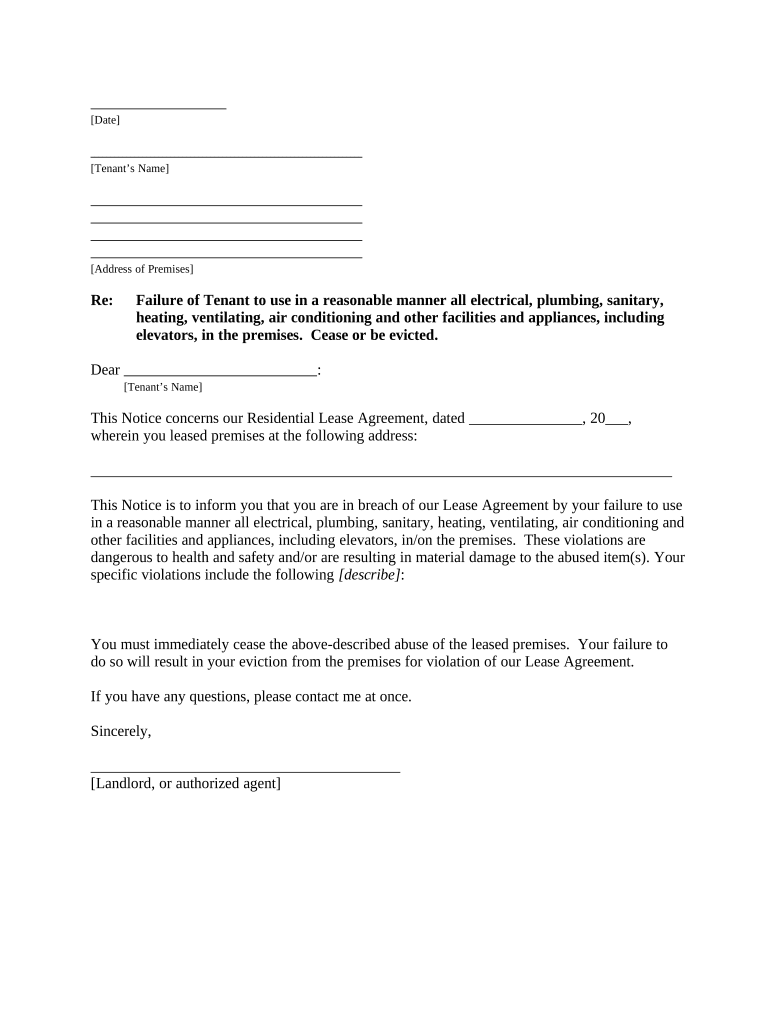
Letter Tenant in Form


What is the Letter Tenant In
The letter tenant in is a formal document used in landlord-tenant relationships, particularly in North Carolina. This letter serves as a written communication from the landlord to the tenant, outlining important details regarding the rental agreement. It may include terms of the lease, payment details, and any specific obligations of the tenant. Understanding this document is crucial for both parties to ensure clarity and compliance with local laws.
How to Use the Letter Tenant In
Using the letter tenant in involves several key steps. First, the landlord should clearly outline the terms of the lease, including the rental amount, due dates, and any rules regarding property maintenance. Next, it is essential to provide the tenant with a copy of the letter, ensuring they understand their rights and responsibilities. This document can also serve as a reference point in case of disputes, making it vital to keep it accessible and well-organized.
Steps to Complete the Letter Tenant In
Completing the letter tenant in requires careful attention to detail. Start by including the date and the names of both the landlord and the tenant. Next, specify the property address and the terms of the lease. Include payment information, such as the amount due and the payment method. Finally, both parties should sign and date the document to confirm their agreement. Using a digital signing tool can streamline this process and ensure that the document is legally binding.
Legal Use of the Letter Tenant In
The legal use of the letter tenant in is governed by North Carolina state laws. For the document to be considered legally binding, it must comply with specific requirements, such as proper signatures and adherence to eSignature regulations. Utilizing a reliable digital signing platform can enhance the document's legal standing, ensuring that it meets the necessary compliance standards, including the ESIGN Act and UETA.
Key Elements of the Letter Tenant In
Several key elements must be included in the letter tenant in to ensure its effectiveness. These elements include:
- Landlord and tenant names: Clearly identify both parties involved.
- Property address: Specify the address of the rental property.
- Lease terms: Outline the rental amount, payment due dates, and any additional fees.
- Tenant obligations: Detail the responsibilities of the tenant regarding property maintenance and conduct.
- Signatures: Ensure both parties sign and date the document.
State-Specific Rules for the Letter Tenant In
In North Carolina, specific rules govern the use of the letter tenant in. These rules dictate the format and content of the document, ensuring it aligns with state landlord-tenant laws. For instance, landlords must provide tenants with a written notice of any lease violations and the opportunity to correct them. Familiarizing oneself with these regulations is essential for both landlords and tenants to avoid potential legal issues.
Quick guide on how to complete letter tenant in
Handle Letter Tenant In seamlessly on any device
Digital document management has become increasingly popular among businesses and individuals. It offers an excellent environmentally friendly substitute for conventional printed and signed documents, as you can access the correct form and store it securely online. airSlate SignNow provides all the tools necessary to create, modify, and eSign your documents swiftly and without delays. Manage Letter Tenant In on any platform using airSlate SignNow’s Android or iOS applications and simplify any document-related task today.
How to edit and eSign Letter Tenant In with ease
- Acquire Letter Tenant In and click Get Form to begin.
- Utilize the tools we offer to fill out your document.
- Emphasize relevant sections of your documents or redact sensitive information using tools provided by airSlate SignNow specifically for that purpose.
- Generate your eSignature with the Sign tool, which takes seconds and carries the same legal validity as a conventional wet ink signature.
- Review the information and click the Done button to save your modifications.
- Choose your preferred method for delivering your form, whether by email, text message (SMS), invitation link, or download it to your computer.
Eliminate concerns about lost or misplaced files, tiring form searches, or mistakes that necessitate printing new document copies. airSlate SignNow fulfills your document management needs in just a few clicks from any device of your choice. Edit and eSign Letter Tenant In and ensure excellent communication at any stage of the document preparation process with airSlate SignNow.
Create this form in 5 minutes or less
Create this form in 5 minutes!
People also ask
-
What is airSlate SignNow and how does it benefit an nc landlord in?
airSlate SignNow is a digital document management solution that allows nc landlords in to easily send, sign, and manage documents online. This cloud-based service streamlines the rental process, making it easier for landlords to handle leases, agreements, and other essential paperwork. By using airSlate SignNow, nc landlords in can save time, reduce errors, and enhance communication with tenants.
-
How much does airSlate SignNow cost for nc landlords in?
airSlate SignNow offers various pricing plans tailored for nc landlords in, starting with a cost-effective individual plan to accommodate small needs. For more extensive functionalities suited for larger operations, there are professional plans available. To find the best fit, prospective users should consider their document volume and required features.
-
What features does airSlate SignNow offer for nc landlords in?
airSlate SignNow includes features specifically beneficial for nc landlords in, such as customizable templates, real-time tracking, and secure eSigning. These features help streamline the document workflow, ensuring that all agreements are legally compliant and easily accessible. Additionally, users can integrate the platform with their existing tools to enhance efficiency.
-
Can airSlate SignNow integrate with other tools for nc landlords in?
Yes, airSlate SignNow offers various integrations that can benefit nc landlords in, including popular property management software, CRM systems, and cloud storage solutions. These integrations allow landlords to effortlessly manage their documents and tenant communications in one cohesive system. This capability enhances productivity and simplifies the rental process.
-
Is airSlate SignNow secure for nc landlords in to use?
Absolutely! airSlate SignNow implements advanced security measures such as encryption and secure access controls to protect the sensitive information of nc landlords in. Compliance with industry standards for data protection ensures that all documents shared and signed through the platform remain confidential and secure. Landlords can have peace of mind knowing their data is safe.
-
How does airSlate SignNow improve the tenant experience for nc landlords in?
airSlate SignNow enhances the tenant experience for nc landlords in by facilitating a faster and more straightforward document signing process. Tenants can sign documents from anywhere at any time, eliminating the need for physical meetings. This convenience leads to improved communication and operational efficiency, resulting in happier tenants.
-
What types of documents can nc landlords in use with airSlate SignNow?
nc landlords in can use airSlate SignNow for a variety of documents, including lease agreements, rental applications, and eviction notices. The platform allows for easy customization of these documents, ensuring they meet specific legal requirements. This flexibility helps landlords manage all their documentation needs effectively in one place.
Get more for Letter Tenant In
- Parking permit application form
- Mft formvii form vii use this form if you are seeking to sit for the national examination for licensure texas state board of
- Printable merck patient assistance form
- Personal protective equipment audit form
- Missouri zip code map form
- Confirmation of diagnosis of disability form
- Carnation fundraiser form
- School management agreement template form
Find out other Letter Tenant In
- How To eSign Arkansas Company Bonus Letter
- eSign Hawaii Promotion Announcement Secure
- eSign Alaska Worksheet Strengths and Weaknesses Myself
- How To eSign Rhode Island Overtime Authorization Form
- eSign Florida Payroll Deduction Authorization Safe
- eSign Delaware Termination of Employment Worksheet Safe
- Can I eSign New Jersey Job Description Form
- Can I eSign Hawaii Reference Checking Form
- Help Me With eSign Hawaii Acknowledgement Letter
- eSign Rhode Island Deed of Indemnity Template Secure
- eSign Illinois Car Lease Agreement Template Fast
- eSign Delaware Retainer Agreement Template Later
- eSign Arkansas Attorney Approval Simple
- eSign Maine Car Lease Agreement Template Later
- eSign Oregon Limited Power of Attorney Secure
- How Can I eSign Arizona Assignment of Shares
- How To eSign Hawaii Unlimited Power of Attorney
- How To eSign Louisiana Unlimited Power of Attorney
- eSign Oklahoma Unlimited Power of Attorney Now
- How To eSign Oregon Unlimited Power of Attorney