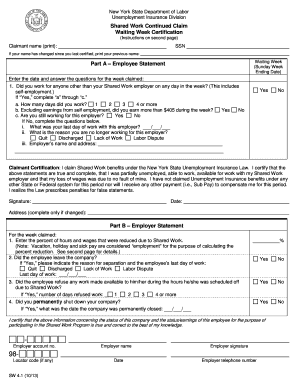
Unemployment Labor Form


What is the Unemployment Labor Form
The Unemployment Labor Form is a crucial document used by individuals seeking unemployment benefits in the United States. This form collects essential information about the applicant's work history, reasons for unemployment, and personal details necessary for processing claims. It serves as a formal request for financial assistance during periods of joblessness, ensuring that eligible individuals receive the support they need while searching for new employment opportunities.
Steps to complete the Unemployment Labor Form
Completing the Unemployment Labor Form involves several key steps to ensure accuracy and compliance. Follow these guidelines:
- Gather necessary information, including your Social Security number, employment history, and reasons for unemployment.
- Visit the official state unemployment website to access the form, ensuring you have the correct version for your state.
- Fill out the form carefully, providing all requested details. Double-check for accuracy to avoid delays in processing.
- Review the completed form for any errors or missing information before submission.
- Submit the form electronically or via mail, following your state's submission guidelines.
Legal use of the Unemployment Labor Form
The legal validity of the Unemployment Labor Form is paramount for ensuring that claims are processed correctly. To be considered legally binding, the form must be completed accurately and submitted according to state regulations. Additionally, electronic signatures are accepted, provided they comply with the ESIGN and UETA acts, which govern the legality of electronic documents and signatures in the United States. It is essential to keep a copy of the submitted form for your records, as it may be required for future reference or appeals.
Key elements of the Unemployment Labor Form
The Unemployment Labor Form contains several key elements that are critical for processing unemployment claims. These include:
- Personal Information: Full name, address, Social Security number, and contact details.
- Employment History: Details of previous employers, dates of employment, and job titles.
- Reason for Unemployment: A clear explanation of why the applicant is no longer employed, such as layoffs or company closures.
- Certification: A statement affirming that the information provided is accurate and truthful, often requiring a signature.
How to obtain the Unemployment Labor Form
Obtaining the Unemployment Labor Form is a straightforward process. Applicants can access the form through their state's unemployment office website. Most states provide the form in a downloadable format, allowing users to fill it out electronically or print it for manual completion. Additionally, individuals can visit local unemployment offices to request a physical copy of the form if they prefer in-person assistance.
Form Submission Methods
Submitting the Unemployment Labor Form can be done through various methods, depending on state regulations. Common submission options include:
- Online Submission: Many states allow applicants to submit the form electronically through their unemployment website, providing a quick and efficient process.
- Mail: Applicants can print the completed form and send it via postal service to the designated unemployment office address.
- In-Person: Some individuals may choose to submit the form in person at their local unemployment office for direct assistance.
Quick guide on how to complete unemployment labor form
Complete Unemployment Labor Form effortlessly on any device
Digital document management has gained immense popularity among businesses and individuals alike. It offers an ideal eco-friendly substitute for conventional printed and signed documents, as you can easily access the right form and securely store it online. airSlate SignNow equips you with all the necessary tools to create, modify, and electronically sign your documents promptly without delays. Manage Unemployment Labor Form on any device using the airSlate SignNow Android or iOS applications and enhance any document-centric workflow today.
How to alter and electronically sign Unemployment Labor Form with ease
- Locate Unemployment Labor Form and then click Get Form to begin.
- Utilize the features we provide to complete your document.
- Emphasize important sections of the documents or conceal confidential information with tools that airSlate SignNow specifically supplies for that purpose.
- Create your signature using the Sign tool, which takes mere seconds and holds the same legal validity as a traditional ink signature.
- Review the details and then click the Done button to save your modifications.
- Choose how you wish to send your form, via email, text message (SMS), or invitation link, or download it to your PC.
Eliminate concerns about lost or misplaced files, tedious form searching, or mistakes that necessitate printing new document copies. airSlate SignNow addresses all your document management needs with just a few clicks from any device of your preference. Edit and electronically sign Unemployment Labor Form and ensure outstanding communication at every stage of your form preparation process with airSlate SignNow.
Create this form in 5 minutes or less
Create this form in 5 minutes!
How to create an eSignature for the unemployment labor form
How to create an electronic signature for a PDF online
How to create an electronic signature for a PDF in Google Chrome
How to create an e-signature for signing PDFs in Gmail
How to create an e-signature right from your smartphone
How to create an e-signature for a PDF on iOS
How to create an e-signature for a PDF on Android
People also ask
-
What is an Unemployment Labor Form and how can airSlate SignNow help?
An Unemployment Labor Form is a crucial document that individuals need to submit for unemployment benefits. airSlate SignNow simplifies this process by allowing users to fill out and eSign the form online, ensuring a hassle-free experience and prompt submission to the necessary authorities.
-
How much does it cost to use airSlate SignNow for Unemployment Labor Forms?
airSlate SignNow offers competitive pricing plans tailored to different needs. Whether you are an individual or a business, you can choose a plan that suits your workflow, making it a cost-effective solution for handling your Unemployment Labor Form and other essential documents.
-
What features does airSlate SignNow provide for managing Unemployment Labor Forms?
airSlate SignNow offers a range of features for managing your Unemployment Labor Form, including customizable templates, secure eSignature capabilities, and efficient document tracking. These tools streamline the process, making it easy to manage and submit forms effectively.
-
Can I integrate airSlate SignNow with other tools for my Unemployment Labor Form?
Yes, airSlate SignNow supports seamless integrations with various third-party applications. You can easily connect it with your existing workflows and tools, enhancing productivity while managing your Unemployment Labor Form and other important documents.
-
Is airSlate SignNow suitable for both individuals and businesses for submitting Unemployment Labor Forms?
Absolutely! airSlate SignNow is designed for both individuals and businesses, making it ideal for anyone needing to manage Unemployment Labor Forms. Its user-friendly interface and scalability cater to varied requirements, ensuring everyone can benefit from its features.
-
What security measures does airSlate SignNow have in place for Unemployment Labor Forms?
airSlate SignNow prioritizes security by incorporating robust measures, including data encryption and secure storage, to protect your Unemployment Labor Form and sensitive information. This ensures that your documents remain safe throughout the entire signing process.
-
How do I start using airSlate SignNow for my Unemployment Labor Form?
Getting started with airSlate SignNow is simple. Just sign up for an account, select or upload your Unemployment Labor Form, and follow the prompts to eSign it or send it for signatures, enabling a quick and efficient process.
Get more for Unemployment Labor Form
- Your personal assets form
- Essential documents for the organized traveler package california form
- Essential documents for the organized traveler package with personal organizer california form
- Postnuptial agreements package california form
- Letters of recommendation package california form
- California mechanics lien form
- Ca assist form
- Storage business package california form
Find out other Unemployment Labor Form
- Electronic signature West Virginia Education Contract Safe
- Help Me With Electronic signature West Virginia Education Business Letter Template
- Electronic signature West Virginia Education Cease And Desist Letter Easy
- Electronic signature Missouri Insurance Stock Certificate Free
- Electronic signature Idaho High Tech Profit And Loss Statement Computer
- How Do I Electronic signature Nevada Insurance Executive Summary Template
- Electronic signature Wisconsin Education POA Free
- Electronic signature Wyoming Education Moving Checklist Secure
- Electronic signature North Carolina Insurance Profit And Loss Statement Secure
- Help Me With Electronic signature Oklahoma Insurance Contract
- Electronic signature Pennsylvania Insurance Letter Of Intent Later
- Electronic signature Pennsylvania Insurance Quitclaim Deed Now
- Electronic signature Maine High Tech Living Will Later
- Electronic signature Maine High Tech Quitclaim Deed Online
- Can I Electronic signature Maryland High Tech RFP
- Electronic signature Vermont Insurance Arbitration Agreement Safe
- Electronic signature Massachusetts High Tech Quitclaim Deed Fast
- Electronic signature Vermont Insurance Limited Power Of Attorney Easy
- Electronic signature Washington Insurance Last Will And Testament Later
- Electronic signature Washington Insurance Last Will And Testament Secure