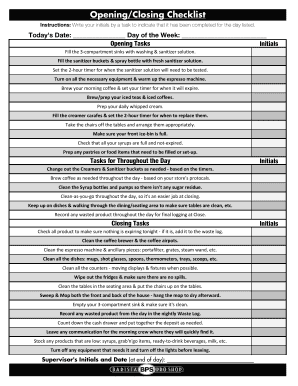
Barista Checklist Form


What is the Barista Checklist
The barista checklist is a structured document designed to guide baristas through their daily tasks, ensuring consistency and quality in coffee shop operations. It typically includes a series of tasks related to opening and closing procedures, equipment checks, cleanliness standards, and customer service protocols. This checklist serves as a vital tool for maintaining operational efficiency and providing excellent customer experiences in coffee shops.
How to Use the Barista Checklist
Using the barista checklist involves following a systematic approach to complete daily tasks. Baristas should review the checklist at the beginning of their shifts to ensure all opening duties are fulfilled, such as preparing equipment, setting up the workspace, and checking inventory. During the shift, the checklist can serve as a reference for maintaining cleanliness and quality standards. At the end of the day, baristas should complete the closing checklist to ensure all tasks are performed, including cleaning equipment and securing the shop.
Key Elements of the Barista Checklist
A comprehensive barista checklist typically includes several key elements:
- Opening Duties: Tasks to prepare the coffee shop for service, such as setting up the espresso machine and restocking supplies.
- Equipment Checks: Ensuring all equipment is functioning properly, including grinders, brewers, and blenders.
- Cleanliness Standards: Guidelines for maintaining a clean environment, including wiping down surfaces and sanitizing equipment.
- Customer Service Protocols: Steps to ensure excellent service, such as greeting customers and taking orders efficiently.
- Closing Duties: Tasks to secure the shop at the end of the day, including cleaning and restocking for the next day.
Steps to Complete the Barista Checklist
Completing the barista checklist involves a series of organized steps:
- Review the checklist at the beginning of the shift.
- Perform all opening duties, checking off each task as it is completed.
- During the shift, refer to the checklist for ongoing tasks and customer service standards.
- At the end of the day, complete the closing duties outlined in the checklist.
- Ensure all tasks are checked off before leaving the shop.
Legal Use of the Barista Checklist
The barista checklist can be used legally as a record of compliance with health and safety standards in the coffee shop industry. When filled out accurately, it can serve as documentation to demonstrate adherence to operational protocols. This is particularly important in the event of inspections or audits, where proof of proper procedures may be required.
How to Obtain the Barista Checklist
The barista checklist can be obtained through various means. Many coffee shops provide their own customized checklists tailored to their specific operations. Additionally, templates are available online, which can be downloaded and modified to fit individual shop needs. Using a PDF format for the checklist ensures easy access and printing, allowing baristas to have a physical copy on hand during their shifts.
Quick guide on how to complete barista checklist
Complete Barista Checklist seamlessly on any device
Digital document management has gained traction among businesses and individuals alike. It serves as an ideal environmentally friendly alternative to traditional printed and signed documents, allowing you to locate the appropriate form and securely store it online. airSlate SignNow provides all the tools necessary to create, modify, and electronically sign your documents quickly and without hindrance. Manage Barista Checklist on any device with the airSlate SignNow applications for Android or iOS and enhance any document-focused process today.
How to modify and electronically sign Barista Checklist effortlessly
- Locate Barista Checklist and then select Get Form to begin.
- Use the tools we offer to complete your form.
- Emphasize pertinent sections of the documents or redact sensitive information with tools that airSlate SignNow provides for that purpose.
- Create your electronic signature using the Sign feature, which only takes moments and carries the same legal validity as a conventional wet ink signature.
- Review the details and then click on the Done button to save your changes.
- Choose how you wish to send your form, whether by email, SMS, or invitation link, or download it to your computer.
Eliminate concerns over lost or misplaced documents, frustrating form searches, or errors that necessitate the printing of new document copies. airSlate SignNow meets your document management needs in just a few clicks from any device you prefer. Modify and electronically sign Barista Checklist, ensuring outstanding communication at every step of your form preparation journey with airSlate SignNow.
Create this form in 5 minutes or less
Create this form in 5 minutes!
How to create an eSignature for the barista checklist
How to create an electronic signature for a PDF online
How to create an electronic signature for a PDF in Google Chrome
How to create an e-signature for signing PDFs in Gmail
How to create an e-signature right from your smartphone
How to create an e-signature for a PDF on iOS
How to create an e-signature for a PDF on Android
People also ask
-
What is barista clean and how does it work?
Barista clean is a unique cleaning solution designed specifically for coffee equipment. Its powerful formula ensures that your coffee machines and accessories are free from residue, which enhances the taste of your beverages. By integrating barista clean into your maintenance routine, you can prolong the life of your equipment and provide a consistently great coffee experience.
-
What are the benefits of using barista clean?
Using barista clean not only ensures a deep clean for your coffee equipment but also helps maintain the flavor integrity of your drinks. Regular usage minimizes the buildup of oils and residues that can negatively impact taste. Additionally, barista clean is safe and easy to use, making it an essential product for any coffee shop owner.
-
How much does barista clean cost?
The pricing for barista clean varies depending on the quantity and packaging options you choose. Bulk purchases often come with discounts, offering a cost-effective solution for large coffee establishments. For the best pricing information, it's recommended to check with authorized retailers or the official website.
-
Is barista clean environmentally friendly?
Yes, barista clean products are formulated to be environmentally friendly, using biodegradable ingredients that do not harm the planet. When you choose barista clean, you’re not only investing in quality cleaning for your coffee equipment but also making a sustainable choice for your business. This commitment to eco-friendliness helps you appeal to environmentally-conscious customers.
-
Can barista clean be used on all types of coffee machines?
Barista clean is versatile and can be used on various types of coffee equipment, including espresso machines, grinders, and brewers. However, it's always best to check the manufacturer's guidelines to ensure compatibility. By applying barista clean correctly, you can achieve optimal cleaning results across the board.
-
Does barista clean require special storage conditions?
No, barista clean does not require any special storage conditions, but it should be kept out of direct sunlight and extreme temperatures to maintain its effectiveness. Storing it in a cool, dry place will ensure that your product remains in optimal condition. Proper storage helps you maximize the longevity and functionality of your barista clean.
-
Are there any discounts available for barista clean?
Many suppliers offer discounts or promotional deals on bulk purchases of barista clean. It's beneficial to subscribe to newsletters or check social media pages for any special offers. Saving on barista clean can help reduce your overall cleaning expenses while ensuring your coffee equipment remains in top shape.
Get more for Barista Checklist
Find out other Barista Checklist
- Electronic signature Maine Banking Permission Slip Fast
- eSignature Wyoming Sports LLC Operating Agreement Later
- Electronic signature Banking Word Massachusetts Free
- eSignature Wyoming Courts Quitclaim Deed Later
- Electronic signature Michigan Banking Lease Agreement Computer
- Electronic signature Michigan Banking Affidavit Of Heirship Fast
- Electronic signature Arizona Business Operations Job Offer Free
- Electronic signature Nevada Banking NDA Online
- Electronic signature Nebraska Banking Confidentiality Agreement Myself
- Electronic signature Alaska Car Dealer Resignation Letter Myself
- Electronic signature Alaska Car Dealer NDA Mobile
- How Can I Electronic signature Arizona Car Dealer Agreement
- Electronic signature California Business Operations Promissory Note Template Fast
- How Do I Electronic signature Arkansas Car Dealer Claim
- Electronic signature Colorado Car Dealer Arbitration Agreement Mobile
- Electronic signature California Car Dealer Rental Lease Agreement Fast
- Electronic signature Connecticut Car Dealer Lease Agreement Now
- Electronic signature Connecticut Car Dealer Warranty Deed Computer
- Electronic signature New Mexico Banking Job Offer Online
- How Can I Electronic signature Delaware Car Dealer Purchase Order Template