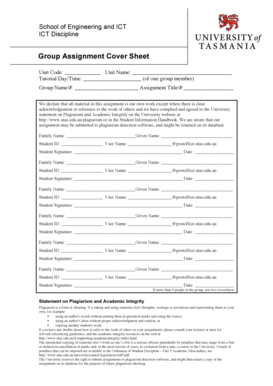
Group Assignment Cover Sheet University of Tasmania Utas Edu Form


Understanding the Group Assignment Cover Sheet
The group assignment cover sheet from the University of Tasmania is an essential document that accompanies group assignments submitted for evaluation. This form serves to identify the members of the group, the title of the assignment, and other pertinent details that facilitate the assessment process. It is crucial for ensuring that all contributions are recognized and that the submission adheres to university guidelines.
How to Use the Group Assignment Cover Sheet
Using the group assignment cover sheet effectively involves filling it out accurately and submitting it alongside your assignment. Each group member should ensure their name, student ID, and contributions are clearly indicated. This helps instructors assess individual participation and accountability. The cover sheet can be filled out digitally, allowing for easy edits and collaboration among group members.
Steps to Complete the Group Assignment Cover Sheet
Completing the group assignment cover sheet involves several straightforward steps:
- Download the cover sheet template from the university's website.
- Fill in the title of the assignment and the names of all group members.
- Include each member's student ID and specify their contributions to the assignment.
- Review the information for accuracy and completeness.
- Save the document in an appropriate format for submission.
Key Elements of the Group Assignment Cover Sheet
The key elements of the group assignment cover sheet include:
- Title of the Assignment: Clearly state the title to avoid confusion.
- Group Member Information: List all members with their names and student IDs.
- Contributions: Briefly describe each member's role in the project.
- Date of Submission: Indicate when the assignment is being submitted.
Legal Use of the Group Assignment Cover Sheet
When used correctly, the group assignment cover sheet can serve as a legally binding document that outlines the contributions of each member. This is particularly important in academic settings where plagiarism and academic integrity are of utmost concern. By documenting each member's input, the group can protect itself against potential disputes regarding authorship and credit.
Obtaining the Group Assignment Cover Sheet
The group assignment cover sheet can typically be obtained from the University of Tasmania's official website. It is often available in a downloadable format, allowing students to access the most current version. If you have difficulty locating the form, consider reaching out to your course coordinator or academic advisor for assistance.
Quick guide on how to complete group assignment cover sheet university of tasmania utas edu
Complete Group Assignment Cover Sheet University Of Tasmania Utas Edu with ease on any device
Managing documents online has gained popularity among businesses and individuals alike. It offers a perfect environmentally-friendly alternative to traditional printed and signed papers, allowing you to access the correct form and securely save it online. airSlate SignNow equips you with all the resources necessary to create, edit, and eSign your documents promptly without delays. Handle Group Assignment Cover Sheet University Of Tasmania Utas Edu on any device using airSlate SignNow's Android or iOS applications and enhance any document-centric workflow today.
The easiest way to edit and eSign Group Assignment Cover Sheet University Of Tasmania Utas Edu with minimal effort
- Find Group Assignment Cover Sheet University Of Tasmania Utas Edu and click on Get Form to begin.
- Utilize the features we provide to complete your form.
- Emphasize signNow sections of the documents or redact sensitive information with tools that airSlate SignNow offers specifically for that purpose.
- Create your electronic signature using the Sign tool, which takes mere seconds and holds the same legal significance as a conventional wet signature.
- Review all the details and then click the Done button to save your changes.
- Choose your preferred method to submit your form: via email, text message (SMS), invitation link, or download it to your computer.
Eliminate concerns about lost or misplaced documents, the hassle of searching for forms, or mistakes that necessitate reprinting new copies. airSlate SignNow addresses your document management needs in just a few clicks from any device of your choice. Edit and eSign Group Assignment Cover Sheet University Of Tasmania Utas Edu and ensure outstanding communication at every step of the form preparation process with airSlate SignNow.
Create this form in 5 minutes or less
Create this form in 5 minutes!
How to create an eSignature for the group assignment cover sheet university of tasmania utas edu
How to create an electronic signature for a PDF online
How to create an electronic signature for a PDF in Google Chrome
How to create an e-signature for signing PDFs in Gmail
How to create an e-signature right from your smartphone
How to create an e-signature for a PDF on iOS
How to create an e-signature for a PDF on Android
People also ask
-
What is a cover page for group assignment?
A cover page for group assignment is the first page of your assignment that typically includes the title, the names of group members, and submission details. This page is important as it provides a professional appearance and identifies the work. Using airSlate SignNow, you can easily create digitally signed cover pages for your assignments.
-
How can I create a cover page for group assignment with airSlate SignNow?
With airSlate SignNow, creating a cover page for group assignment is straightforward. You can use our customizable templates to design a professional cover page and add necessary information. Simply fill in the details and send it for eSignature directly through our platform.
-
Is there a cost associated with using airSlate SignNow for cover pages?
Yes, airSlate SignNow offers various pricing plans, which are cost-effective and designed to meet different user needs. Whether you are a student or part of a large organization, you can select a plan that suits your requirements for creating and signing documents, including cover pages for group assignments.
-
What features does airSlate SignNow offer for document management?
AirSlate SignNow provides a range of features, including document templates, eSignature capabilities, and tracking of document status. You can easily utilize these features to manage your cover page for group assignment effectively. This ensures that all members have signed off before submission.
-
Can I integrate airSlate SignNow with other applications?
Yes, airSlate SignNow seamlessly integrates with various applications such as Google Drive, Dropbox, and more. This is particularly helpful when you need to upload your cover page for group assignment directly from your storage services, making the process even more efficient.
-
What are the benefits of using airSlate SignNow for assignments?
Using airSlate SignNow for assignments, including your cover page for a group assignment, enhances collaboration and efficiency. It allows for quick signatures, real-time tracking, and easy sharing with group members. This helps in meeting deadlines without the hassle of printing and scanning documents.
-
Is it secure to use airSlate SignNow for signing documents?
Absolutely! AirSlate SignNow employs advanced security measures, ensuring that all your documents, including cover pages for group assignments, are protected. The platform complies with industry-specific regulations, providing users with peace of mind while managing sensitive information.
Get more for Group Assignment Cover Sheet University Of Tasmania Utas Edu
- Notice of default for past due payments in connection with contract for deed north dakota form
- Final notice of default for past due payments in connection with contract for deed north dakota form
- Assignment of contract for deed by seller north dakota form
- Notice of assignment of contract for deed north dakota form
- Nd purchase form
- Buyers home inspection checklist north dakota form
- Sellers information for appraiser provided to buyer north dakota
- Application form for postgraduate trainees
Find out other Group Assignment Cover Sheet University Of Tasmania Utas Edu
- How To eSignature Oklahoma Finance & Tax Accounting PPT
- Help Me With eSignature Connecticut High Tech Presentation
- How To eSignature Georgia High Tech Document
- How Can I eSignature Rhode Island Finance & Tax Accounting Word
- How Can I eSignature Colorado Insurance Presentation
- Help Me With eSignature Georgia Insurance Form
- How Do I eSignature Kansas Insurance Word
- How Do I eSignature Washington Insurance Form
- How Do I eSignature Alaska Life Sciences Presentation
- Help Me With eSignature Iowa Life Sciences Presentation
- How Can I eSignature Michigan Life Sciences Word
- Can I eSignature New Jersey Life Sciences Presentation
- How Can I eSignature Louisiana Non-Profit PDF
- Can I eSignature Alaska Orthodontists PDF
- How Do I eSignature New York Non-Profit Form
- How To eSignature Iowa Orthodontists Presentation
- Can I eSignature South Dakota Lawers Document
- Can I eSignature Oklahoma Orthodontists Document
- Can I eSignature Oklahoma Orthodontists Word
- How Can I eSignature Wisconsin Orthodontists Word