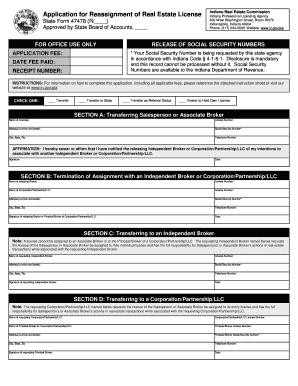
Indiana Reassignment Form


What is the Indiana Reassignment Form
The Indiana reassignment form is a legal document used to transfer rights or responsibilities from one party to another within the state of Indiana. This form is often utilized in various contexts, such as real estate transactions, business ownership transfers, or other legal agreements. By completing this form, individuals ensure that the reassignment is recognized by relevant authorities, thereby providing a clear record of the change in ownership or responsibility.
How to use the Indiana Reassignment Form
Using the Indiana reassignment form involves several steps to ensure that the document is filled out correctly and meets legal requirements. First, identify the specific purpose of the reassignment, as this will dictate the information needed on the form. Next, gather all necessary details, including the names and addresses of both the assignor and assignee, as well as any relevant property or account information. After completing the form, it is crucial to sign and date it in the presence of a notary public to enhance its legal validity.
Steps to complete the Indiana Reassignment Form
Completing the Indiana reassignment form requires careful attention to detail. Follow these steps:
- Gather information: Collect all necessary details about the parties involved and the subject of the reassignment.
- Fill out the form: Accurately enter the required information in the designated fields.
- Review: Double-check the form for any errors or omissions to ensure accuracy.
- Sign and date: Both parties should sign the form, and it must be dated.
- Notarization: Have the form notarized to validate the signatures and the document.
Legal use of the Indiana Reassignment Form
The legal use of the Indiana reassignment form is essential for ensuring that the transfer of rights or responsibilities is recognized by courts and other authorities. This form serves as a binding agreement between the parties involved, provided it is completed and executed correctly. It is important to follow state laws and regulations regarding the use of this form to avoid potential disputes or legal challenges in the future.
Key elements of the Indiana Reassignment Form
Several key elements must be included in the Indiana reassignment form for it to be considered valid. These elements typically include:
- Names and addresses: The full names and addresses of both the assignor and assignee.
- Description of the subject: A clear description of what is being reassigned, whether it be property, rights, or responsibilities.
- Effective date: The date on which the reassignment will take effect.
- Signatures: Signatures of both parties, along with the date of signing.
- Notary acknowledgment: A section for a notary public to verify the identities of the signers and their signatures.
Who Issues the Form
The Indiana reassignment form is typically issued by state or local government agencies, depending on the context of the reassignment. For instance, real estate reassignment forms may be provided by county recorder's offices, while business-related forms may be available through the Indiana Secretary of State's office. It is important to obtain the correct version of the form from the appropriate authority to ensure compliance with state regulations.
Quick guide on how to complete indiana reassignment form
Effortlessly Prepare Indiana Reassignment Form on Any Device
Digital document management has become increasingly popular among organizations and individuals. It serves as an ideal environmentally friendly alternative to conventional printed and signed documents, enabling you to obtain the necessary form and securely preserve it online. airSlate SignNow equips you with all the resources required to swiftly create, modify, and electronically sign your documents without delays. Manage Indiana Reassignment Form on any device using the airSlate SignNow Android or iOS applications and streamline any document-related tasks today.
The Easiest Way to Modify and Electronically Sign Indiana Reassignment Form with Ease
- Obtain Indiana Reassignment Form and click on Get Form to commence.
- Utilize the features we offer to complete your document.
- Emphasize critical sections of your documents or obscure sensitive information using tools that airSlate SignNow specifically provides for that purpose.
- Generate your eSignature with the Sign tool, which takes just seconds and holds the same legal validity as a conventional wet ink signature.
- Review all your information and click on the Done button to save your changes.
- Choose your preferred method for sending your form, whether by email, SMS, invitation link, or download it to your computer.
Eliminate concerns about lost or misplaced documents, tedious form navigation, or errors that necessitate printing additional document copies. airSlate SignNow meets your document management needs in just a few clicks from any device you select. Modify and electronically sign Indiana Reassignment Form and ensure excellent communication at every stage of your form preparation with airSlate SignNow.
Create this form in 5 minutes or less
Create this form in 5 minutes!
How to create an eSignature for the indiana reassignment form
How to create an electronic signature for a PDF online
How to create an electronic signature for a PDF in Google Chrome
How to create an e-signature for signing PDFs in Gmail
How to create an e-signature right from your smartphone
How to create an e-signature for a PDF on iOS
How to create an e-signature for a PDF on Android
People also ask
-
What is the Indiana reassignment form and how can I use it with airSlate SignNow?
The Indiana reassignment form is a legal document that allows for the transfer of certain rights or responsibilities. With airSlate SignNow, you can easily create, send, and eSign your Indiana reassignment form online, ensuring a smooth and efficient process.
-
How does airSlate SignNow simplify the process of managing my Indiana reassignment form?
airSlate SignNow streamlines the management of your Indiana reassignment form by providing an intuitive platform that allows you to customize, share, and track your documents with ease. You can save time and reduce errors with automated workflows and templates designed specifically for this type of form.
-
Is there a cost associated with using airSlate SignNow for the Indiana reassignment form?
Yes, there is a cost for accessing airSlate SignNow's services, which vary based on the chosen plan. However, the platform offers a cost-effective solution that provides exceptional value for businesses handling multiple Indiana reassignment forms and other documents.
-
What features does airSlate SignNow offer for the Indiana reassignment form?
airSlate SignNow comes with a range of features designed for the Indiana reassignment form, including easy eSigning, customizable templates, document tracking, and secure cloud storage. These features make it simpler to ensure that your forms are completed and maintained accurately.
-
Can I integrate airSlate SignNow with other software for handling the Indiana reassignment form?
Absolutely! airSlate SignNow supports integrations with a variety of other software applications, allowing you to connect your workflow seamlessly. This means you can easily combine the management of your Indiana reassignment form with other business tools you already use.
-
What are the benefits of using airSlate SignNow for the Indiana reassignment form?
Using airSlate SignNow for your Indiana reassignment form comes with signNow benefits, including enhanced efficiency, reduced turnaround times, and improved document accuracy. These advantages help streamline your processes and boost productivity in your organization.
-
How secure is my Indiana reassignment form when using airSlate SignNow?
Security is a top priority at airSlate SignNow. Your Indiana reassignment form is protected by advanced encryption and secure cloud storage, ensuring that your sensitive information remains confidential and safe from unauthorized access.
Get more for Indiana Reassignment Form
- Motion transfer venue form
- Colorado change venue form
- Affidavit and advisement concerning the childs potential placement colorado form
- Court civil form
- Court pleading form
- Notice exclusion form
- Instructions jdf form
- Instructions for appealing property tax assessments with the district court colorado form
Find out other Indiana Reassignment Form
- How To Electronic signature Michigan Real Estate Form
- How To Electronic signature Arizona Police PDF
- Help Me With Electronic signature New Hampshire Real Estate PDF
- Can I Electronic signature New Hampshire Real Estate Form
- Can I Electronic signature New Mexico Real Estate Form
- How Can I Electronic signature Ohio Real Estate Document
- How To Electronic signature Hawaii Sports Presentation
- How To Electronic signature Massachusetts Police Form
- Can I Electronic signature South Carolina Real Estate Document
- Help Me With Electronic signature Montana Police Word
- How To Electronic signature Tennessee Real Estate Document
- How Do I Electronic signature Utah Real Estate Form
- How To Electronic signature Utah Real Estate PPT
- How Can I Electronic signature Virginia Real Estate PPT
- How Can I Electronic signature Massachusetts Sports Presentation
- How To Electronic signature Colorado Courts PDF
- How To Electronic signature Nebraska Sports Form
- How To Electronic signature Colorado Courts Word
- How To Electronic signature Colorado Courts Form
- How To Electronic signature Colorado Courts Presentation