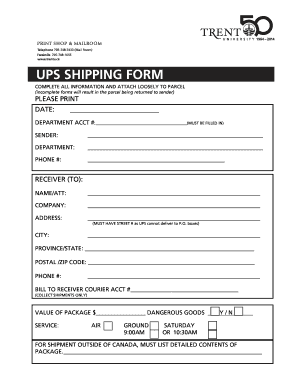
Shipping Form 2012


What is the shipping form
The shipping form is a crucial document used in the logistics and transportation industry. It serves as a record of the details related to the shipment of goods, including the sender's and recipient's information, package dimensions, weight, and shipping method. This form is essential for ensuring that packages are delivered accurately and efficiently. In the United States, various shipping companies may have their own versions of the shipping form, but the core elements remain consistent across platforms.
How to use the shipping form
Using the shipping form involves several straightforward steps. First, gather all necessary information, including sender and recipient details, package contents, and shipping preferences. Next, accurately fill out the form, ensuring all fields are completed to avoid delays. Once the form is filled out, review it for accuracy before submitting it to the shipping carrier. Many carriers now offer digital options for completing and submitting the shipping form, making the process even more efficient.
Steps to complete the shipping form
Completing the shipping form can be broken down into a few essential steps:
- Gather necessary information, including names, addresses, and contact numbers.
- Measure the dimensions and weight of the package.
- Choose the shipping method and any additional services, such as insurance or tracking.
- Fill out the shipping form accurately, ensuring all required fields are completed.
- Review the form for any errors before submission.
- Submit the form either online or in-person at a shipping location.
Legal use of the shipping form
The legal use of the shipping form is governed by various regulations that ensure the accuracy and integrity of shipping information. In the U.S., it is important to comply with federal and state laws regarding shipping, including proper labeling and documentation. Using a reliable electronic signature solution can enhance the legal standing of the shipping form, as it provides verification of the signer's identity and intent. Compliance with regulations such as the ESIGN Act and UETA is also crucial for electronic submissions.
Key elements of the shipping form
Several key elements must be included in the shipping form to ensure its effectiveness and legality:
- Sender Information: Name, address, and contact details of the person or business sending the package.
- Recipient Information: Name, address, and contact details of the person or business receiving the package.
- Package Details: Description of the contents, weight, and dimensions.
- Shipping Method: Selection of delivery options, such as standard or expedited shipping.
- Payment Information: Details on how shipping costs will be covered, whether prepaid or billed to the recipient.
Form submission methods
The shipping form can be submitted through various methods, depending on the shipping carrier's options:
- Online Submission: Many carriers allow users to complete and submit the shipping form digitally via their websites or mobile apps.
- In-Person Submission: The form can be filled out and submitted at physical shipping locations, where staff can assist with the process.
- Mail Submission: Some carriers may accept forms sent by mail, although this method is less common and may lead to delays.
Quick guide on how to complete shipping form
Complete Shipping Form effortlessly on any device
Digital document management has become increasingly popular among businesses and individuals. It offers an ideal eco-friendly alternative to conventional printed and signed documents, allowing you to obtain the correct form and securely store it online. airSlate SignNow provides all the resources you need to create, modify, and electronically sign your documents quickly and without issues. Manage Shipping Form on any platform with airSlate SignNow Android or iOS applications and simplify any document-based process today.
The easiest way to modify and eSign Shipping Form seamlessly
- Locate Shipping Form and click Get Form to begin.
- Utilize the tools available to complete your document.
- Highlight important sections of your documents or redact sensitive information with features that airSlate SignNow provides specifically for that purpose.
- Create your signature using the Sign tool, which takes mere seconds and holds the same legal validity as a traditional handwritten signature.
- Review all details and click the Done button to save your modifications.
- Choose your preferred method of delivering your form, whether by email, SMS, or invite link, or download it to your computer.
Eliminate concerns regarding lost or misplaced files, tedious form searching, or errors that necessitate printing new document copies. airSlate SignNow addresses all your document management needs in just a few clicks from any device you choose. Edit and eSign Shipping Form to ensure effective communication at every stage of the form preparation process with airSlate SignNow.
Create this form in 5 minutes or less
Find and fill out the correct shipping form
Create this form in 5 minutes!
How to create an eSignature for the shipping form
How to create an electronic signature for a PDF online
How to create an electronic signature for a PDF in Google Chrome
How to create an e-signature for signing PDFs in Gmail
How to create an e-signature right from your smartphone
How to create an e-signature for a PDF on iOS
How to create an e-signature for a PDF on Android
People also ask
-
What is a shipping form and how does airSlate SignNow facilitate its use?
A shipping form is a document that captures the necessary details for shipping goods, such as addresses and item descriptions. airSlate SignNow simplifies the creation and signing of shipping forms by providing an intuitive platform where you can prepare, send, and eSign documents quickly and securely.
-
Can I customize my shipping form using airSlate SignNow?
Yes, with airSlate SignNow, you can easily customize your shipping form to meet your specific requirements. You can add fields, logos, and other branding elements, ensuring your shipping forms reflect your business's identity while maintaining a professional appearance.
-
Is airSlate SignNow cost-effective for managing shipping forms?
Absolutely! airSlate SignNow offers a cost-effective solution for managing shipping forms. Its competitive pricing plans provide access to various features that enhance productivity without breaking the bank, allowing you to streamline your shipping processes efficiently.
-
What features does airSlate SignNow offer for shipping forms?
airSlate SignNow offers a range of features for shipping forms, including an easy drag-and-drop editor, real-time tracking of document status, and automated reminders for signers. These features help to ensure that your shipping forms are processed quickly and effectively.
-
What are the benefits of using airSlate SignNow for shipping forms?
Using airSlate SignNow for shipping forms provides numerous benefits, including improved efficiency, reduced paperwork, and enhanced compliance. By digitizing your shipping forms, you can save time and resources, while also ensuring accuracy in your shipping information.
-
Can I integrate airSlate SignNow with other software for shipping form management?
Yes, airSlate SignNow offers integrations with various software applications, enhancing your shipping form management experience. Whether you use a CRM, project management tools, or ERP systems, you can seamlessly connect them with airSlate SignNow for a more cohesive workflow.
-
How secure is my data when using airSlate SignNow for shipping forms?
Security is a top priority for airSlate SignNow. The platform utilizes industry-standard encryption and secure data storage practices to protect your information while handling shipping forms, giving you peace of mind as you manage sensitive shipping details.
Get more for Shipping Form
Find out other Shipping Form
- eSignature Kansas Legal Separation Agreement Online
- eSignature Georgia Lawers Cease And Desist Letter Now
- eSignature Maryland Legal Quitclaim Deed Free
- eSignature Maryland Legal Lease Agreement Template Simple
- eSignature North Carolina Legal Cease And Desist Letter Safe
- How Can I eSignature Ohio Legal Stock Certificate
- How To eSignature Pennsylvania Legal Cease And Desist Letter
- eSignature Oregon Legal Lease Agreement Template Later
- Can I eSignature Oregon Legal Limited Power Of Attorney
- eSignature South Dakota Legal Limited Power Of Attorney Now
- eSignature Texas Legal Affidavit Of Heirship Easy
- eSignature Utah Legal Promissory Note Template Free
- eSignature Louisiana Lawers Living Will Free
- eSignature Louisiana Lawers Last Will And Testament Now
- How To eSignature West Virginia Legal Quitclaim Deed
- eSignature West Virginia Legal Lease Agreement Template Online
- eSignature West Virginia Legal Medical History Online
- eSignature Maine Lawers Last Will And Testament Free
- eSignature Alabama Non-Profit Living Will Free
- eSignature Wyoming Legal Executive Summary Template Myself