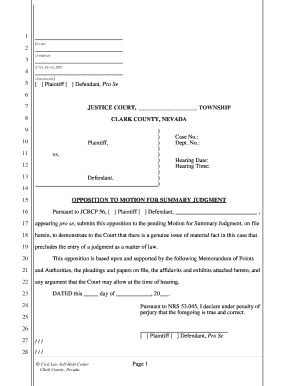
Opposition to Motion for Summary Judgment Form


Understanding the Opposition to Motion for Summary Judgment Form
The Opposition to Motion for Summary Judgment form is a legal document used in court proceedings to contest a motion filed by one party seeking a summary judgment. This form allows the opposing party to present their arguments and evidence against the motion, asserting that there are genuine issues of material fact that warrant a trial. It is essential for ensuring that all relevant facts and arguments are considered before a court makes a decision on the motion.
Steps to Complete the Opposition to Motion for Summary Judgment Form
Completing the Opposition to Motion for Summary Judgment form involves several key steps:
- Review the Motion: Carefully read the motion for summary judgment to understand the claims being made.
- Gather Evidence: Collect all relevant documents, affidavits, and other evidence that support your position.
- Draft Your Opposition: Clearly articulate your arguments against the motion, referencing the evidence you have gathered.
- Format the Document: Ensure the form is properly formatted according to court requirements, including headings and citations.
- File the Form: Submit the completed form to the court by the specified deadline, ensuring that all parties involved receive a copy.
Key Elements of the Opposition to Motion for Summary Judgment Form
When preparing the Opposition to Motion for Summary Judgment form, it is crucial to include specific key elements:
- Case Information: Include the case number, court name, and parties involved.
- Introduction: Provide a brief overview of the motion you are opposing.
- Statement of Facts: Present a clear and concise statement of the facts relevant to your opposition.
- Arguments: Detail your legal arguments against the motion, supported by evidence and legal precedents.
- Conclusion: Summarize your request for the court to deny the motion for summary judgment.
Legal Use of the Opposition to Motion for Summary Judgment Form
The Opposition to Motion for Summary Judgment form serves a critical legal purpose in the litigation process. It allows parties to contest a motion that seeks to resolve a case without a trial. By filing this opposition, a party asserts their right to a fair hearing, ensuring that all relevant evidence and arguments are presented. This form is essential for maintaining the integrity of the judicial process and protecting the rights of the parties involved.
How to Obtain the Opposition to Motion for Summary Judgment Form
The Opposition to Motion for Summary Judgment form can typically be obtained through various means:
- Court Website: Many courts provide downloadable forms on their official websites.
- Legal Aid Organizations: Non-profit legal aid organizations may offer access to necessary forms and guidance.
- Law Libraries: Local law libraries often have copies of standard legal forms available for public use.
- Legal Counsel: Consulting with an attorney can provide access to the form and ensure it is completed correctly.
Filing Deadlines for the Opposition to Motion for Summary Judgment Form
Filing deadlines for the Opposition to Motion for Summary Judgment form are critical to adhere to, as missing these deadlines can adversely affect your case. Typically, the deadline is set by the court rules, often requiring the opposition to be filed within a specific period after the motion is served. It is important to check the local court rules for precise deadlines and ensure timely submission to avoid any negative legal consequences.
Quick guide on how to complete opposition to motion for summary judgment form
Complete Opposition To Motion For Summary Judgment Form effortlessly on any device
Web-based document management has become increasingly popular among businesses and individuals. It offers an ideal eco-friendly alternative to traditional printed and signed papers, as you can locate the appropriate form and securely store it online. airSlate SignNow equips you with all the resources necessary to create, edit, and eSign your documents swiftly without delays. Manage Opposition To Motion For Summary Judgment Form on any platform using airSlate SignNow's Android or iOS applications and simplify any document-related process today.
The easiest way to modify and eSign Opposition To Motion For Summary Judgment Form seamlessly
- Obtain Opposition To Motion For Summary Judgment Form and click Get Form to begin.
- Make use of the tools we provide to complete your document.
- Highlight pertinent sections of your documents or redact sensitive information with tools that airSlate SignNow specifically offers for that purpose.
- Generate your eSignature using the Sign tool, which takes mere seconds and carries the same legal validity as a conventional wet ink signature.
- Review the details and click on the Done button to save your changes.
- Select how you would like to send your form, whether by email, SMS, invite link, or download it to your computer.
Eliminate concerns about lost or misplaced documents, tedious form searches, or errors that necessitate printing new copies. airSlate SignNow fulfills all your document management needs in just a few clicks from a device of your choosing. Modify and eSign Opposition To Motion For Summary Judgment Form and ensure excellent communication at every stage of the document preparation process with airSlate SignNow.
Create this form in 5 minutes or less
Create this form in 5 minutes!
How to create an eSignature for the opposition to motion for summary judgment form
How to create an electronic signature for a PDF online
How to create an electronic signature for a PDF in Google Chrome
How to create an e-signature for signing PDFs in Gmail
How to create an e-signature right from your smartphone
How to create an e-signature for a PDF on iOS
How to create an e-signature for a PDF on Android
People also ask
-
What is an opposition to motion sample?
An opposition to motion sample is a legal document used to oppose a motion filed in court. It outlines the reasons for disagreement and can be crucial for presenting your case effectively. Using airSlate SignNow, you can easily create and eSign your opposition to motion sample, ensuring it's both professional and compliant.
-
How can airSlate SignNow help with creating an opposition to motion sample?
airSlate SignNow offers templates and easy editing tools to help you create an opposition to motion sample. With our user-friendly platform, you can customize your document to meet your specific needs and ensure it's ready for submission. Additionally, the eSigning feature allows for quick and secure approval.
-
What are the pricing options for airSlate SignNow?
airSlate SignNow provides a variety of pricing plans to suit businesses of all sizes. Whether you need basic features or advanced capabilities for handling documents like an opposition to motion sample, our plans are designed to be cost-effective. We also offer a free trial to help you get started.
-
Are there any benefits to using airSlate SignNow for legal documents?
Yes, using airSlate SignNow for legal documents like an opposition to motion sample provides numerous benefits. It simplifies the signing process, enhances document security, and allows for easy collaboration among parties. This means you can focus on your case rather than the administrative details.
-
Can I integrate airSlate SignNow with other applications?
Absolutely! airSlate SignNow supports various integrations with applications you may already be using. This allows for a seamless workflow when creating and managing documents such as an opposition to motion sample, making it easier to collaborate and share within your team.
-
Is it easy to store and retrieve my opposition to motion samples?
Yes, airSlate SignNow makes it very easy to store and retrieve your opposition to motion samples. Our cloud-based storage solution ensures that your documents are securely saved and easily accessible whenever you need them. You can quickly search for specific documents and look up past versions.
-
What features does airSlate SignNow offer for legal professionals?
airSlate SignNow offers an array of features specifically designed for legal professionals. These include customizable templates, secure eSigning, document tracking, and compliance tools, all of which streamline the creation and management of crucial documents like opposition to motion samples.
Get more for Opposition To Motion For Summary Judgment Form
- Plumbing contractor package connecticut form
- Brick mason contractor package connecticut form
- Roofing contractor package connecticut form
- Electrical contractor package connecticut form
- Sheetrock drywall contractor package connecticut form
- Flooring contractor package connecticut form
- Trim carpentry contractor package connecticut form
- Fencing contractor package connecticut form
Find out other Opposition To Motion For Summary Judgment Form
- Electronic signature Virginia Police Quitclaim Deed Secure
- How Can I Electronic signature West Virginia Police Letter Of Intent
- How Do I Electronic signature Washington Police Promissory Note Template
- Electronic signature Wisconsin Police Permission Slip Free
- Electronic signature Minnesota Sports Limited Power Of Attorney Fast
- Electronic signature Alabama Courts Quitclaim Deed Safe
- How To Electronic signature Alabama Courts Stock Certificate
- Can I Electronic signature Arkansas Courts Operating Agreement
- How Do I Electronic signature Georgia Courts Agreement
- Electronic signature Georgia Courts Rental Application Fast
- How Can I Electronic signature Hawaii Courts Purchase Order Template
- How To Electronic signature Indiana Courts Cease And Desist Letter
- How Can I Electronic signature New Jersey Sports Purchase Order Template
- How Can I Electronic signature Louisiana Courts LLC Operating Agreement
- How To Electronic signature Massachusetts Courts Stock Certificate
- Electronic signature Mississippi Courts Promissory Note Template Online
- Electronic signature Montana Courts Promissory Note Template Now
- Electronic signature Montana Courts Limited Power Of Attorney Safe
- Electronic signature Oklahoma Sports Contract Safe
- Electronic signature Oklahoma Sports RFP Fast