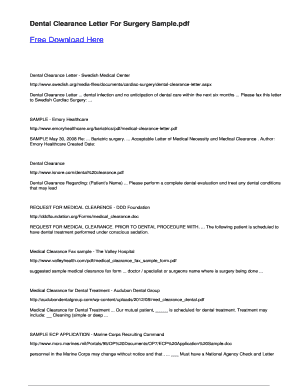
Generic Dental Clearance Form for Surgery


What is the Generic Dental Clearance Form for Surgery
The generic dental clearance form for surgery is a crucial document used to confirm that a patient is in good oral health before undergoing surgical procedures. This form is typically required by healthcare providers to ensure that any dental issues are addressed prior to surgery, minimizing the risk of complications. It includes information about the patient's dental history, current oral health status, and any necessary treatments that may need to be completed beforehand. This form serves as a safeguard for both the patient and the surgical team, ensuring that all aspects of the patient's health are considered.
How to Use the Generic Dental Clearance Form for Surgery
Using the generic dental clearance form for surgery involves several steps. First, the patient should obtain the form from their healthcare provider or dentist. Once in possession of the form, the patient must fill in their personal details, including name, contact information, and any relevant medical history. The dentist will then review the patient's oral health, complete the form, and provide any necessary recommendations or treatments. After the form is completed, it should be submitted to the surgical team or healthcare provider as part of the pre-operative requirements.
Steps to Complete the Generic Dental Clearance Form for Surgery
Completing the generic dental clearance form for surgery requires careful attention to detail. Here are the steps to follow:
- Obtain the form from your dentist or healthcare provider.
- Fill in your personal information accurately, including your full name and contact details.
- Provide a detailed medical history, including any allergies or previous surgeries.
- Schedule an appointment with your dentist for a thorough dental examination.
- Have your dentist complete the form, noting any dental issues or treatments needed.
- Review the completed form for accuracy before submission.
- Submit the form to your surgical team as part of your pre-operative documentation.
Key Elements of the Generic Dental Clearance Form for Surgery
The key elements of the generic dental clearance form for surgery include several important sections. These typically encompass:
- Patient Information: Basic details such as name, date of birth, and contact information.
- Medical History: Information about past surgeries, allergies, and existing medical conditions.
- Dentist's Evaluation: Findings from the dental examination, including any treatments required.
- Recommendations: Suggested dental treatments or follow-up appointments, if necessary.
- Signature: The dentist's signature confirming the evaluation and clearance status.
Legal Use of the Generic Dental Clearance Form for Surgery
The legal use of the generic dental clearance form for surgery is governed by specific regulations that ensure its validity. For the form to be considered legally binding, it must be completed accurately and signed by a licensed dental professional. Compliance with eSignature laws, such as the ESIGN Act and UETA, is essential when the form is executed electronically. This ensures that the digital signatures are recognized and enforceable in a court of law, providing both the patient and the healthcare provider with legal protection.
Examples of Using the Generic Dental Clearance Form for Surgery
Examples of using the generic dental clearance form for surgery can vary based on the patient's needs. For instance, a patient preparing for heart surgery may require a dental clearance letter to confirm their oral health status, as dental infections can pose significant risks during surgery. Another example includes a patient scheduled for orthopedic surgery who must provide proof of dental clearance to prevent complications from anesthesia. In both cases, the form serves as a vital document that facilitates safe surgical procedures by ensuring the patient's dental health is adequately assessed.
Quick guide on how to complete generic dental clearance form for surgery
Complete Generic Dental Clearance Form For Surgery effortlessly on any device
Managing documents online has gained popularity among businesses and individuals. It offers an ideal eco-friendly substitute for traditional printed and signed documents, allowing you to access the required form and securely store it online. airSlate SignNow provides you with all the tools necessary to create, edit, and electronically sign your documents quickly and without delays. Handle Generic Dental Clearance Form For Surgery on any device using airSlate SignNow's Android or iOS applications, and simplify any document-related process today.
The easiest way to edit and eSign Generic Dental Clearance Form For Surgery with ease
- Locate Generic Dental Clearance Form For Surgery and click on Get Form to begin.
- Use the tools we provide to fill out your form.
- Emphasize important sections of your documents or obscure sensitive information with tools specifically designed for that purpose by airSlate SignNow.
- Create your electronic signature using the Sign feature, which takes mere seconds and carries the same legal validity as a conventional wet ink signature.
- Verify all the details and click the Done button to save your changes.
- Choose how to send your form, either by email, SMS, invitation link, or download it to your computer.
Eliminate the hassle of lost or misplaced documents, tedious form searches, or mistakes that require printing new copies. airSlate SignNow fulfills your document management needs with just a few clicks from any device. Modify and eSign Generic Dental Clearance Form For Surgery while ensuring excellent communication throughout your document preparation process with airSlate SignNow.
Create this form in 5 minutes or less
Create this form in 5 minutes!
How to create an eSignature for the generic dental clearance form for surgery
How to create an electronic signature for a PDF online
How to create an electronic signature for a PDF in Google Chrome
How to create an e-signature for signing PDFs in Gmail
How to create an e-signature right from your smartphone
How to create an e-signature for a PDF on iOS
How to create an e-signature for a PDF on Android
People also ask
-
What is a dental clearance form and why is it important?
A dental clearance form is a document that confirms a patient's oral health status before undergoing medical procedures. It's important as it ensures that there are no dental issues that could complicate treatments, promoting patient safety and effective care.
-
How can airSlate SignNow help streamline the dental clearance form process?
AirSlate SignNow provides a user-friendly platform for creating, sending, and eSigning dental clearance forms efficiently. With its customizable templates, you can ensure the forms meet your specific requirements while saving time and reducing paperwork.
-
Is there a cost associated with using airSlate SignNow for dental clearance forms?
Yes, airSlate SignNow offers various pricing plans that cater to different business sizes and needs. You can choose a plan that suits your budget while gaining access to features that streamline your dental clearance form processes.
-
What features does airSlate SignNow offer for managing dental clearance forms?
AirSlate SignNow offers features such as customizable templates, cloud storage, eSignature capabilities, and integration with other platforms. These features make it easier to manage your dental clearance forms efficiently and securely.
-
Can airSlate SignNow integrate with other healthcare management tools for dental clearance forms?
Yes, airSlate SignNow can integrate with various healthcare management tools, enhancing your workflow for dental clearance forms. This integration allows for seamless data transfer and management across platforms, improving overall efficiency.
-
How does using a digital dental clearance form benefit patients and practitioners?
Using a digital dental clearance form increases accessibility and efficiency for both patients and practitioners. It allows easy sharing and completion of the form, thereby reducing delays in treatment and enhancing patient satisfaction.
-
Can patients fill out the dental clearance form on their mobile devices?
Absolutely! AirSlate SignNow supports mobile functionalities, allowing patients to conveniently fill out their dental clearance forms on any device. This flexibility ensures that forms can be completed anytime, anywhere, simplifying the process.
Get more for Generic Dental Clearance Form For Surgery
- Connecticut civil union form
- Legal last will and testament form for married person with minor children connecticut
- Connecticut partner form
- Codicil will form 497301405
- Mutual wills package with last wills and testaments for married couple with adult children connecticut form
- Mutual wills package with last wills and testaments for married couple with no children connecticut form
- Mutual wills package with last wills and testaments for married couple with minor children connecticut form
- Legal last will and testament form for married person with adult and minor children from prior marriage connecticut
Find out other Generic Dental Clearance Form For Surgery
- eSignature West Virginia Construction Lease Agreement Myself
- How To eSignature Alabama Education POA
- How To eSignature California Education Separation Agreement
- eSignature Arizona Education POA Simple
- eSignature Idaho Education Lease Termination Letter Secure
- eSignature Colorado Doctors Business Letter Template Now
- eSignature Iowa Education Last Will And Testament Computer
- How To eSignature Iowa Doctors Business Letter Template
- Help Me With eSignature Indiana Doctors Notice To Quit
- eSignature Ohio Education Purchase Order Template Easy
- eSignature South Dakota Education Confidentiality Agreement Later
- eSignature South Carolina Education Executive Summary Template Easy
- eSignature Michigan Doctors Living Will Simple
- How Do I eSignature Michigan Doctors LLC Operating Agreement
- How To eSignature Vermont Education Residential Lease Agreement
- eSignature Alabama Finance & Tax Accounting Quitclaim Deed Easy
- eSignature West Virginia Education Quitclaim Deed Fast
- eSignature Washington Education Lease Agreement Form Later
- eSignature Missouri Doctors Residential Lease Agreement Fast
- eSignature Wyoming Education Quitclaim Deed Easy