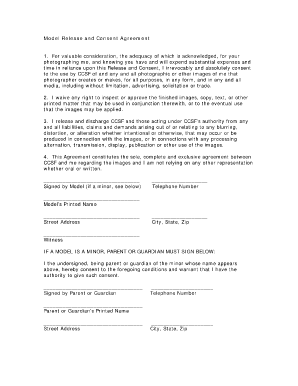
Shutterpoint Model Release Form


What is the Shutterpoint Model Release Form
The Shutterpoint Model Release Form is a legal document that grants permission to photographers and videographers to use images or video footage of individuals for commercial purposes. This form is essential for protecting the rights of both the model and the photographer, ensuring that the model's likeness can be used without legal repercussions. It typically includes details such as the model's name, contact information, and a description of the intended use of the images or videos.
How to use the Shutterpoint Model Release Form
Using the Shutterpoint Model Release Form involves a few straightforward steps. First, ensure that the model understands the terms outlined in the form, including how their images will be used. Next, fill out the form with accurate information, including the model's details and the scope of usage. Both parties should sign the document to make it legally binding. It is advisable to keep a copy of the signed form for your records, as this can serve as proof of consent in case of any disputes.
Steps to complete the Shutterpoint Model Release Form
Completing the Shutterpoint Model Release Form requires careful attention to detail. Follow these steps for a smooth process:
- Begin by entering the model's full name and contact information.
- Specify the purpose of the images or videos, detailing how they will be used.
- Include any compensation details if applicable, such as payment or other benefits.
- Both the photographer and the model should sign and date the form to confirm agreement.
- Store the completed form securely, ensuring easy access if needed in the future.
Legal use of the Shutterpoint Model Release Form
The Shutterpoint Model Release Form is legally binding when executed correctly, meaning it complies with relevant laws governing consent and image use. To ensure its legality, the form must be signed voluntarily by the model, and the terms must be clearly outlined. It is important to note that different states may have specific regulations regarding model releases, so understanding local laws can help maintain compliance.
Key elements of the Shutterpoint Model Release Form
Several key elements are crucial to the effectiveness of the Shutterpoint Model Release Form. These include:
- Model Information: Full name and contact details of the model.
- Usage Description: Clear explanation of how the images or videos will be used.
- Compensation Terms: Any payment or benefits offered to the model.
- Signatures: Signatures of both the model and the photographer, along with the date of signing.
State-specific rules for the Shutterpoint Model Release Form
Understanding state-specific rules for the Shutterpoint Model Release Form is essential for compliance. Some states may have unique requirements regarding the age of consent, the necessity of a witness, or additional disclosures. It is advisable to research the laws in your state or consult with a legal professional to ensure that the form meets all necessary legal standards.
Quick guide on how to complete shutterpoint model release form
Complete Shutterpoint Model Release Form effortlessly on any device
Managing documents online has gained traction among businesses and individuals. It offers an ideal environmentally friendly alternative to conventional printed and signed documents, allowing you to access the correct form and securely store it online. airSlate SignNow provides all the necessary tools to create, modify, and eSign your documents swiftly without interruptions. Handle Shutterpoint Model Release Form on any device utilizing the airSlate SignNow Android or iOS applications, and streamline any document-related operation today.
How to modify and eSign Shutterpoint Model Release Form effortlessly
- Find Shutterpoint Model Release Form and select Get Form to begin.
- Utilize the tools we provide to finish your document.
- Emphasize crucial sections of your documents or obscure sensitive information with tools that airSlate SignNow specifically offers for that purpose.
- Create your eSignature using the Sign feature, which takes seconds and holds the same legal significance as a conventional handwritten signature.
- Review all the information and click on the Done button to save your modifications.
- Choose your preferred method to send your form, whether by email, SMS, or invite link, or download it to your computer.
Eliminate concerns over lost or misplaced documents, tedious form searching, or mistakes that necessitate printing new document copies. airSlate SignNow addresses all your document management requirements in just a few clicks from any device you prefer. Edit and eSign Shutterpoint Model Release Form and guarantee excellent communication at every stage of your form preparation process with airSlate SignNow.
Create this form in 5 minutes or less
Create this form in 5 minutes!
How to create an eSignature for the shutterpoint model release form
How to create an electronic signature for a PDF online
How to create an electronic signature for a PDF in Google Chrome
How to create an e-signature for signing PDFs in Gmail
How to create an e-signature right from your smartphone
How to create an e-signature for a PDF on iOS
How to create an e-signature for a PDF on Android
People also ask
-
What is a Shutterpoint Model Release Form?
A Shutterpoint Model Release Form is a legal document that grants permission to use an individual's likeness in photography or videography. This form ensures that both the photographer and the subject understand their rights and uses. By using the Shutterpoint Model Release Form, you can protect your creative works while ensuring ethical practices.
-
How can I access the Shutterpoint Model Release Form?
The Shutterpoint Model Release Form is accessible through the airSlate SignNow platform. With our easy-to-use interface, you can quickly find and customize the form to meet your specific needs. Once completed, you can send it for eSignature, making the process seamless and efficient.
-
Is the Shutterpoint Model Release Form legally binding?
Yes, the Shutterpoint Model Release Form is a legally binding document when signed by both parties. By adhering to the legal standards, the form protects both the photographer and the subject regarding the use of images. It's advisable to consult with a legal professional to ensure compliance with local laws.
-
What are the benefits of using the Shutterpoint Model Release Form?
Using the Shutterpoint Model Release Form offers several benefits, including clear communication between photographers and subjects regarding image use. It also provides legal protection, ensuring that you can use photographs without any disputes. Additionally, the form helps to build professionalism and trust in your photography business.
-
Can I customize the Shutterpoint Model Release Form?
Absolutely! The Shutterpoint Model Release Form on airSlate SignNow can be easily customized to fit your specific requirements. You can add clauses, modify language, or include additional fields as needed. This customization ensures that the form meets the expectations of all parties involved.
-
Are there any costs associated with the Shutterpoint Model Release Form?
Using the Shutterpoint Model Release Form through airSlate SignNow typically involves subscription fees, depending on the plan you choose. However, compared to traditional methods, our solution is cost-effective and allows unlimited access to document templates. You can find the plan that best suits your business needs.
-
What integrations are available for the Shutterpoint Model Release Form?
The Shutterpoint Model Release Form can be seamlessly integrated with various applications such as Google Drive, Dropbox, and various CRM systems. This allows for easy document storage and management. With airSlate SignNow's flexible integrations, you can streamline your workflow and enhance productivity.
Get more for Shutterpoint Model Release Form
- Demolition contract for contractor district of columbia form
- Framing contract for contractor district of columbia form
- District of columbia security form
- Insulation contract for contractor district of columbia form
- Paving contract for contractor district of columbia form
- Site work contract for contractor district of columbia form
- Siding contract for contractor district of columbia form
- Refrigeration contract for contractor district of columbia form
Find out other Shutterpoint Model Release Form
- How To eSign Florida Real Estate Form
- Can I eSign Hawaii Real Estate Word
- How Do I eSign Hawaii Real Estate Word
- How To eSign Hawaii Real Estate Document
- How Do I eSign Hawaii Real Estate Presentation
- How Can I eSign Idaho Real Estate Document
- How Do I eSign Hawaii Sports Document
- Can I eSign Hawaii Sports Presentation
- How To eSign Illinois Sports Form
- Can I eSign Illinois Sports Form
- How To eSign North Carolina Real Estate PDF
- How Can I eSign Texas Real Estate Form
- How To eSign Tennessee Real Estate Document
- How Can I eSign Wyoming Real Estate Form
- How Can I eSign Hawaii Police PDF
- Can I eSign Hawaii Police Form
- How To eSign Hawaii Police PPT
- Can I eSign Hawaii Police PPT
- How To eSign Delaware Courts Form
- Can I eSign Hawaii Courts Document