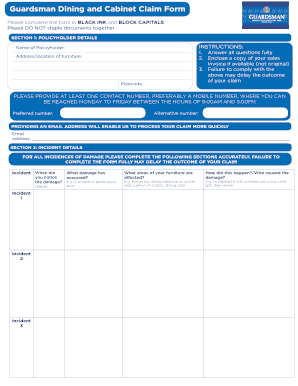
Guardsman Claim Form


What is the Guardsman Claim?
The Guardsman claim is a formal request for reimbursement or compensation related to damages or issues covered under a warranty provided by Guardsman. This claim can apply to various products, including furniture and appliances, that have sustained damage due to accidents, spills, or wear and tear. Understanding the specifics of the Guardsman claim is essential for ensuring that you receive the appropriate coverage and support for your needs.
Steps to Complete the Guardsman Claim
Filing a Guardsman claim involves several key steps to ensure that your request is processed smoothly. Begin by gathering all necessary information, including your purchase details, warranty information, and any documentation related to the damage. Next, fill out the Guardsman claim form accurately, providing clear descriptions of the issue and any supporting evidence, such as photographs. Once completed, submit the claim form through the designated method, whether online, by mail, or in person, and keep a copy for your records. Following up on your claim status can also be beneficial to ensure timely processing.
How to Use the Guardsman Claim
Utilizing the Guardsman claim effectively requires familiarity with the process and requirements. Start by reviewing the terms of your warranty to confirm that the damage is covered. Use the Guardsman claim form to document your request, ensuring that all required fields are filled out completely. Providing comprehensive details will help expedite the review process. After submission, monitor your claim status regularly and respond promptly to any requests for additional information from Guardsman.
Required Documents for the Guardsman Claim
To successfully file a Guardsman claim, certain documents are typically required. These may include:
- Proof of purchase, such as a receipt or invoice.
- The warranty agreement outlining coverage details.
- Photographic evidence of the damage or issue.
- Any previous correspondence related to the claim.
Having these documents ready will facilitate a smoother claims process and help substantiate your request.
Legal Use of the Guardsman Claim
The legal validity of a Guardsman claim hinges on compliance with the terms set forth in the warranty agreement. It is crucial to ensure that the claim is filed within the specified time frame and that all required documentation is provided. Understanding your rights and obligations under the warranty can help prevent issues during the claims process. Additionally, being aware of state-specific regulations may further clarify your legal standing.
Who Issues the Guardsman Claim?
The Guardsman claim is issued by Guardsman, a company specializing in providing protection plans for various consumer products. They are responsible for processing claims and determining eligibility based on the warranty terms. Customers seeking to file a claim should refer to the official channels provided by Guardsman for guidance on the process and requirements.
Quick guide on how to complete guardsman claim
Complete Guardsman Claim effortlessly on any device
Digital document management has gained popularity with companies and individuals alike. It serves as an ideal eco-friendly substitute for traditional printed and signed documents, as you can access the correct form and securely store it online. airSlate SignNow provides you with all the tools necessary to create, edit, and electronically sign your documents swiftly without delays. Manage Guardsman Claim on any platform with airSlate SignNow Android or iOS applications and enhance any document-centric process today.
The easiest method to edit and electronically sign Guardsman Claim with ease
- Locate Guardsman Claim and click Get Form to begin.
- Utilize the tools we offer to complete your form.
- Emphasize relevant sections of your documents or conceal sensitive information with tools that airSlate SignNow specifically offers for that purpose.
- Create your signature using the Sign tool, which takes moments and holds the same legal significance as a traditional handwritten signature.
- Review all the details and click on the Done button to save your changes.
- Choose how you would like to share your form, via email, text message (SMS), or invite link, or download it to your computer.
Forget about lost or misplaced documents, tiring form searches, or mistakes that require printing new document copies. airSlate SignNow fulfills all your document management needs in just a few clicks from a device of your choice. Edit and electronically sign Guardsman Claim and ensure exceptional communication at any stage of the form preparation process with airSlate SignNow.
Create this form in 5 minutes or less
Create this form in 5 minutes!
How to create an eSignature for the guardsman claim
How to create an electronic signature for a PDF online
How to create an electronic signature for a PDF in Google Chrome
How to create an e-signature for signing PDFs in Gmail
How to create an e-signature right from your smartphone
How to create an e-signature for a PDF on iOS
How to create an e-signature for a PDF on Android
People also ask
-
What is the guardsman claim form?
The guardsman claim form is a document required to initiate the claims process for damages covered under certain insurance policies. It ensures that all necessary information is collected to expedite your claim. By using an electronic signature feature from airSlate SignNow, you can complete and submit the guardsman claim form seamlessly online.
-
How do I fill out the guardsman claim form using airSlate SignNow?
Filling out the guardsman claim form with airSlate SignNow is simple and user-friendly. You can upload the document, fill in the required fields, and utilize eSigning capabilities to confirm your submission. This process not only saves time but also ensures that your information is accurately captured and securely transmitted.
-
Is there a cost associated with using the guardsman claim form on airSlate SignNow?
airSlate SignNow offers various pricing plans that cater to different business needs, including features for managing the guardsman claim form. Many users find that the cost is justified by the time and resources saved through an efficient eSignature process. You can explore our pricing page to find the plan that best fits your requirements.
-
What features does airSlate SignNow provide for the guardsman claim form?
With airSlate SignNow, users gain access to a variety of features for managing the guardsman claim form, including templates, automated workflows, and real-time tracking. These features streamline the entire claims process, making it easier to manage documentation. Additionally, our platform ensures that all interactions are secure and compliant with industry regulations.
-
Can I integrate the guardsman claim form with other tools using airSlate SignNow?
Yes, airSlate SignNow allows for seamless integration with numerous applications, enabling you to manage the guardsman claim form alongside your existing workflow. Integrations with CRM systems, cloud storage solutions, and project management tools enhance your overall productivity. This capability ensures that you can easily access and process the guardsman claim form wherever you work.
-
What benefits can I expect when using the guardsman claim form with airSlate SignNow?
Utilizing the guardsman claim form with airSlate SignNow offers benefits such as quick processing times, improved accuracy, and enhanced security. The electronic signature feature ensures that your claims are submitted without delay, allowing for faster approval. Additionally, the streamlined process reduces the chances of errors, giving you peace of mind during the claims process.
-
How secure is the guardsman claim form when using airSlate SignNow?
Security is a priority with airSlate SignNow. The guardsman claim form is protected by advanced encryption and complies with industry standards to safeguard your data. Such security measures ensure that your personal information remains confidential and secure throughout the eSignature process.
Get more for Guardsman Claim
- Brick mason contract for contractor delaware form
- Roofing contract for contractor delaware form
- Electrical contract for contractor delaware form
- Sheetrock drywall contract for contractor delaware form
- Flooring contract for contractor delaware form
- Agreement or contract for deed for sale and purchase of real estate aka land or executory contract delaware form
- Notice of intent to enforce forfeiture provisions of contact for deed delaware form
- Final notice of forfeiture and request to vacate property under contract for deed delaware form
Find out other Guardsman Claim
- eSignature Georgia Business Operations Limited Power Of Attorney Online
- Help Me With eSignature South Carolina Banking Job Offer
- eSignature Tennessee Banking Affidavit Of Heirship Online
- eSignature Florida Car Dealer Business Plan Template Myself
- Can I eSignature Vermont Banking Rental Application
- eSignature West Virginia Banking Limited Power Of Attorney Fast
- eSignature West Virginia Banking Limited Power Of Attorney Easy
- Can I eSignature Wisconsin Banking Limited Power Of Attorney
- eSignature Kansas Business Operations Promissory Note Template Now
- eSignature Kansas Car Dealer Contract Now
- eSignature Iowa Car Dealer Limited Power Of Attorney Easy
- How Do I eSignature Iowa Car Dealer Limited Power Of Attorney
- eSignature Maine Business Operations Living Will Online
- eSignature Louisiana Car Dealer Profit And Loss Statement Easy
- How To eSignature Maryland Business Operations Business Letter Template
- How Do I eSignature Arizona Charity Rental Application
- How To eSignature Minnesota Car Dealer Bill Of Lading
- eSignature Delaware Charity Quitclaim Deed Computer
- eSignature Colorado Charity LLC Operating Agreement Now
- eSignature Missouri Car Dealer Purchase Order Template Easy