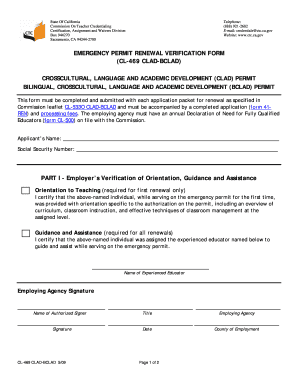
Cl 469 Form


What is the CL 469?
The CL 469, also known as the CTC form CL 469, is a specific document used in various legal and administrative processes. This form is essential for individuals and businesses in the United States, particularly those involved in tax-related matters. It serves as a declaration or application that may require signatures and other pertinent information to ensure compliance with regulations. Understanding the purpose of the CL 469 is crucial for anyone needing to navigate the associated legal landscape.
Steps to Complete the CL 469
Completing the CL 469 requires careful attention to detail. Here are the key steps to follow:
- Gather necessary information: Collect all relevant personal or business details required for the form.
- Fill out the form accurately: Ensure that each section is completed with precise information to avoid delays.
- Review for errors: Double-check the form for any mistakes or omissions before submission.
- Sign the document: Ensure that any required signatures are included, as this is vital for the form's validity.
- Submit the form: Follow the designated submission method, whether online or by mail.
Legal Use of the CL 469
The legal use of the CL 469 is governed by specific regulations that ensure its validity. For a document to be considered legally binding, it must meet certain criteria, including proper signatures and compliance with eSignature laws. Utilizing a reliable electronic signature solution, such as airSlate SignNow, can enhance the legal standing of the CL 469. This ensures that the document is executed in accordance with the Electronic Signatures in Global and National Commerce Act (ESIGN) and other relevant laws.
How to Obtain the CL 469
Obtaining the CL 469 is a straightforward process. Individuals can typically access the form through official government websites or request it from relevant administrative offices. It is essential to ensure that the version of the form is current, as updates may occur. Keeping abreast of any changes in regulations or requirements related to the CL 469 will help ensure compliance and smooth processing.
Key Elements of the CL 469
The CL 469 contains several key elements that are critical for its proper execution. These include:
- Identification information: This includes names, addresses, and other identifying details of the parties involved.
- Signature fields: Designated areas for signatures, which may require electronic or handwritten signatures.
- Date fields: Important for establishing the timeline of the document's execution.
- Instructions: Clear guidance on how to complete the form correctly, ensuring compliance with legal standards.
Form Submission Methods
Submitting the CL 469 can be done through various methods, depending on the requirements set forth by the issuing authority. Common submission methods include:
- Online submission: Many forms can be completed and submitted electronically through designated platforms.
- Mail submission: Physical copies of the form can be mailed to the appropriate office.
- In-person submission: Some individuals may prefer to deliver the form directly to an office for immediate processing.
Quick guide on how to complete cl 469
Effortlessly prepare Cl 469 on any device
Managing documents online has become increasingly popular among businesses and individuals. It offers a perfect eco-friendly alternative to traditional printed and signed papers, as you can easily find the correct form and securely store it online. airSlate SignNow provides you with all the necessary tools to create, edit, and electronically sign your documents swiftly without delays. Manage Cl 469 on any platform with the airSlate SignNow Android or iOS applications and streamline any document-related process today.
How to edit and electronically sign Cl 469 with ease
- Locate Cl 469 and click on Get Form to begin.
- Use the tools we provide to fill out your form.
- Emphasize pertinent sections of your documents or redact sensitive information with the tools that airSlate SignNow specifically offers for this purpose.
- Create your signature using the Sign tool, which takes only seconds and carries the same legal validity as a traditional ink signature.
- Review all the information and click on the Done button to save your updates.
- Choose how you wish to send your form: via email, text message (SMS), invitation link, or download it to your computer.
Forget about lost or misplaced documents, tedious searches for forms, or mistakes that require printing new copies. airSlate SignNow satisfies all your document management needs in just a few clicks from a device of your choice. Edit and electronically sign Cl 469 and ensure outstanding communication throughout your form preparation process with airSlate SignNow.
Create this form in 5 minutes or less
Create this form in 5 minutes!
How to create an eSignature for the cl 469
How to create an electronic signature for a PDF online
How to create an electronic signature for a PDF in Google Chrome
How to create an e-signature for signing PDFs in Gmail
How to create an e-signature right from your smartphone
How to create an e-signature for a PDF on iOS
How to create an e-signature for a PDF on Android
People also ask
-
What is CL 469 in relation to airSlate SignNow?
CL 469 refers to a specific feature within airSlate SignNow that enhances the eSigning process by streamlining workflows. It allows users to create, send, and manage documents efficiently, ensuring a seamless experience for both senders and recipients.
-
How does airSlate SignNow's CL 469 improve document management?
The CL 469 feature in airSlate SignNow optimizes document management by providing users with the ability to track and organize their signed documents effortlessly. This ensures that important files are easily accessible, reducing time spent searching for documents and improving overall workflow efficiency.
-
What are the pricing options for airSlate SignNow with CL 469?
airSlate SignNow offers various pricing plans that include access to the CL 469 feature, tailored to meet different business needs. Each plan is designed to provide cost-effective solutions that accommodate users, from small businesses to large enterprises, ensuring value for money.
-
How can CL 469 enhance collaboration within my team?
With CL 469, airSlate SignNow facilitates better collaboration by allowing multiple team members to work on document edits and approvals simultaneously. This collaborative feature speeds up the signing process and ensures all stakeholders are involved in real time, leading to greater team efficiency.
-
What integrations does airSlate SignNow offer with CL 469?
airSlate SignNow integrates seamlessly with numerous applications, enhancing its CL 469 service. Users can connect their favorite tools such as CRM systems and cloud storage platforms, ensuring a unified workflow that maximizes productivity while using CL 469 for eSigning needs.
-
What benefits does CL 469 provide for remote work environments?
CL 469 in airSlate SignNow greatly benefits remote work by enabling users to access documents and eSign from anywhere, anytime. This flexibility enhances productivity and allows teams to maintain efficiency without being tied to a physical office.
-
Is CL 469 secure for sensitive documents?
Yes, CL 469 prioritizes security by employing advanced encryption methods and compliance with industry standards. This ensures that all sensitive documents handled through airSlate SignNow are protected, allowing businesses to trust the platform for secure eSigning.
Get more for Cl 469
- Living trust property record delaware form
- Financial account transfer to living trust delaware form
- Assignment to living trust delaware form
- Notice of assignment to living trust delaware form
- Letter to lienholder to notify of trust delaware form
- Delaware timber sale contract delaware form
- Delaware forest products timber sale contract delaware form
- Delaware protection form
Find out other Cl 469
- How Can I Sign South Carolina Courts Document
- How Do I eSign New Jersey Business Operations Word
- How Do I eSign Hawaii Charity Document
- Can I eSign Hawaii Charity Document
- How Can I eSign Hawaii Charity Document
- Can I eSign Hawaii Charity Document
- Help Me With eSign Hawaii Charity Document
- How Can I eSign Hawaii Charity Presentation
- Help Me With eSign Hawaii Charity Presentation
- How Can I eSign Hawaii Charity Presentation
- How Do I eSign Hawaii Charity Presentation
- How Can I eSign Illinois Charity Word
- How To eSign Virginia Business Operations Presentation
- How To eSign Hawaii Construction Word
- How Can I eSign Hawaii Construction Word
- How Can I eSign Hawaii Construction Word
- How Do I eSign Hawaii Construction Form
- How Can I eSign Hawaii Construction Form
- How To eSign Hawaii Construction Document
- Can I eSign Hawaii Construction Document