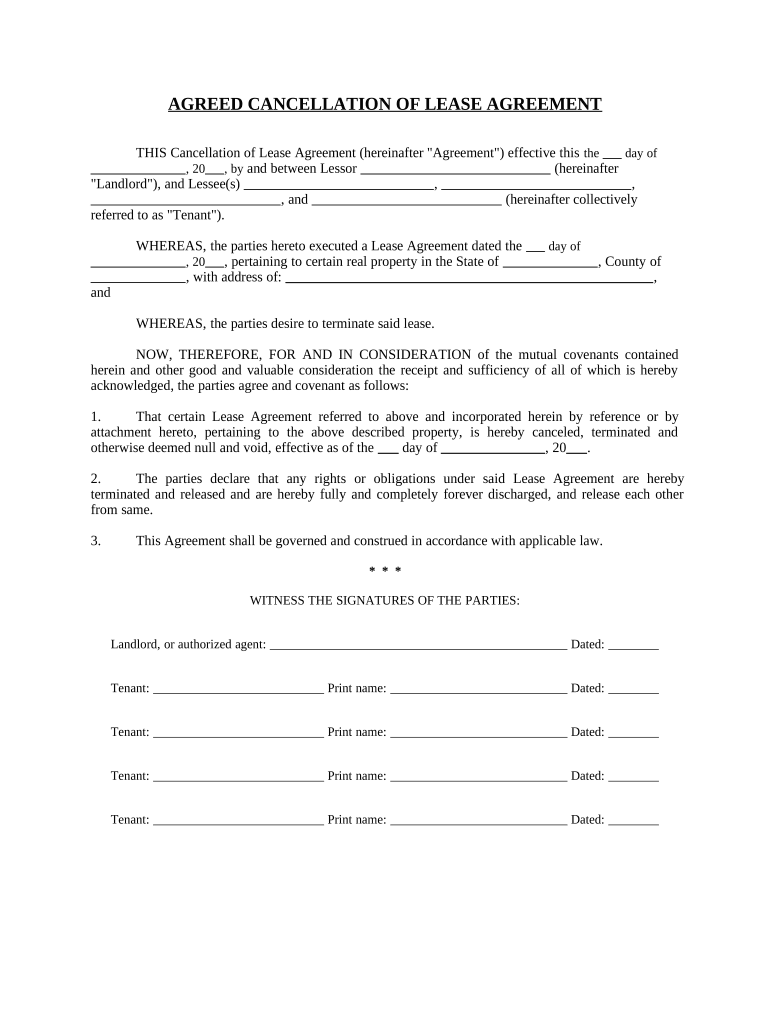
Nj Cancellation Form


What is the NJ Cancellation
The NJ cancellation form is a document used to officially cancel certain agreements or registrations within the state of New Jersey. This form is essential for individuals or businesses looking to terminate contracts, licenses, or other legal obligations. Understanding the purpose and function of the NJ cancellation form is crucial for ensuring compliance with state regulations.
Steps to complete the NJ Cancellation
Completing the NJ cancellation form involves several key steps to ensure accuracy and compliance. Here is a simplified process:
- Gather necessary information, including your name, address, and any relevant identification numbers.
- Clearly state the reason for cancellation, providing specific details about the agreement or registration being canceled.
- Sign and date the form, ensuring that all required signatures are included.
- Submit the completed form through the appropriate channels, whether online, by mail, or in person.
Legal use of the NJ Cancellation
The NJ cancellation form must be filled out in accordance with state laws to be considered legally binding. This includes ensuring that all information is accurate and that the form is submitted to the correct authority. Compliance with legal requirements protects individuals and businesses from potential disputes or penalties associated with improper cancellations.
Key elements of the NJ Cancellation
When filling out the NJ cancellation form, certain key elements must be included to ensure its validity:
- Identification Information: Your full name and contact details.
- Details of the Agreement: A description of the contract or registration being canceled.
- Reason for Cancellation: A clear explanation of why you are canceling.
- Signatures: Required signatures from all parties involved.
Who Issues the Form
The NJ cancellation form is typically issued by the relevant state agency or department overseeing the specific type of agreement being canceled. For instance, if you are canceling a business license, the New Jersey Division of Revenue and Enterprise Services may provide the necessary form. It is important to ensure that you are using the correct form for your specific cancellation needs.
Required Documents
To successfully complete the NJ cancellation form, you may need to provide additional documentation, which can include:
- Copies of the original agreement or registration.
- Identification documents to verify your identity.
- Any correspondence related to the cancellation.
Form Submission Methods
The NJ cancellation form can be submitted through various methods, depending on the agency's requirements:
- Online: Many agencies offer electronic submission options for convenience.
- By Mail: You can send the completed form to the designated address provided by the issuing agency.
- In Person: Some forms may need to be submitted directly at the agency's office.
Quick guide on how to complete nj cancellation
Effortlessly Prepare Nj Cancellation on Any Gadget
Digital document management has gained popularity among companies and individuals alike. It offers a fantastic eco-friendly substitute for traditional printed and signed documents, as you can obtain the necessary form and securely store it online. airSlate SignNow equips you with all the resources required to create, modify, and electronically sign your documents swiftly without delays. Manage Nj Cancellation on any device with airSlate SignNow's Android or iOS applications and enhance any document-focused procedure today.
How to Edit and Electronically Sign Nj Cancellation with Ease
- Locate Nj Cancellation and click on Get Form to begin.
- Utilize the tools available to complete your document.
- Highlight important sections of your documents or redact sensitive information with the tools that airSlate SignNow provides specifically for that purpose.
- Generate your signature using the Sign tool, which takes mere seconds and carries the same legal authority as a conventional handwritten signature.
- Review the details and click on the Done button to save your modifications.
- Select how you would prefer to send your form, via email, SMS, or invitation link, or download it to your computer.
Say goodbye to lost or misplaced documents, tedious form searches, or mistakes that necessitate printing new copies. airSlate SignNow addresses all your document management needs in just a few clicks from any device you prefer. Edit and electronically sign Nj Cancellation to ensure outstanding communication at every stage of your form preparation process with airSlate SignNow.
Create this form in 5 minutes or less
Create this form in 5 minutes!
People also ask
-
What is nj cancellation in the context of airSlate SignNow?
NJ cancellation refers to the process of canceling documents or agreements in New Jersey using airSlate SignNow. This allows users to manage their agreements efficiently and ensures compliance with state regulations. With our platform, you can easily initiate an nj cancellation process with just a few clicks.
-
How can airSlate SignNow help with nj cancellation?
AirSlate SignNow provides tools that simplify the nj cancellation process by allowing users to eSign and send documents securely. This feature streamlines document management, helping businesses save time and reduce errors during cancellations. Plus, our platform ensures that all signatures are legally binding, making them valid in New Jersey.
-
What are the pricing plans for airSlate SignNow related to nj cancellation?
AirSlate SignNow offers various pricing plans that cater to different business needs, including those focused on nj cancellation. Our affordable plans encompass features for document management, eSigning, and integrations. Check our website for specific details on pricing and find the option that best fits your cancellation handling needs.
-
Are there any features specifically designed for nj cancellation?
Yes, airSlate SignNow includes features that are particularly useful for nj cancellation, such as customizable workflows and document templates. These features allow users to create, send, and manage cancellation requests with ease. Additionally, our tracking system ensures that all parties are notified when actions are taken.
-
Can I integrate airSlate SignNow with other tools for nj cancellation processes?
Absolutely! AirSlate SignNow supports integrations with various popular tools and applications used for nj cancellation processes. This connectivity ensures that you can streamline your workflow, maintaining efficiency when managing your documents and cancellations alongside your existing software.
-
What benefits does eSigning offer for nj cancellation?
ESigning with airSlate SignNow enhances the nj cancellation process by providing a fast and secure way to obtain signatures. This eliminates the need for physical paperwork and speeds up the cancellation execution. Moreover, the eSignature process is compliant with legal standards, ensuring your nj cancellation holds up in court if necessary.
-
Is there customer support available for nj cancellation queries?
Yes, airSlate SignNow offers dedicated customer support to assist you with any nj cancellation inquiries. Our support team is knowledgeable and ready to help you navigate the platform, addressing any concerns or challenges you may face during the cancellation process. You can signNow out via chat, email, or phone for prompt assistance.
Get more for Nj Cancellation
- C h i garage door installation manual form
- Pdf fraud report form
- Prior authorization request form member optumrx 50745103
- Pleasanton business license form
- Phone 883 0107 fax 883 0207 form
- Youth auxiliarieszeta phi beta sorority inc form
- Transcript requestcommonwealth institute of funeral form
- Servo i ventilator form
Find out other Nj Cancellation
- Sign Oregon High Tech POA Free
- Sign South Carolina High Tech Moving Checklist Now
- Sign South Carolina High Tech Limited Power Of Attorney Free
- Sign West Virginia High Tech Quitclaim Deed Myself
- Sign Delaware Insurance Claim Online
- Sign Delaware Insurance Contract Later
- Sign Hawaii Insurance NDA Safe
- Sign Georgia Insurance POA Later
- How Can I Sign Alabama Lawers Lease Agreement
- How Can I Sign California Lawers Lease Agreement
- Sign Colorado Lawers Operating Agreement Later
- Sign Connecticut Lawers Limited Power Of Attorney Online
- Sign Hawaii Lawers Cease And Desist Letter Easy
- Sign Kansas Insurance Rental Lease Agreement Mobile
- Sign Kansas Insurance Rental Lease Agreement Free
- Sign Kansas Insurance Rental Lease Agreement Fast
- Sign Kansas Insurance Rental Lease Agreement Safe
- How To Sign Kansas Insurance Rental Lease Agreement
- How Can I Sign Kansas Lawers Promissory Note Template
- Sign Kentucky Lawers Living Will Free