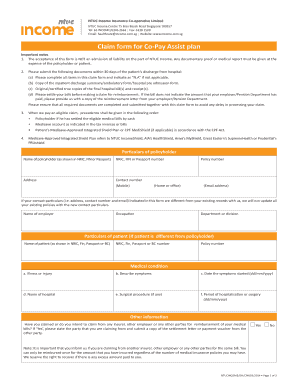
Ntuc Co Pay Assist Plan 2014


What is the Ntuc Co Pay Assist Plan
The Ntuc Co Pay Assist Plan is designed to provide financial support for individuals facing medical expenses. This plan helps alleviate the burden of out-of-pocket costs by offering assistance with co-payments for various healthcare services. It serves as a safety net for those who may struggle to cover these expenses, ensuring access to necessary medical care without significant financial strain.
How to use the Ntuc Co Pay Assist Plan
Using the Ntuc Co Pay Assist Plan involves a straightforward process. First, individuals must confirm their eligibility for the program. Once eligibility is established, applicants can submit the required documentation to initiate the assistance process. After approval, individuals can utilize the plan for eligible medical services, allowing them to focus on their health rather than financial concerns.
Steps to complete the Ntuc Co Pay Assist Plan
To complete the Ntuc Co Pay Assist Plan, follow these steps:
- Check eligibility criteria to ensure you qualify for assistance.
- Gather necessary documents, such as proof of income and medical expenses.
- Fill out the application form accurately, providing all required information.
- Submit the completed application along with supporting documents.
- Await notification of your application status and any further instructions.
Key elements of the Ntuc Co Pay Assist Plan
The Ntuc Co Pay Assist Plan includes several key elements that enhance its effectiveness. These elements consist of:
- Financial assistance for co-payments associated with medical services.
- Eligibility requirements that ensure support reaches those in need.
- A streamlined application process to facilitate quick access to assistance.
- Clear guidelines on covered services and limitations to prevent misuse.
Legal use of the Ntuc Co Pay Assist Plan
Legal use of the Ntuc Co Pay Assist Plan requires adherence to established guidelines and regulations. Participants must ensure that all information provided during the application process is accurate and truthful. Misrepresentation or fraudulent claims can lead to penalties, including the denial of assistance or legal repercussions. Understanding the legal framework surrounding the plan is crucial for maintaining compliance.
Eligibility Criteria
Eligibility for the Ntuc Co Pay Assist Plan is determined by specific criteria that applicants must meet. These criteria often include:
- Income level, which should fall below a certain threshold.
- Residency status, ensuring applicants are legal residents of the United States.
- Medical need, requiring documentation of healthcare expenses.
Meeting these criteria is essential for successful application and access to the plan’s benefits.
Quick guide on how to complete ntuc co pay assist plan
Complete Ntuc Co Pay Assist Plan effortlessly on any device
Digital document management has gained popularity among organizations and individuals. It offers an ideal eco-friendly alternative to traditional printed and signed documents, as you can obtain the correct form and securely store it online. airSlate SignNow equips you with all the necessary tools to create, modify, and eSign your documents quickly without delays. Manage Ntuc Co Pay Assist Plan on any platform using airSlate SignNow's Android or iOS applications and enhance any document-related procedure today.
The easiest way to modify and eSign Ntuc Co Pay Assist Plan with ease
- Locate Ntuc Co Pay Assist Plan and click on Get Form to begin.
- Use the tools we offer to submit your document.
- Emphasize important sections of the documents or obscure sensitive information using tools that airSlate SignNow provides specifically for this purpose.
- Create your eSignature with the Sign tool, which takes moments and carries the same legal significance as a conventional wet ink signature.
- Review the information and click on the Done button to save your changes.
- Choose your preferred method of delivering your form, whether by email, SMS, invitation link, or download it to your computer.
Eliminate worries about lost or misplaced files, tedious form searching, or mistakes that necessitate printing new document copies. airSlate SignNow addresses all your document management requirements within a few clicks from any device of your preference. Modify and eSign Ntuc Co Pay Assist Plan and ensure excellent communication at every stage of your form preparation process with airSlate SignNow.
Create this form in 5 minutes or less
Find and fill out the correct ntuc co pay assist plan
Create this form in 5 minutes!
How to create an eSignature for the ntuc co pay assist plan
How to create an electronic signature for a PDF online
How to create an electronic signature for a PDF in Google Chrome
How to create an e-signature for signing PDFs in Gmail
How to create an e-signature right from your smartphone
How to create an e-signature for a PDF on iOS
How to create an e-signature for a PDF on Android
People also ask
-
What is NTUC co pay assist and how does it work?
NTUC co pay assist is a program designed to help individuals and families manage their out-of-pocket medical expenses. By leveraging this service, users can receive financial support for co-payments on a variety of health services. This allows them to access necessary healthcare without signNow financial strain.
-
How can I access NTUC co pay assist services?
To access NTUC co pay assist services, you need to be a member of the NTUC and have a valid identification. You can apply for assistance through their website or by visiting a local NTUC office. Once registered, you'll be able to explore the various financial support options available for your healthcare needs.
-
What are the benefits of using NTUC co pay assist?
Using NTUC co pay assist offers the benefit of reducing your medical expenses signNowly. This program helps relieve the financial burden associated with medical treatments, allowing you to focus more on recovery rather than costs. Additionally, it promotes access to necessary healthcare services without excessive out-of-pocket payments.
-
Is there a cost associated with enrolling in NTUC co pay assist?
Enrolling in NTUC co pay assist is generally free for eligible NTUC members. However, specific services covered under this program may have associated costs, depending on your healthcare provider. It’s best to review the program guidelines to understand any potential fees or co-payments involved.
-
How does NTUC co pay assist integrate with health insurance plans?
NTUC co pay assist is designed to complement existing health insurance plans, providing additional financial support for co-payments. This integration helps users maximize their insurance benefits while minimizing out-of-pocket costs. It's important to consult with your insurance provider for specific details on how it may work in conjunction with NTUC co pay assist.
-
What types of healthcare services are covered by NTUC co pay assist?
NTUC co pay assist typically covers a wide range of healthcare services, including outpatient consultations, hospitalizations, and specialty treatments. By utilizing this program, individuals can finance various essential medical needs effectively. Always ensure you verify approved services directly with NTUC to optimize your assistance.
-
Can I use NTUC co pay assist for dental and vision care?
Yes, NTUC co pay assist can be utilized for certain dental and vision care services, depending on the specific guidelines of the program. This allows participants to mitigate costs associated with essential eye and dental treatments, making them more accessible. Checking the scope of coverage beforehand is advised for optimal usage.
Get more for Ntuc Co Pay Assist Plan
- Delaware health care directive form
- Commercial property sales package delaware form
- Delaware advance directive form
- General partnership package delaware form
- Contract for deed package delaware form
- Power of attorney forms package delaware
- Delaware uniform act
- Employment hiring process package delaware form
Find out other Ntuc Co Pay Assist Plan
- eSign Ohio Legal Moving Checklist Simple
- How To eSign Ohio Non-Profit LLC Operating Agreement
- eSign Oklahoma Non-Profit Cease And Desist Letter Mobile
- eSign Arizona Orthodontists Business Plan Template Simple
- eSign Oklahoma Non-Profit Affidavit Of Heirship Computer
- How Do I eSign Pennsylvania Non-Profit Quitclaim Deed
- eSign Rhode Island Non-Profit Permission Slip Online
- eSign South Carolina Non-Profit Business Plan Template Simple
- How Can I eSign South Dakota Non-Profit LLC Operating Agreement
- eSign Oregon Legal Cease And Desist Letter Free
- eSign Oregon Legal Credit Memo Now
- eSign Oregon Legal Limited Power Of Attorney Now
- eSign Utah Non-Profit LLC Operating Agreement Safe
- eSign Utah Non-Profit Rental Lease Agreement Mobile
- How To eSign Rhode Island Legal Lease Agreement
- How Do I eSign Rhode Island Legal Residential Lease Agreement
- How Can I eSign Wisconsin Non-Profit Stock Certificate
- How Do I eSign Wyoming Non-Profit Quitclaim Deed
- eSign Hawaii Orthodontists Last Will And Testament Fast
- eSign South Dakota Legal Letter Of Intent Free