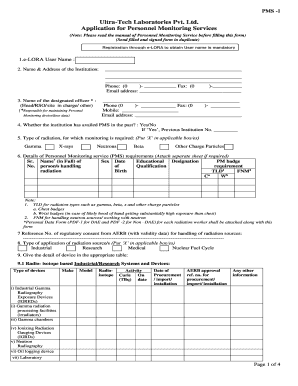
Tld Badge Application Form Ultratech


What is the Tld Badge Application Form Ultratech
The Tld Badge Application Form Ultratech is a specialized document used to apply for a Tld badge, which grants access to certain facilities or services provided by Ultratech Laboratories. This form is essential for individuals seeking to engage with the company in a professional capacity, whether for employment, research, or other collaborative efforts. It collects necessary personal information, background details, and compliance-related data to ensure that applicants meet the required standards set by Ultratech Laboratories.
How to use the Tld Badge Application Form Ultratech
Using the Tld Badge Application Form Ultratech involves several straightforward steps. First, ensure you have the latest version of the form, which can be obtained from the official Ultratech website or through authorized channels. Next, fill out the form accurately, providing all requested information, including personal identification, contact details, and any relevant qualifications. After completing the form, review it for accuracy before submitting it through the designated method, whether online or by mail.
Steps to complete the Tld Badge Application Form Ultratech
Completing the Tld Badge Application Form Ultratech requires careful attention to detail. Follow these steps:
- Download the latest version of the form in PDF format.
- Fill in your personal information, including full name, address, and contact details.
- Provide any required identification numbers, such as Social Security or employee ID.
- Complete sections regarding your professional background and qualifications.
- Review the form for any errors or omissions.
- Sign and date the form to certify its accuracy.
- Submit the completed form as instructed, either online or via mail.
Legal use of the Tld Badge Application Form Ultratech
The Tld Badge Application Form Ultratech is legally binding once submitted, provided it meets specific criteria. This includes compliance with applicable laws and regulations governing personal data and privacy. The form must be filled out truthfully, as any false information can lead to legal repercussions or denial of the application. It is essential to understand that the digital submission of this form is recognized under the ESIGN Act, ensuring its validity in electronic format.
Eligibility Criteria
To be eligible for the Tld Badge Application Form Ultratech, applicants must meet certain criteria set forth by Ultratech Laboratories. These typically include:
- Age requirement: Applicants must be at least eighteen years old.
- Background check: A clean background check may be required.
- Relevant qualifications: Applicants should possess the necessary educational or professional credentials related to their intended role.
- Compliance with company policies: Adherence to Ultratech's standards and policies is mandatory.
Form Submission Methods
The Tld Badge Application Form Ultratech can be submitted through various methods to accommodate applicants' preferences. These methods include:
- Online submission via the Ultratech Laboratories portal, which allows for immediate processing.
- Mailing a hard copy of the completed form to the designated address provided by Ultratech.
- In-person submission at specified Ultratech locations, which may provide immediate feedback on the application status.
Quick guide on how to complete tld badge application form ultratech
Manage Tld Badge Application Form Ultratech effortlessly on any device
Digital document management has gained traction among companies and individuals. It offers an ideal environmentally friendly substitute for traditional printed and signed documents, as you can locate the necessary form and securely store it online. airSlate SignNow equips you with all the resources required to create, modify, and electronically sign your documents quickly without interruptions. Handle Tld Badge Application Form Ultratech on any device with airSlate SignNow's Android or iOS applications and streamline any document-related process today.
How to modify and electronically sign Tld Badge Application Form Ultratech with ease
- Access Tld Badge Application Form Ultratech and click Get Form to begin.
- Use the tools we provide to fill out your document.
- Mark important sections of your documents or conceal sensitive information with tools specifically designed by airSlate SignNow for that purpose.
- Create your electronic signature using the Sign tool, which takes mere seconds and carries the same legal validity as a conventional wet ink signature.
- Review all the details and click the Done button to save your changes.
- Choose your preferred method to send your form, via email, SMS, or invitation link, or download it to your computer.
Eliminate concerns about lost or misplaced documents, cumbersome form searching, or mistakes that necessitate printing new document copies. airSlate SignNow fulfills all your requirements in document management with just a few clicks from your selected device. Modify and electronically sign Tld Badge Application Form Ultratech and ensure excellent communication at every stage of your form preparation journey with airSlate SignNow.
Create this form in 5 minutes or less
Create this form in 5 minutes!
How to create an eSignature for the tld badge application form ultratech
How to create an electronic signature for a PDF online
How to create an electronic signature for a PDF in Google Chrome
How to create an e-signature for signing PDFs in Gmail
How to create an e-signature right from your smartphone
How to create an e-signature for a PDF on iOS
How to create an e-signature for a PDF on Android
People also ask
-
What is the tld form ultratech used for in airSlate SignNow?
The tld form ultratech in airSlate SignNow is designed to streamline the process of sending and signing electronic documents quickly and efficiently. This form helps businesses automate their documentation workflows, ensuring that agreements are processed accurately and securely. By using the tld form ultratech, you can enhance your productivity and minimize delays in your operations.
-
How much does the tld form ultratech solution cost?
Pricing for the tld form ultratech in airSlate SignNow varies based on the volume of documents and the features selected for your business needs. airSlate offers flexible pricing plans that cater to different business sizes, making it a cost-effective solution for eSigning documents. Be sure to check the airSlate pricing page for the latest information on available plans.
-
What features does the tld form ultratech provide?
The tld form ultratech offers a range of features designed to enhance the eSigning experience, including customizable templates, advanced security options, and easy document tracking. Users can integrate with popular applications to streamline workflows and improve collaboration. This feature-rich offering makes it an optimal choice for businesses seeking efficiency and ease.
-
Can the tld form ultratech be integrated with other software?
Yes, the tld form ultratech can be seamlessly integrated with various third-party applications, allowing you to incorporate eSigning into your existing workflows. airSlate SignNow supports integration with platforms like Salesforce, Google Drive, and Microsoft Office, enhancing your document management capabilities. This integration makes it easier to access and manage your documents from one central location.
-
What are the benefits of using the tld form ultratech for businesses?
Using the tld form ultratech can signNowly reduce the time spent on document management tasks, enabling faster turnaround times for contracts and agreements. Additionally, it helps businesses maintain compliance with eSignature laws and enhances security through encrypted document handling. Overall, the tld form ultratech contributes to improved operational efficiency.
-
Is the tld form ultratech easy to use for new users?
Absolutely! The tld form ultratech is designed with user-friendliness in mind, ensuring that even first-time users can navigate the interface with ease. Tutorials and customer support are available to help you get acquainted with the features quickly. This accessibility allows any team member to manage documents efficiently without extensive training.
-
What types of documents can be signed with the tld form ultratech?
The tld form ultratech allows you to sign a wide variety of documents, including contracts, agreements, and forms that require official signatures. This versatility makes it suitable for different industries, from real estate to legal services. Whether it's a simple NDA or a complex business contract, the tld form ultratech can handle it.
Get more for Tld Badge Application Form Ultratech
- Qualify additional business entity with an existing license form
- Pre construction agreement template form
- Energy performance level display card 469772911
- Lkq heavy truck auto parts ampamp supplies 1019 s 50th st form
- Kmc454e 20230417092307 form
- Contact uscity of amarillo tx amarillo gov form
- Carnival bpermitb application haltom city texas form
- Sign operating permit application form
Find out other Tld Badge Application Form Ultratech
- Can I eSignature Texas New hire forms
- How Can I eSignature California New hire packet
- How To eSignature South Carolina Real estate document
- eSignature Florida Real estate investment proposal template Free
- How To eSignature Utah Real estate forms
- How Do I eSignature Washington Real estate investment proposal template
- Can I eSignature Kentucky Performance Contract
- eSignature Nevada Performance Contract Safe
- eSignature California Franchise Contract Secure
- How To eSignature Colorado Sponsorship Proposal Template
- eSignature Alabama Distributor Agreement Template Secure
- eSignature California Distributor Agreement Template Later
- eSignature Vermont General Power of Attorney Template Easy
- eSignature Michigan Startup Cost Estimate Simple
- eSignature New Hampshire Invoice for Services (Standard Format) Computer
- eSignature Arkansas Non-Compete Agreement Later
- Can I eSignature Arizona Non-Compete Agreement
- How Do I eSignature New Jersey Non-Compete Agreement
- eSignature Tennessee Non-Compete Agreement Myself
- How To eSignature Colorado LLC Operating Agreement