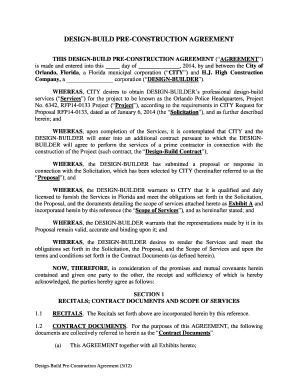
Pre Construction Agreement Template Form


What is the Pre Construction Agreement Template
The pre construction agreement template is a crucial document used in the construction industry to outline the terms and conditions between parties before the actual construction work begins. This template serves as a framework for defining the roles and responsibilities of the contractor and the client, ensuring that both parties have a clear understanding of the project scope, timelines, and financial obligations. It typically includes sections on project specifications, payment schedules, and dispute resolution processes, making it an essential tool for effective project management.
How to use the Pre Construction Agreement Template
Using the pre construction agreement template involves several steps to ensure it meets the specific needs of the project. First, gather all relevant project information, including details about the site, design specifications, and stakeholder roles. Next, customize the template by filling in the necessary fields, such as the names of the parties involved, project timelines, and payment terms. Ensure that all parties review the document thoroughly before signing to confirm mutual understanding and agreement on the terms laid out. This process helps mitigate potential disputes and clarifies expectations from the outset.
Key elements of the Pre Construction Agreement Template
Several key elements should be included in a pre construction agreement template to ensure comprehensive coverage of the project requirements. These elements typically include:
- Project Description: A detailed overview of the construction project, including location and scope.
- Parties Involved: Identification of all parties, including contractors, subcontractors, and clients.
- Timeline: Specific dates for project milestones and completion.
- Payment Terms: Clear terms regarding payment schedules, amounts, and methods.
- Dispute Resolution: Procedures for resolving conflicts that may arise during the project.
Steps to complete the Pre Construction Agreement Template
Completing the pre construction agreement template involves a systematic approach to ensure all necessary information is accurately captured. Follow these steps:
- Review the template to understand its structure and required information.
- Gather all relevant project details, including plans and specifications.
- Fill in the template with the specific details of the project and the parties involved.
- Review the completed document with all parties to ensure clarity and agreement.
- Make any necessary revisions based on feedback from stakeholders.
- Obtain signatures from all parties to formalize the agreement.
Legal use of the Pre Construction Agreement Template
The legal use of a pre construction agreement template is paramount in protecting the interests of all parties involved in a construction project. This document serves as a legally binding contract, outlining the obligations and rights of each party. To ensure its legal validity, it is essential to comply with local laws and regulations governing construction contracts. Consulting with a legal professional during the drafting process can help identify any specific legal requirements that must be included, thus minimizing the risk of disputes and enhancing enforceability.
State-specific rules for the Pre Construction Agreement Template
State-specific rules can significantly impact the contents and enforceability of a pre construction agreement template. Each state may have unique regulations regarding construction contracts, including licensing requirements, bonding laws, and specific clauses that must be included. It is important to research the relevant laws in the state where the project is located to ensure compliance. Additionally, some states may require certain disclosures or notices to be included in the agreement, which can vary based on local construction practices and legal standards.
Quick guide on how to complete pre construction agreement template
Effortlessly Prepare Pre Construction Agreement Template on Any Device
Managing documents online has gained popularity among businesses and individuals alike. It offers an ideal environmentally-friendly substitute for conventional printed and signed papers, as you can obtain the right format and securely save it online. airSlate SignNow equips you with all the necessary tools to swiftly create, modify, and eSign your documents without any holdups. Handle Pre Construction Agreement Template on any device with airSlate SignNow's Android or iOS applications and enhance any document-centric procedure today.
How to Alter and eSign Pre Construction Agreement Template with Ease
- Locate Pre Construction Agreement Template and click Get Form to initiate the process.
- Utilize our tools to fill out your form.
- Highlight important parts of your documents or obscure sensitive information with the tools provided by airSlate SignNow specifically for that purpose.
- Generate your signature using the Sign tool, which takes only moments and holds the same legal validity as a conventional wet ink signature.
- Review the information and click the Done button to save your modifications.
- Choose your preferred method to send your form, be it via email, SMS, invitation link, or download it to your computer.
Forget about lost or misplaced documents, cumbersome form searching, or errors that require new document prints. airSlate SignNow addresses all your document management requirements in just a few clicks from any device of your choosing. Edit and eSign Pre Construction Agreement Template to guarantee excellent communication throughout every step of your form preparation process with airSlate SignNow.
Create this form in 5 minutes or less
Create this form in 5 minutes!
How to create an eSignature for the pre construction agreement template
How to create an electronic signature for a PDF online
How to create an electronic signature for a PDF in Google Chrome
How to create an e-signature for signing PDFs in Gmail
How to create an e-signature right from your smartphone
How to create an e-signature for a PDF on iOS
How to create an e-signature for a PDF on Android
People also ask
-
What is a construction agreement pre and why is it important?
A construction agreement pre is a vital contract that outlines the terms and conditions before construction begins. It ensures that all parties are aligned on project expectations, timelines, and responsibilities. Having a solid construction agreement pre helps to mitigate risks and avoid disputes during the construction process.
-
How can airSlate SignNow simplify the creation of a construction agreement pre?
airSlate SignNow offers user-friendly templates and tools to help you quickly create a construction agreement pre. You can easily customize agreements to suit your specific project needs, ensuring accuracy and compliance. This streamlines the process, allowing for faster agreement turnaround and project initiation.
-
What are the benefits of using airSlate SignNow for my construction agreement pre?
Using airSlate SignNow for your construction agreement pre provides benefits like improved efficiency, ease of use, and cost-effectiveness. The platform allows for quick electronic signatures and real-time collaboration, ensuring that all parties can review and approve the documents swiftly. This helps keep your project on schedule and reduces administrative overhead.
-
Does airSlate SignNow integrate with other tools for managing construction agreements?
Absolutely! airSlate SignNow seamlessly integrates with various tools and platforms, making it easier to manage your construction agreement pre. Integrations with popular software like Google Drive, Dropbox, and CRM systems enhance your workflow, allowing for centralized document storage and ease of access.
-
Can I track the status of my construction agreement pre with airSlate SignNow?
Yes, airSlate SignNow provides tracking features for your construction agreement pre, allowing you to monitor the progress of document statuses. You can see when a document has been viewed, signed, or is pending action from any party involved. This transparency helps you stay informed and keeps your project moving forward.
-
Is it easy to make revisions to a construction agreement pre in airSlate SignNow?
Definitely! airSlate SignNow makes it simple to revise your construction agreement pre with its intuitive editing tools. You can modify existing documents, add or remove clauses, and resend the revised agreement for e-signature. This flexibility ensures that your contracts can adapt to changing project requirements without hassle.
-
How does airSlate SignNow ensure the security of my construction agreement pre?
airSlate SignNow prioritizes security for all documents, including your construction agreement pre, by employing advanced encryption and authentication protocols. This ensures that your sensitive information remains protected throughout the signing process. You can confidently share and store your agreements, knowing they are secure.
Get more for Pre Construction Agreement Template
Find out other Pre Construction Agreement Template
- Can I Electronic signature Louisiana Car Dealer Form
- How Do I Electronic signature Oklahoma Banking Document
- How To Electronic signature Oklahoma Banking Word
- How Can I Electronic signature Massachusetts Car Dealer PDF
- How Can I Electronic signature Michigan Car Dealer Document
- How Do I Electronic signature Minnesota Car Dealer Form
- Can I Electronic signature Missouri Car Dealer Document
- How Do I Electronic signature Nevada Car Dealer PDF
- How To Electronic signature South Carolina Banking Document
- Can I Electronic signature New York Car Dealer Document
- How To Electronic signature North Carolina Car Dealer Word
- How Do I Electronic signature North Carolina Car Dealer Document
- Can I Electronic signature Ohio Car Dealer PPT
- How Can I Electronic signature Texas Banking Form
- How Do I Electronic signature Pennsylvania Car Dealer Document
- How To Electronic signature South Carolina Car Dealer Document
- Can I Electronic signature South Carolina Car Dealer Document
- How Can I Electronic signature Texas Car Dealer Document
- How Do I Electronic signature West Virginia Banking Document
- How To Electronic signature Washington Car Dealer Document