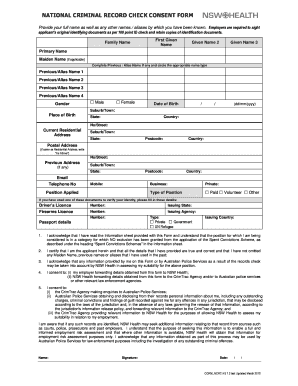
Form for Criminal Background Check


What is the form for criminal background check?
The criminal background check form is a legal document used to request a review of an individual's criminal history. This form is essential for various purposes, including employment screening, licensing, and volunteer work. It typically requires personal information such as the individual's full name, date of birth, and social security number. The form serves as a consent mechanism, allowing authorized entities to access criminal records maintained by state and federal agencies.
How to use the form for criminal background check
Using the criminal background check form involves several steps. First, obtain the appropriate form, which may vary by state or organization. Complete the form with accurate personal information, ensuring all required fields are filled. Once completed, submit the form to the designated agency, which may be done online, by mail, or in person, depending on the requirements. It is crucial to follow any specific instructions provided to ensure the request is processed efficiently.
Steps to complete the form for criminal background check
Completing the criminal background check form involves a systematic approach:
- Gather necessary personal information, including your full name, date of birth, and social security number.
- Fill out the form, ensuring all details are accurate and complete.
- Review the form for any errors or omissions.
- Sign and date the form to provide your consent for the background check.
- Submit the form according to the specified method, whether online, by mail, or in person.
Legal use of the form for criminal background check
The legal use of the criminal background check form is governed by various laws and regulations. It is important to ensure that the form is used in compliance with the Fair Credit Reporting Act (FCRA) and any applicable state laws. These regulations dictate how personal information can be collected, used, and shared. Organizations requesting background checks must obtain written consent from the individual and inform them of their rights regarding the information obtained.
Required documents
When submitting the criminal background check form, certain documents may be required to verify identity and support the request. Commonly required documents include:
- A government-issued photo ID, such as a driver's license or passport.
- Proof of residency, which may include a utility bill or lease agreement.
- Any additional documentation specified by the agency processing the background check.
Who issues the form
The criminal background check form is typically issued by state or federal agencies responsible for maintaining criminal records. In many cases, this includes state police departments, the FBI, or other designated organizations. It is essential to obtain the correct form from the appropriate agency to ensure compliance with local regulations and requirements.
Quick guide on how to complete form for criminal background check
Prepare Form For Criminal Background Check effortlessly on any device
Digital document management has gained traction among businesses and individuals alike. It offers an excellent eco-friendly substitute for conventional printed and signed documents, allowing you to find the necessary template and securely store it online. airSlate SignNow equips you with all the resources needed to create, modify, and electronically sign your documents quickly and efficiently. Handle Form For Criminal Background Check on any platform using airSlate SignNow's Android or iOS applications and streamline any document-related task today.
How to alter and electronically sign Form For Criminal Background Check with ease
- Locate Form For Criminal Background Check and click Get Form to begin.
- Utilize the resources we provide to fill out your document.
- Emphasize important sections of your documents or obscure sensitive information with tools specifically designed for that purpose by airSlate SignNow.
- Generate your eSignature using the Sign tool, which takes mere seconds and holds the same legal standing as a traditional handwritten signature.
- Review the details and click the Done button to save your changes.
- Select how you wish to share your document, whether by email, text (SMS), invitation link, or download it to your computer.
Eliminate the hassle of lost or misplaced files, tedious form navigation, and mistakes that require reprinting documents. airSlate SignNow meets your document management needs in just a few clicks on any device you prefer. Alter and electronically sign Form For Criminal Background Check to ensure effective communication throughout the form preparation process with airSlate SignNow.
Create this form in 5 minutes or less
Create this form in 5 minutes!
How to create an eSignature for the form for criminal background check
How to create an electronic signature for a PDF online
How to create an electronic signature for a PDF in Google Chrome
How to create an e-signature for signing PDFs in Gmail
How to create an e-signature right from your smartphone
How to create an e-signature for a PDF on iOS
How to create an e-signature for a PDF on Android
People also ask
-
What is a CHRC background check and why is it important?
A CHRC background check is a Criminal History Record Check conducted by authorized agencies to ensure the safety and security of individuals in various positions. It is crucial for businesses that want to verify potential employees’ backgrounds and maintain trust with clients and partners. By integrating a CHRC background check, you can mitigate risks and fulfill compliance requirements.
-
How does airSlate SignNow support the CHRC background check process?
airSlate SignNow simplifies the CHRC background check process by allowing businesses to send and eSign necessary documents securely and efficiently. This platform enhances communication between employers and applicants, ensuring faster processing times while maintaining confidentiality. The user-friendly interface makes it easy to track the status of background checks and reduce delays.
-
What are the costs associated with obtaining a CHRC background check?
The costs for a CHRC background check can vary based on the service provider and the scope of the check. With airSlate SignNow, you can easily manage costs by streamlining document management and reducing administrative overhead. Our pricing model is designed to be cost-effective, ensuring you get value while you perform security checks.
-
What features does airSlate SignNow offer for managing CHRC background checks?
airSlate SignNow offers features tailored for managing CHRC background checks, including document creation, secure eSigning, and real-time status tracking. The platform also provides templates specific to background check requirements, allowing users to customize forms seamlessly. These functionalities streamline the entire process, making it faster and more efficient.
-
Can I integrate airSlate SignNow with other HR tools for CHRC background checks?
Yes, airSlate SignNow is designed to integrate seamlessly with various HR tools and systems to facilitate CHRC background checks. This integration allows for a smooth flow of data, ensuring all relevant information is easily accessible. By connecting airSlate SignNow with your existing HR software, you can enhance your workflow and reduce redundancy.
-
What are the benefits of using airSlate SignNow for CHRC background checks?
Using airSlate SignNow for CHRC background checks offers numerous benefits, including enhanced efficiency, security, and compliance. The platform's ease of use allows businesses to process checks quickly while ensuring that sensitive information is securely handled. Additionally, airSlate SignNow helps maintain regulatory compliance with industry standards during the background verification process.
-
Is airSlate SignNow compliant with regulations regarding CHRC background checks?
Yes, airSlate SignNow is compliant with relevant regulations regarding CHRC background checks. The platform follows industry best practices to protect sensitive data and ensure privacy during the background checking process. By using our service, you can be confident that you are adhering to compliance requirements and protecting your business from potential liabilities.
Get more for Form For Criminal Background Check
Find out other Form For Criminal Background Check
- eSignature Virginia Car Dealer Cease And Desist Letter Online
- eSignature Virginia Car Dealer Lease Termination Letter Easy
- eSignature Alabama Construction NDA Easy
- How To eSignature Wisconsin Car Dealer Quitclaim Deed
- eSignature California Construction Contract Secure
- eSignature Tennessee Business Operations Moving Checklist Easy
- eSignature Georgia Construction Residential Lease Agreement Easy
- eSignature Kentucky Construction Letter Of Intent Free
- eSignature Kentucky Construction Cease And Desist Letter Easy
- eSignature Business Operations Document Washington Now
- How To eSignature Maine Construction Confidentiality Agreement
- eSignature Maine Construction Quitclaim Deed Secure
- eSignature Louisiana Construction Affidavit Of Heirship Simple
- eSignature Minnesota Construction Last Will And Testament Online
- eSignature Minnesota Construction Last Will And Testament Easy
- How Do I eSignature Montana Construction Claim
- eSignature Construction PPT New Jersey Later
- How Do I eSignature North Carolina Construction LLC Operating Agreement
- eSignature Arkansas Doctors LLC Operating Agreement Later
- eSignature Tennessee Construction Contract Safe