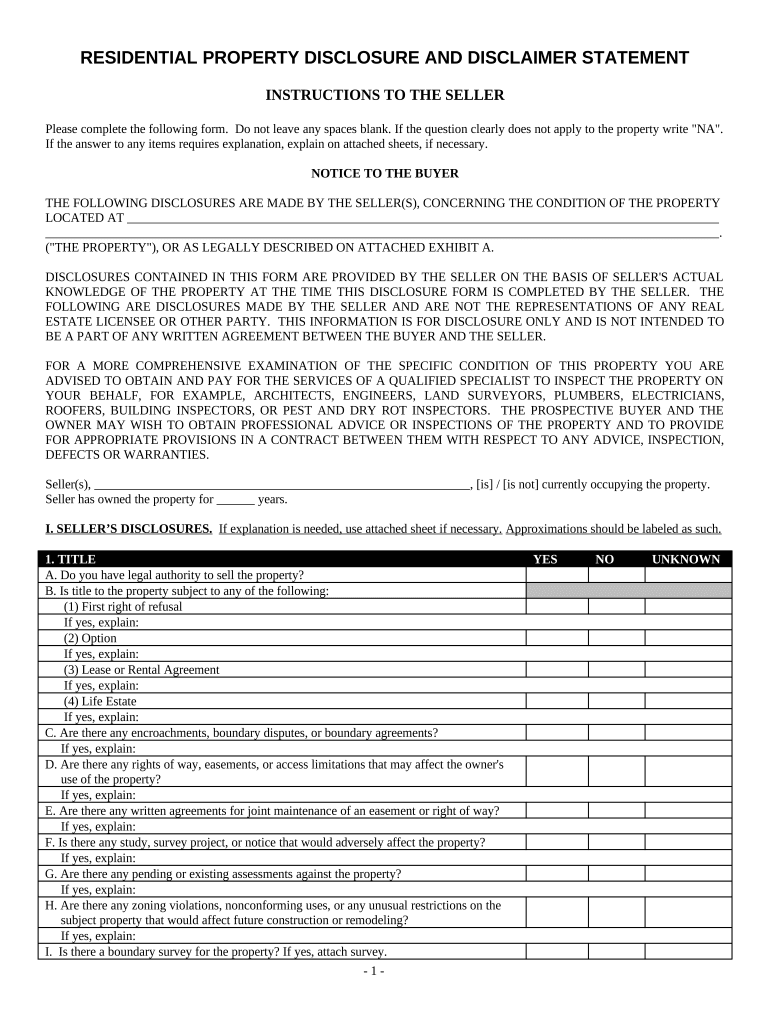
New Mexico Disclosure Form


What is the New Mexico Disclosure?
The New Mexico Disclosure is a legally mandated document that provides essential information regarding real estate transactions within the state. It is designed to protect both buyers and sellers by ensuring that all parties are aware of any material defects or issues related to the property. The disclosure statement typically includes details about the property's condition, history, and any known problems that could affect its value or safety.
Key elements of the New Mexico Disclosure
The New Mexico Disclosure contains several critical components that must be addressed. These include:
- Property Condition: A detailed account of the property's physical state, including structural issues, plumbing, electrical systems, and any environmental hazards.
- Legal Issues: Information about any liens, easements, or zoning restrictions that may affect the property.
- History of Repairs: A record of past repairs and improvements made to the property, which can influence buyer decisions.
- Neighborhood Information: Insights into the surrounding area, including crime rates, school quality, and local amenities.
Steps to complete the New Mexico Disclosure
Completing the New Mexico Disclosure involves several straightforward steps:
- Gather Information: Collect all relevant details about the property, including maintenance records and inspection reports.
- Fill Out the Form: Complete the disclosure form accurately, ensuring that all sections are addressed.
- Review for Accuracy: Double-check the information provided to ensure it is truthful and comprehensive.
- Sign and Date: Both the seller and any authorized representatives must sign and date the document to validate it.
Legal use of the New Mexico Disclosure
The New Mexico Disclosure is legally binding, meaning that it must be completed in accordance with state laws. Failure to provide a complete and accurate disclosure can lead to legal repercussions for the seller, including potential lawsuits from buyers. It is crucial that sellers understand their obligations under the law and ensure that the disclosure is filled out truthfully to avoid complications during the transaction.
How to obtain the New Mexico Disclosure
The New Mexico Disclosure can be obtained through various means, including:
- Real Estate Agents: Many agents provide the disclosure form as part of their services when listing a property.
- Online Resources: The form is often available on state or local government websites dedicated to real estate transactions.
- Legal Professionals: Attorneys specializing in real estate can assist in obtaining and completing the disclosure.
Disclosure Requirements
Sellers are required to disclose any known defects or issues that could affect the property's value or desirability. This includes structural problems, pest infestations, or any other material facts that a buyer should be aware of. The disclosure must be provided prior to the sale, allowing potential buyers to make informed decisions. Adhering to these requirements is essential for maintaining transparency and trust in real estate transactions.
Quick guide on how to complete new mexico disclosure 497320060
Prepare New Mexico Disclosure effortlessly on any device
Online document management has become increasingly popular among businesses and individuals. It offers an ideal eco-friendly alternative to traditional printed and signed documents, as you can easily locate the correct form and securely store it online. airSlate SignNow equips you with all the tools necessary to create, modify, and electronically sign your documents quickly and efficiently. Manage New Mexico Disclosure on any platform with the airSlate SignNow apps for Android or iOS and enhance any document-related process today.
The easiest method to modify and electronically sign New Mexico Disclosure without any hassle
- Find New Mexico Disclosure and click on Get Form to begin.
- Use the tools we offer to fill out your form.
- Select pertinent sections of the documents or redact confidential information with the tools provided by airSlate SignNow specifically for that function.
- Create your signature with the Sign feature, which takes seconds and holds the same legal validity as a conventional ink signature.
- Review all the details and then click on the Done button to save your changes.
- Decide how you want to send your form, via email, text message (SMS), or invitation link, or download it to your computer.
Say goodbye to lost or misplaced files, tedious form searching, or mistakes that require reprinting new document copies. airSlate SignNow meets your document management needs in just a few clicks from any device you prefer. Edit and electronically sign New Mexico Disclosure and ensure outstanding communication at every stage of the form preparation process with airSlate SignNow.
Create this form in 5 minutes or less
Create this form in 5 minutes!
People also ask
-
What is a real estate statement?
A real estate statement is a document that summarizes the financial aspects of a real estate transaction. It typically includes details about costs, fees, and any financial obligations related to purchasing or selling property. Understanding how to navigate a real estate statement is crucial for making informed decisions in real estate.
-
How can airSlate SignNow help with real estate statements?
airSlate SignNow provides an intuitive platform for creating, sending, and eSigning real estate statements. With our user-friendly tools, you can efficiently manage your real estate transactions while ensuring all documents are securely signed and stored. This saves you time and enhances the overall transaction experience.
-
Are there any costs associated with using airSlate SignNow for real estate statements?
Yes, airSlate SignNow offers a variety of pricing plans tailored to different needs, ensuring you choose a cost-effective solution for managing real estate statements. Our pricing is transparent, and you can start with a free trial to evaluate the features available. This allows you to make an informed decision before committing.
-
What features does airSlate SignNow offer for managing real estate documents?
AirSlate SignNow includes features such as customizable real estate statement templates, bulk sending options, and advanced tracking capabilities. These tools enhance the efficiency of managing real estate documents, enabling users to streamline workflows and reduce the time spent on administrative tasks.
-
Can airSlate SignNow integrate with other real estate tools?
Absolutely! airSlate SignNow supports seamless integrations with popular real estate software solutions, allowing for easy data transfer and more cohesive management of real estate statements. This flexibility enhances your ability to coordinate various aspects of real estate transactions efficiently.
-
What are the benefits of eSigning real estate statements with airSlate SignNow?
Using airSlate SignNow for eSigning real estate statements offers several benefits, including faster transactions, reduced paperwork, and enhanced security. Electronic signatures are legally binding and provide an efficient way to close deals without the hassle of physical document handling, making the process smoother for all parties involved.
-
Is airSlate SignNow suitable for all types of real estate transactions?
Yes, airSlate SignNow is designed to accommodate various real estate transactions, whether residential, commercial, or rental. Our platform simplifies the creation and management of real estate statements tailored to each transaction type, helping you navigate the complexities of real estate with ease.
Get more for New Mexico Disclosure
Find out other New Mexico Disclosure
- Can I eSignature Washington Engineering Proposal Template
- eSignature California Proforma Invoice Template Simple
- eSignature Georgia Proforma Invoice Template Myself
- eSignature Mississippi Proforma Invoice Template Safe
- eSignature Missouri Proforma Invoice Template Free
- Can I eSignature Mississippi Proforma Invoice Template
- eSignature Missouri Proforma Invoice Template Simple
- eSignature Missouri Proforma Invoice Template Safe
- eSignature New Hampshire Proforma Invoice Template Mobile
- eSignature North Carolina Proforma Invoice Template Easy
- Electronic signature Connecticut Award Nomination Form Fast
- eSignature South Dakota Apartment lease agreement template Free
- eSignature Maine Business purchase agreement Simple
- eSignature Arizona Generic lease agreement Free
- eSignature Illinois House rental agreement Free
- How To eSignature Indiana House rental agreement
- Can I eSignature Minnesota House rental lease agreement
- eSignature Missouri Landlord lease agreement Fast
- eSignature Utah Landlord lease agreement Simple
- eSignature West Virginia Landlord lease agreement Easy