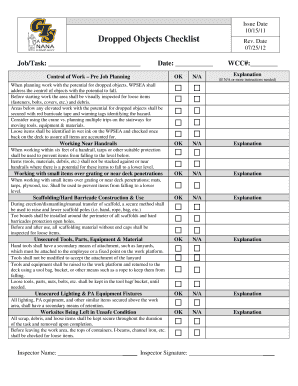
Dropped Object Prevention Checklist Form


What is the dropped object prevention checklist
The dropped object prevention checklist is a vital tool designed to enhance workplace safety by identifying and mitigating risks associated with dropped objects. This checklist serves as a systematic approach to ensure that all potential hazards are addressed, promoting a safer environment for workers. It typically includes various items that need to be inspected, such as tools, equipment, and safety measures in place to prevent objects from falling. By utilizing this checklist, organizations can proactively manage risks and comply with safety regulations.
How to use the dropped object prevention checklist
Using the dropped object prevention checklist involves several straightforward steps. First, identify the specific area or task where the risk of dropped objects is present. Next, gather the checklist and ensure all relevant personnel are familiar with its contents. As you conduct the inspection, systematically go through each item on the checklist, marking off completed tasks and noting any potential hazards. Finally, review the findings with your team to implement corrective actions where necessary, ensuring that safety protocols are followed consistently.
Key elements of the dropped object prevention checklist
Several key elements are essential for an effective dropped object prevention checklist. These include:
- Identification of tools and equipment: List all tools and equipment used in the area, ensuring they are secure and properly stored.
- Inspection of safety measures: Verify that safety measures, such as barriers and nets, are in place and functioning correctly.
- Training and awareness: Ensure that all personnel are trained on the risks associated with dropped objects and the importance of using the checklist.
- Regular updates: The checklist should be regularly reviewed and updated to reflect any changes in procedures or equipment.
Steps to complete the dropped object prevention checklist
Completing the dropped object prevention checklist involves a series of methodical steps to ensure thoroughness. Start by gathering the necessary materials, including the checklist itself and any relevant safety gear. Next, conduct a visual inspection of the work area, paying close attention to overhead hazards and unsecured items. As you progress, document any findings or concerns directly on the checklist. After completing the inspection, discuss the results with your team to develop a plan for addressing any identified risks.
Legal use of the dropped object prevention checklist
The legal use of the dropped object prevention checklist is crucial for compliance with occupational safety regulations. Organizations must ensure that the checklist is utilized effectively and that all findings are documented appropriately. This documentation can serve as evidence of compliance during inspections or audits. Additionally, maintaining a record of completed checklists can help demonstrate due diligence in preventing workplace accidents related to dropped objects.
Digital vs. paper version of the dropped object prevention checklist
Choosing between a digital or paper version of the dropped object prevention checklist depends on various factors, including ease of use and accessibility. A digital version allows for easier updates, storage, and sharing among team members, enhancing collaboration and efficiency. Conversely, a paper version may be preferred in environments where digital devices are impractical. Regardless of the format, it is essential that the checklist is easily accessible and regularly utilized to maximize safety in the workplace.
Quick guide on how to complete dropped object prevention checklist
Complete Dropped Object Prevention Checklist effortlessly on any device
Managing documents online has gained signNow traction among businesses and individuals. It serves as an ideal eco-friendly alternative to traditional printed and signed documentation, allowing you to obtain the correct format and securely store it online. airSlate SignNow provides you with all the resources necessary to create, modify, and electronically sign your documents swiftly without any holdups. Handle Dropped Object Prevention Checklist on any platform via airSlate SignNow's Android or iOS applications and streamline any document-related procedure today.
How to modify and electronically sign Dropped Object Prevention Checklist with ease
- Locate Dropped Object Prevention Checklist and then click Get Form to begin.
- Utilize the tools at your disposal to fill in your form.
- Highlight critical sections of your documents or redact sensitive information using specific tools provided by airSlate SignNow.
- Generate your electronic signature with the Sign tool, a process that takes mere seconds and holds the same legal validity as a traditional ink signature.
- Review the details and then click on the Done button to save your changes.
- Choose how you'd like to share your form, whether by email, SMS, invitation link, or by downloading it to your computer.
Eliminate concerns about lost or disorganized files, tiring document searches, or errors that necessitate printing new copies. airSlate SignNow fulfills all your document management requirements with just a few clicks from any device you prefer. Alter and electronically sign Dropped Object Prevention Checklist to ensure seamless communication at every step of the document preparation process with airSlate SignNow.
Create this form in 5 minutes or less
Create this form in 5 minutes!
How to create an eSignature for the dropped object prevention checklist
How to create an electronic signature for a PDF online
How to create an electronic signature for a PDF in Google Chrome
How to create an e-signature for signing PDFs in Gmail
How to create an e-signature right from your smartphone
How to create an e-signature for a PDF on iOS
How to create an e-signature for a PDF on Android
People also ask
-
What is a dropped object prevention checklist?
A dropped object prevention checklist is a crucial tool designed to help organizations identify and mitigate the risks associated with falling objects in the workplace. By utilizing such a checklist, companies can enhance workplace safety and ensure compliance with safety regulations. Implementing this checklist can lead to safer work environments and signNowly reduce accidents.
-
How can I create a dropped object prevention checklist using airSlate SignNow?
Creating a dropped object prevention checklist with airSlate SignNow is simple and efficient. You can customize the checklist template to fit your organization's needs and make it easy to distribute to your team. Our user-friendly platform allows you to integrate electronic signatures, ensuring that the checklist is completed and stored securely.
-
What are the benefits of using a digital dropped object prevention checklist?
Using a digital dropped object prevention checklist offers numerous benefits, including easy access and quick updates. Unlike traditional paper checklists, a digital version is environmentally friendly and allows for real-time data entry. Additionally, you can track compliance and analyze data, leading to better safety outcomes.
-
Is airSlate SignNow affordable for small businesses needing a dropped object prevention checklist?
Yes, airSlate SignNow is designed to be a cost-effective solution for businesses of all sizes, including small businesses. Our pricing structure is flexible, allowing you to choose a plan that fits your budget while providing access to essential features like the dropped object prevention checklist. This ensures you can enhance workplace safety without breaking the bank.
-
Can I integrate the dropped object prevention checklist with other software?
Absolutely! airSlate SignNow allows seamless integration with a variety of platforms, enabling you to link your dropped object prevention checklist with other essential tools. This ensures that your workflow remains efficient and that all your documents and safety checks are interconnected for easier management.
-
How can I ensure my team follows the dropped object prevention checklist?
To ensure your team adheres to the dropped object prevention checklist, make it accessible and easy to use on airSlate SignNow. Encourage team members to complete the checklist regularly and provide training on its importance in preventing workplace accidents. Additionally, utilizing reminders and notifications can help maintain compliance.
-
What features does airSlate SignNow offer for managing the dropped object prevention checklist?
airSlate SignNow offers various features for managing your dropped object prevention checklist, including customization options, eSigning capabilities, and real-time tracking. These features ensure that your checklist is tailored to your needs and that you can monitor completion and compliance effectively. The intuitive interface further enhances user experience.
Get more for Dropped Object Prevention Checklist
- Satisfaction cancellation or release of mortgage package florida form
- Florida premarital 497303378 form
- Painting contractor package florida form
- Framing contractor package florida form
- Foundation contractor package florida form
- Plumbing contractor package florida form
- Brick mason contractor package florida form
- Roofing contractor package florida form
Find out other Dropped Object Prevention Checklist
- eSignature Hawaii Web Hosting Agreement Online
- How Do I eSignature Hawaii Web Hosting Agreement
- eSignature Massachusetts Web Hosting Agreement Secure
- eSignature Montana Web Hosting Agreement Myself
- eSignature New Jersey Web Hosting Agreement Online
- eSignature New York Web Hosting Agreement Mobile
- eSignature North Carolina Web Hosting Agreement Secure
- How Do I eSignature Utah Web Hosting Agreement
- eSignature Connecticut Joint Venture Agreement Template Myself
- eSignature Georgia Joint Venture Agreement Template Simple
- eSignature Alaska Debt Settlement Agreement Template Safe
- eSignature New Jersey Debt Settlement Agreement Template Simple
- eSignature New Mexico Debt Settlement Agreement Template Free
- eSignature Tennessee Debt Settlement Agreement Template Secure
- eSignature Wisconsin Debt Settlement Agreement Template Safe
- Can I eSignature Missouri Share Transfer Agreement Template
- eSignature Michigan Stock Purchase Agreement Template Computer
- eSignature California Indemnity Agreement Template Online
- eSignature New Mexico Promissory Note Template Now
- eSignature Pennsylvania Promissory Note Template Later