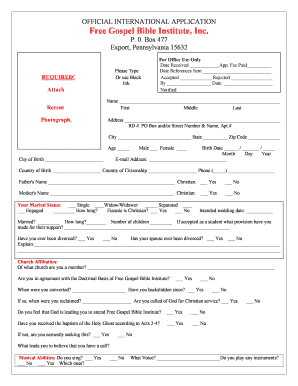
Gospel Bible Institute Application Form


What is the Gospel Bible Institute Application
The Gospel Bible Institute application is a formal document required for prospective students wishing to enroll in the institution. This application serves as a means for the institute to gather essential information about applicants, including personal details, educational background, and intended areas of study. The application process ensures that the institute can assess each candidate's qualifications and fit for its programs.
Steps to complete the Gospel Bible Institute Application
Completing the Gospel Bible Institute application involves several key steps:
- Gather necessary personal information, including your full name, contact details, and social security number.
- Provide educational history, detailing previous schools attended and degrees earned.
- Complete any required essays or personal statements that reflect your motivations for applying.
- Review the application for accuracy and completeness before submission.
- Submit the application electronically or via mail, adhering to the specified deadlines.
Legal use of the Gospel Bible Institute Application
The Gospel Bible Institute application must be completed in accordance with legal standards to ensure its validity. This includes adhering to privacy regulations and ensuring that all information provided is accurate and truthful. The application may also require signatures, which can be executed digitally, provided they comply with the ESIGN Act and UETA, ensuring that electronic signatures are legally binding.
Required Documents
When submitting the Gospel Bible Institute application, applicants typically need to include several supporting documents:
- Official transcripts from previous educational institutions.
- Letters of recommendation from teachers or community leaders.
- A personal statement or essay outlining your goals and reasons for applying.
- Proof of identity, such as a government-issued ID.
Eligibility Criteria
Eligibility for the Gospel Bible Institute varies based on the program of interest. Generally, applicants must meet certain educational prerequisites, which may include a high school diploma or equivalent. Additionally, some programs may require specific coursework or experience in related fields. It is essential to review the eligibility requirements for the specific program you wish to pursue.
Application Process & Approval Time
The application process for the Gospel Bible Institute typically involves submitting the completed application and required documents by the designated deadline. Once submitted, the review process may take several weeks, during which the admissions committee evaluates each application. Applicants are usually notified of their acceptance status via email or postal mail, providing details on the next steps for enrollment.
Quick guide on how to complete gospel bible institute application
Complete gospel bible institute application effortlessly on any gadget
Managing documents online has gained traction among businesses and individuals. It offers an excellent eco-friendly substitute for traditional printed and signed papers, enabling you to obtain the necessary format and securely preserve it online. airSlate SignNow provides you with all the resources required to create, modify, and electronically sign your files quickly without holdups. Handle gospel bible institute application on any device using airSlate SignNow Android or iOS applications and simplify any document-related task today.
The most effective way to modify and electronically sign gospel bible institute pennsylvania international registration deadline with ease
- Locate gospel bible institute and click on Get Form to begin.
- Utilize the tools we offer to complete your form.
- Emphasize pertinent sections of your documents or obscure sensitive information with tools specifically provided by airSlate SignNow for that purpose.
- Generate your signature using the Sign tool, which takes just seconds and carries the same legal validity as a conventional wet ink signature.
- Review the details and click on the Done button to save your changes.
- Choose how you would like to send your form, whether by email, text message (SMS), invitation link, or download it to your computer.
Forget about lost or misplaced documents, tedious form searching, or mistakes that necessitate reprinting new copies. airSlate SignNow meets your document management needs in just a few clicks from a device of your choosing. Modify and electronically sign gospel bible institute pennsylvania and ensure exceptional communication at every stage of the form preparation process with airSlate SignNow.
Create this form in 5 minutes or less
Related searches to gospel bible institute application
Create this form in 5 minutes!
How to create an eSignature for the gospel bible institute pennsylvania international registration deadline
How to create an electronic signature for a PDF online
How to create an electronic signature for a PDF in Google Chrome
How to create an e-signature for signing PDFs in Gmail
How to create an e-signature right from your smartphone
How to create an e-signature for a PDF on iOS
How to create an e-signature for a PDF on Android
People also ask gospel bible institute pennsylvania
-
What is the gospel bible institute application process?
The gospel bible institute application process is designed to be user-friendly and efficient. Prospective students can easily submit their applications online, which typically includes personal information and academic history. After submitting the gospel bible institute application, applicants will receive confirmation and further instructions via email.
-
What are the requirements for the gospel bible institute application?
To complete the gospel bible institute application, applicants need to provide a completed application form, an official transcript of their previous education, and a personal statement. Additionally, letters of recommendation may be required from pastors or church leaders. Ensure that all documentation is submitted before the application deadline.
-
Is there a fee associated with the gospel bible institute application?
Yes, there is an application fee required when submitting the gospel bible institute application. This fee helps cover administrative costs associated with processing applications. It's advisable to check the official website for the most current fee structures and payment methods accepted.
-
What programs does the gospel bible institute offer?
The gospel bible institute offers a range of programs including diploma courses, undergraduate degrees, and online training options. Each program is designed to enhance biblical knowledge and practical ministry skills, catering to diverse educational needs. Be sure to review the program information before completing the gospel bible institute application.
-
How long does the gospel bible institute application take to process?
Once the gospel bible institute application is submitted, processing times may vary. Typically, applicants can expect to hear back within 2-4 weeks. During peak application periods, this process could take longer, so it's beneficial to apply early.
-
What benefits does attending the gospel bible institute provide?
Attending the gospel bible institute provides students with a solid theological foundation, practical ministry tools, and networking opportunities within the Christian community. Graduates are equipped to serve effectively in various ministry contexts, making the gospel bible institute application an important step for aspiring leaders.
-
Can the gospel bible institute application be submitted online?
Yes, the gospel bible institute application can be submitted entirely online, making it convenient for applicants. The online application portal allows for easy document upload and tracking of application status. This streamlining of the process is designed to save time for prospective students.
Get more for gospel bible institute application
Find out other gospel bible institute pennsylvania international registration deadline
- How To Sign Oregon Charity Living Will
- Sign South Dakota Charity Residential Lease Agreement Simple
- Sign Vermont Charity Business Plan Template Later
- Sign Arkansas Construction Executive Summary Template Secure
- How To Sign Arkansas Construction Work Order
- Sign Colorado Construction Rental Lease Agreement Mobile
- Sign Maine Construction Business Letter Template Secure
- Can I Sign Louisiana Construction Letter Of Intent
- How Can I Sign Maryland Construction Business Plan Template
- Can I Sign Maryland Construction Quitclaim Deed
- Sign Minnesota Construction Business Plan Template Mobile
- Sign Construction PPT Mississippi Myself
- Sign North Carolina Construction Affidavit Of Heirship Later
- Sign Oregon Construction Emergency Contact Form Easy
- Sign Rhode Island Construction Business Plan Template Myself
- Sign Vermont Construction Rental Lease Agreement Safe
- Sign Utah Construction Cease And Desist Letter Computer
- Help Me With Sign Utah Construction Cease And Desist Letter
- Sign Wisconsin Construction Purchase Order Template Simple
- Sign Arkansas Doctors LLC Operating Agreement Free