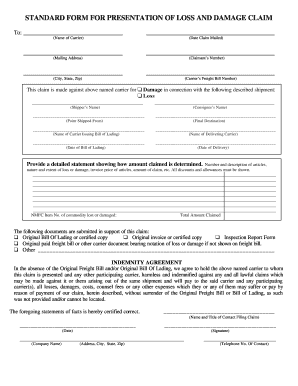
Standard Form for Presentation of Loss and Damage Claim Instructions


What is the Standard Form for Presentation of Loss and Damage Claim Instructions
The standard form for presentation of loss and damage claims is a crucial document used primarily by shippers to report and seek compensation for losses or damages incurred during the transportation of goods. This form outlines the specific details of the claim, including the nature of the loss or damage, the items affected, and the circumstances surrounding the incident. It serves as a formal request for reimbursement and is essential for ensuring that claims are processed efficiently and accurately.
Steps to Complete the Standard Form for Presentation of Loss and Damage Claim Instructions
Completing the standard form for presentation of loss and damage claims involves several key steps to ensure accuracy and compliance. First, gather all necessary documentation, including receipts, photographs of the damaged items, and any relevant shipping documents. Next, fill out the form by providing detailed information about the shipment, including the tracking number, description of the goods, and the specifics of the loss or damage. Be sure to include your contact information and any supporting evidence to substantiate your claim. Finally, review the completed form for accuracy before submission.
Legal Use of the Standard Form for Presentation of Loss and Damage Claim Instructions
The legal use of the standard form for presentation of loss and damage claims is governed by various regulations that ensure the claims process is fair and transparent. To be considered valid, the form must be filled out completely and submitted within the time frame specified by the carrier or shipping company. Additionally, the form must comply with applicable laws regarding electronic signatures and documentation, ensuring that it holds legal weight in the event of a dispute. Understanding these legal requirements is essential for shippers seeking to protect their rights and secure compensation.
Key Elements of the Standard Form for Presentation of Loss and Damage Claim Instructions
Several key elements must be included in the standard form for presentation of loss and damage claims to ensure its effectiveness. These elements include:
- Claimant Information: The name, address, and contact details of the individual or business filing the claim.
- Shipment Details: Information about the shipment, including the tracking number, date of shipment, and description of the goods.
- Nature of Loss or Damage: A detailed account of the loss or damage, including photographs and other supporting documentation.
- Requested Compensation: The amount being claimed for the loss or damage, along with any relevant calculations or justifications.
How to Use the Standard Form for Presentation of Loss and Damage Claim Instructions
Using the standard form for presentation of loss and damage claims effectively requires an understanding of the process involved. Begin by downloading the form from the appropriate source, ensuring you have the most current version. Fill out the form with accurate and detailed information, as incomplete forms may lead to delays or denials of claims. Once completed, submit the form according to the specified submission methods, which may include online, mail, or in-person delivery. Keep a copy of the submitted form and any supporting documents for your records.
Examples of Using the Standard Form for Presentation of Loss and Damage Claim Instructions
Examples of using the standard form for presentation of loss and damage claims can help clarify its application. For instance, if a shipment of electronics arrives damaged due to mishandling, the shipper would document the condition of the items, gather receipts for the original purchase, and complete the form detailing the incident. Another example could involve a shipment of perishable goods that were delayed and spoiled; the shipper would need to provide evidence of the shipment's condition and the financial impact of the loss. These examples illustrate the importance of thorough documentation in the claims process.
Quick guide on how to complete standard form for presentation of loss and damage claim instructions
Effortlessly Prepare Standard Form For Presentation Of Loss And Damage Claim Instructions on Any Device
Digital document management has become increasingly popular among businesses and individuals alike. It offers an ideal eco-friendly substitute for traditional printed and signed documents, allowing you to obtain the right form and securely save it online. airSlate SignNow equips you with all the tools necessary to create, edit, and eSign your documents swiftly without any delays. Handle Standard Form For Presentation Of Loss And Damage Claim Instructions on any platform using airSlate SignNow's Android or iOS applications and simplify your document-related processes today.
How to Edit and eSign Standard Form For Presentation Of Loss And Damage Claim Instructions with Ease
- Locate Standard Form For Presentation Of Loss And Damage Claim Instructions and select Get Form to begin.
- Utilize the tools we provide to complete your document.
- Emphasize important sections of the documents or black out sensitive information with tools that airSlate SignNow has specifically designed for this purpose.
- Create your eSignature using the Sign tool, which takes just seconds and holds the same legal validity as a conventional wet ink signature.
- Review all the information carefully and click the Done button to save your modifications.
- Choose your preferred method to submit your form: via email, SMS, invitation link, or download it to your computer.
Say goodbye to lost or misplaced files, tedious form searching, and errors that necessitate printing new document copies. airSlate SignNow fulfills your document management needs with just a few clicks from any device you prefer. Edit and eSign Standard Form For Presentation Of Loss And Damage Claim Instructions to guarantee excellent communication throughout your form preparation journey with airSlate SignNow.
Create this form in 5 minutes or less
Create this form in 5 minutes!
How to create an eSignature for the standard form for presentation of loss and damage claim instructions
How to create an electronic signature for a PDF online
How to create an electronic signature for a PDF in Google Chrome
How to create an e-signature for signing PDFs in Gmail
How to create an e-signature right from your smartphone
How to create an e-signature for a PDF on iOS
How to create an e-signature for a PDF on Android
People also ask
-
What is the standard form for presentation of loss and damage claims?
The standard form for presentation of loss and damage claims is a designated template used to compile and submit claims related to losses or damages incurred. This form ensures that all necessary information is organized and presented clearly, allowing for quicker processing and resolution of claims. Utilizing this standard form simplifies the claims process for businesses and helps maintain compliance with industry regulations.
-
How does airSlate SignNow simplify the standard form for presentation of loss and damage claims?
airSlate SignNow streamlines the process of filling out the standard form for presentation of loss and damage claims by providing templates and easy eSigning capabilities. Our platform allows users to quickly input relevant information and electronically sign the document, reducing time spent on manual paperwork. This automation helps improve efficiency and accuracy in your claims submissions.
-
What are the key features of airSlate SignNow for handling loss and damage claims?
Key features of airSlate SignNow for handling loss and damage claims include customizable templates, electronic signatures, and secure document storage. These features enable users to create and manage the standard form for presentation of loss and damage claims with ease. Additionally, the platform offers real-time tracking and collaboration tools that enhance communication among stakeholders involved in the claims process.
-
Is airSlate SignNow cost-effective for businesses managing loss and damage claims?
Yes, airSlate SignNow is a cost-effective solution for businesses managing loss and damage claims. Our pricing plans are designed to cater to various business sizes, ensuring you only pay for the features you need. By utilizing our platform to manage the standard form for presentation of loss and damage claims, businesses can save on printing and administrative costs while improving their overall claims processing efficiency.
-
Can I integrate airSlate SignNow with other tools for managing claims?
Absolutely! airSlate SignNow offers seamless integrations with popular business tools such as CRM systems, project management software, and document management platforms. This capability allows you to link the standard form for presentation of loss and damage claims with other essential applications, streamlining your workflows and ensuring all information is connected across platforms.
-
What benefits can I expect from using airSlate SignNow for my claims process?
Using airSlate SignNow for your claims process provides several benefits, including increased efficiency, enhanced compliance, and improved tracking of documents. By simplifying the standard form for presentation of loss and damage claims, businesses can expedite their claims management, leading to quicker resolutions and better financial outcomes. Additionally, our secure platform ensures that sensitive information is protected throughout the process.
-
How secure is airSlate SignNow when handling sensitive claims documents?
airSlate SignNow prioritizes security by employing advanced encryption standards to protect all sensitive claims documents. When using the standard form for presentation of loss and damage claims on our platform, you can rest assured that your data is safe from unauthorized access. Furthermore, we comply with industry regulations to maintain the highest level of document security and confidentiality.
Get more for Standard Form For Presentation Of Loss And Damage Claim Instructions
Find out other Standard Form For Presentation Of Loss And Damage Claim Instructions
- Can I Sign Washington Lawers Quitclaim Deed
- Sign West Virginia Lawers Arbitration Agreement Secure
- Sign Wyoming Lawers Lease Agreement Now
- How To Sign Alabama Legal LLC Operating Agreement
- Sign Alabama Legal Cease And Desist Letter Now
- Sign Alabama Legal Cease And Desist Letter Later
- Sign California Legal Living Will Online
- How Do I Sign Colorado Legal LLC Operating Agreement
- How Can I Sign California Legal Promissory Note Template
- How Do I Sign North Dakota Insurance Quitclaim Deed
- How To Sign Connecticut Legal Quitclaim Deed
- How Do I Sign Delaware Legal Warranty Deed
- Sign Delaware Legal LLC Operating Agreement Mobile
- Sign Florida Legal Job Offer Now
- Sign Insurance Word Ohio Safe
- How Do I Sign Hawaii Legal Business Letter Template
- How To Sign Georgia Legal Cease And Desist Letter
- Sign Georgia Legal Residential Lease Agreement Now
- Sign Idaho Legal Living Will Online
- Sign Oklahoma Insurance Limited Power Of Attorney Now