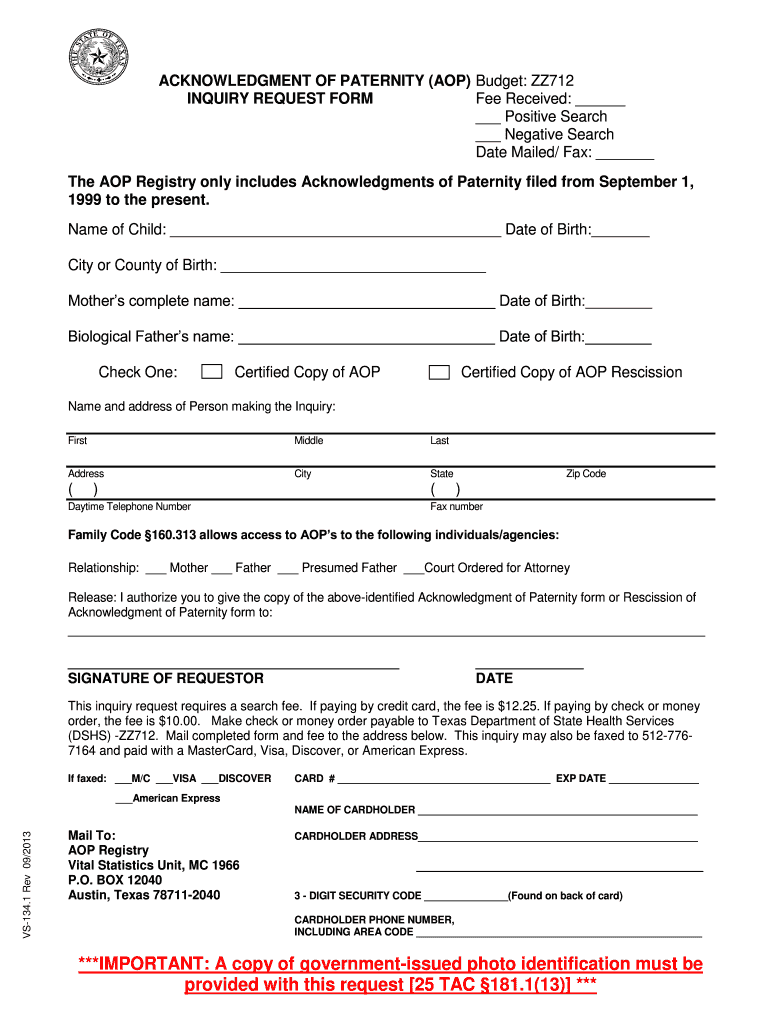
Acknowledgment of Paternity Form Texas


What is the denial of paternity form Texas?
The denial of paternity form in Texas is a legal document used by a man to formally reject the presumption of fatherhood for a child. This form is essential in situations where an individual believes they are not the biological father and wishes to avoid legal responsibilities associated with paternity. The denial of paternity form Texas is crucial for establishing clarity regarding parental rights and obligations, and it helps prevent future legal complications related to child support and custody.
How to use the denial of paternity form Texas
Using the denial of paternity form Texas involves several steps to ensure it is completed correctly. First, the individual must obtain the form, which can typically be found at local family law offices or online through state resources. Once the form is acquired, the individual must fill it out with accurate information, including their personal details and those of the child. After completing the form, it needs to be signed in the presence of a notary public to verify its authenticity. Finally, the completed form should be filed with the appropriate court or child support agency to ensure it is officially recognized.
Key elements of the denial of paternity form Texas
The denial of paternity form Texas includes several key elements that must be accurately filled out. These elements typically include:
- Personal Information: Names, addresses, and contact details of the individual denying paternity and the mother of the child.
- Child's Information: Full name, date of birth, and any relevant identification numbers for the child.
- Statement of Denial: A clear statement indicating the individual's denial of paternity and the reasons for this decision.
- Signature and Notarization: The individual must sign the form in front of a notary public to validate the document.
Steps to complete the denial of paternity form Texas
Completing the denial of paternity form Texas requires careful attention to detail. Here are the steps to follow:
- Obtain the denial of paternity form from a reliable source.
- Fill in your personal information, including your name and address.
- Provide the child's details, such as their full name and date of birth.
- Clearly state your denial of paternity and include any supporting reasons.
- Sign the form in front of a notary public to ensure its legality.
- File the completed form with the appropriate court or agency.
Legal use of the denial of paternity form Texas
The denial of paternity form Texas serves a significant legal purpose. It allows individuals to formally reject paternity claims, which can protect them from child support obligations and other legal responsibilities associated with being a father. This form is particularly important in cases where there is uncertainty about biological parentage. By filing this form, individuals can clarify their status and prevent future legal disputes regarding custody and support.
Eligibility criteria for the denial of paternity form Texas
To be eligible to use the denial of paternity form Texas, the individual must meet certain criteria. Generally, the individual must:
- Be the presumed father of the child, as defined by Texas law.
- Have a legitimate reason to deny paternity, such as evidence suggesting they are not the biological father.
- Be willing to complete the form and follow the necessary legal procedures for filing.
Quick guide on how to complete acknowledgment of paternity form texas
Prepare Acknowledgment Of Paternity Form Texas effortlessly on any device
Digital document management has gained traction among businesses and individuals alike. It serves as an ideal eco-friendly alternative to conventional printed and signed documents, allowing you to find the appropriate form and securely store it online. airSlate SignNow equips you with all the tools necessary to create, modify, and eSign your documents promptly without any holdups. Handle Acknowledgment Of Paternity Form Texas on any platform using airSlate SignNow's Android or iOS applications and enhance any document-centric workflow today.
How to modify and eSign Acknowledgment Of Paternity Form Texas with ease
- Find Acknowledgment Of Paternity Form Texas and click on Get Form to begin.
- Utilize the tools we provide to complete your document.
- Emphasize important sections of your documents or obscure sensitive information with tools specifically designed for that by airSlate SignNow.
- Craft your signature using the Sign feature, which takes just seconds and carries the same legal validity as a conventional handwritten signature.
- Review all the details and click on the Done button to preserve your modifications.
- Select your delivery method for the form – via email, SMS, or invitation link, or download it to your computer.
Eliminate concerns about lost or misplaced documents, tedious form searches, or errors that necessitate printing new copies. airSlate SignNow fulfills all your document management needs with just a few clicks from your preferred device. Modify and eSign Acknowledgment Of Paternity Form Texas and ensure outstanding communication throughout any stage of the form preparation process with airSlate SignNow.
Create this form in 5 minutes or less
Create this form in 5 minutes!
How to create an eSignature for the acknowledgment of paternity form texas
How to create an electronic signature for a PDF online
How to create an electronic signature for a PDF in Google Chrome
How to create an e-signature for signing PDFs in Gmail
How to create an e-signature right from your smartphone
How to create an e-signature for a PDF on iOS
How to create an e-signature for a PDF on Android
People also ask
-
What is an acknowledgement of paternity and why is it important?
An acknowledgement of paternity is a legal document that establishes a child's parentage when signed by both parents. It is crucial because it grants the child rights to support and benefits from both parents, such as inheritance and healthcare.
-
How can airSlate SignNow help with the acknowledgement of paternity process?
airSlate SignNow provides an efficient platform that allows parents to eSign the acknowledgement of paternity document securely. With our user-friendly interface, you can easily create, edit, and manage your documents, ensuring a smooth process.
-
Is there a cost associated with using airSlate SignNow for acknowledgement of paternity documents?
Yes, airSlate SignNow offers various pricing plans tailored to individual needs and business requirements. You can choose a plan that suits your budget while gaining access to comprehensive features for handling acknowledgements of paternity and other documents.
-
What features does airSlate SignNow offer for managing acknowledgement of paternity documents?
Our platform includes features such as document templates, real-time notifications, and secure cloud storage, making the acknowledgement of paternity signing process seamless. Additionally, you can track document statuses and receive reminders for pending signatures.
-
Are there any integration options for airSlate SignNow when handling acknowledgement of paternity?
airSlate SignNow integrates with various tools and apps, allowing you to streamline the process of managing acknowledgement of paternity documents. You can connect with platforms like Google Drive, Dropbox, and Zapier for enhanced workflow efficiency.
-
What benefits does eSigning offer for acknowledgement of paternity documents?
eSigning your acknowledgement of paternity documents with airSlate SignNow offers convenience, speed, and legal compliance. It eliminates the need for physical paperwork, ensuring that your documents are signed quickly and securely from anywhere.
-
Can I use airSlate SignNow on mobile devices for acknowledgement of paternity?
Yes, airSlate SignNow is mobile-friendly and can be accessed via any smartphone or tablet. This means you can handle your acknowledgement of paternity documents on-the-go, making it easier to complete the process wherever you are.
Get more for Acknowledgment Of Paternity Form Texas
Find out other Acknowledgment Of Paternity Form Texas
- Sign North Carolina Education Purchase Order Template Safe
- Sign North Dakota Education Promissory Note Template Now
- Help Me With Sign North Carolina Education Lease Template
- Sign Oregon Education Living Will Easy
- How To Sign Texas Education Profit And Loss Statement
- Sign Vermont Education Residential Lease Agreement Secure
- How Can I Sign Washington Education NDA
- Sign Wisconsin Education LLC Operating Agreement Computer
- Sign Alaska Finance & Tax Accounting Purchase Order Template Computer
- Sign Alaska Finance & Tax Accounting Lease Termination Letter Free
- Can I Sign California Finance & Tax Accounting Profit And Loss Statement
- Sign Indiana Finance & Tax Accounting Confidentiality Agreement Later
- Sign Iowa Finance & Tax Accounting Last Will And Testament Mobile
- Sign Maine Finance & Tax Accounting Living Will Computer
- Sign Montana Finance & Tax Accounting LLC Operating Agreement Computer
- How Can I Sign Montana Finance & Tax Accounting Residential Lease Agreement
- Sign Montana Finance & Tax Accounting Residential Lease Agreement Safe
- How To Sign Nebraska Finance & Tax Accounting Letter Of Intent
- Help Me With Sign Nebraska Finance & Tax Accounting Letter Of Intent
- Sign Nebraska Finance & Tax Accounting Business Letter Template Online