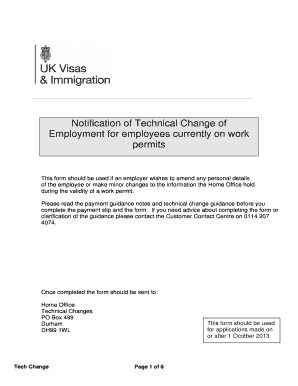
Rajpatra Form PDF


What is the Rajpatra Form PDF
The Rajpatra form PDF is an official document issued by the Maharashtra government, serving as a gazette notification. It contains important announcements, legal notices, and government orders relevant to the public. The Rajpatra acts as a formal record, ensuring transparency and accessibility of government information. It is often utilized for various administrative purposes, including legal proceedings, public announcements, and official communications.
How to Obtain the Rajpatra Form PDF
To obtain the Rajpatra form PDF, individuals can visit the official Maharashtra government website where the gazette is published. The website typically provides access to current and archived issues of the Rajpatra. Users can search for specific notifications or browse through the latest publications. Once located, the desired Rajpatra can be downloaded in PDF format for personal use or official purposes.
Steps to Complete the Rajpatra Form PDF
Completing the Rajpatra form PDF involves several straightforward steps:
- Download the Rajpatra form PDF from the official website.
- Open the PDF using a compatible PDF reader.
- Fill in the required information accurately, ensuring all fields are completed.
- Review the document for any errors or omissions.
- Save the completed form securely on your device.
Legal Use of the Rajpatra Form PDF
The Rajpatra form PDF is legally binding when filled out correctly and used for its intended purpose. It serves as a formal record of government actions and decisions, making it essential for legal proceedings and public records. Compliance with the regulations surrounding the use of this document is crucial to ensure its validity in legal contexts.
Key Elements of the Rajpatra Form PDF
Key elements of the Rajpatra form PDF include:
- Title and Date: Clearly indicates the subject matter and the date of publication.
- Content: Contains announcements, orders, and notifications issued by the government.
- Official Seal: Often includes an official seal or signature to authenticate the document.
- References: May reference relevant laws or regulations applicable to the content.
Examples of Using the Rajpatra Form PDF
The Rajpatra form PDF can be used in various scenarios, such as:
- Submitting legal documents for court cases.
- Providing proof of government notifications for administrative processes.
- Referencing official government orders in business operations.
Quick guide on how to complete rajpatra form pdf
Finish Rajpatra Form Pdf effortlessly on any device
Digital document management has become increasingly favored by businesses and individuals alike. It offers an ideal eco-friendly substitute for traditional printed and signed papers, as you can find the correct template and securely save it online. airSlate SignNow provides you with all the necessary tools to create, edit, and electronically sign your documents swiftly without delays. Handle Rajpatra Form Pdf on any system using airSlate SignNow’s Android or iOS applications and enhance any document-driven procedure today.
How to modify and electronically sign Rajpatra Form Pdf with ease
- Obtain Rajpatra Form Pdf and press on Get Form to begin.
- Make use of the tools we provide to fill out your document.
- Emphasize signNow sections of the documents or obscure sensitive information with tools from airSlate SignNow specifically designed for that task.
- Create your signature using the Sign feature, which takes mere seconds and holds the same legal significance as a conventional wet ink signature.
- Review the details and click on the Done button to secure your modifications.
- Select your preferred delivery method for your form, such as email, SMS, invitation link, or download it to your computer.
Eliminate concerns about lost or misplaced files, tedious document searches, or mistakes that necessitate printing new copies. airSlate SignNow fulfills all your document management requirements in just a few clicks from your chosen device. Edit and electronically sign Rajpatra Form Pdf and guarantee exceptional communication throughout every phase of your form preparation journey with airSlate SignNow.
Create this form in 5 minutes or less
Create this form in 5 minutes!
How to create an eSignature for the rajpatra form pdf
How to create an electronic signature for a PDF online
How to create an electronic signature for a PDF in Google Chrome
How to create an e-signature for signing PDFs in Gmail
How to create an e-signature right from your smartphone
How to create an e-signature for a PDF on iOS
How to create an e-signature for a PDF on Android
People also ask
-
What is a rajpatra form pdf and how can I obtain it?
A rajpatra form pdf is an official document used in India for various administrative purposes. You can obtain it from government websites or your local administration office. Additionally, airSlate SignNow can help you manage these PDFs efficiently by allowing you to send and eSign them easily.
-
Can I fill out a rajpatra form pdf using airSlate SignNow?
Yes, airSlate SignNow enables you to fill out rajpatra form pdfs seamlessly. Whether you need to add text, signatures, or other information, our platform makes it user-friendly and efficient. Simply upload the form, and you can start filling it out right away.
-
Is airSlate SignNow a cost-effective solution for managing rajpatra form pdfs?
Absolutely! airSlate SignNow is designed to be a cost-effective solution for businesses looking to manage their documents, including rajpatra form pdfs. With competitive pricing and robust features, you can streamline your document workflow without breaking the bank.
-
What features does airSlate SignNow offer for rajpatra form pdf processing?
Our platform provides several features for processing rajpatra form pdfs, including eSigning, document sharing, and real-time collaboration. Additionally, you can integrate various apps to enhance your workflow, making it easier to handle all your document needs.
-
How does airSlate SignNow ensure the security of my rajpatra form pdf?
Security is a top priority for airSlate SignNow. We utilize encryption and secure servers to protect your rajpatra form pdfs and any other sensitive information. This ensures that your documents are safe from unauthorized access while being shared or stored.
-
Can airSlate SignNow integrate with other applications for rajpatra form pdfs?
Yes, airSlate SignNow offers robust integrations with several third-party applications, enhancing your ability to work with rajpatra form pdfs. Whether you use CRM systems or project management tools, our platform can connect seamlessly, helping you streamline your processes.
-
Is there a free trial available for airSlate SignNow to use with rajpatra form pdfs?
Yes, we offer a free trial for airSlate SignNow, allowing you to explore our features for managing rajpatra form pdfs without any financial commitment. Take this opportunity to test the platform and see how it can improve your document signing and management process.
Get more for Rajpatra Form Pdf
- Ga corporation 497304158 form
- Georgia a corporation form
- Sample transmittal letter for articles of incorporation georgia form
- Sample operating agreement for professional limited liability company pllc georgia form
- Pllc notices and resolutions georgia form
- Sample transmittal letter 497304163 form
- Rehabilitation workers form
- Georgia registered agent form
Find out other Rajpatra Form Pdf
- Sign North Carolina Banking Notice To Quit Free
- Sign Banking PPT Ohio Fast
- Sign Banking Presentation Oregon Fast
- Sign Banking Document Pennsylvania Fast
- How To Sign Oregon Banking Last Will And Testament
- How To Sign Oregon Banking Profit And Loss Statement
- Sign Pennsylvania Banking Contract Easy
- Sign Pennsylvania Banking RFP Fast
- How Do I Sign Oklahoma Banking Warranty Deed
- Sign Oregon Banking Limited Power Of Attorney Easy
- Sign South Dakota Banking Limited Power Of Attorney Mobile
- How Do I Sign Texas Banking Memorandum Of Understanding
- Sign Virginia Banking Profit And Loss Statement Mobile
- Sign Alabama Business Operations LLC Operating Agreement Now
- Sign Colorado Business Operations LLC Operating Agreement Online
- Sign Colorado Business Operations LLC Operating Agreement Myself
- Sign Hawaii Business Operations Warranty Deed Easy
- Sign Idaho Business Operations Resignation Letter Online
- Sign Illinois Business Operations Affidavit Of Heirship Later
- How Do I Sign Kansas Business Operations LLC Operating Agreement