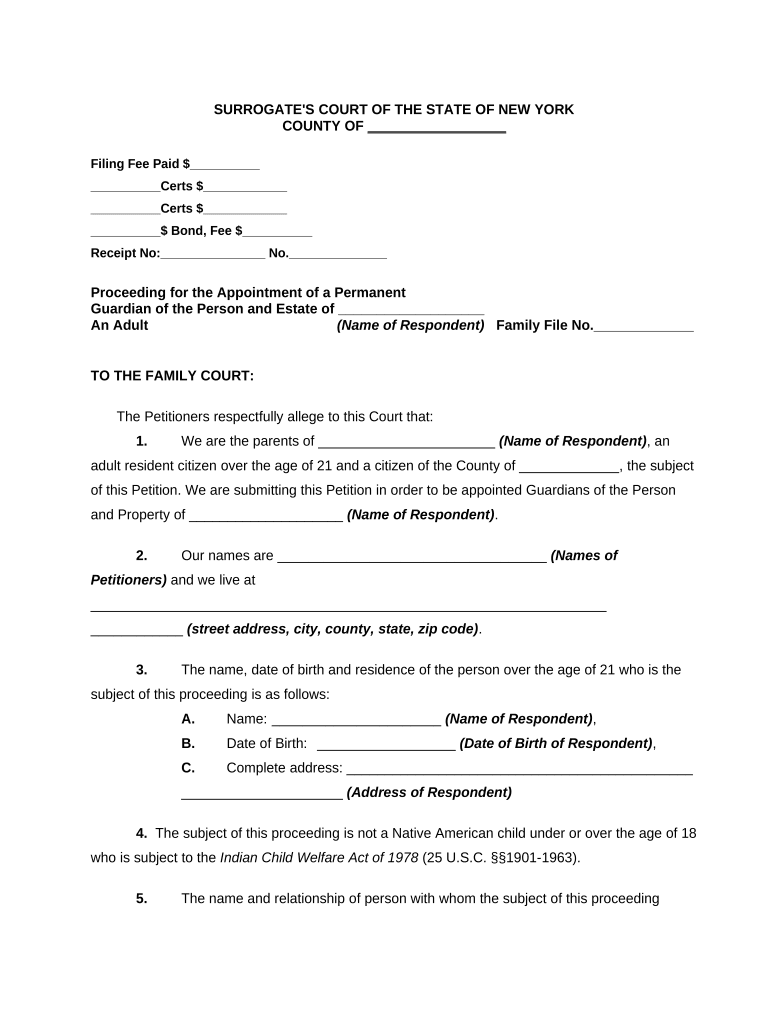
Ny Surrogates Court Form


What is the Ny Surrogates Court
The New York Surrogates Court is a specialized court that handles matters related to the administration of estates, including wills, trusts, and the appointment of guardians for minors and incapacitated individuals. This court plays a critical role in the probate process, ensuring that the wishes of the deceased are honored and that their assets are distributed according to the law. Surrogates Courts also address issues related to the validity of wills and can oversee the appointment of executors or administrators to manage the estate.
Steps to Complete the Ny Surrogates Court
Completing the necessary forms for the New York Surrogates Court involves several key steps:
- Gather Required Information: Collect all relevant details about the deceased, including their assets, debts, and beneficiaries.
- Choose the Correct Form: Identify the appropriate form based on the specific needs of the estate, such as a petition for probate or an application for letters of administration.
- Complete the Form: Fill out the form accurately, ensuring all information is correct and complete.
- File the Form: Submit the completed form to the Surrogates Court in the appropriate county, either in person or electronically.
- Attend the Hearing: If required, attend any hearings scheduled by the court to address questions or concerns regarding the estate.
Legal Use of the Ny Surrogates Court
The legal use of the New York Surrogates Court is essential for ensuring that the distribution of an estate is conducted according to state laws. The court has the authority to validate wills, appoint executors, and resolve disputes among beneficiaries. It also oversees the administration of trusts and guardianships, making it a vital component in managing the legal affairs of individuals who have passed away or are unable to manage their own affairs. Engaging with the Surrogates Court ensures compliance with legal requirements, protecting the rights of all parties involved.
Required Documents
When filing with the New York Surrogates Court, several documents are typically required:
- Death Certificate: An official document confirming the death of the individual whose estate is being probated.
- Will: If applicable, the original will must be submitted for validation.
- Petition for Probate: A formal request to the court to initiate the probate process.
- Affidavit of Service: Proof that all interested parties have been notified of the proceedings.
- Inventory of Assets: A comprehensive list of the deceased's assets and liabilities.
Form Submission Methods (Online / Mail / In-Person)
Submitting forms to the New York Surrogates Court can be done through various methods:
- Online: Many counties offer electronic filing options, allowing users to submit documents via an online portal.
- Mail: Forms can be completed and mailed to the appropriate Surrogates Court address.
- In-Person: Individuals may also choose to file documents directly at the court clerk's office.
Eligibility Criteria
To engage with the New York Surrogates Court, certain eligibility criteria must be met:
- Age Requirement: Individuals must be at least eighteen years old to file petitions.
- Residency: The deceased must have resided in the county where the petition is filed.
- Interest in the Estate: Petitioners must have a legal interest in the estate, such as being an heir or a named executor in the will.
Quick guide on how to complete ny surrogates court
Accomplish Ny Surrogates Court effortlessly on any gadget
Digital document management has gained popularity among businesses and individuals alike. It serves as an ideal eco-friendly substitute for conventional printed and signed documents, allowing you to find the appropriate form and securely store it online. airSlate SignNow equips you with all the tools necessary to create, modify, and digitally sign your documents swiftly without delays. Manage Ny Surrogates Court on any gadget using the airSlate SignNow Android or iOS applications and enhance any document-centric process today.
How to modify and digitally sign Ny Surrogates Court with ease
- Find Ny Surrogates Court and click Get Form to begin.
- Utilize the tools we offer to finalize your document.
- Emphasize relevant portions of the documents or obscure sensitive information with tools that airSlate SignNow provides specifically for that purpose.
- Generate your signature using the Sign tool, which takes mere seconds and holds the same legal validity as a conventional handwritten signature.
- Verify the details and click the Done button to save your changes.
- Choose your preferred method of submitting your form, whether by email, SMS, or invitation link, or download it to your computer.
Eliminate concerns about lost or misplaced files, tedious form searches, or errors that necessitate printing new document copies. airSlate SignNow meets your document management needs in just a few clicks from any device you choose. Modify and digitally sign Ny Surrogates Court and ensure excellent communication at every stage of the form preparation process with airSlate SignNow.
Create this form in 5 minutes or less
Create this form in 5 minutes!
People also ask
-
What is the role of the NY surrogates court?
The NY surrogates court handles matters related to estates, wills, and guardianships. It is responsible for overseeing the administration of deceased individuals' estates to ensure the wishes expressed in wills are carried out fairly under the law.
-
How can airSlate SignNow assist with documents for the NY surrogates court?
airSlate SignNow provides a seamless solution for eSigning and sending important documents required by the NY surrogates court. This improves the efficiency of submitting necessary forms, allowing for a faster resolution of estate-related matters.
-
What are the costs associated with using airSlate SignNow for NY surrogates court documents?
airSlate SignNow offers competitive pricing plans that cater to both individuals and businesses needing to manage documents for the NY surrogates court. Investing in this cost-effective solution can ultimately save time and resources in handling estate documentation.
-
Is airSlate SignNow compliant with NY surrogates court requirements?
Yes, airSlate SignNow is compliant with the electronic signing requirements set forth by the NY surrogates court. Its eSignature solution meets legal standards, ensuring that your documents are valid and can be submitted without issue.
-
What features does airSlate SignNow offer for handling NY surrogates court documents?
AirSlate SignNow offers user-friendly features such as document templates, secure signing, and real-time tracking for all NY surrogates court-related documents. These features streamline the process, making handling sensitive legal paperwork more manageable.
-
Can airSlate SignNow integrate with other tools necessary for NY surrogates court processes?
Absolutely, airSlate SignNow integrates with various productivity and document management tools, making it easier to manage the workflow surrounding the NY surrogates court. This interoperability enhances the effectiveness of your legal document management.
-
How does eSigning with airSlate SignNow help with NY surrogates court filings?
Using airSlate SignNow's eSignature capabilities allows for quicker execution of documents needed for NY surrogates court filings. This speeds up the process, ensuring timely submissions that can lead to expedited rulings on estate matters.
Get more for Ny Surrogates Court
- Background check texas form
- Presentation rubric form
- Time conflict permission form uwp
- Igetc requirements pierce college form
- Cedarcenter com premium domain names for sale namestore form
- Parent and sibling verification form of enrollment
- Edu jbkim uci edu fakhtar uci edu etr director r form
- Landlord consent form 495571450
Find out other Ny Surrogates Court
- eSign Vermont Business Operations Executive Summary Template Mobile
- eSign Vermont Business Operations Executive Summary Template Now
- eSign Virginia Business Operations Affidavit Of Heirship Mobile
- eSign Nebraska Charity LLC Operating Agreement Secure
- How Do I eSign Nevada Charity Lease Termination Letter
- eSign New Jersey Charity Resignation Letter Now
- eSign Alaska Construction Business Plan Template Mobile
- eSign Charity PPT North Carolina Now
- eSign New Mexico Charity Lease Agreement Form Secure
- eSign Charity PPT North Carolina Free
- eSign North Dakota Charity Rental Lease Agreement Now
- eSign Arkansas Construction Permission Slip Easy
- eSign Rhode Island Charity Rental Lease Agreement Secure
- eSign California Construction Promissory Note Template Easy
- eSign Colorado Construction LLC Operating Agreement Simple
- Can I eSign Washington Charity LLC Operating Agreement
- eSign Wyoming Charity Living Will Simple
- eSign Florida Construction Memorandum Of Understanding Easy
- eSign Arkansas Doctors LLC Operating Agreement Free
- eSign Hawaii Construction Lease Agreement Mobile