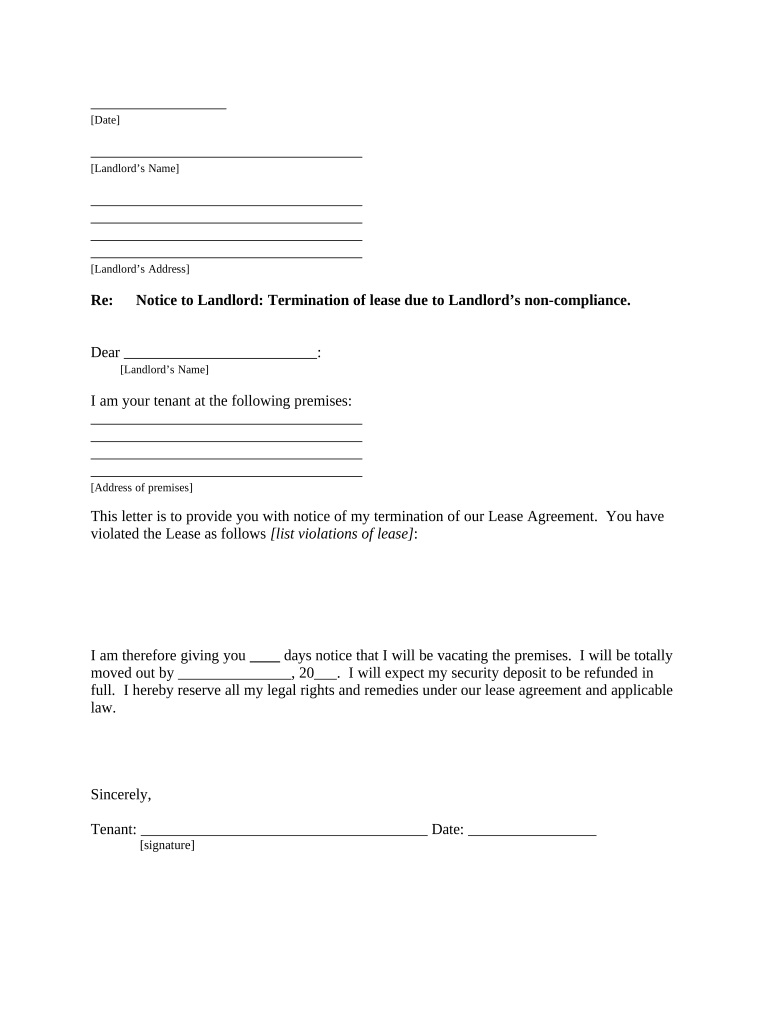
Tenant Landlord Form Template


What is the NY landlord form?
The NY landlord form is a crucial document used in rental agreements between landlords and tenants in New York. This form outlines the terms and conditions of the lease, including rent amounts, duration of tenancy, and responsibilities of both parties. It serves as a legal record that protects the rights of landlords while ensuring tenants understand their obligations. Utilizing a standardized form can help streamline the rental process and minimize disputes.
Key elements of the NY landlord form
Understanding the key elements of the NY landlord form is essential for both landlords and tenants. Important components typically include:
- Property details: Address and description of the rental property.
- Lease duration: Start and end dates of the lease agreement.
- Rent amount: Monthly rent and payment due dates.
- Security deposit: Amount required and conditions for its return.
- Utilities: Responsibilities for payment of utilities such as water, gas, and electricity.
- Maintenance obligations: Duties of landlords and tenants regarding property upkeep.
How to use the NY landlord form
Using the NY landlord form effectively involves several steps. First, both parties should review the form to ensure all necessary information is included. Next, the landlord should fill out the form with accurate details regarding the property and lease terms. After completing the form, both the landlord and tenant must sign it, ideally in the presence of a witness, to enhance its legal validity. Finally, each party should retain a copy for their records.
Steps to complete the NY landlord form
Completing the NY landlord form requires careful attention to detail. The following steps can guide you through the process:
- Gather necessary information, including tenant details and property specifics.
- Fill in the form, ensuring all sections are completed accurately.
- Review the completed form with the tenant to confirm mutual understanding.
- Sign the form, ensuring both parties provide their signatures.
- Distribute copies to all involved parties for their records.
Legal use of the NY landlord form
The legal use of the NY landlord form is governed by New York state laws. For the form to be enforceable, it must comply with relevant regulations, including those concerning security deposits and tenant rights. Both parties should be aware of their legal obligations under the lease agreement. Utilizing a legally compliant form helps prevent disputes and provides a clear framework for the landlord-tenant relationship.
State-specific rules for the NY landlord form
New York has specific rules that govern the use of landlord forms, including regulations on security deposits, eviction processes, and tenant rights. For instance, landlords must adhere to limits on security deposits and provide proper notice before entering a rental unit. Understanding these state-specific rules is vital for both landlords and tenants to ensure compliance and protect their rights throughout the rental process.
Quick guide on how to complete tenant landlord form template
Prepare Tenant Landlord Form Template effortlessly on any device
Online document management has become increasingly favored by businesses and individuals. It offers an ideal eco-friendly alternative to traditional printed and signed documents, allowing you to access the necessary form and securely store it online. airSlate SignNow equips you with all the resources required to create, modify, and electronically sign your documents promptly without delays. Manage Tenant Landlord Form Template on any platform using the airSlate SignNow applications for Android or iOS and enhance any document-related procedure today.
How to modify and eSign Tenant Landlord Form Template effortlessly
- Obtain Tenant Landlord Form Template and click on Get Form to begin.
- Utilize the tools we offer to complete your form.
- Mark important sections of the documents or obscure sensitive information with tools specifically provided by airSlate SignNow.
- Create your signature using the Sign tool, which takes seconds and holds the same legal validity as a conventional wet ink signature.
- Review all the details and click on the Done button to save your modifications.
- Choose your preferred method to send your form, whether by email, SMS, invite link, or download it to your computer.
Put an end to missing or lost files, tedious form searching, or mistakes that necessitate printing new document copies. airSlate SignNow meets all your document management needs in just a few clicks from any device you choose. Edit and eSign Tenant Landlord Form Template to ensure outstanding communication at every step of the form preparation process with airSlate SignNow.
Create this form in 5 minutes or less
Create this form in 5 minutes!
People also ask
-
What is a NY landlord form and why do I need it?
A NY landlord form is a legal document used by landlords in New York to manage rental agreements, lease renewals, and other tenant-related paperwork. It's essential for ensuring compliance with state laws and protecting your rights as a property owner.
-
How does airSlate SignNow simplify the process of creating NY landlord forms?
airSlate SignNow offers an intuitive platform that allows you to create, customize, and send NY landlord forms quickly and efficiently. With our easy-to-use interface, you can ensure that all necessary details are included, reducing the risk of errors.
-
What features does airSlate SignNow offer for managing NY landlord forms?
Our platform provides features like electronic signatures, document templates, and status tracking for your NY landlord forms. These tools help streamline the rental process, making it easier to manage paperwork and communication with tenants.
-
Are there any integrations available for airSlate SignNow with other tools I use?
Yes, airSlate SignNow integrates seamlessly with various software applications including CRM systems and cloud storage services. This ensures that your NY landlord forms are easily accessible and manageable alongside your other business tools.
-
What are the benefits of using airSlate SignNow for NY landlord forms?
Using airSlate SignNow for your NY landlord forms saves time and money by providing a cost-effective solution for document management. Electronic signatures also promote faster turnaround times, improving communication and tenant satisfaction.
-
How much does it cost to use airSlate SignNow for NY landlord forms?
airSlate SignNow offers various pricing plans to fit different needs, starting with a free trial for you to explore its features. Once you decide to upgrade, the cost remains competitive, especially for generating and managing NY landlord forms and related documents.
-
Is airSlate SignNow legally compliant for New York landlord forms?
Absolutely, airSlate SignNow is designed to comply with all legal requirements for electronic signatures and document management in New York. This ensures that your NY landlord forms are valid and enforceable in accordance with state laws.
Get more for Tenant Landlord Form Template
- Privacy policy terms form
- Bt 136 permit application wisconsin department of revenue dor state wi form
- Pacific home care timesheet form
- Property lien form
- Board directors appointment form
- Stipulation and order form
- Sexual assault evidence certification form
- Zahlungsauftrag im auslandsverkehr netbank ag form
Find out other Tenant Landlord Form Template
- How Do I Electronic signature California Banking Form
- How Do I eSignature Michigan Courts Document
- Can I eSignature Missouri Courts Document
- How Can I Electronic signature Delaware Banking PDF
- Can I Electronic signature Hawaii Banking Document
- Can I eSignature North Carolina Courts Presentation
- Can I eSignature Oklahoma Courts Word
- How To Electronic signature Alabama Business Operations Form
- Help Me With Electronic signature Alabama Car Dealer Presentation
- How Can I Electronic signature California Car Dealer PDF
- How Can I Electronic signature California Car Dealer Document
- How Can I Electronic signature Colorado Car Dealer Form
- How To Electronic signature Florida Car Dealer Word
- How Do I Electronic signature Florida Car Dealer Document
- Help Me With Electronic signature Florida Car Dealer Presentation
- Can I Electronic signature Georgia Car Dealer PDF
- How Do I Electronic signature Georgia Car Dealer Document
- Can I Electronic signature Georgia Car Dealer Form
- Can I Electronic signature Idaho Car Dealer Document
- How Can I Electronic signature Illinois Car Dealer Document